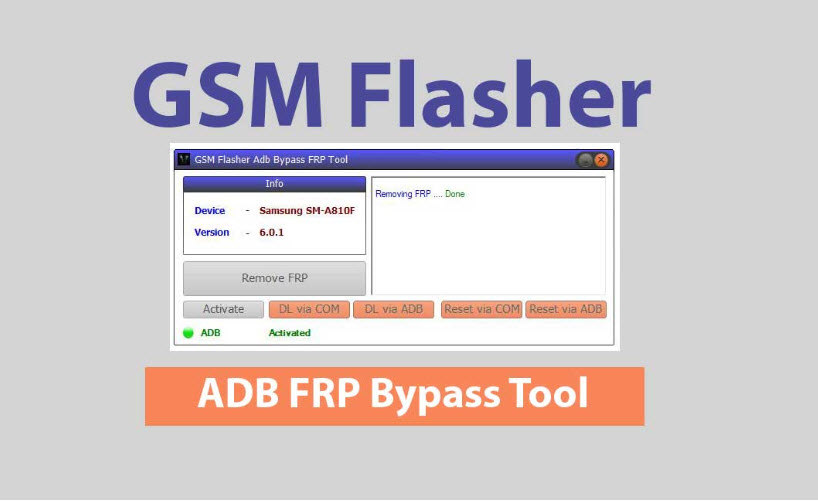[Free Download] MediaTek Universal Tool Latest Review & Tutorial
 Jerry Cook
Jerry Cook- Updated on 2024-02-27 to Unlock Android
If you are looking for a tool that can help you with various tasks related to Android devices, such as bypassing Google FRP, unlocking Android, and more, then you might want to check out the MediaTek Universal Tool. This Tool is designed for MediaTek devices and supports some other brands.
In this article, we will give you a full review of MediaTek Universal Tool, show you how to download and use it, and also introduce the best alternative, UltFone Samsung FRP Bypass Tool for FRP bypass and Android unlock.
- Part 1. Full Review for MediaTek Universal Tool
- 1. What Is MediaTek Universal Tool
- 2. How to Free Download MediaTek Universal Tool Latest Version
- 3. How to Use MediaTek Universal Tool to Bypass Google FRP
- 4. Pros and Cons of MediaTek Universal Tool
- Part 2. Best Alternative to MediaTek Universal Tool for FRP Bypass [Free Trial]
Part 1. Full Review for MediaTek Universal Tool
1. What Is MediaTek Universal Tool
MediaTek Universal Unlock Tool can perform multiple functions on Android devices, such as removing Google account verification (FRP), unlocking Android, flashing firmware, repairing IMEI, and more. It is mainly compatible with MediaTek devices but also supports some other brands, such as Samsung, Huawei, Oppo, Vivo, Xiaomi, and more.
Some of the features of MediaTek Universal Tool:
- It can bypass Google FRP on Android devices without using an APK or OTG cable.
- With it, you can unlock Android devices from any network or carrier.
- It can flash stock or custom firmware on Android devices.
- It can repair IMEI or baseband issues on Android devices.
- It can backup and restore data on Android devices.
- It can root Android devices with one click.
- It can remove patterns, PINs, passwords, or fingerprint locks from Android devices.
MTK Universal tool-supported models:
- Tecno (All Tecno MTK)
- INFINIX
- VIVO (MTK)
- REALME
- OPPO
- SAMSUNG
- Huawei
- MI Phones
- Alcatel
- Other MTK generic devices
2. How to Free Download MediaTek Universal Tool Latest Version
If you want to download MediaTek Universal Tool for free, check this link .
Download the MTK universal tool's latest version and unzip the zip file. Make sure that the antivirus is turned off.
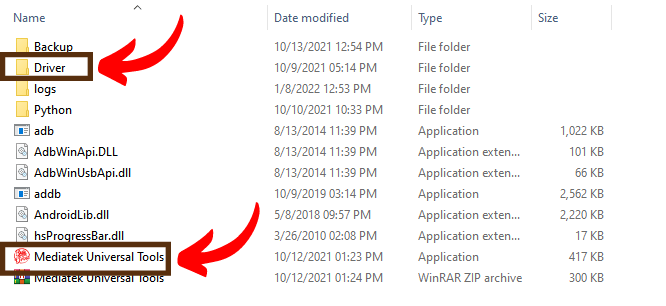
3. How to Use MediaTek Universal Tool to Bypass Google FRP
One of MediaTek Universal Tool's most popular functions is bypassing Google FRP on Android devices. FRP, or Factory Reset Protection, is a security feature that prevents unauthorized access to your device after a factory reset. If you forget your Google account credentials, you cannot use your device. MediaTek Universal Tool can help you bypass this verification and unlock your device.
Here are the steps to how to use MediaTek universal tool:
To Unlock Android:
Step 1: Before using the Tool, first install the UsbDk driver from the driver folder for your window.
- UsbDk_1.0.22_x64
- UsbDk_1.0.22_x86
Step 2: Then double-click Mediatek Universal Tools.
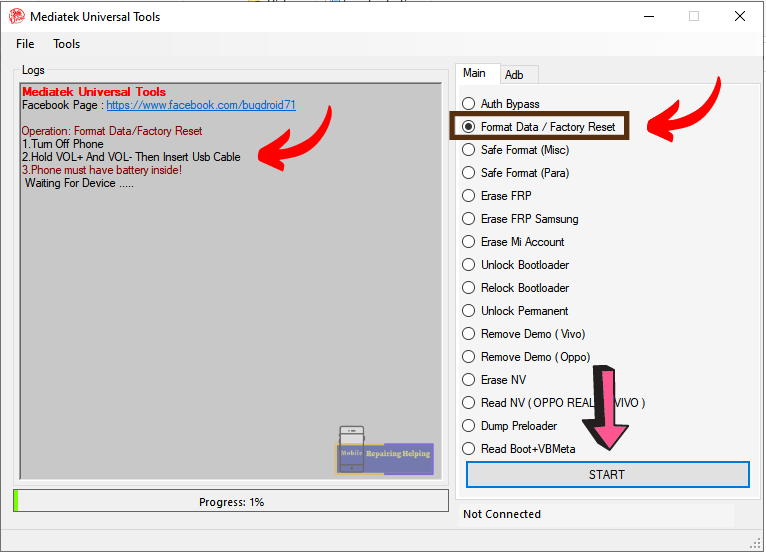
Step 3: Unlock the screen on devices:
- Click Format Data/Factory Reset.
- Click Start
- Connect your phone in BROM mode by pressing the volume up key + the volume down key.
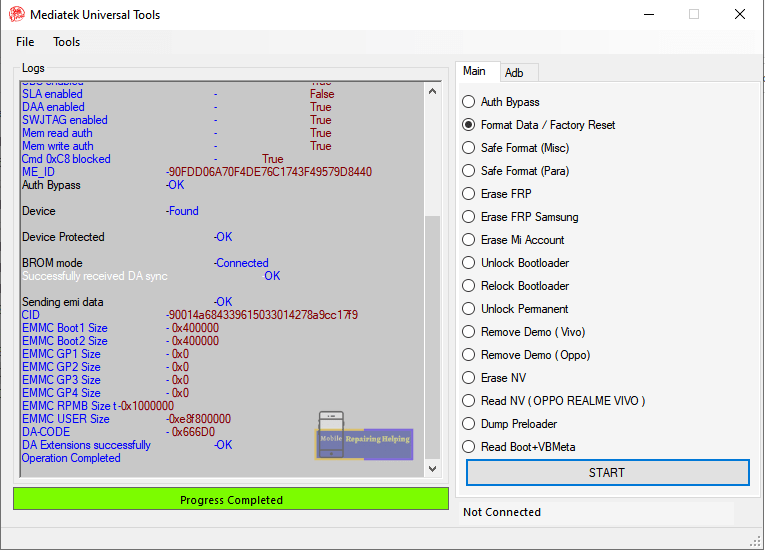
Step 4: You can see the MediaTek DA USB VCOM (Android) port in the Device Manager. The screen lock is successfully removed after the phone is connected.
To Bypass FRP:
Step 1: Click Clear FRP and click “Start”.
Step 2: Connect your phone in BROM mode by pressing the volume up key + the volume down key.
Step 3: The FRP lock is successfully removed after the phone is connected.
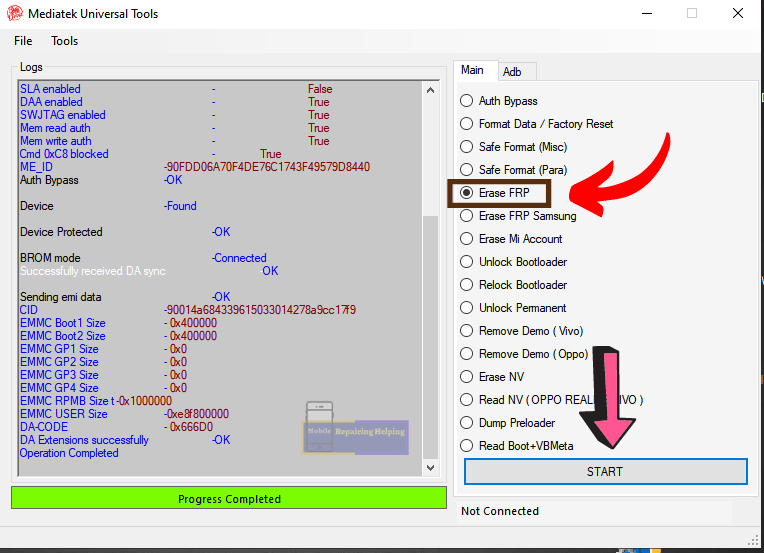
[Video Tutorial] How to Use MediaTek Universal Tool to Unlock OPPO
If you want to see a video tutorial on how to use MediaTek Universal Tool to unlock OPPO devices, you can watch the video:
4. Pros and Cons of MediaTek Universal Tool
MediaTek Universal Tool is a powerful and versatile tool that can help you with various Android tasks. However, it also has some drawbacks that you should be aware of. Here are some of the pros and cons of the MediaTek Universal Tool:
Pros:
- It is multifunctional and supports removing FRP, unlocking Android, and more functions.
- Free to download and use
- It is updated frequently with new features and bug fixes
- MediaTek supports a wide range of Android devices and brands
Cons:
- It is not so friendly to technical novices; it would be better to have certain professional skills
- It is not available for all Android brands, especially those with high-security levels
- MediaTek may cause data loss or device damage if not used properly
Part 2. Best Alternative to MediaTek Universal Tool for FRP Bypass [Free Trial]
If you are looking for a better alternative to MediaTek Universal Tool for FRP bypass, we recommend you try the UltFone Samsung FRP Bypass Tool. This Tool is specially developed for Samsung devices but also supports other Android devices, such as Xiaomi, Redmi, Vivo, Huawei, OPPO, and more.
It can help you bypass Google FRP on Android devices without any APK or OTG cable. It is also very easy to use, with simple clicks and no skills required.
Why UltFone Tool is the Best Alternative to MediaTek Universal Tool?
- The fastest and easiest Tool to bypass Google FRP, unlock Android, and factory reset
- No skills required; bypass FRP with simple clicks anytime and anywhere
- supported by core technique, targeted FRP solutions make the highest success rate
- Supports Samsung, Xiaomi, Redmi, Vivo, Huawei, OPPO, and more devices running Android 5-14
- 100% safe; remove FRP lock without risky APK
- Extra value: unlock any Android device, unlock early Samsung devices with no loss
Here is how to use this FRP easy tool to bypass Google FRP lock:
- Step 1Download And Install UltFone Tool on your computer
- Step 2 Connect Android Device
- Step 3 Select Device OS Version
- Step 4 Bypass FRP Lock
- Step 5 Android FRP Bypassed Successfully
Connect your Android device, then choose the feature "Remove Google Lock(FRP)".

Now, you will jump to a new screen. Select the OS version of your Android and click "Start". If it's unknown, click on the "Don't know the device OS version?" to check the version.

Now check the on-screen notes and confirm and click on "Start". As there is a little difference in the next steps according to the device OS version you selected, just choose your Android version and continue.

It may take a few minutes to complete, then you will see you've successfully bypassed FRP lock.

Free download UltFone Samsung FRP Bypass Tool, and unlock your Google-locked phone now!
Conclusion
MediaTek Universal Tool is a useful tool that can help you with various Android tasks, such as bypassing Google FRP, unlocking Android, and more. However, it also has some limitations and risks that you should be aware of.
If you are looking for a better alternative to MediaTek Universal Tool, UltFone Samsung FRP Bypass Tool can be a wise choice.