Master Code to Unlock Any Phone for Android? New Tips 100% Works
 Jerry Cook
Jerry Cook- Updated on 2024-05-24 to Unlock Android
Keeping our phones secure is important, and forgetting passwords is a common issue. If you're stuck without access to your phone, don't worry. Is there a universal master code to unlock any phone pattern? Absolutely.
This guide shares the master code to unlock any phone without losing data, for free, or without password. Discover simple master code to unlock button phone password for all mobile phones, providing a free solution to the common problem of forgotten password/pattern/pin.
If you want a straightforward and easy unlocking solution with a high success rate, don't miss this perfect alternative below, UltFone Android Unlock in Part 4.
- Part 1. Master Code/Secret Code to Unlock Any Phone
- Part 2. How to Use Master Code to Unlock Any Button Phone
- Part 3. Benefits & Potential Risks of Using Master Codes to Unlock Any Phone
- Part 4. Unlock Android Password/Pattern/Pin without Losing Data [Simple & Safe]
- Part 5. FAQs About Master Code to Unlock Any Phone
Part 1. Master Code/Secret Code to Unlock Any Phone
1. What Is the Master Code to Unlock Any Android Phone
The idea of a master code to unlock any Android phone has spread widely, claiming that *#*#7780#*#* can unlock various phones like Tecno, Samsung, Oppo, Vivo, and any button phone. These universal code to unlock any phone seem tempting as they promise a quick way to bypass any lock screen.
What is the secret code to unlock any phone without losing data? The safe unlock code free without factory reset is ##7780#*#*. It is said that this universal lock PIN, *#*#7780#*#* also works for both Android and iOS devices, allowing you to unlock your phone without computer.
Codes to Bypass Google Account
If your Android phone is stuck on Google FRP lock after unlocking or a factory reset, try this free secret FRP unlock code, ##7378423## to bypass Google account verification.
For those facing FRP lock issues or dealing with a Google-locked phone, consider the master code to unlock any phone with FRP lock. This universal code provides a solution for users seeking a FRP unlock pin free method. If unsuccessful, consider trying UltFone Android Unlock, the best FRP bypass tool for a reliable alternative.
Network Unlock Code Free
Unlocking your AT&T phone is a simple process with free network unlock codes. The default codes, 0000 and 1234, are provided free, aiming to liberate your device from carrier restrictions.
If the default codes don't work, some users may require an exclusive AT&T 16-digit network unlock code.
Part 2. How to Use Master Code to Unlock Any Button Phone Password/Pattern/Pin
How to Use Master Code to Unlock Android Phone
Step 1: To unlock an Android phone using secret codes to unlock any phone pattern/pin/password, start by accessing the phone's dialer. Even if the device is locked, you can do this. On the lock screen, swipe up to reveal the full dial pad.
Step 2: Once the dial pad is visible, enter the asterisk symbol (*).
Step 3: After the asterisk, enter the master unlock code, ##726282## to unlock your Android.
NOTE: You can also try the master codes to factory reset Android, ##7780## or *2767*3855#. After successful reset, you Android will be unlocked.
Step 4: After entering the secret code, tap the call button to execute it. You might need to confirm or tap "OK" on any pop-up prompts.
Step 5: If the code was successful, you should now have access to the device, allowing you to reset or change the password/PIN. You can confirm your access by toggling settings or rebooting the phone.
How to Use Master Code to Unlock iPhone
Step 1: To unlock an iPhone using built-in master codes, swipe left from the lock screen to access the phone dialer. You can also open the Phone app if the device is already unlocked.
Step 2: Dial the asterisk symbol (*), then enter the master code, *#*#7780#*#* to unlock your iPhone:
Step 3: Tap the green call button to execute the entered code.
Step 4: The corresponding device information, like the IMEI number, will be displayed on the screen. This information can be useful for troubleshooting purposes.
Step 5: Enter enter a new 4-digit passcode after the master code and tap "Call." For example, you can use a code like *#06#0000# to reset the passcode to 0000.
Related read: How to Unlock Any Phone Password Using Emergency Call Free
Part 3. Benefits & Potential Risks of Using Master Codes to Unlock Any Phone
Benefits:
- Cost-Free: Unlocking with master codes is a free solution, saving you from expenses
- No Loss: Unlocks without deleting data, avoiding the need for a factory reset
- Simple Usage: Short, memorable codes make the unlocking process straightforward
Risks:
- Potential Risks: Incorrectly testing codes may impact device functionality and cause irreparable harm
- Data Wiping Risk: Some codes can wipe data if entered incorrectly, posing a potential risk
- Avoid Fraudulent Websites: Stay cautious and avoid fraudulent websites offering unlock codes
- Unlock Failure: There's a risk of unsuccessful unlocking attempts using master code
Part 4. Unlock Android Password/Pattern/Pin without Losing Data [Simple & Safe]
1. How to Unlock Android Phone without Losing Data
Without the safe unlock code free, how to unlock your phone when you forgot the password/pin/pattern? And how to unlock Android phone password without losing data/factory reset? Here is the 100% working solution: UltFone Android Unlock, the best solution to unlock any Android phone and even without data loss.
It supports any Android phones, including Samsung, Tecno, Huawei, Vivo, Oppo and more. With this tool, you can easily regain access to any locked Android phone and resume using it as usual, without going through any frustration of master code to unlock any button phone.
- One click to unlock any Android phone without master codes, easily and safely
- No secret code required, unlock any phone password/pattern/PIN/fingerprints/face recognition instantly
- Advanced technology guarantees 100% success rate to unlock any Android phone
- Unlock early Samsung devices without data loss
- Bypass FRP without any risky APK downloads, the easiest FRP bypass tool
Key Features of UltFone Android Unlock:
Detailed steps to unlock any Android phone password without master code:
- Step 1Download And Install UltFone Android Unlock on Your Windows/Mac
- Step 2Choose "Remove Screen Lock" to begin unlocking Android.
- Step 3Click "Start" to unlock Android phone without universal secret code.
- Step 4Congratulations! You've unlocked your Android phone without master code successfully.
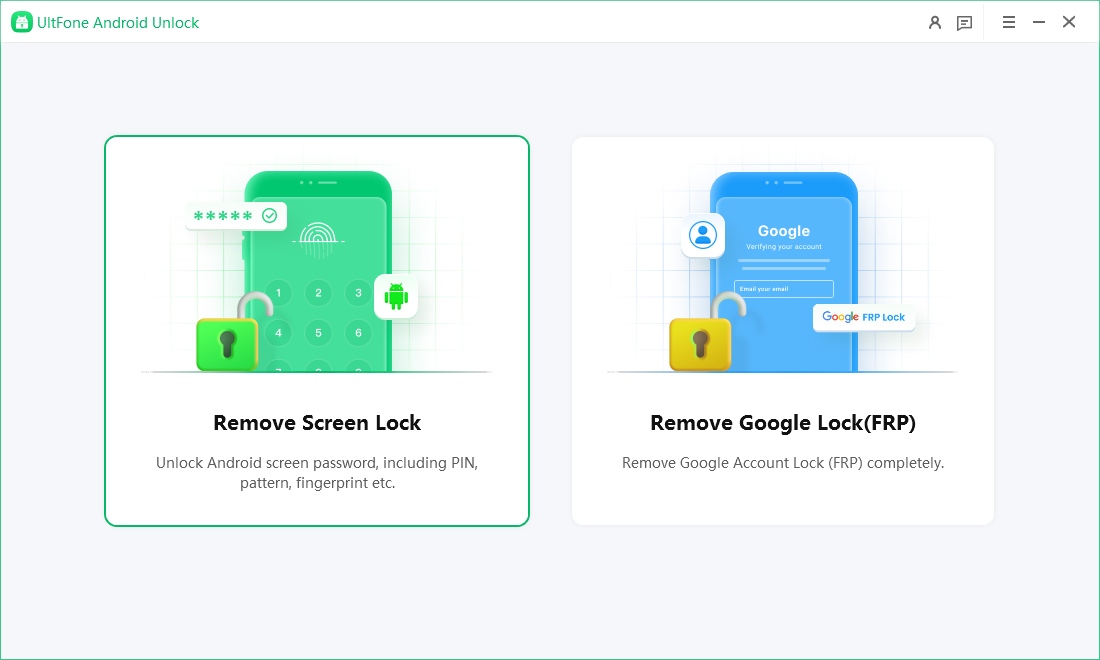
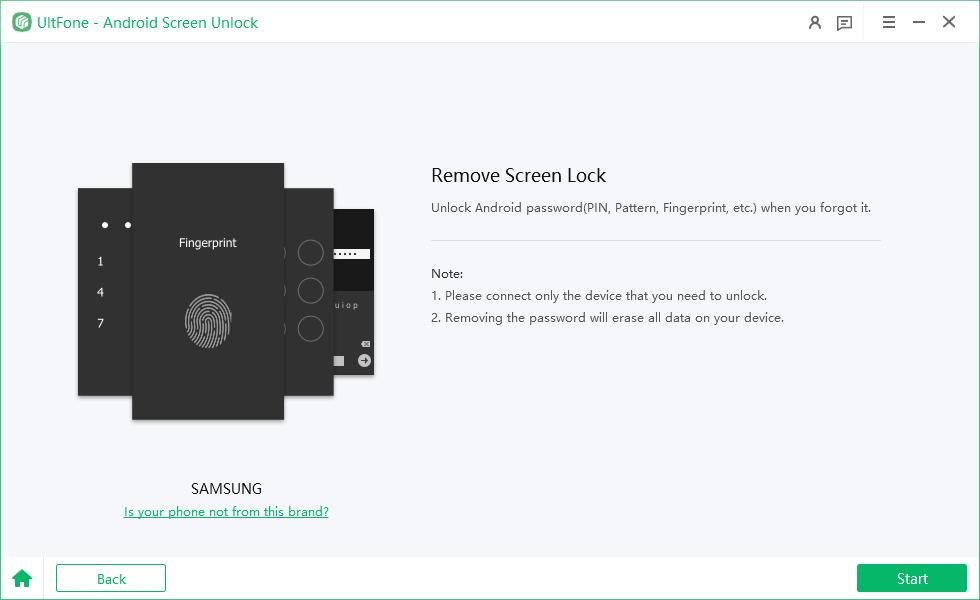

Watch a short video to discover how to unlock Android phone password without losing data with free trail, without a master code or secret code:
2. How to Unlock iPhone Without Passcode or Apple ID
Sometimes, the master code to unlock any phone pattern may not work or may not be available for your specific situation. In such cases, there's a solution that can help you regain access to your iPhone without hassle: UltFone iPhone Unlock . This is your all-in-one iPhone lock removal tool, designed to provide a seamless unlocking experience for various iPhone lock scenarios.
Learn more about how to unlock iPhone without any passcode or Apple ID. Give it a try, regain control of your iPhone and get back to using it seamlessly.
Related read:Also Read: Master Code to Unlock Any iPhone 2024
Part 5. FAQs About Master Code to Unlock Any Phone
Q1: What is this code * 2767 * 3855?
The code is said to be able to delete everything on Android, including files, settings, apps, and even reinstall the firmware. But as previously warned, it's best to use these codes sparingly to avoid irreversible and permanent damage to your android phone. On the contrary, UltFone Android Unlock, the 100% safe and successful professional tool can solve the problem for you easily.
Q2:Is there a universal pattern for Android?
There is no absolute universal unlock pattern for Android, but according to research, the following patterns are commonly used for Android unlock, such as S, L, P, Z and M or other abbreviations that are important to Android users.
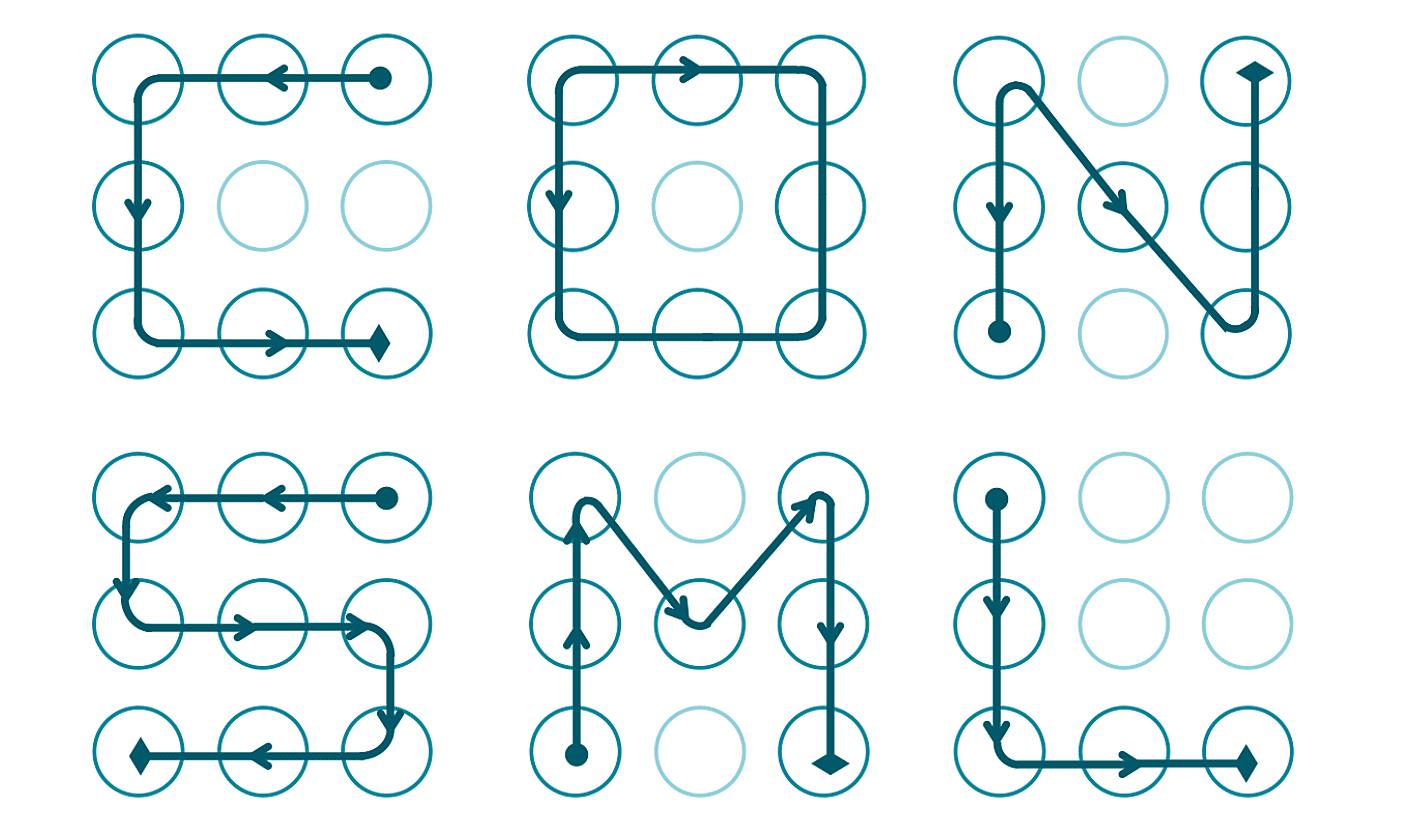
Q3: What is the master code to unlock a Samsung phone?
The code *#9900# is a system information code used to access details about your Android phone's hardware and software. It provides insights into your device's configuration and system information.
Q4: What does the code *#3370# do?
The code *#3370#, once associated with boosting cell signal and accessing secret battery reserves, was used on old Nokia phones to switch between different modes for better voice quality or extended battery life. However, modern smartphones do not support these functions, and the claims linked to this code are not applicable today.
Conclusion
Forgetting your phone password is common. If you've forgotten it, searching for a master code to unlock any phone might seem like a quick fix, but it can be risky and may lead to data loss.
For a safe unlocking process without password/pin/pattern, UltFone Android Unlock is the best tool to unlock any Android phone password, even without losing data for samsung. Forget searching for all mobile password unlocker codes – with UltFone, you can unlock your phone easily and safely, with free trail version provided.



