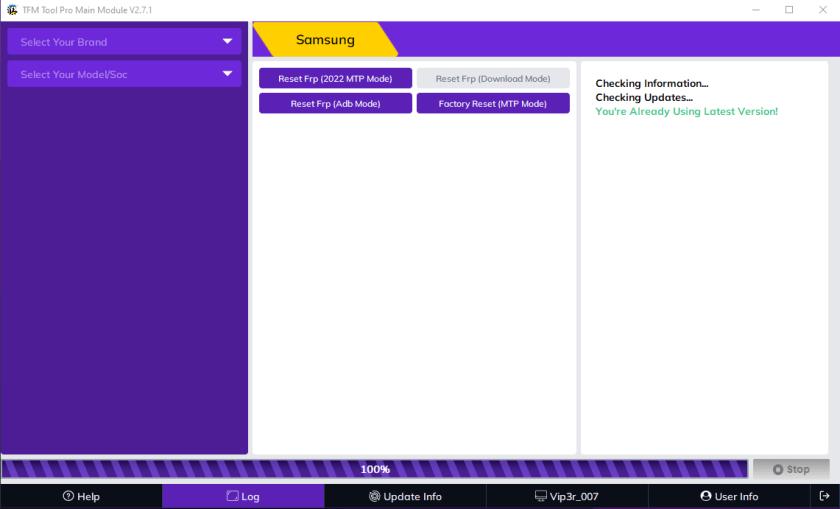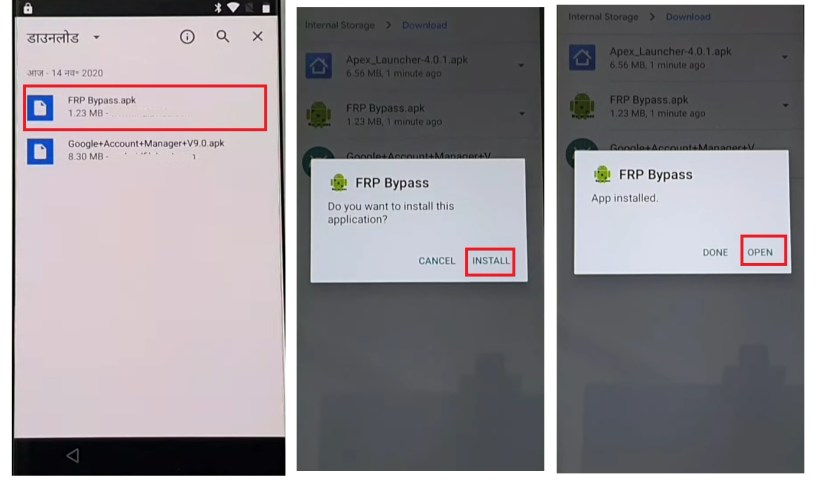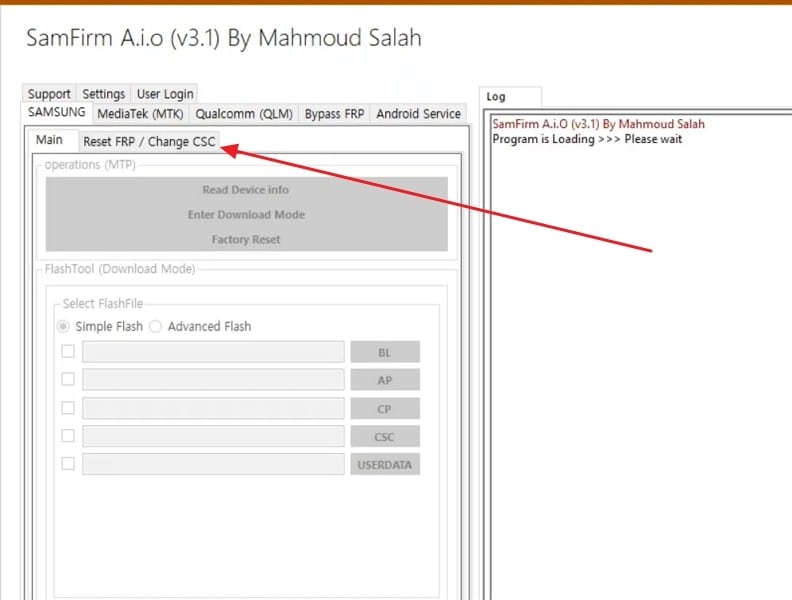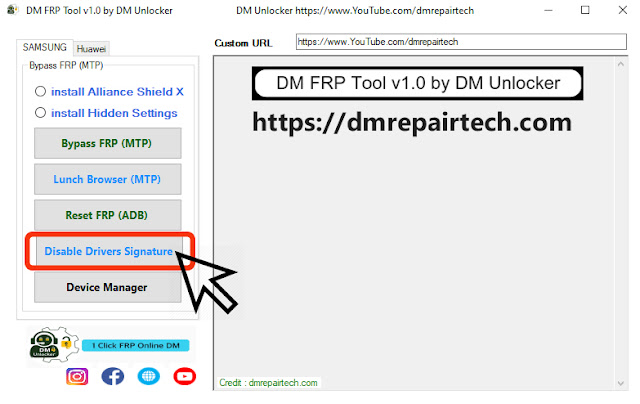2025 Best Huawei FRP Tools With/Without PC [Free Download]
 Jerry Cook
Jerry Cook- Updated on 2024-02-18 to Unlock Android
If you are a Huawei user and forget your Google account credentials, you may be locked out of your device for factory reset protection (FRP). Fortunately, there is a way to bypass Huawei FRP and regain access to the device.
In this article, we will discuss various methods to run Huawei FRP bypass and get back to your phone. There are several ways to achieve this with the Huawei FRP tool, so it is important to decide which method can perform well for you.
- Part 1. Does Huawei Have FRP
- Part 2. 2024 Best Huawei FRP Tools for Android 5-14 [Free Download]
- Part 3. Common Huawei FRP Tools 2023
- 1. Huawei Official FRP Unlock Tool
- 2. Huawei FRP and ID Bypass Tool
- 3. Huawei Fastboot FRP Remove Tool
- Part 4. FAQs about Huawei FRP Tool
Part 1. Does Huawei Have FRP
Yes, Huawei has FRP. FRP (Factory Reset Protection) is a safety feature developed to prevent unauthorized access to devices after factory reset, but it is also a troublesome feature for users who forget their login information.
Part 2. 2024 Best Huawei FRP Tools for Android 5-14 [Free Download]
If you are thinking about the best Huawei FRP Tools for Android 5-14, the ultimate solution is UltFone FRP Bypass Tool. This UltFone official FRP unlock tool makes dealing with Huawei FRP easy, giving you a smooth experience.
Its compatibility spanning a wide range of Android versions, this tool provides users with a reliable and efficient method to bypass FRP on their Huawei devices. Explore the qualities and benefits of this tool to ensure a smooth and successful FRP bypass process.
Key Features of UltFone FRP Bypass Tool
- Best Huawei FRP tool to unlock Google FRP on Huawei/Honor device
- No technical knowledge is required; the easiest Huawei FRP bypass tool you need
- Unlock FRP without the safe and dangerous Huawei FRP bypass tool APKs
- Targeted solution for different versions bypassing Huawei's Google FRP
- Support FRP removal for all Huawei, Samsung, VIVO and more devices running Android 5-14
- Remove Android passwords, PINs, pattern locks, fingerprints, and facial recognition
Check these simple steps to use this best Huawei FRP tool, with easy removal:
- Step 1Download And Install UltFone FRP Tool for your PC
- Step 2 Connect Android Device
- Step 3 Select Device OS Version
- Step 4 Bypass FRP Lock
- Step 5 Android FRP Bypassed Successfully
Connect your locked Huawei, then choose the feature "Remove Google Lock(FRP)".

Now, you will jump to a new screen. Please select the OS version of your Huawei and click "Start". If you don't know it, click on the "Don't know the device OS version?" option to check.

To continue, you need to check the on-screen notes and confirm. Then click on "Start". As there is a little difference in the next steps according to the device OS version you selected, so just choose your Android version and go on.

It may take a few minutes for the process to complete, then you will find the FRP on your Huawei device has been bypassed successfully.

Download UltFone FRP Bypass Tool free, and bypass FRP for your Huawei/Honor now!
Part 3. Common Huawei FRP Tools 2023
1. Huawei Official FRP Unlock Tool
Unlocking your Huawei or Honor device from FRP is now simpler with the Huawei Official FRP Unlock Tool. This tool efficiently bypasses FRP, providing a quick solution for various models.
Key features include:
- Official method for secure Huawei FRP bypass
- Quick and easy unlocking with a high success rate
- Works with most Huawei and Honor Android devices
- No Google Account Credentials Needed
To use this tool, install Huawei Fastboot drivers and get the official Huawei FRP unlock key. Find more detailed steps here:
Step 1: Download Huawei FRP bypass tool APK for free on your computer.
Step 2: Follow these steps to put your Huawei device into recovery mode:
- Turn off your Huawei phone
- Press and hold the Volume Up button + Power button for a few seconds
- Finally connect the Huawei device to the computer
Step 3: Click "Read Information" to check whether the Huawei phone is connected to the computer.
Step 4: Click "Reset FRP" to bypass FRP lock on Huawei phone or tablet.
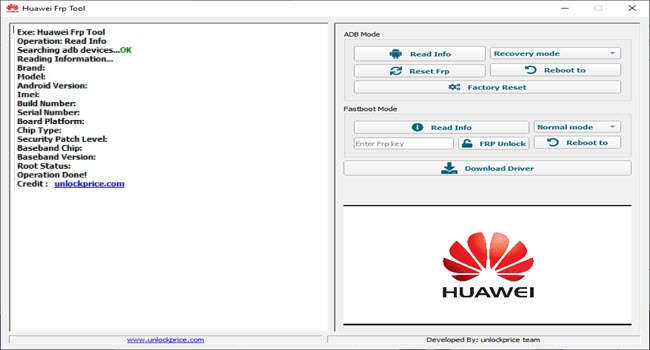
2. Huawei FRP and ID Bypass Tool
Unlocking Huawei devices is now simpler with the Huawei FRP and ID Bypass Tool, a reliable solution for bypassing Factory Reset Protection (FRP) in 2023. This tool easily removes FRP on various Huawei devices with different firmware versions.
I think this tool is a real help, making Huawei devices more user-friendly by solving a common problem. It works well with different firmware versions, making it accessible for a wide range of users.
Apply the Huawei FRP bypass tool with this step-by-step guide:
Step 1: Download, install, and launch the Huawei FRP & ID Bypass Tool on a Windows computer with the Internet-enabled. Connect your Huawei device to the Tool using a USB cable.
Step 2: Next, select the "Enable ADB mode" icon in the left sidebar. After that, the Huawei device will enter ADB mode and will restart automatically.
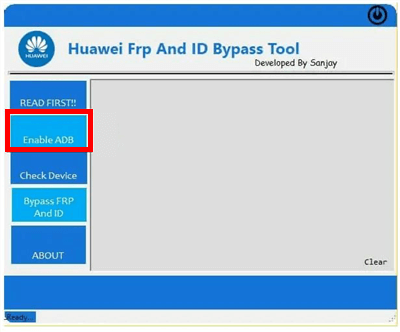
Step 3: Once the device is up, enable the USB debugging option. When you're done, tap Check Device > Bypass FRP And ID in the left sidebar to complete the process.
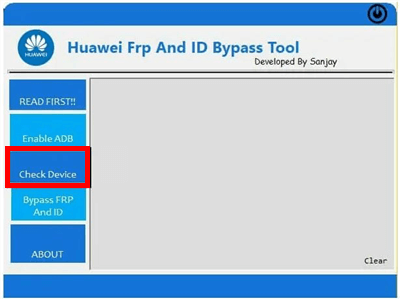
3. Huawei Fastboot FRP Remove Tool
Meet the Huawei Fastboot FRP Remove Tool, a popular choice for unlocking FRP on Huawei Android devices. It's straightforward and effective, easily bypassing the factory reset protection lock on Huawei phones.
My thoughts: This tool is user-friendly, making FRP removal a breeze, even for non-techies. Its simple interface ensures a smooth process, prioritizing ease of use for unlocking Huawei devices.
Here is how to use Huawei Fastboot FRP Remove Tool:
Step 1: Instructions to follow easily. The software is also suitable for non-technical savvy users.
Step 2: High success rate when it comes to bypassing Huawei mobile phone FRP lock.
Step 3: It is compatible with almost all modern Huawei Android devices.
Step 4: You can remove factory reset protection through this Tool within a few minutes.
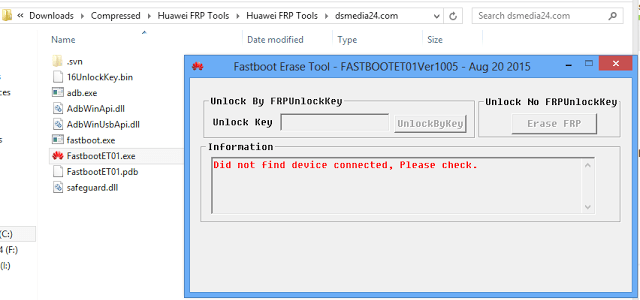
Part 4. FAQs about Huawei FRP Tool
Q1: What is the best tool for Huawei FRP?
The conclusion is that while there are various Huawei FRP Unlock tools, APKs pose risks, and some methods are complex. The recommended choice is UltFone FRP Bypass Tool for its effectiveness and user-friendly operation.
Q2: What is the FRP code for Huawei?
The FRP code for Huawei free is ##1357946##. This code is used to bypass or unlock the Factory Reset Protection (FRP) on Huawei devices in certain situations, providing access to the device.
Conclusion
We have learned about the best Huawei FRP tools, whether with or without a PC and available for free download. It is crucial for users seeking effective solutions. Considering the different options, UltFone FRP Bypass Tool emerges as a reliable choice for you. Its user-friendly interface, compatibility, and success rate make it a standout. UltFone Tool is recommended, ensuring both security and simplicity in 2024.