How to Unlock Fingerprint Password? 2025 Must Read
 Jerry Cook
Jerry Cook- Updated on 2024-02-20 to Unlock Android
Almost all modern smartphones come with a built-in fingerprint lock because of its added convenience. Just place your finger on the sensor and unlock your device. But at times, your set fingerprint lock just doesn’t work no matter what you do. Maybe your finger is cut or the scanner is damaged. In either scenario, you have no reason but to bypass the fingerprint password to start using your phone again.
Given this, we will teach you how to unlock fingerprint password on both iPhone and Android devices including Samsung. Let’s give it a read and find out!
- Part 1. How to Unlock Fingerprint Password on iPhone?
- Part 2. Video Guide to Unlock iPhone with Fingerprint after Restart
- Part 3. How to Unlock Fingerprint Password on Android?
Part 1. How to Unlock Fingerprint Password on iPhone?
If you’re using an iPhone and got stuck on the fingerprint lock, then UltFone iPhone Unlock is your way out. It is a remarkable tool that takes just a few clicks to remove the fingerprint password on your iOS device
Using advanced algorithms, it can remove touch ID from the latest iPhones including iPhone 14 without any hassles. With this tool, you no longer have to worry about how to unlock fingerprint password on iPhone anymore. Aside from fingerprint lock, it can easily remove any type of screen passcode conveniently.
The best part is it doesn’t need you to possess any technical knowledge to get started. Just install the program and start removing the lock right away. Without any further ado, here’s how to unlock an iPhone without password or fingerprint using UltFone iOS Screen Unlock:
Key Features of UltFone iPhone Unlock
- One click to unlock iPhone fingerprint without any hassle.
- Help you unlock all types of screen locks including Face ID, PIN, pattern, and so on.
- Easily bypass the Apple ID password and iCloud activation lock without password.
- Removes any type of MDM or Screen Time, without data loss.
- Support all iPhone deiveces and iOS version.
- Step 1Download And Install UltFone iPhone Unlock on Your Windows/Mac
- Step 2Connect your iPhone to your computer and the software will detect it automatically. Click "Next" from the main interface.
- Step 3Choose a save path and click "Download" to download the lastest firmware package.
- Step 4Click "Start Remove" to begin the iPhone passcode bypassing process.
- Step 5Congratulations! Your iPhone's passcode has been successfully bypassed. You can restore your iPhone with iOS 17 from a previous iTunes or iCloud backup.





Part 2. Video Guide to Unlock iPhone with Fingerprint after Restart
In just 2 minutes, you'll clearly understand how to use UltFone iPhone Unlock to unlock your iPhone fingerprin without any hassle.
Part 3. How to Unlock Fingerprint Password on Android?
If you are Android phoen user, getting locked on fingerprint password on an Android phone is quite common too. But worry not, we will help you trobleshoot this problem. After performing a plethora of tests on methods and tools available to unlock fingerprint on Android, we found UltFone Android Unlock as the most credible and efficient solution. It is a one-stop solution to remove touch ID or finger lock on any Android phone in no time. No matter if the issue is with your device or fingerprint sensor, the program quickly bypasses the lock, giving you access to your phone right away.
In addition to fingerprint, it guarantees hassle-free experience for removing any type of screen lock including PIN, password, Face ID, etc. UltFone boasts of its super-fast unlocking process and friendly interface. Even a non tech-navvy can navigate its features without any trouble.
Follow the below instructions to unlock an Android phone:
- Step 1Download and install UltFone Android Unlock on your computer, choose "Android Screen Unlock" function.
- Step 2Choose "Remove Screen Lock"
- Step 3Click"Start" to remove the screen lock.
- Step 4Remove a fingerprint on your Android phone successfully.
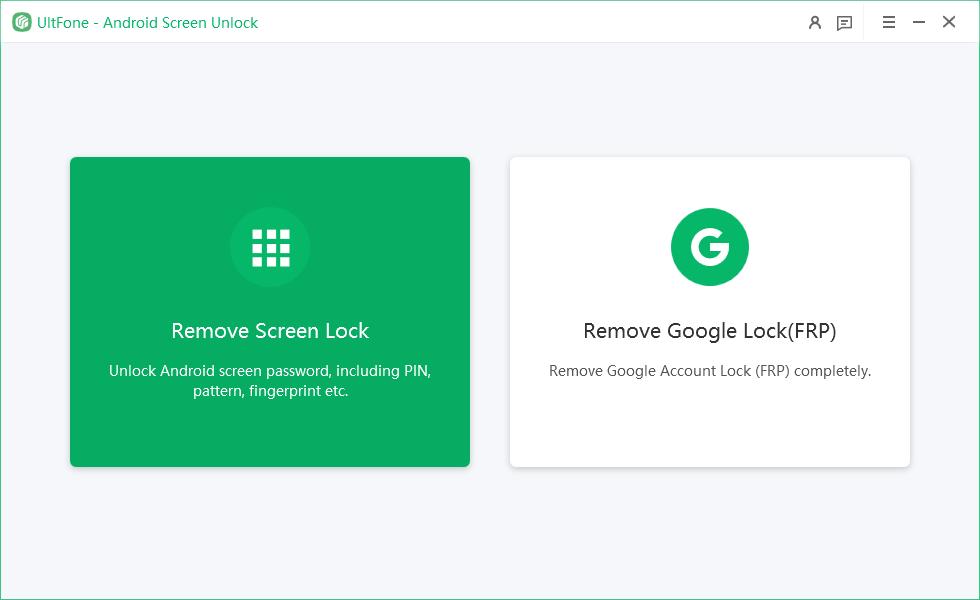
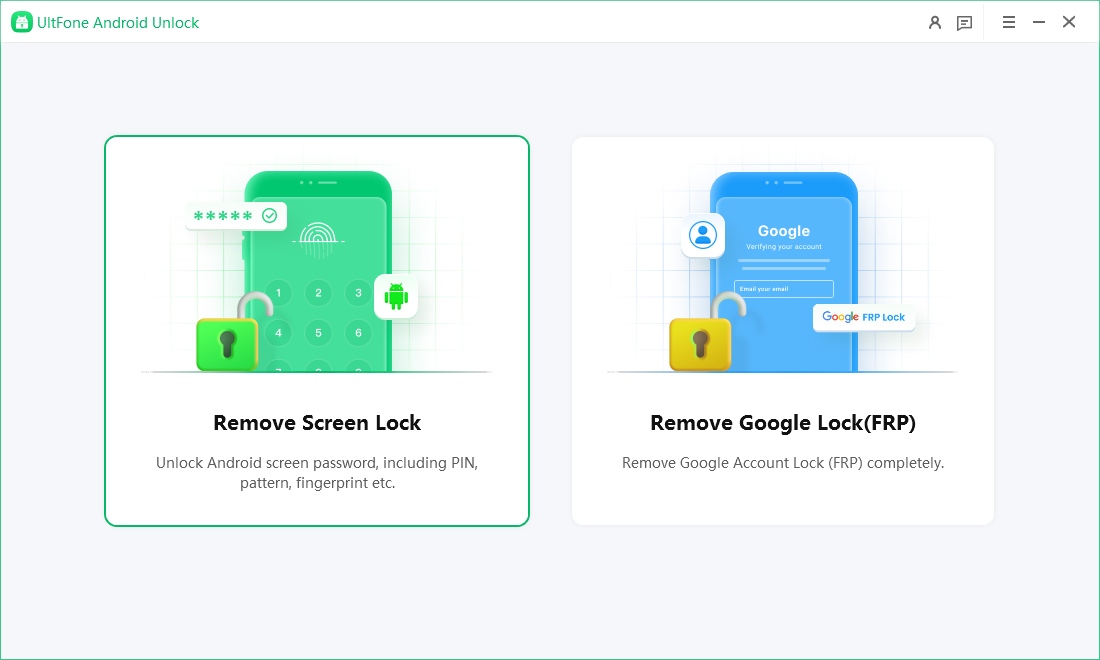
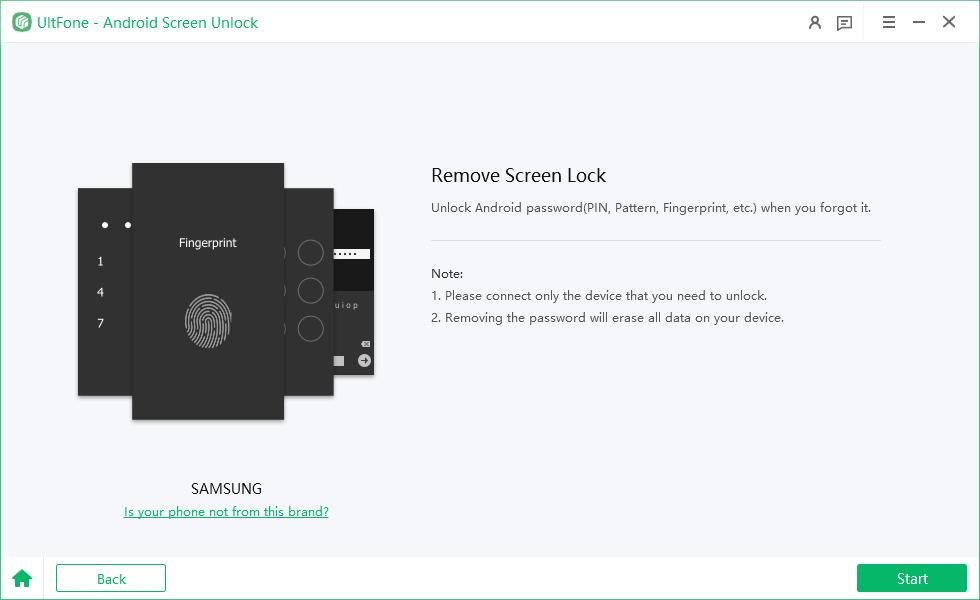

Key Features of UltFone Android Unlock
- Bypass the Android fingerprint lock in just a few minutes.
- Works perfectly for other types of screen locks including PIN, Face ID, passcode, and pattern.
- Compatible with all Android phones including Samsung, LG, Huawei, Google, Motorola, and Lenovo among many others.
- It can remove screen lock without any data loss on older Samsung versions
- The program lets you bypass FRP lock or Google verification lock on Samsung/Oppo/Redmi phones.
Final Word
And that brings us to the end of this informative guide. Hopefully, you won’t face any issue in how to unlock fingerprint password on your smartphone.
Luckily, UltFone Android Unlock has dedicated tool for Android users get rid of the fingerprint lock quickly and effortlessly. Just install the premium version and be certain you’re never locked out of your smartphone again.



