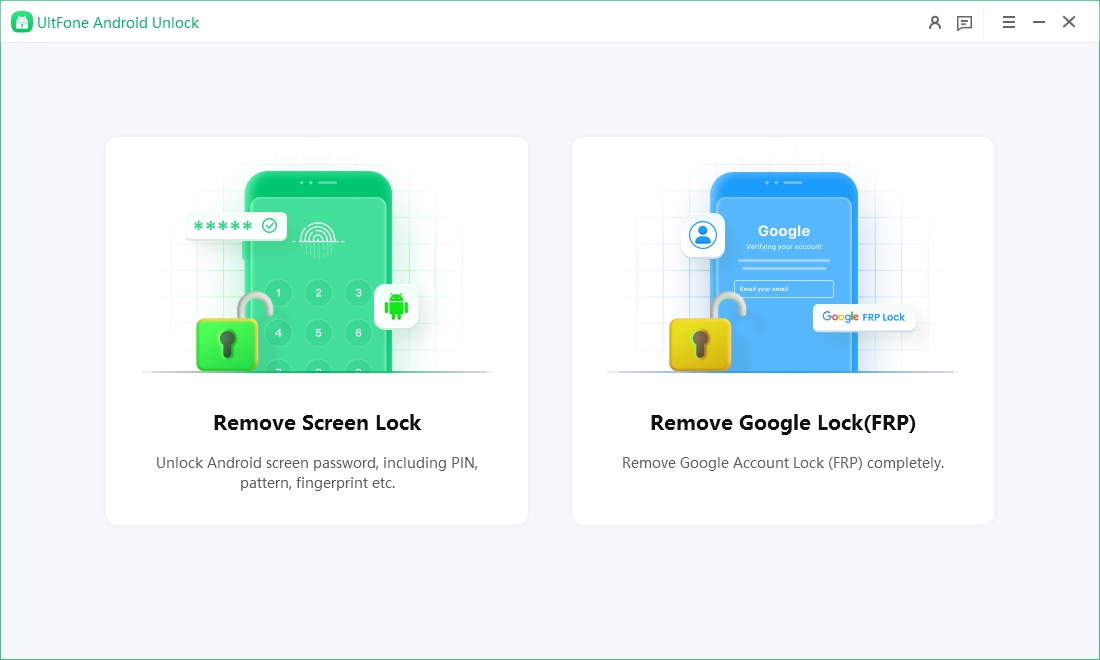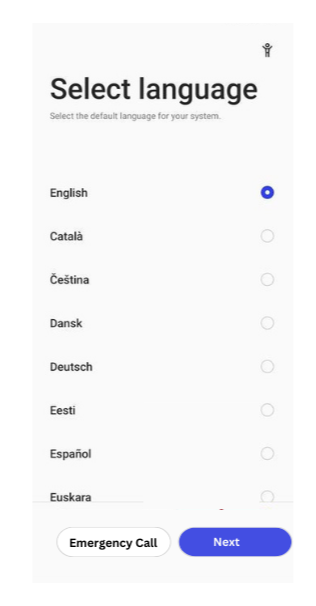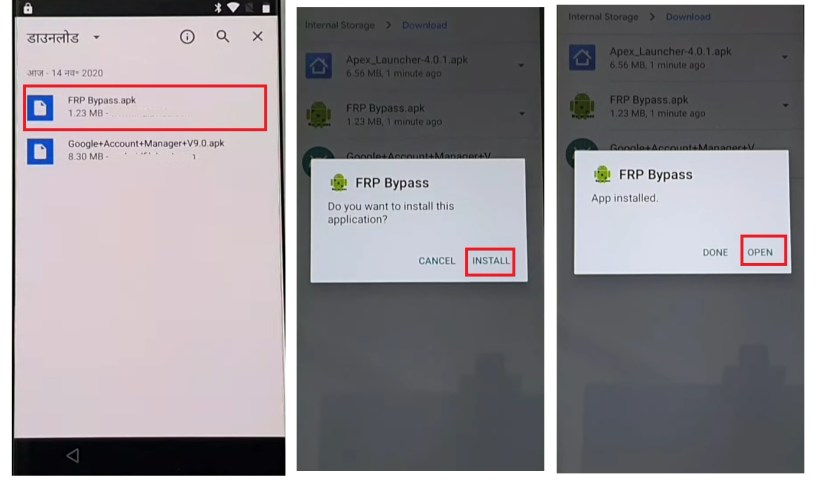How to Factory Reset Nokia Phone When Locked 2025
 Jerry Cook
Jerry Cook- Updated on 2024-05-06 to Unlock Android
Nokia phones, known for their durability and reliability, have been a popular choice among users for years. However, sometimes due to forgotten passwords or other security issues, users may find themselves locked out of their devices. In such situations, knowing how to reset Nokia phone when locked can be a lifesaver. This article will guide you through various methods to factory reset a locked Nokia phone and regain access to your device.
- Part 1. Something about Nokia Factory Reset
- Part 2. How to Reset Nokia Phone When Locked
- Part 3. How to Reset a Nokia Phone That Is Locked Without Password
- Part 4. How to Reboot Nokia Phone Unlocked
Part 1. Something about the Nokia Factory Reset
What Is Nokia Factory Reset
Nokia factory reset refers to the process of restoring the device to its original factory settings. It may be done for resale or troubleshooting purposes. All the data and applications are deleted in this process. It is also known as a hard reset that erases all data, apps, and settings from the device.
Pros and Cons of Resetting Nokia Phone
Pros:
- It creates space for importing new data, files, apps, and settings.
- You can remove screen locks quickly through this process of resetting.
- It will come in handy if forget your lock screen password.
- It will refresh your phone and make it newer like it is not unboxed yet.
Cons:
- It leads to the sudden loss of important data.
- If your device is attacked by a virus or malware, the phone will not restart again after resetting.
What to Do Before Resetting Nokia Phone
Here are the essential steps to take before resetting your Nokia phone:
- Back up data: Safeguard important files and contacts to prevent loss during the reset.
- Turn off synchronization function: Keep sensitive information private by disabling automatic data transfer to online accounts.
- Sign out of accounts: Protect personal information from unauthorized access or use.
- Remove external storage devices: Prevent accidental data deletion from SD cards or USB drives.
- Charge the phone: Ensure uninterrupted reset by maintaining sufficient battery power, minimizing data corruption risk.
Part 2. How to Reset Nokia Phone When Locked
If your Nokia phone is locked and you're unable to access the device, there are two methods you can try to reset it and regain control. Let's explore the step-by-step process for each method.
Method 1: Use Physical Buttons
One of the most common ways to factory reset Nokia phone when locked without PC is by using a combination of physical buttons. This method allows you to access the device's recovery mode and initiate a factory reset, even if you don't have the password. It's a straightforward process that doesn't require any additional tools or software.
Step 1: First, turn off the Nokia phone via the right key combinations.
Step 2: Now hold and press down the following buttons in the order mentioned here- Call/Phone ?button (green button), Asterisk key (*), Number three (3)
Step 3: You need to hold these keys together simultaneously.
Step 4: Then, you will see a Formatting message on your screen. Release all the keys.
Step 5: Now, just wait patiently to factory reset Android phone when locked.
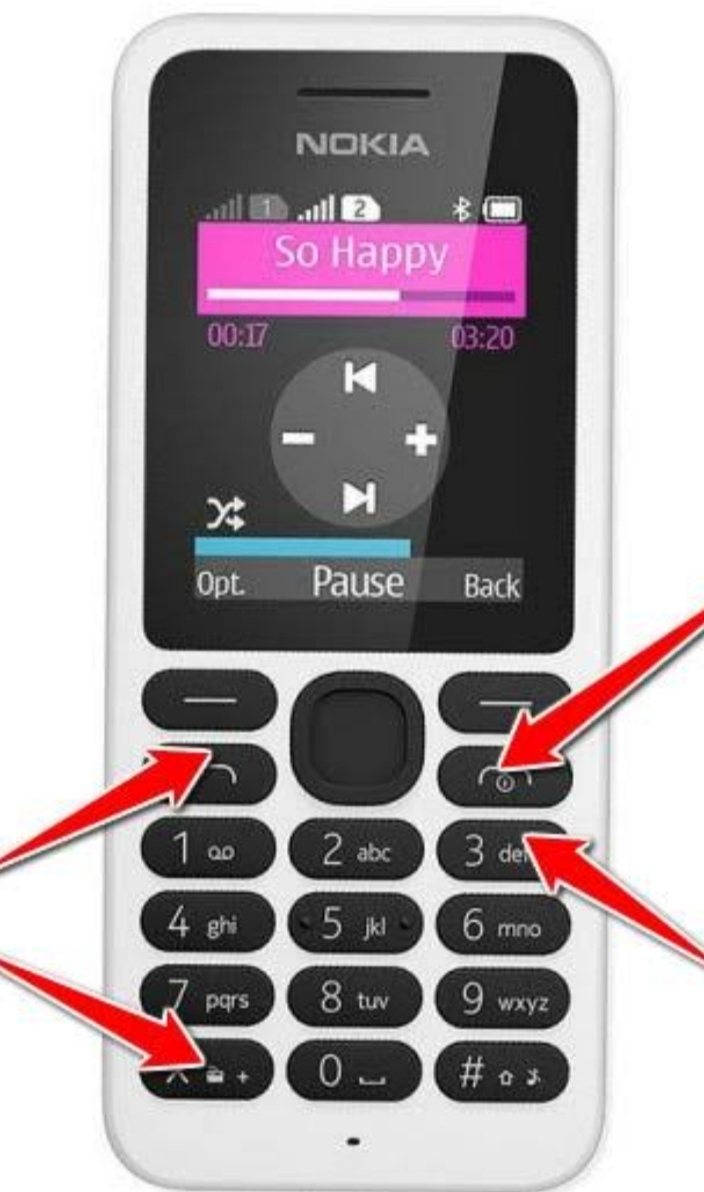
The alternative key combinations below work just as well, but is a little more complex.
Step 1: After turning off the Nokia Android phone, simultaneously press down the Volume Down key and the Power button.
Step 2: You will see a root menu appearing on your display screen. Release the keys.
Step 3: Now, hold down the Volume Down button to scroll down to recovery mode.
Step 4: Then tap on the Power button to confirm you want to enter recovery mode.
Step 5: You will see a No command notification on your screen.
Step 6: Now press the Volume Up + Power buttons simultaneously to proceed to the reboot page.
Step 7: On the reboot page, tap on Wipe data/factory reset and then Factory Data Reset from the subsequent options.
Step 8: Finally, tap on the Reboot system now to complete the factory reset.

Method 2: Use the Find My Device Feature
Another option for Nokia factory reset is to use the Find My Device feature, which is available on Android devices. This method requires you to have a Google account associated with your Nokia phone and access to a computer or another device.This method is particularly useful if you have previously set up the Find My Device feature on your device.
Step 1: Go to the Find My Device website on a computer or another device.
Step 2: Sign in to your Google account that is associated with your Nokia phone.
Step 3: Locate your locked Nokia phone in the list of devices.
Step 4: Click on the "Erase device" option to initiate a factory reset.
Step 5: Follow the on-screen instructions to confirm the reset and wait for the process to complete.
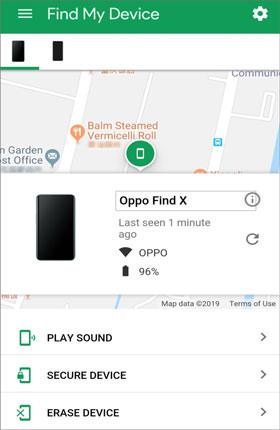
Part 3. How to Reset a Nokia Phone That Is Locked Without Password
When a Nokia phone is locked without a password, traditional methods may not work. This is where tools like UltFone Android Unlock come into play. It is a comprehensive tool designed to help users unlock their Android devices that have been locked due to forgotten passwords, PINs, pattern locks, fingerprints, or face recognition.
This UltFone tool supports a wide range of Android device brands, including Nokia, and is compatible with various Android versions. It is particularly noted for its ability to bypass Google Factory Reset Protection (FRP) for devices from Samsung, Xiaomi, Redmi, Vivo, Huawei, OPPO, Realme, and Oneplus without requiring the original password.
How to Reset Locked Nokia Phone Without Password
- Step 1First, download and install UltFone Android Unlock on your computer. Choose the "Remove Screen Lock" feature.
- Step 2Follow the prompts to select your correct Nokia phone model.
- Step 3Follow the on-screen steps to place your Nokia phone into download mode and tap "Start" once it's done.
- Step 4Wait for a few minutes. When it's complete, you can successfully unlock your Nokia phone without a password.

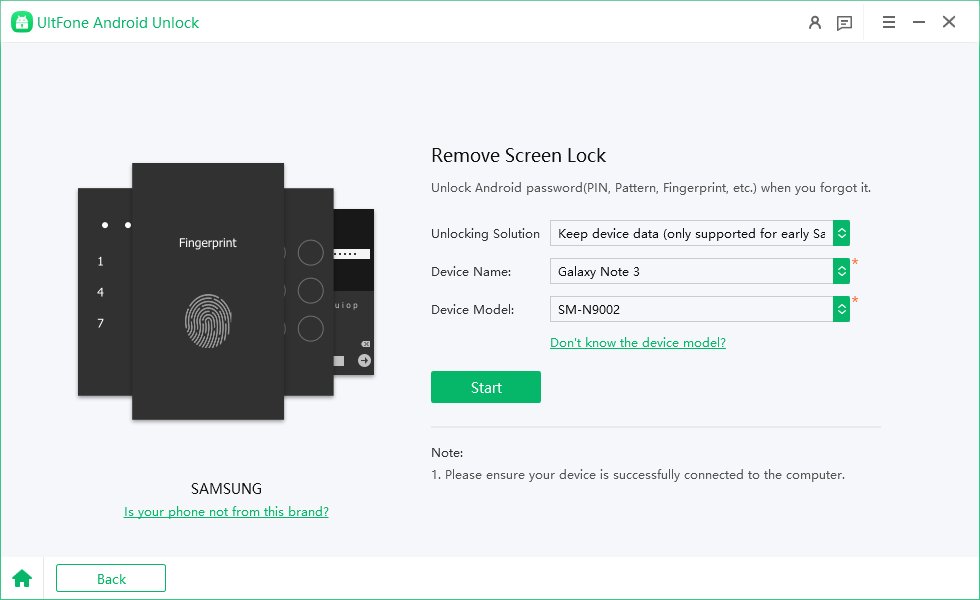
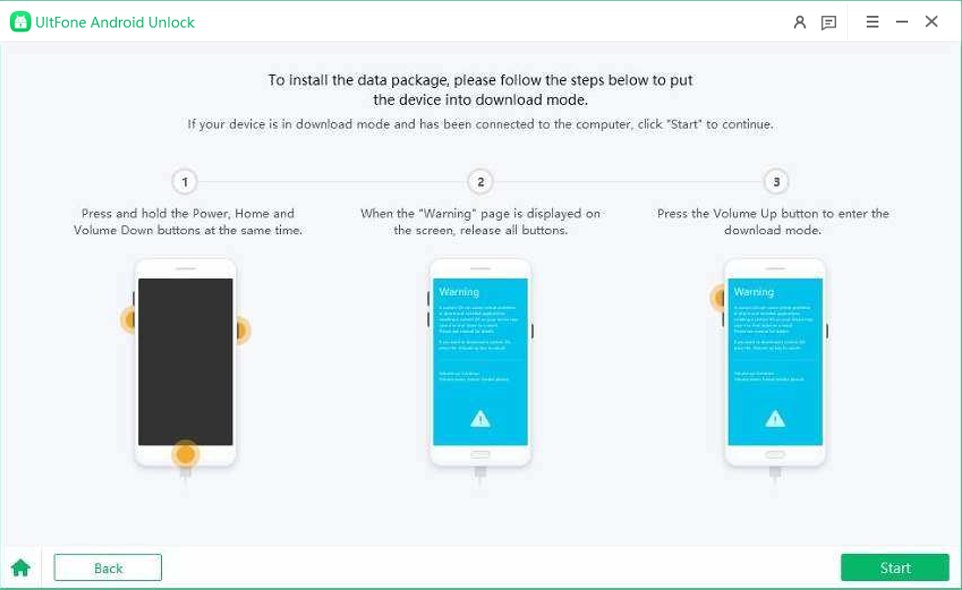
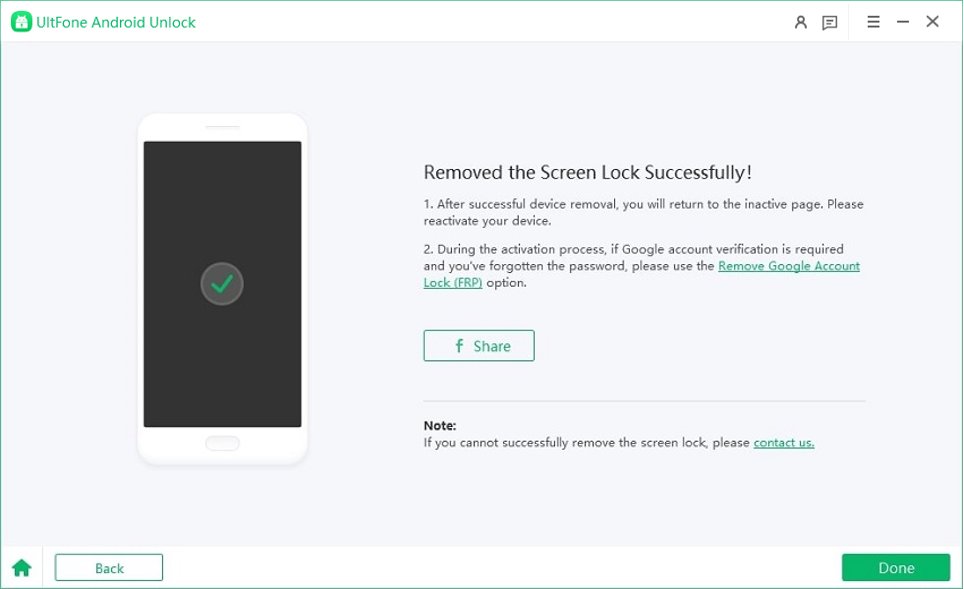
Part 4. How to Reboot Nokia Phone Unlocked
Rebooting a Nokia phone when it is unlocked is quite easy. We now explore a method that involves using a factory reset code. This approach is particularly useful for Nokia phones, including models like the Nokia 105, 3310, and others, where the default security code is "12345". If you've changed the default security code but forgot it, you can use a master reset code to reset the security code on Nokia and then use the factory reset code to perform a hard reset.
Conclusion
This article provides a few methods of how to reset Nokia phone when locked. Hopefully, you will benefit from this write-up. Remember to always back up your data before attempting a reset, and follow the steps carefully to ensure a successful outcome. Also, use UltFone Android Unlock at all times to unlock your Android phone or reset it without password.