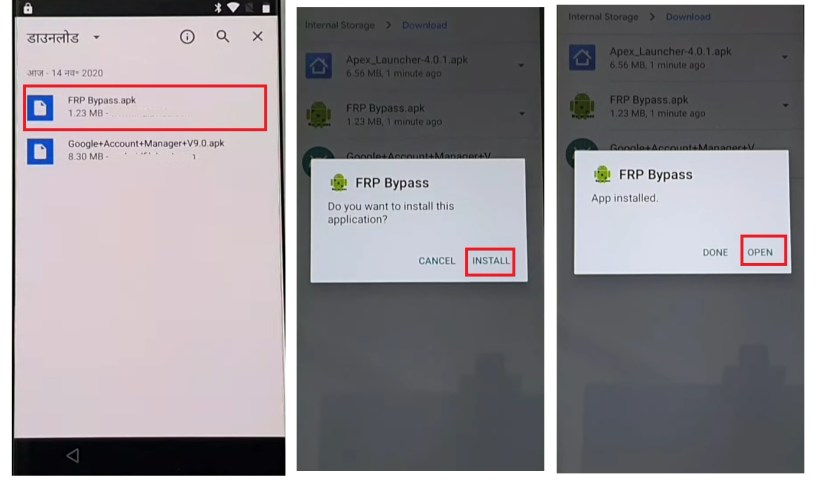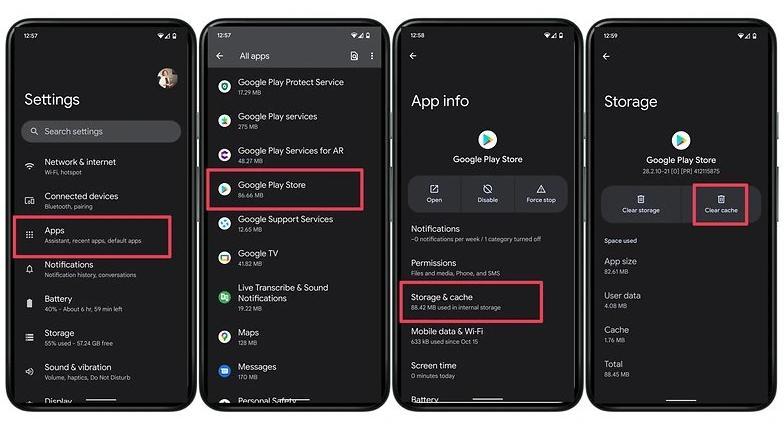How to Bypass Verify Pin After Factory Reset for Samsung/Motorola/Android 2025
 Jerry Cook
Jerry Cook- Updated on 2024-05-28 to Unlock Android
After factory reset Android asking for password, any bypass? Is it possible to bypass verify pin after factory reset?
Suppose you get "your phone was reset to factory settings, to use this phone enter your previous pin" message, or forget to disable factory reset protection (FRP) before resetting your device. In that case, Google Smart Lock will be enabled on your device, and you will need to bypass verify pin or Google Account Authentication after resetting.
There is no button to skip this interface, and if you don't have a Google account, you have no choice. But relax, here I came up with the best solutions on how to bypass verify pin after factory reset for Samsung/Motorola/Android.
- Part 1. Why Is My Phone Still Asking for PIN after Factory Reset
- Part 2. How to Bypass Verify Pin After Factory Reset for Samsung/Motorola/Android [Simple]
- Part 3. How to Bypass Verify Pin After Factory Reset Without PC[Complex]
- Part 4. FAQs about Verify Pin after Factory Reset
Part 1. Why Is My Phone Still Asking for PIN after Factory Reset
If your Android is asking for a verify pin password after a factory reset with the message, "Your phone was reset to factory settings. To use this phone, enter your previous PIN", it's likely due to the Factory Reset Protection (FRP) feature. FRP is a sophisticated security measure to protect your mobile phone and data from theft. Anyone who steals your phone cannot use it even after a factory reset if he doesn’t know your verified pin or Google account credentials.
After resetting your Android phone, you might see a message asking for your verify pin due to Google's FRP security. This feature, designed to protect your data, requires your Google account details to unlock the device. Introduced in Android 5.0 Lollipop, FRP aims to secure devices against unauthorized access. Losing these details means losing access to your device, even after a reset. Thankfully, there are easy workarounds to bypass this if factory reset still asking for passcode Android. Let's get started.
Part 2. How to Bypass Verify Pin After Factory Reset for Samsung/Motorola/Android [Simple]
If you find your Android asking for passcode after factory reset, UltFone Samsung FRP Bypass Tool comes into play. This provides a way to bypass FRP for all Android devices, like Samsung, Motorola, Xiaomi, Redmi, Vivo, OPPO, Realme, etc. No external tools like OTG cables, flash drives, Google account or password are required.
With UltFone, you can completely remove your previous Google account from your device with professional FRP removal, regain full access to your Android phone and tablet, and enjoy all Google services. It is very easy to use without complex steps; all processes are just a few minutes and a few clicks!
- One click to bypass verify pin after factory reset, the easiest FRP bypass tool you only need
- No tech knowledge required, remove Samsung FRP anywhere without risky APK downloads
- Targeted solutions for different versions to remove Google Account Verification
- Support all Samsung, Motorola, Xiaomi, Redmi, Vivo and Huawei devices running Android 5-14
- Unlock any Android & Unlock early Samsung devices without data loss
Key Features of UltFone Samsung FRP Bypass Tool
Here is how to bypass verify pin after factory reset for Samsung/Motorola and more devices:
- Step 1Download And Install UltFone Tool on Your PC
- Step 2 Connect Android Device
- Step 3 Select Device OS Version
- Step 4 Bypass Verify Pin
- Step 5 Bypass Verify Pin after Factory Reset Successfully
Connect your locked Android device, then choose the feature "Remove Google Lock(FRP)".

Please select the OS version of your Android device and click "Start". If you don't know it, click on the "Don't know the device OS version?" option to check.

To continue, you need to check the on-screen notes and confirm. Then click on "Start". As there is a little difference in the next steps according to the device OS version you selected, so just choose your Android version and go on.

It may take a few minutes for the verify pin bypass process to complete. Then you will find you've successfully sloved the "Android asking for pin after factory reset" issue.

Part 3. How to Bypass Verify Pin After Factory Reset Without PC [Complex]
If you currently do not have access to your computer, this section will be very useful. This method allows you to check your PIN/pattern for free after a factory reset. Let's see how to bypass verify pin after factory reset for free without computer. The procedure is a bit complicated, so do each step carefully.
Step 1: Turn on the talkback function by pressing the Volume up key and down key simultaneously on the verify PIN screen.
Step 2: Draw an L from the opposite direction and double-tap the Use Voice Command button.
Step 3: Open the Google Assistant." Tap the keyboard icon. Type Setup in the box.
Step 4: Double-click to Open Settings and turn off the talkback function by simultaneously pressing the Volume Up and Volume Down buttons.
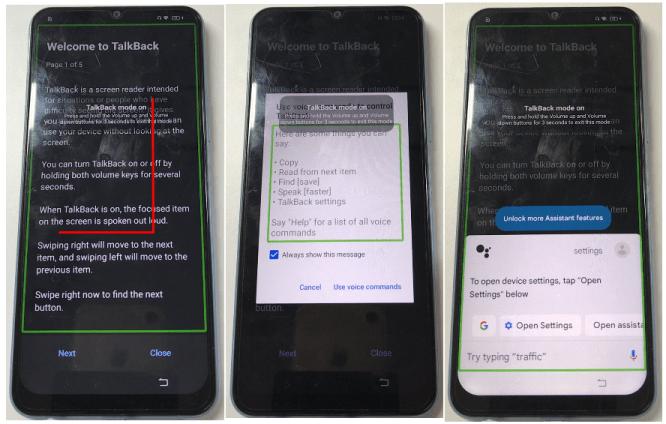
Step 5: Open System Management - Backup and Reset - Reset All Settings. Your phone will then restart automatically.
Step 6: Set up your phone and connect your device to an available network.
Step 7: Repeat steps 1-3. This time you need to say, "Open Google Chrome." Turn off the talkback feature.
Step 8: Type FRP Bypass in the search box and click to open the FRP bypass website.
Step 9: Select "Open Set Lock Screen" and click on it.
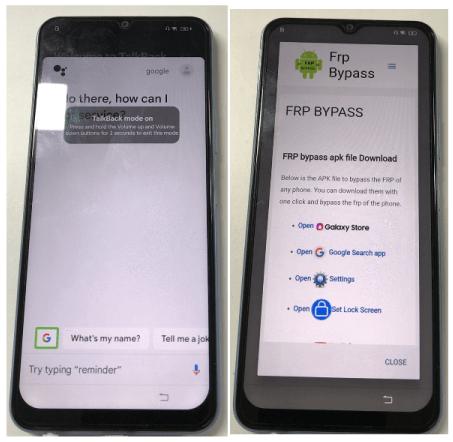
Step 10: Follow the instructions to set the new lock screen password. You can bypass PIN authentication with your new password when you're done.
Part 4. FAQs about Verify Pin after Factory Reset
Q1: Does factory reset remove PIN lock?
No, a factory reset doesn't remove the PIN lock on Android. After the reset, you'll be asked to enter your PIN to unlock the phone. If you forgot your PIN, you'll be stuck at this point. One option is to use your synced Samsung or Google account password to verify the PIN after the reset. If not, without signing in before the reset, the factory reset won't remove the PIN or pattern lock, and you can use the device normally afterward.
Q2: How do I bypass previously synced Google accounts after resetting?
If your phone was reset to factory settings, and you're stuck with a PIN bypass, solving it is straightforward if you recall your Google account password. In case you've forgotten it, you have options like using third-party tools listed above, whether with or without a PC. For a hassle-free bypass, consider using UltFone Samsung FRP Bypass Tool.
Conclusion
If you're stuck in a situation where your Android phone keeps asking for passcode after a factory reset, this post is best for you! Follow this guide to understand how to bypass verify pin after factory reset. I recommend you get help from the professional and reliable tool UltFone Samsung FRP Bypass Tool to bypass Google verify pin for Samsung/Motorola/Android. Go ahead and implement these ways to bypass the Google account, and share your experience with us in the comment section.