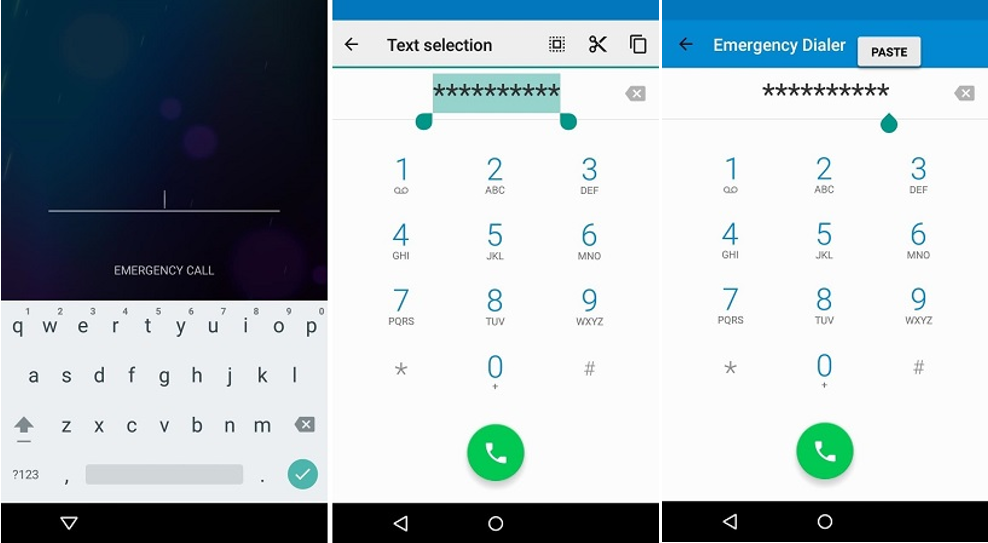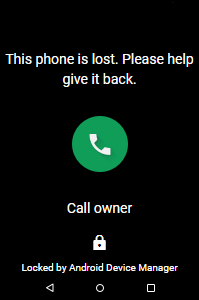How to Bypass Android Lock Screen Using Camera? 100% Woking Tips Here
 Jerry Cook
Jerry Cook- Updated on 2024-04-22 to Unlock Android
Most people think that there is no way to unlock if you forget the password on the lock screen. But you can access your phone after the factory settings by resetting it. In this case you will lose all your data stored on your phone. But it worths nothing so you never go ahead with this method.
Don't worry; Android phones have security vulnerabilities. The vulnerability allows you to easily unlock without a password. Here are some guidelines on how to bypass the Android lock screen using camera without having to reset your phone.
- Part 1. Can You Bypass Android Lock Screen Using Camera
- Part 2. How to Bypass Android Lock Screen Using Camera [Android 5 and Below]
- Part 3. How to Bypass Android Lock Screen without Using Camera [100% Working]
- Part 4. How to Bypass Android Lock Screen without Using Camera [Video Guide]
- Part 5. FAQs About How to Bypass Android Lock Screen Using Camera
Part 1. Can You Bypass the Android Lock Screen Using a Camera
You can bypass the Android lock screen using the Camera 2023, but it is important to understand its limitations. This method applies only to Android 5.0 and earlier. Follow the instructions in the following sections for how to bypass the Android lock screen operating Camera 2021.
Part 2. How to Bypass Android Lock Screen Using Camera [Android 5 and below]
Many individuals are eager to discover how to bypass the Android lock screen using the camera without the risk of data loss. In the following section, I will outline the precise steps you can take to achieve this by utilizing the camera on your device.
Step 1: First, turn on the Android device you want to unlock in this way. Next, select the "Emergency Call" function.
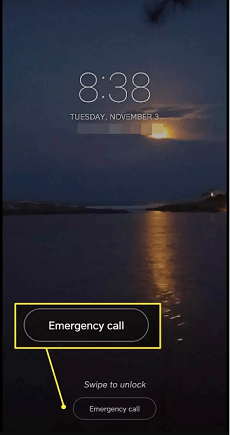
Step 2: Then, type a series of characters. For example, enter about 10 asterisk marks. After that, please select all the characters you typed and highlight them. Just double-tap on the desired string, and the asterisk will be highlighted. Click the Copy option.
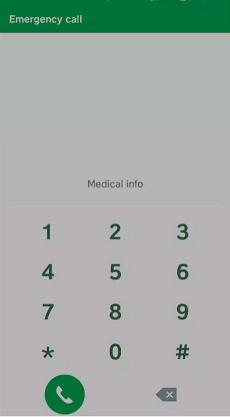
Step 3: Tap the same field again to paste the copy. Continue copying and pasting until no more highlighting is available. In general, if you repeat a character 11 times, you will not be able to repeat it.
Step 4: Return to the lock screen. At the same time, swipe left and make sure to open the camera. Then, please scroll down the notification slider to access it.
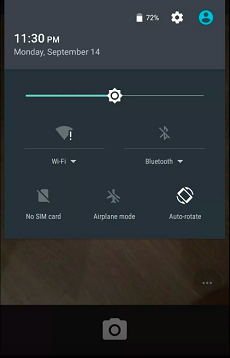
Step 5: The "Settings" menu can be accessed by tapping the gear button. After that, you will be prompted for a password.
Step 6: When the password area appears, press and hold it. A pop-up menu appears. Select the Paste option. This option will stick to what you have previously copied.

Step 7: Copy and paste as many characters as possible. When you paste new text, ensure the cursor is at the end of the line.
Step 8: You can repeat the above steps before a system crash occurs. As a result, you can see that the soft icon no longer appears.
Step 9: Wait for the camera to crash. After that, the home screen will appear.
However, it should be remembered that this method does not work on all Android devices. Likely, this method will not unlock devices with Android 6 and later.
Pros:
- Preserves data on the device.
- Doesn't require external tools.
- Potentially provides a quick solution.
Cons:
- Limited to Android 5 and earlier.
- Involves a complex process.
- Success may vary, making it unreliable.
- Security risks associated with exploiting vulnerabilities.
- Mistakes during the procedure can lead to issues.
- Ineffective for modern Android devices.
Part 3. How to Bypass Android Lock Screen without Using Camera [100% Working]
If you need a solution that bypasses the Android lock screen without using a camera, UltFone Android Unlock is the answer. This powerful tool excels in your unlocking process and neatly copes with various forms of Android screen locks. Download and install the UltFone Android Unlock on your computer, connect the Android device with a USB cable, and heed the instructions on the screen. Once the process is complete, you will have immediate access to your device and be able to resolve any lock screen issues without hassle.
- Unlock Android passwords, PINs, patterns, fingerprints, and facial recognition
- Bypass FRP or Google account instantly, the easiest FRP bypass tool you only need
- Effortlessly unlock older Samsung devices without any risk of data loss
- Compatible with various Android device brands and multiple Android versions
Key Features of UltFone Android Unlock:
Here is how to bypass Android lock screen without using camera:
- Step 1Download and install UltFone Android Unlock on your computer, connect your Samsung, then choose "Android Screen Unlock" function.
- Step 2Choose "Remove Screen Lock" to bypass Android lock screen, whether it is locked password, PIN, pattern lock, fingerprints or face recognition.
- Step 3Click "Start" to bypass Android lock screen without passcode.
- Step 4Congratulations! You've bypassed Android lock screen without using camera successfully.
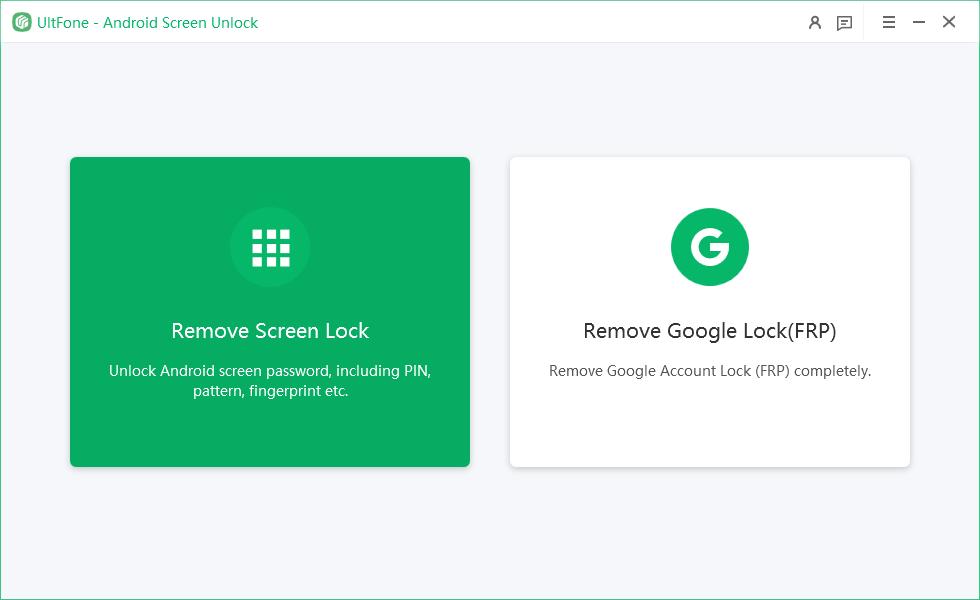
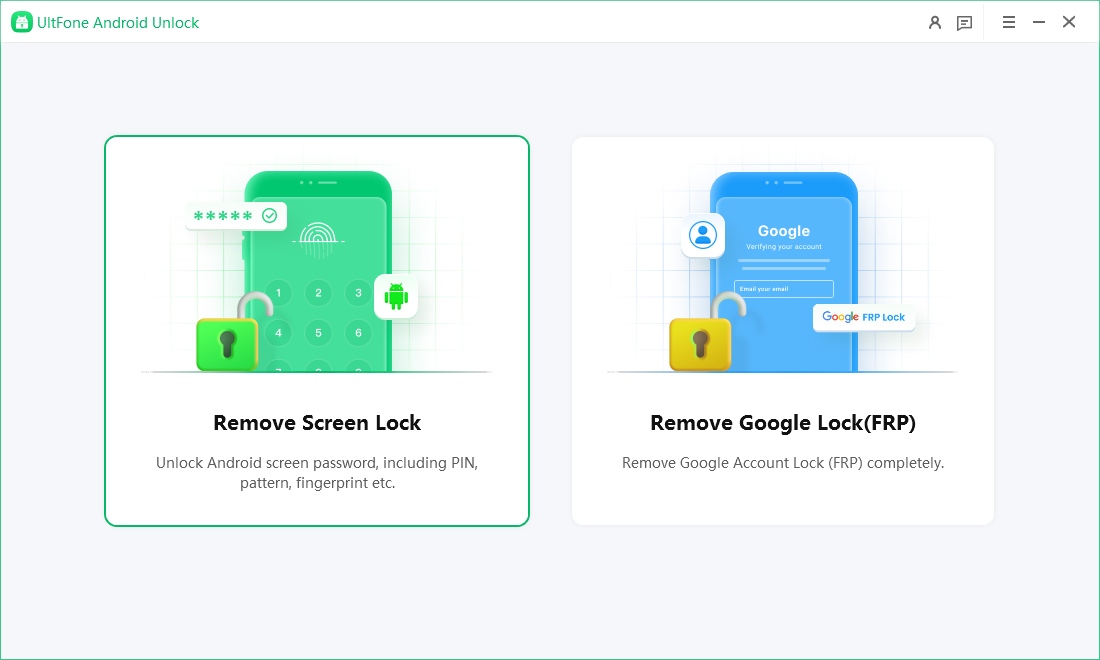
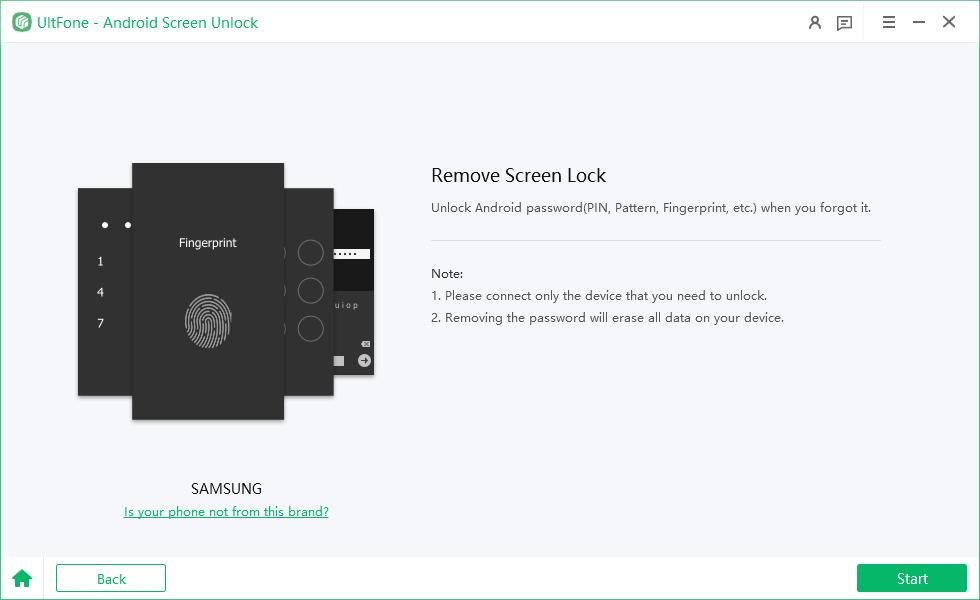

Part 4. How to Bypass Android Lock Screen without Using Camera [Video Guide]
Part 5. FAQs About How to Bypass Android Lock Screen Using Camera
Q1: How Do You Use the Camera When Your Phone Is Locked?
Swipe right on the lock display to open the camera when your phone is locked. Alternatively, tap on the camera icon located in the lock screen shortcuts, typically in the bottom-right corner. This convenient feature allows quick and easy camera access without unlocking your phone.
Q2: Can You Bypass the Android Lock Screen without Losing Data?
There are limited tools available that can bypass Samsung devices without data loss. UltFone, however, possesses the advanced technology to achieve this feat. With the UltFone Android Unlock , you can successfully bypass early Samsung devices' security measures without compromising your valuable data.
Conclusion
In conclusion, this guide has provided 100% working tips on how to bypass the Android lock screen using the camera. However, we highly recommend using the UltFone Android Unlock for a reliable and comprehensive solution. With its advanced features and proven effectiveness, the UltFone Android Unlock ensures a secure and efficient way to unlock your Android device without any hassles. Don't compromise on your data's safety – choose UltFone Android Unlock for a seamless unlocking experience.