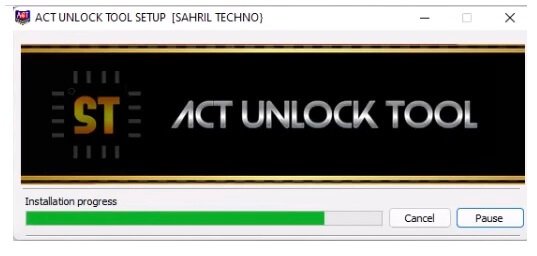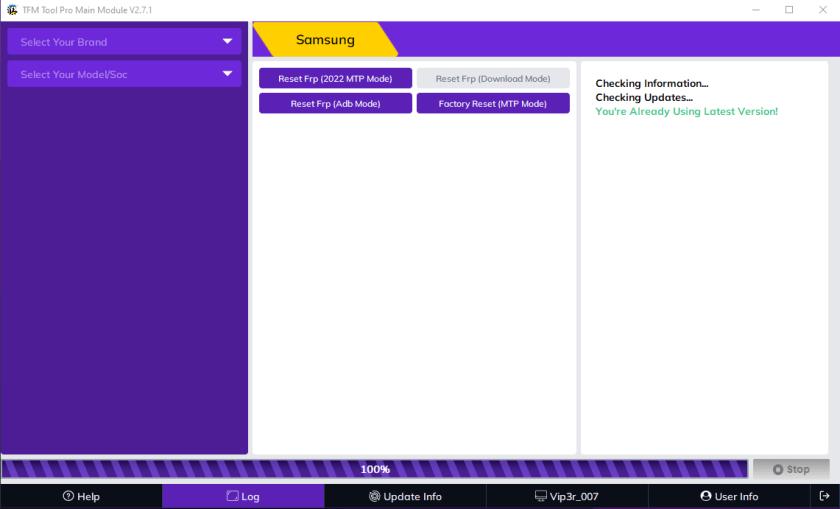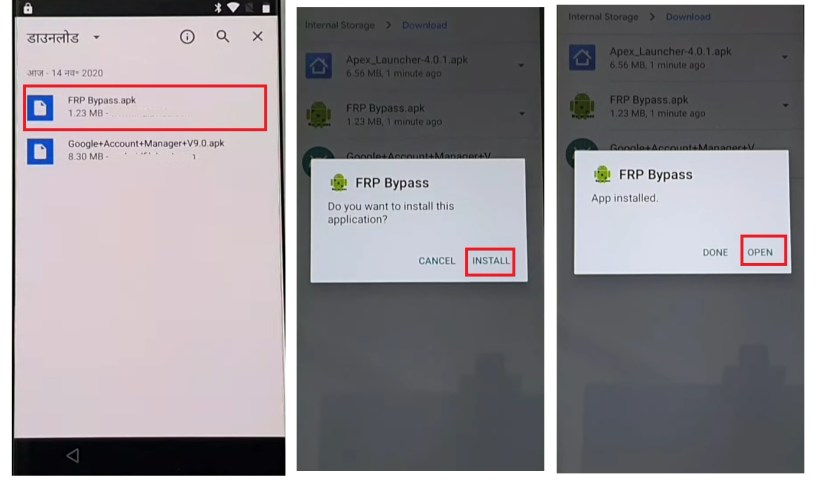[Free Download] GSMneo FRP: Full Review and Best Alternative 2025
 Jerry Cook
Jerry Cook- Updated on 2024-08-30 to Unlock Android
In the realm of mobile security, Google's Factory Reset Protection (FRP) lock stands as a significant barrier. GSMneo FRP emerges as a solution to bypass this lock, offering users access to their locked Android devices. This review delves into GSMneo FRP's workings and explores its alternatives, providing insights into navigating FRP locks effectively.
- Part 1. GSMneo FRP Full Review
- 1. What Is GSMneo FRP Tool
- 2. How to Use GSMneo FRP to Bypass Google FRP Lock
- 3. Reasons Why You Should Find GSMneo FRP Alternatives
- Part 2. GSMneo FRP Best Alternative 2023 [Free Download]
- Part 3. FAQs about GSMneo FRP
Part 1. GSMneo FRP Full Review
1. What Is GSMneo FRP tool
GSMNeo FRP is an Android app; with the aid of this application, the FRP lock on the Android phone is removed. It is also used to bypass FRP and change the settings of many developers. It is also used to bypass FRP and change many developer settings.
GSMNeo FRP Samsung accommodates various languages, catering to a diverse user base. Dark mode is available for a visually comfortable and customizable user experience.
2. How to Use GSMneo FRP to Bypass Google FRP Lock
If you've ever found yourself locked out of your Android device due to the Google Factory Reset Protection (FRP) feature, there's a solution at your fingertips. GSMneo FRP offers a straightforward method to bypass the FRP lock and recover access to your smartphone. In this guide, we'll walk you through the simple steps to use GSMneo FRP effectively. But first, make sure to visit the GSMneo FRP official website , where you can securely download the tool for free and follow the steps below to use it:
Step 1: Turn on and connect your phone to the WIFI network.
Step 2: You are required to install the application to your Android phone operating Chrome or another web browser.
Step 3: Download the GSMNEO file app.
Step 4: Click here for all FRP bypass methods. All Android FRP Bypass Unlock.
Step 5: Go to Downloads, then install the FRP APK, and login_Bypass.apk Open.
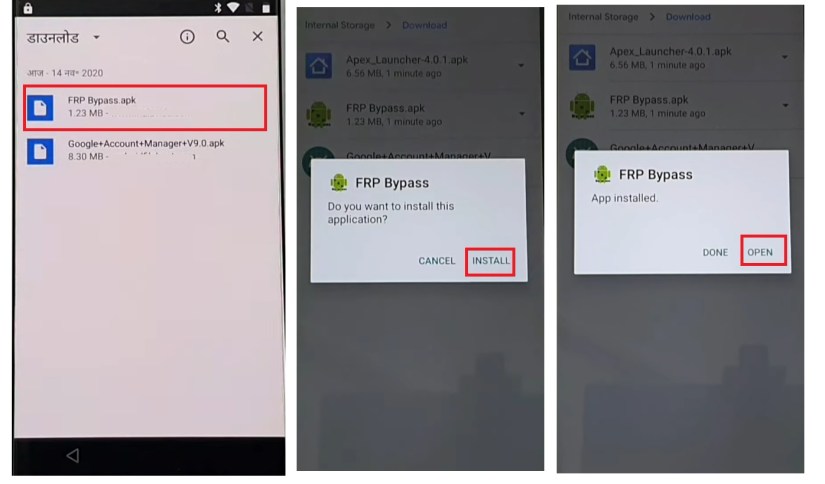
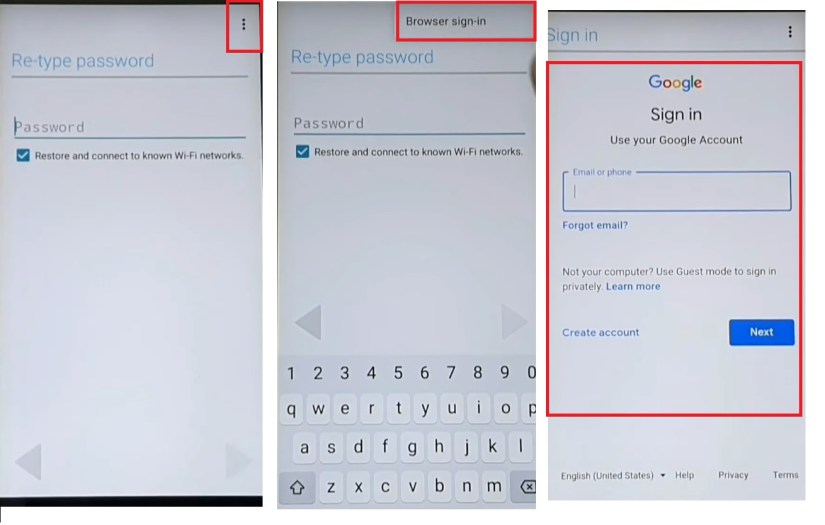
Step 6: Tap "Three Points" in the upper right corner.
Step 7: Choose Browser Sign In and Log in with any Google ID and password.
Step 8: Restart your Android phone. Set all initial steps
Your account has been added. This means that the FRP or Google account was successfully bypassed.
Once FRP is enabled, your can no longer use the device after a hard reset in recovery mode. If you have a mobile phone with an FRP lock message, you need to use the FRP tool, like GSMNeo FRP to unlock FRP first.
3. Reasons Why You Should Find GSMneo FRP Alternatives
While GSMneo FRP has gained recognition as a reliable tool for bypassing Google Factory Reset Protection (FRP) locks on Android devices, it's important to explore alternative solutions. In this discussion, we'll delve into why considering GSMneo FRP alternatives is a practical choice and study the pros and cons of these options.
Pros:
- Exploring alternatives to GSMneo FRP opens up a range of choices, allowing users to select a tool that best aligns with their preferences and requirements.
- Some alternatives may offer cost-effective or free solutions, making them accessible to a broader audience.
Cons:
- GSMneo FRP is the potential for less frequent updates. This can result in compatibility problems with newer Android versions and security patches.
- Some might still require occasional Google verification, creating an inconvenience for users who seek a seamless unlocking process.
Part 2. GSMneo FRP Best Alternative 2023 [Free Download]
UltFone Samsung FRP Bypass Tool stands out as the best alternative to GSMneo FRP. Its excellence is rooted in its simplicity and effectiveness, providing users with a hassle-free way to regain access to their locked-out smartphones.
With broad compatibility across various Android models and a user-friendly interface, it caters to users of all skill levels. Regular updates ensure ongoing support for the latest Android versions, making it the go-to solution for unlocking Samsung devices in the ever-evolving world of smartphone technology.
Key Features of UltFone Samsung FRP Bypass Tool
- One-click to bypass FRP without GSMneo FRP, the only easiest FRP bypass tool you need
- No technical knowledge is required, and you can remove Google FRP anywhere with a simple click
- Target solution for different versions to remove Google account authentication
- Supports all Samsung, Xiaomi, Redmi, Vivo, Huawei, OPPO, Realme and more devices running Android 5-14
- Remove Android passwords, PINs, pattern locks, fingerprints, and facial authentication
- Unlock the initial Samsung device without losing data
Here is how to use this easy FRP tool:
- Step 1Download And Install UltFone Android Unlock on Your Windows/Mac
- Step 2 Connect Android Device
- Step 3 Select Device OS Version
- Step 4 Bypass FRP Lock
- Step 5 Android FRP Bypassed Successfully
Connect your locked Android device, then choose the feature "Remove Google Lock(FRP)".

Now, you will jump to a new screen. Please select the OS version of your device and click "Start". If you don't know it, click on the "Don't know the device OS version?" option to check.

To continue, you need to check the on-screen notes and confirm. Then click on "Start". As there is a little difference in the next steps according to the device OS version you selected, so just choose your Android version and go on.

It may take a few minutes for the process to complete, then you will find the FRP has been bypassed successfully on your phone without the need of GSMneo FRP tool.

Download UltFone Samsung FRP Bypass Tool free and bypass FRP today!
[Video Guide] Easy Steps to Bypass FRP for Android 5-13
For a comprehensive video guide on bypassing Factory Reset Protection (FRP) for Android versions 5 to 13, check out this video tutorial.
Part 3. FAQs about GSMneo FRP
Q1: What devices are supported by GSMneo FRP?
The software helps the most famous Android versions, such as Pi 9.0, Android 10, Android 11, etc. The software performs with the most extensive smartphone manufacturers, such as Samsung, Huawei, and OPPO.
Q2: Is it possible to remove the Google FRP lock with the GSMneo FRP tool?
Yes, the GSMneo FRP tool is designed to remove the Google Factory Reset Protection (FRP) lock. However, it's important to note that the success rate is not guaranteed to be 100%. Additionally, using this type of APKs may carry certain risks. For enhanced safety and reliability, it's recommended to consider using alternative tools such as UltFone Samsung FRP Bypass Tool .
Conclusion
In conclusion, GSMneo FRP is a valuable tool for bypassing Google Factory Reset Protection (FRP) locks on Android devices. While it offers a reliable solution, it's essential to consider alternatives, especially in 2023, to ensure a seamless and safe unlocking experience. One of the top alternatives worth considering is UltFone Samsung FRP Bypass Tool, which emerges as a strong candidate for FRP bypass in 2023.