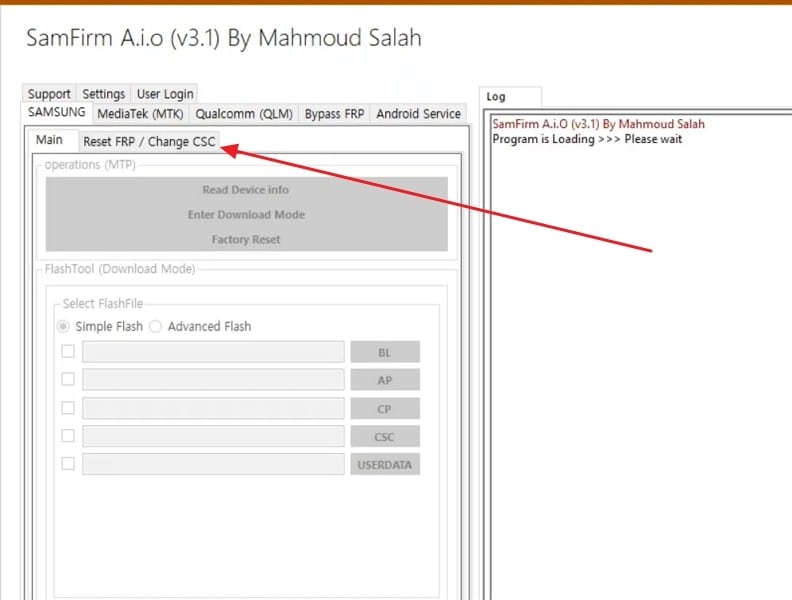[Free Download] Latest Review of FRP Bypass APK DM & Best Alternative
 Jerry Cook
Jerry Cook- Updated on 2024-01-10 to Unlock Android
FRP is the factory reset protection feature for Android phone. To prevent a robber from resetting a locked mobile phone to a factory reset. This feature looks amazing and helpful, but in some situations, it becomes quite irritating when you forget the password.
If you can't remember your Google account username and passcode, you need some reliable tools to bypass FRP. Here, more specifically, I share the article of FRP bypass APK DM. Also, provide you with the best alternative, UltFone Samsung FRP Bypass Tool to bypass FRP easily and safely. So, carefully follow the following steps through the process.
- Part 1. FRP Bypass APK DM Full Review
- 1. What Is FRP Bypass APK DM
- 2. How to Free Download & Use FRP Bypass APK DM
- 3. Pros and Cons of FRP Bypass APK DM
- Part 2. FRP Bypass APK DM Best Alternative for Android 5-14 [Free Download]
Part 1. FRP bypass APK DM Full Review
1. What Is FRP Bypass APK DM
Google has added this security feature to all Android devices. When you sign in to that device with your Google account, the FRP lock will automatically turn on. So, if you perform a hard reset on that device, this lock will turn on, and you will not be able to access your smartphone.
The FRP Bypass APK DM works on the PC and bypasses the factory reset protection lock of the smartphone. This Tool works on Android devices with Google lock screen enabled in the setup process after a factory reset.
The FRP tool in DM Repair Tech is a savior because the FRP lock makes it impossible to boot the smartphone without the original email and password. It is developed to bypass the FRP lock from any Android device, whether it is running on the latest Android version or some old one.
2. How to Free Download And Use FRP Bypass APK DM
In this part, you will learn how to use the FRP bypass tool DM Repair Tech, but first, we proceed. You can download the FRP Bypass APK DM for free without any credit. Now, follow up on this step-by-step guide.
Step 1: Download and unzip DM FRP Tool V1. Bypass new Tool to your PC.
Step 2: Install the Samsung USB Driver
Step 3: Double-click to run DM FRP Tool v1.0 by DM Unlocker.
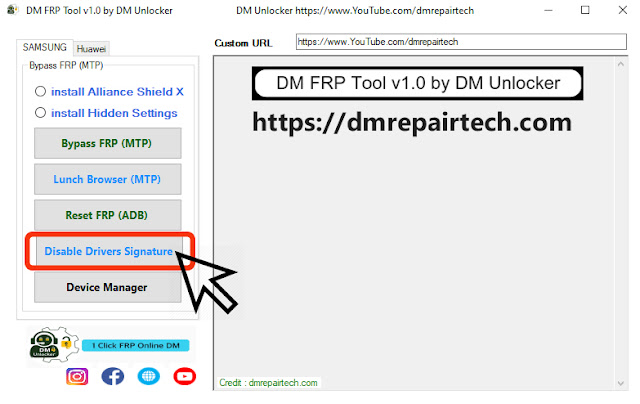
Step 4: Restart your Windows computer.
Step 5: Reopen the DM FRP Tool Setup File tool.
Step 6: Connect your Samsung phone to a Wi-Fi network.

Step 7: In the next step, Click Bypass FRP. Wait for it to finish.
Step 8: The driver installation pop-up will open; click "Install anyway."
Step 9: Check your phone, and you will see a pop-up window of the DM FRP tool.
3. Pros and cons of FRP Bypass APK DM
Let's uncover the pros and cons of FRP bypass APK DM Android 11
Pros:
- Offers support for multiple features, enhancing versatility.
- Provides a free FRP release, minimizing costs for users.
- Relatively easy to use, ensuring accessibility for a wide range of users.
Cons:
- Limited support for Android models and versions may restrict compatibility.
- Requires a computer, making it unavailable for users without one.
- Timely version updates may not be consistent, affecting software performance.
Part 2. FRP Bypass APK DM Best Alternative for Android 5-14 [Free Download]
As you can see, many tools are available for FRP, but we can't trust all of them, and we need something trustworthy and reliable. We have tested many tools, and we found UltFone Samsung FRP Bypass Tool, the stellar alternative for Android devices ranging from version 5 to 14.
Offering a free download option, this tool stands out as an effective and user-friendly alternative to FRP Bypass APK DM. With an intuitive interface, it ensures a straightforward bypass process for users across various Android versions. Embrace a reliable and accessible solution by opting for the UltFone Samsung FRP Bypass Tool:
Key features of UltFone Samsung FRP Bypass Tool:
- One-stop solution for Android FRP bypass & screen unlock
- The easiest way to remove FRP without the FRP Bypass APK DM
- No technical knowledge is required; bypass FRP anywhere with a simple click
- Target solution for different versions to remove Google account
- Supported by professional technology and has a high success rate of bypassing FRP
- It supports more devices running all Samsung, Xiaomi, Redmi, Vivo, Huawei, and Android 5-14
- Unlock the initial Samsung device without losing data
Here are the simple steps to bypass FRP with UltFone:
- Step 1Download And Install UltFone Android Unlock on Your Windows/Mac
- Step 2 Connect Android Device
- Step 3 Select Device OS Version
- Step 4 Bypass FRP Lock
- Step 5 Android FRP Bypassed Successfully
Connect your Android phone running Android 5-14, then choose the feature "Remove Google Lock(FRP)".

Then please select the OS version of your Android phone and click "Start". If it's uncertain, click on the "Don't know the device OS version?" option to check.

Here you need to check the on-screen notes, confirm and click on "Start". As there is a little difference in the next steps according to the device OS version you selected, so just choose your Android version and go on.

It may take a few minutes for the process to complete, then you will find the FRP lock on your Android phone has been bypassed successfully without the FRP Bypass APK DM.

Free download UltFone Android Unlock, the best alternative to FRP Bypass APK DM. Bypass FRP & unlock locked screen for your Android phone now!
Conclusion
In conclusion, after a thorough review of FRP Bypass APK DM, it emerges as a versatile solution for unlocking devices. However, limitations such as restricted Android model support and UltFone Samsung FRP Bypass Tool stand out as commendable options, especially for Android versions 5 to 14.