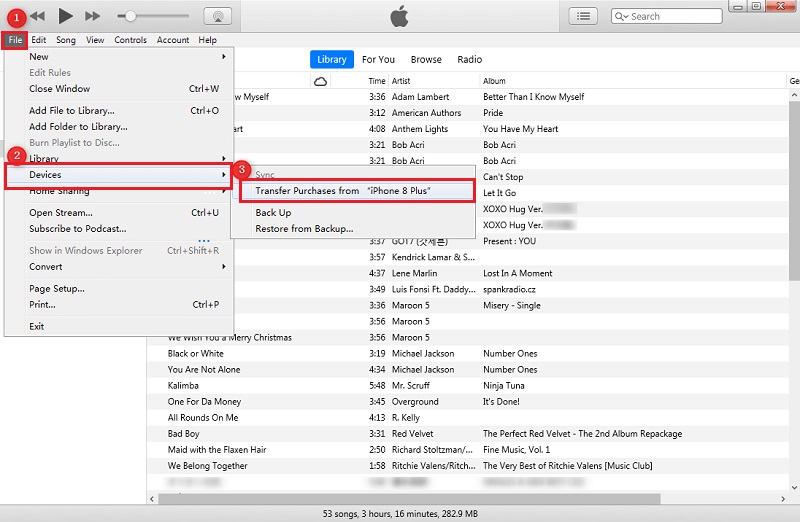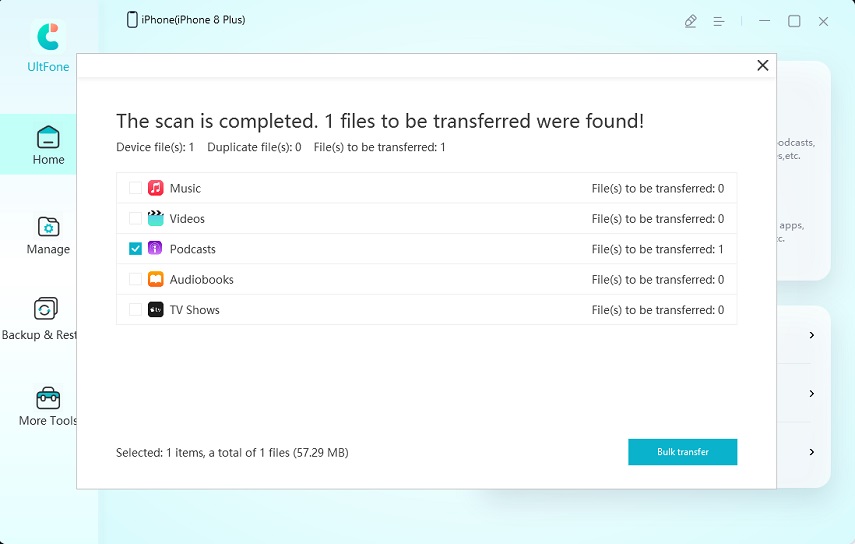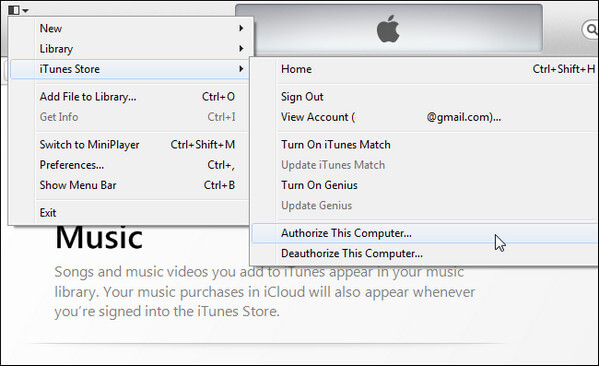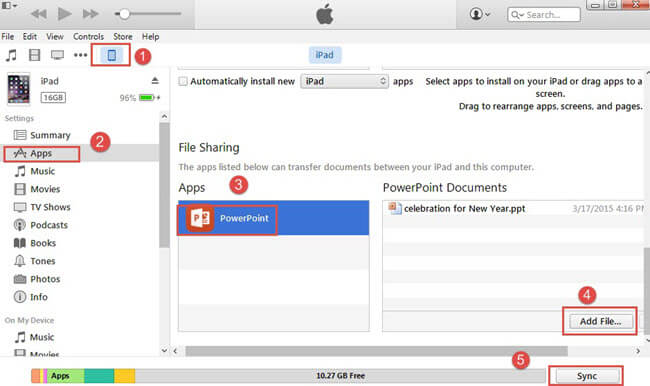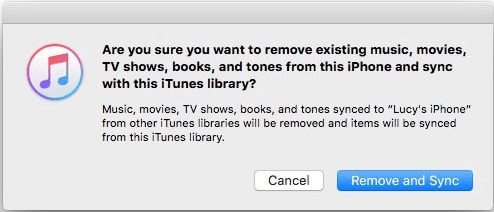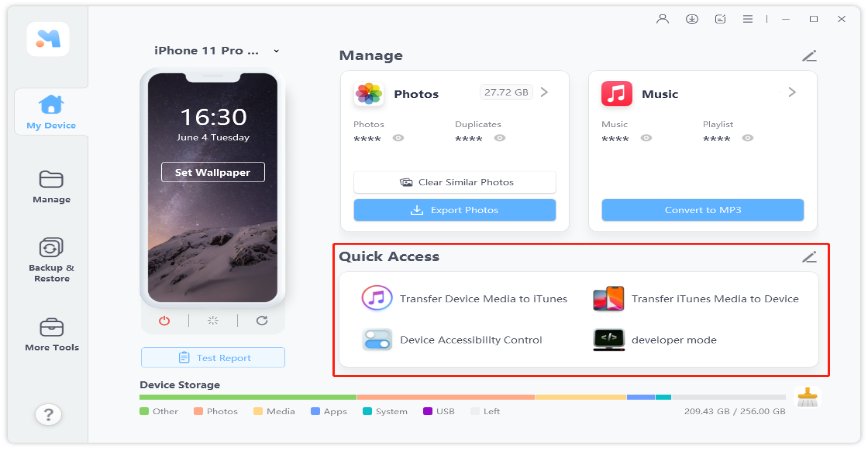How to Transfer Music from iPhone to iTunes
 Jerry Cook
Jerry Cook- Updated on 2021-07-30 to Transfer
Are you using an iOS device like iPhone, iPad, or iPod? Probably, you use iTunes in order to sync the data such as music, photos, videos, or other data to the device. But, sometimes, it is quite frustrating when you are going to transfer music from iPhone to iTunes library? There are lots of other iPhone, iPad, and iPod users who are complaining about the same. In this post, we are going to list the possible ways on transferring iPhone music to iTunes.
- Part 1: How to Transfer Music from iPhone to iTunes with iTunes
- Part 2: Best Way to Transfer Music from iPhone to iTunes in One Click (Both Purchased and No-purchased)
- Part 3. Transfer Music from iPhone to Finder on Mac
Part 1: How to Transfer Music from iPhone to iTunes with iTunes
iTunes is an old application which is very much familiar to Apple users. It is the only data manager provided by Apple users and quote evidently it has aged. Therefore, it is a viable method to put music from iPhone to iTunes. But it is worth mentioning that only the purchased music files from iTunes store can be transferred with this method. In case you want to know how, just follow the steps below:
Authorize This Computer
- Download and install the latest version of iTunes on your computer.
- Choose Account > Authorizations > Click on Authorize This Computer.
- Click Authorize to ensure the computer is authorized to play iTunes Store purchases.
The Steps to Transfer Music from iPhone to iTunes Library
- 1. Connect your iPhone to computer via a USB cable.
-
2. Choose File tab from the top menus, then click on Devices from the drop-down menu. Choose Transfer Purchases from [your device].

- 3. After transfer, you can check the newly imported songs in iTunes by clicking "Recently Added" in the left panel.
Part 2: Best Way to Transfer Music from iPhone to iTunes in One Click (Both Purchased and No-purchased)
Facing any issue while transferring songs from iPhone to iTunes with iTunes? Or you want to transfer non-purchased music files to iTunes? Then you need an iPhone to iTunes software to move music from iPhone to iTunes. UltFone iOS Data Manager is a powerful iPhone transfer software that makes data transfer easier like never before.
The Advantages of Using UltFone iOS Data Manager
- Supports to sync music to iTunes in one click. Unlike using iTunes, it transfers both purchased and non-purchased music.
- Manage music on iPhone without iTunes, including importing, exporting, or deleting.
- Transfer music from iPhone to computer, or vice versa.
- It even supports iTunes sync errors and repair iOS system issues.
- Works on both Windows and Mac, and all iOS devices are supported.
The Steps to Transfer Music from iPhone to iTunes on Windows and Mac
Free download UltFone iPhone transfer software to a PC or Mac computer, and follow the steps as follows.
Step 1 Connect your iOS device to the computer via USB cable and open the UltFone iOS Data Manager. Choose "Transfer Device Media to iTunes" feature from the main interface.

-
Step 2 Now, tick Music and click Transfer button to start transferring songs from iPhone to iTunes.

Part 3. Transfer Music from iPhone to Finder on Mac
As you may know, iTunes is replaced by Finder since macOS Catalina. You can also transfer music from iPhone to Finder. Below are the steps:
- 1. Open Finder on Mac, and connect your iPhone to computer with a USB cable.
- Under the Devices on Finder, you will find your device icon appears there.
- Trust your device.
- Select the type of file(s) that you want to sync to Finder.
-
Click Apply button > Sync to start transferring iPhone music to Finder.

Final Words
In the above post, we found transferring music from iPhone to iTunes is very easy with both Apple's iTunes/Finder and UltFone iOS Data Manager. But what if you face any type of error when you are trying to transfer music from iPhone to iTunes? In such situations, you can rely on tools like UltFone iOS Data Manager tool. This tool has some advanced features which make data management easier like never before with any other tools. It is simply the best tool for this purpose. Go for it!