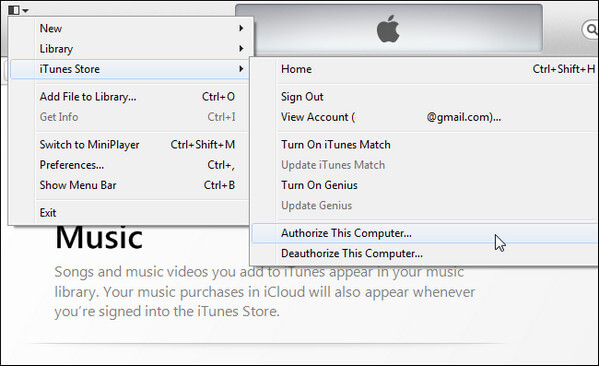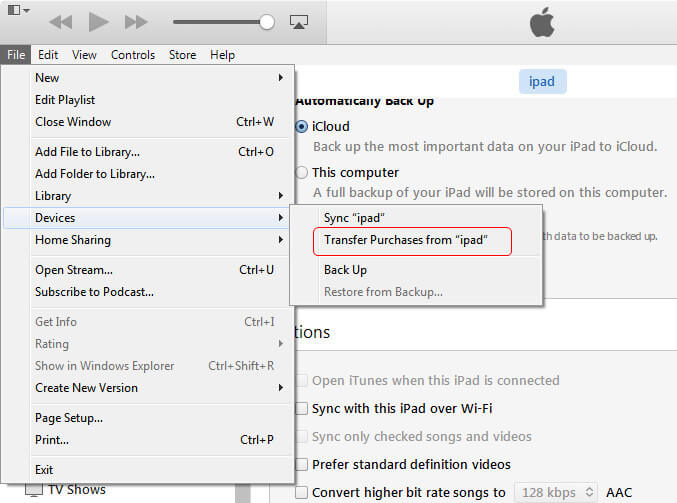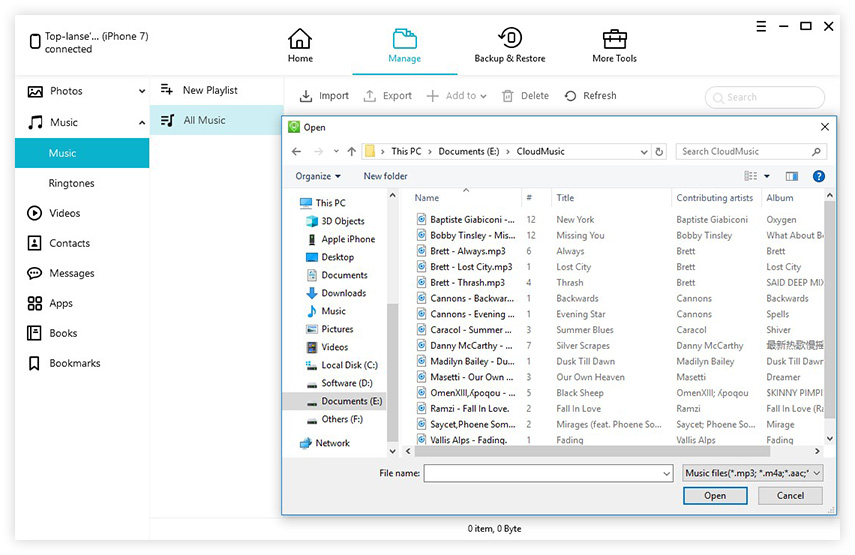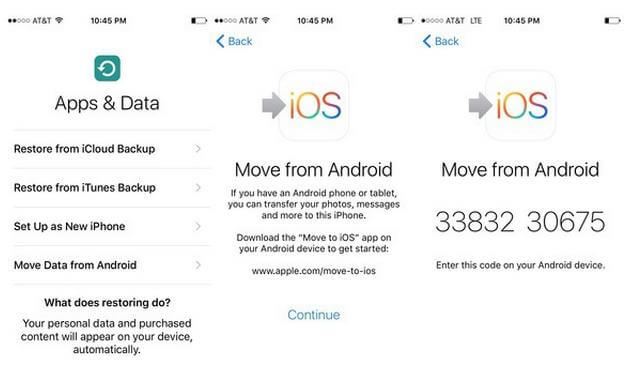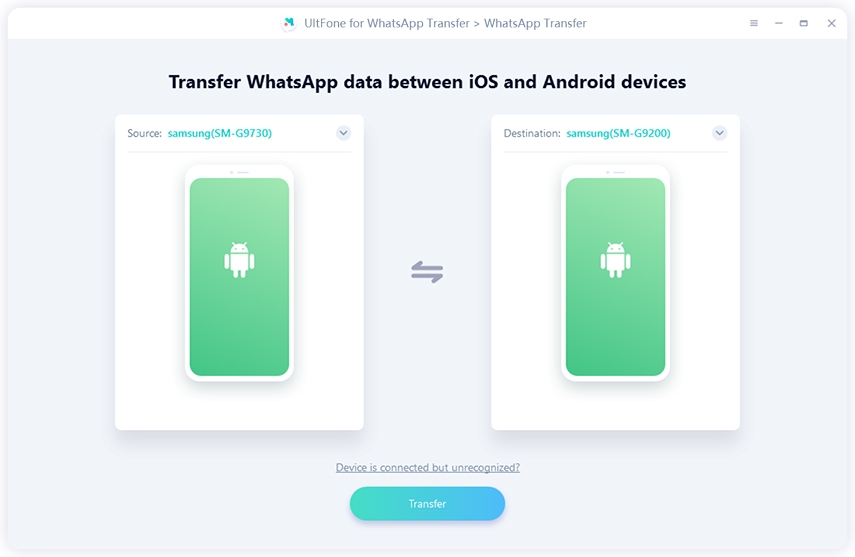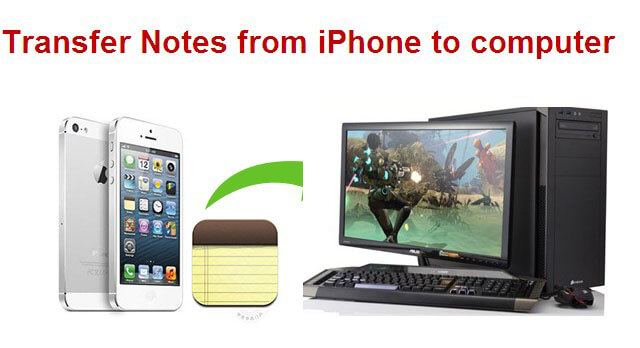How to Transfer Music from iPad to Android Phone
 Jerry Cook
Jerry Cook- Updated on 2023-05-24 to Transfer
Bought a new Samsung S20, Sony or other Android phone and want to transfer music from iPad to Android without PC? Or just want to share some amazing songs on your iPad with your friend who has an Android? Transferring music to Android from iPad isn't a complicated task. There are many free methods will get this done easily. Here we will show you the top-rated ones.
- Way 1: Transfer Music from iPad to Android with iTunes
- Way 2. Transfer Music from iPad/iPhone to Android without iTunes
- Way 3: Send Songs from iPad to Android Phone Via Bluetooth
- Way 4: Share Music from iPad to Android With SHAREit App
Way 1: Transfer Music from iPad to Android with iTunes
Moving music from iPad to Android phone using iTunes is the first recommended method. This is especially useful if you have multiple songs and videos to be transferred.
- 1. Connect iPad to computer and run iTunes.
-
2. Select "Authorize this computer" under "Store" option and enter your Apple ID and password.

-
3. Right click the device and choose “Transfer Purchases” from the list.

-
4. Find iTune media file from C: Users/Administrator/Music/iTunes/iTunes Media.

- 5. Locate your Android phone as an USB hard drive and paste the music from the iTunes media folder into it.
Way 2. Transfer Music from iPad/iPhone to Android without iTunes
This is much an easier way to export music from iPad to computer, and then move the music files to your Android device from ocmputer. All you need is an iOS transfer tool - UltFone iOS Data Manager. This program is professional iOS manage and transfer tool that enables you to transfer data to computer without iTunes, and also manage the data in your iOS device..
Let's see how easy it is to transfer music from iPad to Android with the aid of this software.
- Step 1 After installing this program to your computer, run it and choose Manage feature from the top menus.
-
Step 2 Connect your device to computer via a USB cable. This program will start loading all data in your iOS device. In the Music category, it is the music files in your device.

- Step 3 Choose the music files in your iPad and select Export button on the menu bar. All the selected music files will be transferred to computer.
That is it. After the music has been exported to computer, you can then connect your Android phone to computer with a USB cbale, and locate your Android phone as an USB hard drive. Just copy the music from the computer to Android.
Way 3: Transfer Songs from iPad to Android Phone Via Bluetooth
If you just want to share one or several iPad songs to the Android device, Bluetooth is also a choice.
- 1. Go to “Settings” on both phones.
- 2. On your iPad, turn on “Bluetooth” button to search for nearby devices.
- 3. Turn on Bluetooth on Android and it will be detected by iPad.
- 4. Now you can choose a songs you'd like to share and send to the Android phone easily.
Way 4: Share Music from iPad to Android With SHAREit App
SHAREit allows you to transfer music as well as other files from different devices easily, including iPhone/iPad, Android tablets, computer etc. You can directly export files between different devices using Wi-Fi or cellular data network. Here are the steps to use this program.
- 1. Download the program from App Store or Google Play on both iPad and Android.
-
2. Open the app on your Android tablet and touch the “Receive” button. Then the app will create a Wi-Fi hotpot on your device.

- 3. On your iPad, go to “Settings” and turn on Wi-Fi, find the hotpot network and join it.
-
4. Now you can choose the music you’d like to share and click “send” button.

Last Words
In this article, we’ve shown you how to transfer music from iPad to Android (including Samsung Galaxy, Sony Xperia, HTC phone etc.). If you still have any confusions anout this post, share it with us on the comment part.
If you want to transfer music from iPad to computer, UltFone iOS Data Manager is designed to transfer files between iPad and computer without using iTunes.
Related read: