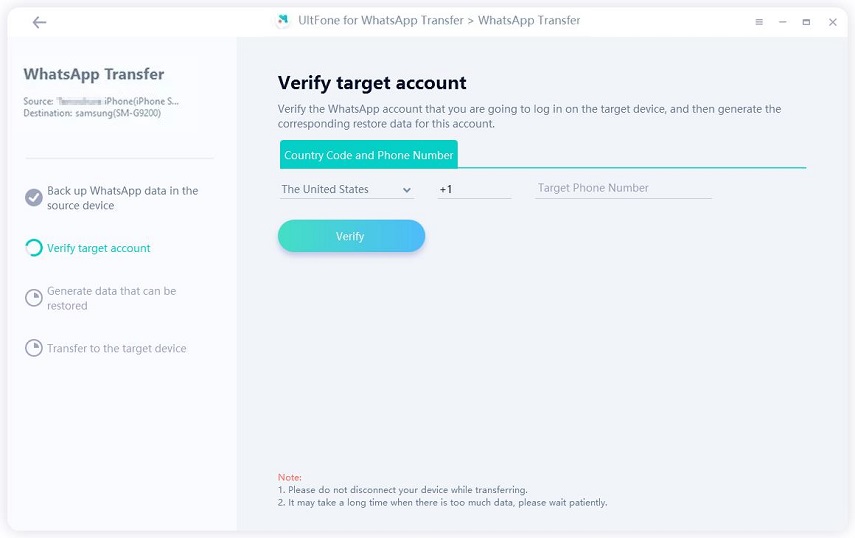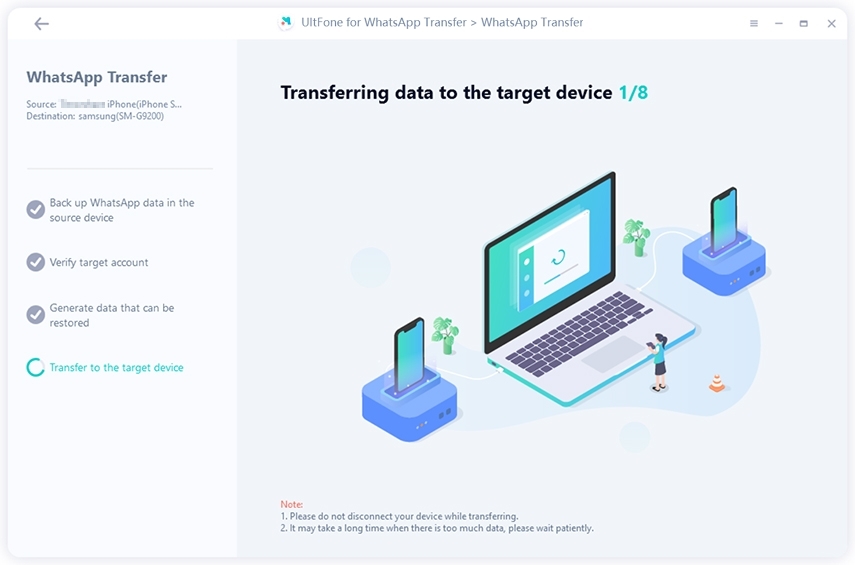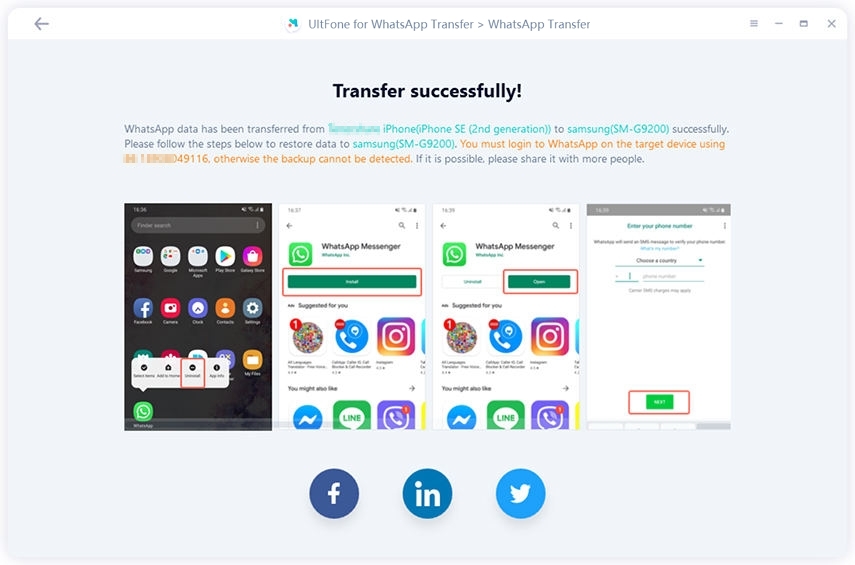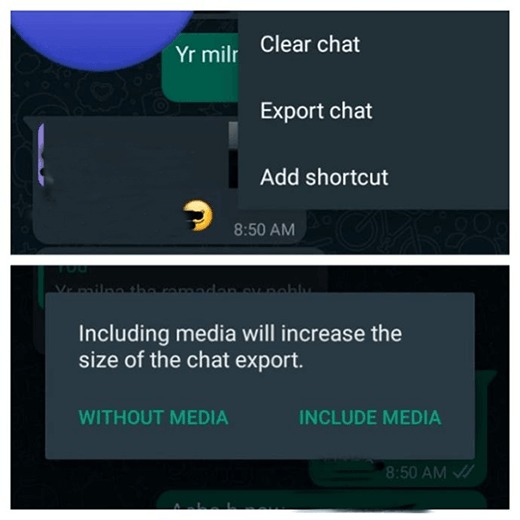How to Download Whatsapp Plus on iPhone and Android and Some Things You Should Know
 Jerry Cook
Jerry Cook- Updated on 2022-05-23 to Transfer
WhatsApp plus software comes with some amazing features absent in the basic version of WhatsApp. The developers update this software daily, so it has tons of recent features. If you wanna get WhatsApp plus downloaded on your Android or iPhone, then go through this article and follow the instructions provided here to get the latest version of the WhatsApp plus App on your mobile device easily.
- Part 1 Do You know WhatsApp plus?
- Part 2 What Should I Do to Get WhatsApp Plus Download on iPhone?
- Part 3 Bonus Tip: Use UltFone Transfer to Transfer WhatsApp from iPhone to Android
- Part 4 How can I download WhatsApp Plus on Android?
- Part 5 Is WhatsApp Plus Safe?

Part 1 Do You know WhatsApp plus?
WhatsApp Plus is a new version of WhatsApp, which is quite famous for its instant messaging App. It has become highly popular in a very short period because it offers cool features like voice calling and sending videos and images.
These stickers are very attractive, and you will love them once you see them in action. It also provides some games to play so that users can enjoy their time while talking with their friends or family members via WhatsApp Plus App for android phones or iPhone devices.
They want to download WhatsApp plus on their devices. But they cannot do so because there is no official version available yet. However, there are some tricks that you can use to download WhatsApp plus on your device without much trouble.

Part 2 What Should I Do to Get WhatsApp Plus Download on iPhone?
How to get WhatsApp plus on iPhone is not a simple thing. You need to do many things to get what you want. Here we will tell you how to download and install WhatsApp plus on iPhone and Android with free steps, and please read carefully before downloading.
- Uninstall the official WhatsApp.
- Get a WhatsApp Plus IPA file to download WhatsApp Plus.
- Download WhatApp Plus for Iphone
- Connect iPhone with PC and start the Cydia impactor.
- Use Cydia impactor to help install WhatsApp Plus.
- Enter your Apple Id and password to access WhatsApp Plus.
- Trust developer is important and you need to enter general settings of your iPhone to reset. That’s it about how to download WhatsApp Plus on iPhone.

Part 3 Bonus Tip: Use UltFone Transfer to Transfer WhatsApp from iPhone to Android
When we purchase a new phone, we may consider transferring WhatsApp to new phone cause chat history is important thing we want to remain. The traditional ways only support restoring from backup. Here, UltFone Transfer renders you a new solution to transfer WhatsApp & WhatsApp Business chats between iOS and Android devices by removing OS restrictions. For example, we can transfer WhatsApp from iPhone to Android with only a few clicks.
Features:- Directly transfer WhatsApp & WhatsApp Business between iOS and Android
- Transfer LINE between Android and iPhone with Google Drive (Windows Only)
- Download and restore WhatsApp backup from Google Drive (iOS only)
- View, backup and restore WhatsApp/WhatsApp Business (iOS and Android), LINE (Windows Only)/Viber/Kik/WeChat (iOS only)
- Compatible with iOS/iPadOS 15 and Android OS 12
-
Step 1After you download it, launch the program and choose "WhatsApp Transfer" Connect the source iPhone and target Android phone to computer. Click Transfer button.

-
Step 2Before you transfer, UltFone Transfer can backup WhatsApp data in the source iPhone. Completed the backup, you need to verify the WhatsApp account that you are going to log in to the target Android device. To do that by entering your country code and phone number and click Verify button.

-
Step 3After WhatsApp verification, this program will generate data that can be transferred to the target device. Then it will start to transfer WhatsApp messages to Android and please ensure the connection of your device.

-
Step 4To wait, and once WhatsApp is transferred to Android successfully, please follow the onscreen instructions to restore data to the target device.

Part 4 How can I download WhatsApp Plus on Android?
Make preparation to Download WhatsApp Plus APK. At first, ensure that your Android phone supports App installed from unknown sources. If your Android phone does not, then follow these steps:
- Go to the settings and tap on the Security tab.
- Here you see an option “Allow installation of apps from unknown sources” You need to enable the feature and here you go.
- Download WhatsApp Plus APK by getting an apk file first.
- After downloading the APK file, click to start installing. Wait for a minute.
- When the Open button appears, tap it. Here, you are all set to use the application.

Part 5 Is WhatsApp Plus Safe?
Before you proceed with downloading WhatsApp plus, you must be wondering whether it is safe or not. The answer is yes, as long as you are downloading it from an official source. In fact, many people consider it better than its original version because of added features. You can go ahead and start downloading WhatsApp plus right now.
Here's how: Go to Google Play Store; Download WhatsApp plus; Install it; That's all! Now you have what many call the ultimate WhatsApp experience on your phone. Note that before installing any app that claims to improve your existing app experience, make sure that it has been reviewed by other users first. If there are no reviews at all or if they aren't positive ones, stay away from such apps until further notice.
Concluding Thoughts
Once you know how to get WhatsApp plus on iPhone and Android, use them efficiently. You can share your files freely and keep in touch with family or friends from anywhere. What's more, you can also add more friends and share messages between groups. As for transferring WhatsApp between different devices or OS, you can also give UltFone Transfer a try.
After signing up for an account with WhatsApp Plus, we all have our privacy. If you want to delete all records from the server, send an empty message to delete all, and you will get rid of all records forever. As we see, it has a great advantage over other normal apps, so let's join us together.