Registration Code FAQs
Find the answers about registration code and how to register UltFone software with registration code.
- Home
- /
- Support Center
- /
- Registration Code FAQ
Q1: Why do I not receive the registration code e-mail after purchase?
A1: In general, you'll receive the order confirmation e-mail within one hour after the payment has processed. In the confirmation e-mail you will find software download link and registration information. You should also check your SPAM folder.
If you do not receive the confirmation e-mail even after 12 hours, perhaps it could get flagged as spam and it cannot be ruled out the delay is the result of the internet blackout. You can submit an online form for help. Please contact Support Center and attach your order receipt. We will reply within 48 hours.Instead, you can retrieve your registration code online instantly without any staff assist.
Q2: Why is my code invalid?
A2: As for the product name, there is a minor distinction in it please make sure that the code you typed in line with the one you purchased. Such as iOS Data Recovery and iOS Data Manager. You see, these two product names are easy to confuse.
At the same time, please install the latest version of the software from our website, you should find the corresponding downlink in the product page. Meanwhile, you cannot use the unique code simultaneously on both Windows and Mac computers. If you made a mistake, please uninstall the wrong version and download the right version.
Also, make sure you're entering your registered email address that you used to place the order. So, you'd better copy and paste the registration email and code directly into the corresponding place, both them are case sensitive, please do not add extra symbols to the registered email address, such as underlined or special characters. For the whole process double check the information offered by us to avoid the trailing blanks.
If this does not solve your issue, please contact our support team for further assistance and send us some relevant screenshot indicating this error message.
Q3: How to Register UltFone Product?
A3: When you run the program on your PC or Mac, a popup window will display on the interface and then fill in the license information we sent and click the "Register" button. Both License Email and code are case sensitive, you'd better copy & paste and delete the trailing blank.
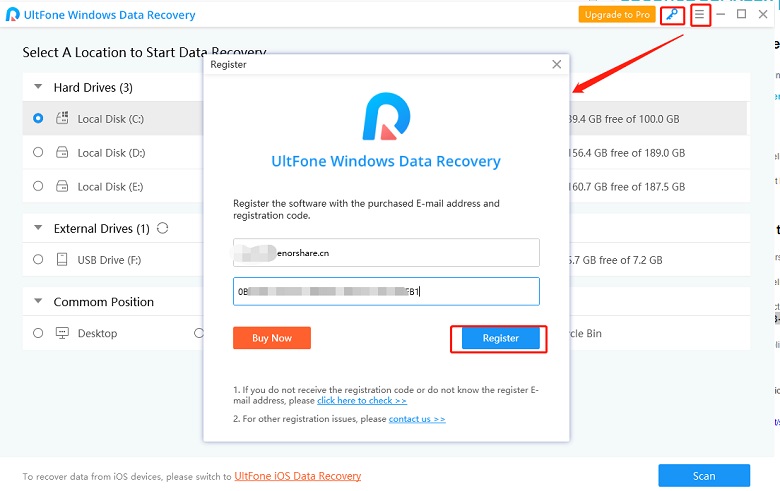
Following tips should be emphasized:
- You should use the provided License Email to register, NOT your own Email address.
- If you purchased a Mac product, please install the program to the Applications folder on Mac, and open the software from the Applications folder. If not, you cannot register successfully.
- You can download the software by clicking "Click here" button in the order confirmation e-mail. That link is valid within 14 days and only for three downloads. If you exceed the time period and three downloads, please go to official website to download your product.
- If you purchase WinPE Data Recovery, it doesn't ask a registration code as it's running a different operation mode. If you exceed maximum downloads for this product, please write to support team to request full download link.
- Both License Email and Code are case sensitive, you'd better copy&paste directly to the proper text boxes in the register window and delete the trailing blank.
- Once the license code has been applied to your existing PC/Mac, it cannot be used in another PC/Mac. That means the code will be deactivated upon activation on the new computer.
- Please do not add extra symbols to the registered email address, such as underlined or special characters.
- If you've lost your licensed email or the order number, or they are not recognized by our system, feel free to contact us for help.
- When you entered a license key to activate the product, but received an error prompts the number reached the upper limit for the first registration, you can feel free to contact us for help.
Still do not help
please submit online ticket and attach your order receipt. We will reply in 48 hours.
