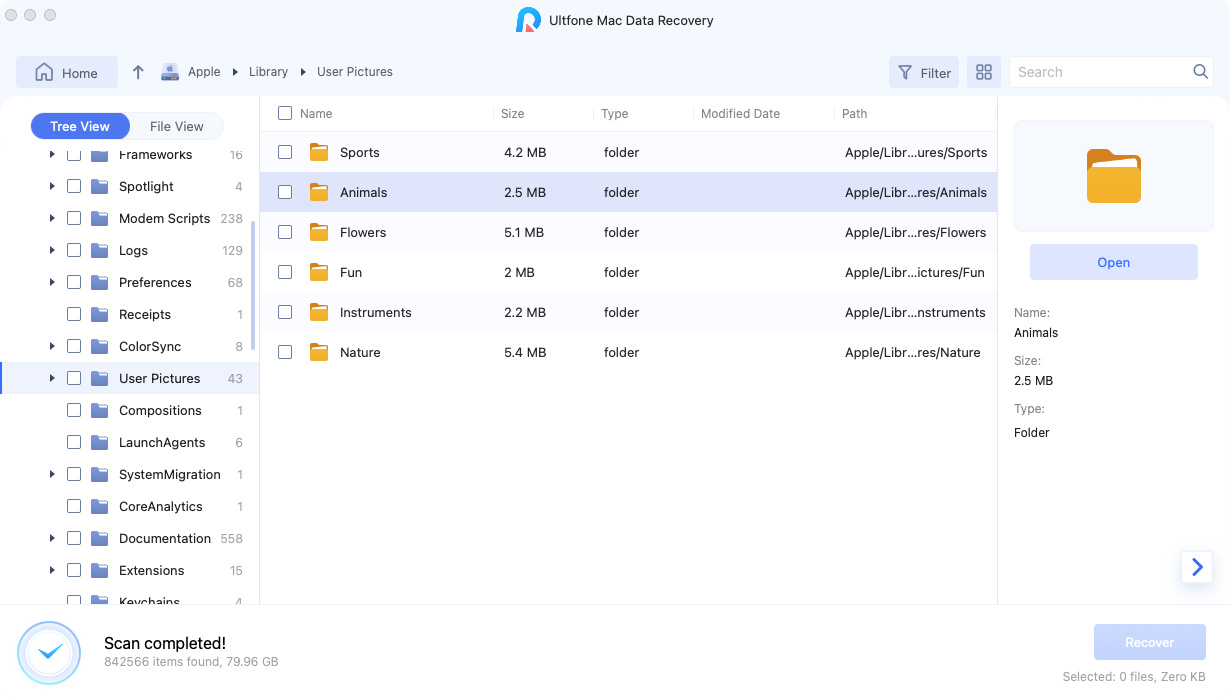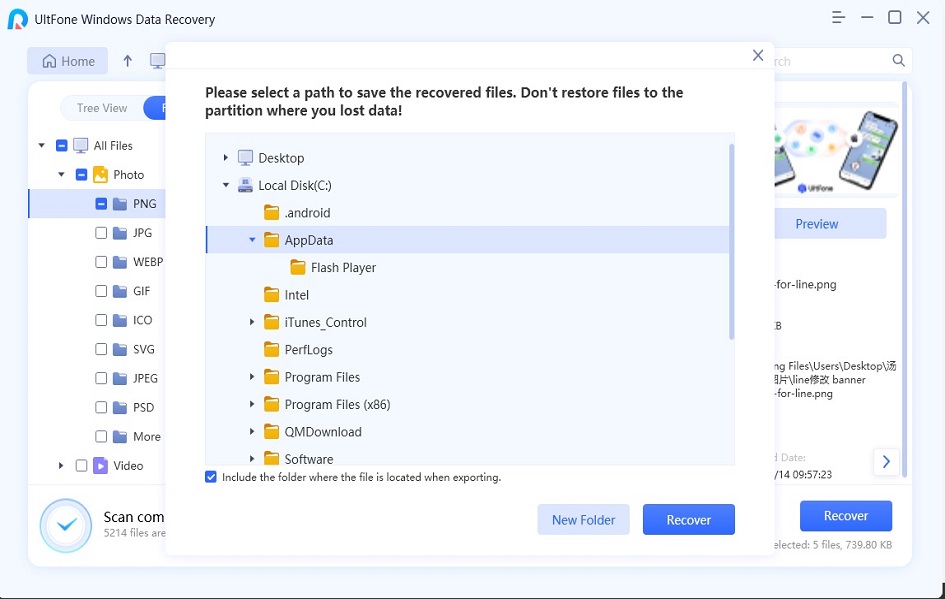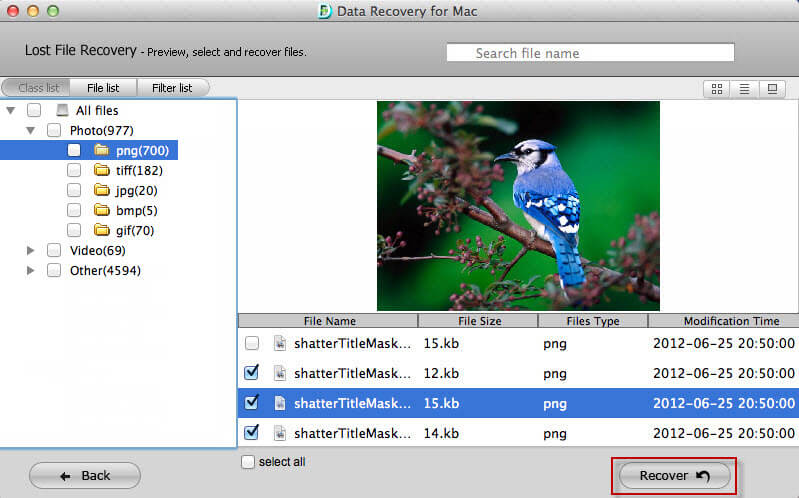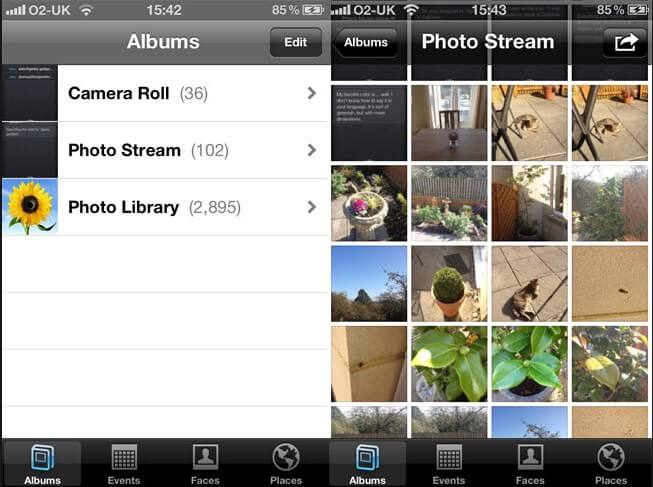JPEG Recovery: How to Recover a JEPG File
 Jerry Cook
Jerry Cook- Updated on 2020-02-07 to Photo Recovery
These days, most of us have a digital camera or at least a smartphone with great camera quality to capture moments in the form of pictures. These devices can take JPEG pictures to enable you to store them anywhere like on your Windows PC. The saddening thing is that these devices are prone to data loss. In fact, it has become common to lose lots of pictures from a digital camera card, smartphone, or computer. The worst part is that the main reason is due to human error - accidental deletion.
If your concern is what to do when this happens unexpectedly, then you have come to the right page. In this post, we will guide you on how to perform JPEG recovery to back your lost or deleted JPEG files without much hassle.
How Do I Recover a JPEG File?
Before you learn how to recover a JPEG file, let’s take a quick look at what JPEG is all about.
Well, JPEG or JPG is the most common format used for storing images in digital cameras and even for the purpose of transmission. Thanks to its small file size, it is the most preferred format to store pictures. However, how commonly JPEG format is used; it is often susceptible to loss or deletion due to several reasons like accidental deletion, virus attack, etc.
If you have come across the situation where you end up losing some JPEG files and they were the only copy you had, then it can be very maddening to deal with.
But, recovering JPEF files has become extremely quick and easy thanks to the availability of JPEG recovery software like Windows Data Recovery. With the help of this software, you can restore your JPEG files in no time. Whether you have lost your JPEG files due to accidental deletion, virus attack, corruption, formatting, bad sectors, or anything else, Any Data Recovery software ensures the successful recovery of JPEG files. The strongest point of the software is that it does the job in three easy and straightforward steps.
The key highlights of the software are:
- Supports to recover JPEG files from any storage devices including laptops, Windows PC, USB, digital camera, hard drives, and a lot more.
- Besides JPEG files, it also supports to recover other formats including GIF, PNG, TIFF, RAW, NEF, SWF, and many more.
- Supports to recover several other types of files including videos, email, documents, audio, and many other files.
- Easy to use and no need for technical knowledge to recover data.
- Supports to recover JPEG files or other data under several data loss scenarios.
With these key highlights, go ahead and try Any Data Recovery to perform JPEG recovery for free and restore your JPEG files securely and effectively. This software features the powerful scanning algorithms to scan your drive, look for deleted or lost JPEG files and restore them.
How to Recover JPEG Photos with JPEG Recovery Software?
With a few clicks of a button, you can recover your JPEG files if you prefer using professional JPEG recovery software like Any Data Recovery. Forget about how you lost your JPEG files and give a try to the software now.
Begin the JPEG file recovery process by downloading the Any Data Recovery software on your system and follow the below steps to get back your JPEG photos.
-
Step 1 Once downloading the software, install and run it on your computer. If you want to recover JPEG files from a digital camera, or another portable device, connect it to the computer first. And then, select a location from where you want to recover your lost data.

Select location to scan files
-
Step 2 After clicking the “Scan” button, the software will start looking for lost JPEG files on your selected location. Here, you may have to wait for several minutes.

Scan JPEG files in the target location
-
Step 3 Once the scan completes, you can preview the recoverable files and select the target JPEG files you would like to restore. Finally, hit on “Recover” button and choose the location to save your recoverable JPEG files on the computer.

Preivew and recover JPEG files
While saving the recoverable JPEG files, don’t save them to the same location from where you lost them in the first place.
Bonus Tips: How to Protect JPEG Files
You will be glad to know that there are some tips you can follow to protect your JPEG files from being lost. In this way, you can save yourself from the hassle of performing JPEG photo recovery in the future. Let’s give a quick look at the tips to protect JPEG files.
Backup your JPEG files
Even though JPEG file recovery software is available to help you recover deleted/lost JPEG files, you should always create a backup of your important JPEG files somewhere safe on a regular basis. With a backup in hand, it becomes even easier to restore lost JPEG files under any data loss scenario.
Properly insert or eject your storage media
You should always follow the right process of insertion and ejection. Ejecting the storage media like digital camera carelessly leads to data loss.
Take advantage of JPEG recovery software
What if you lost your important JPEG files with no backup? Then, stop using your storage media from where you lost the data on an immediate basis. Don’t store any new file on the drive or the partition from where you lost the files. As soon as possible, use JPEG recovery professional software like Any Data Recovery to increase the chances of recovering your photos.
The Bottom Line
Considering all the things discussed here, it is fair to say that Any Data Recovery is the best JPEG recovery software free to help you recover deleted or lost JPEG files. It’s time for you to try this software on your own and see how helpful it is to get back any type of file from a computer or any storage device.