Return Your Mac To Normal
Does your Mac encounter black screen, stuck, white screen ? Are you experiencing issues with overheating, slow operation, etc.? UltFone macOS System Repair can solve 200+ macOS Issues in Various Scenarios and make your Mac like new.
-
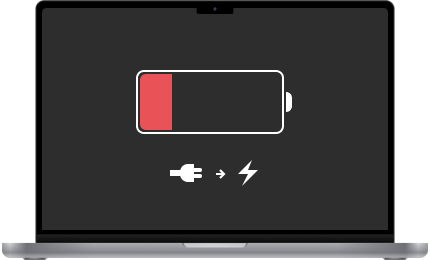
Battery Not Charging
-

Black Screen
-

Overheating
-
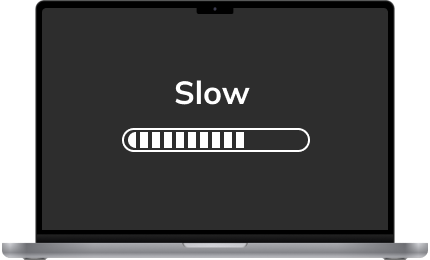
Running Slow
-

Boot Loop
-

Stuck On Logo
-

Airdrop Not Working
-

White Screen
-

More Issues...
2 Repair Methods For You To Choose
Standard Repair
Standard Repair Mode can easily fix common macOS issues without any data loss.
Advance Repair
Able to fix some complex issues with a higher success rate, but all data will be wiped. With UltFone Mac Data Recovery, You can get back all lost data easily.
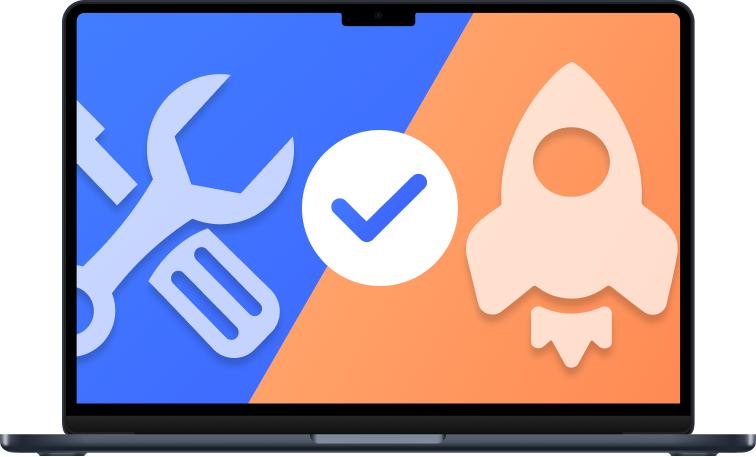
Downgrade or Upgrade macOS with Simple Click
Safely upgrade to the latest macOS version
You can easily upgrade to the latest macOS version, and there's no risk of bricking your phone during upgrade. Feel free to upgrade your system within a few clicks.






Downgrade macOS and roll back to a lower one by one click
The ultimate solution for downgrading macOS system with ease. The program provides a comprehensive list of firmware versions that are currently being signed by Apple, allowing you to select the appropriate one for downgrading macOS. However, please note that if Apple has ceased signing the IPSW file, downgrading will not be possible.
Downgrade macOS and roll back to a lower one by one click
The ultimate solution for downgrading macOS system with ease. The program provides a comprehensive list of firmware versions that are currently being signed by Apple, allowing you to select the appropriate one for downgrading macOS. However, please note that if Apple has ceased signing the IPSW file, downgrading will not be possible.
Safely upgrade to the latest macOS version
You can easily upgrade to the latest macOS version, and there's no risk of bricking your phone during upgrade. Feel free to upgrade your system within a few clicks.

Why Choose
UltFone macOS Repair ?
5 Million+
Customer
10 Million+
Downloads


Perfectly Compatible
One-click tool
without data loss
Easy to use
10+ Years
Experience in
Apple Software Field

150+
Countries
Easy to use
UltFone VS Apple : Who is Stronger ?
-
- Features
- UltFone
- Apple
-
- Applicable Device
- Mac、Win
- Mac
-
- Data Lost
- Standard Repair : No/Deep Repair : Yes
- Yes
-
- Downgrade Device
-
- Upgrade Device
-
- Available to Choose Firmware Version
-
- Clear Instructions
-
- Easy to Operate
-
- Price
- Free
- Free
- Support for Windows & Mac
- Without data loss (Standard Repair)
- Downgrade/Upgrade MacOS
- Choose Firmware Version (Deep Repair)
- Clear Instructions
- Easy to Operate
- Free
- Only Supports Mac
- Free
- Downgrade/Upgrade MacOS
- Choose Firmware Version (Deep Repair)
- Clear Instructions
- Easy to Operate
- Free
3 Steps To Fix macOS Problems
Trusted by Our Customers
UltFone macOS Repair FAQs
Yes, UltFone macOS System Repair is a safe and reliable software. It has been thoroughly tested and proven to be free from any malicious content, such as viruses.Additionally, UltFone macOS System Repair only repairs system issues and does not alter or delete any user data, ensuring the safety of your personal information.
Standard Repair fixes common macOS system problems without any data loss, and is the recommended way in most cases. If there is something wrong with Standard Repair, you can use Avence Repair, but this will erase all data.
After downloading and launching UltFone macOS System Repair on computer, you can easily fix macOS problems by the steps below.
Step 1. Choose Fix problems with MacOS function on the main screen.
Step 2. Connect your problematic Mac to another normal computer via a cable USB.
Step 3. Click Fix Now.
Step 4. Click Download button to download the latest macOS firmware package that is matching your device.
Step 5. Click Start Repair after the firmware package is downloaded to computer.
Step 6. Repair is done, and your Mac will restart normally.


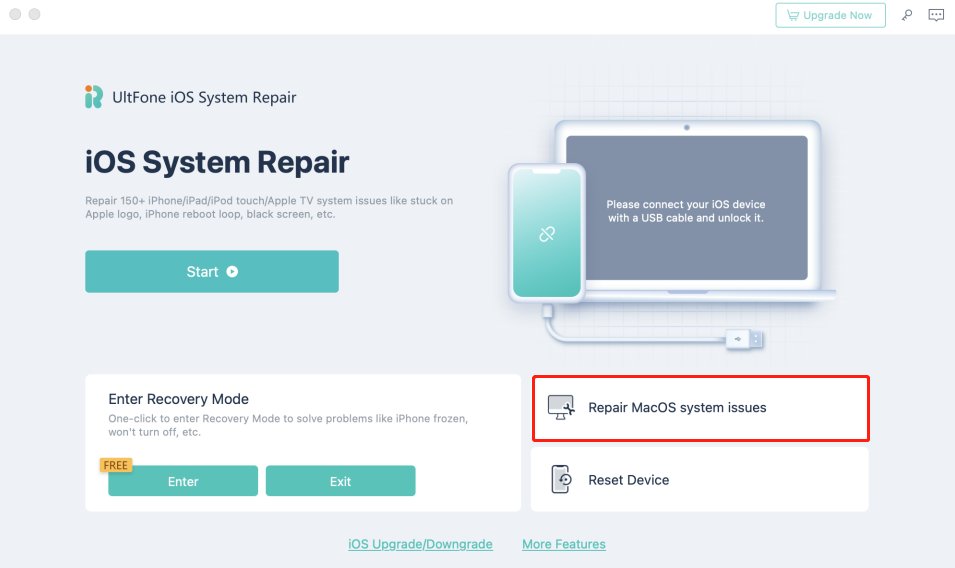
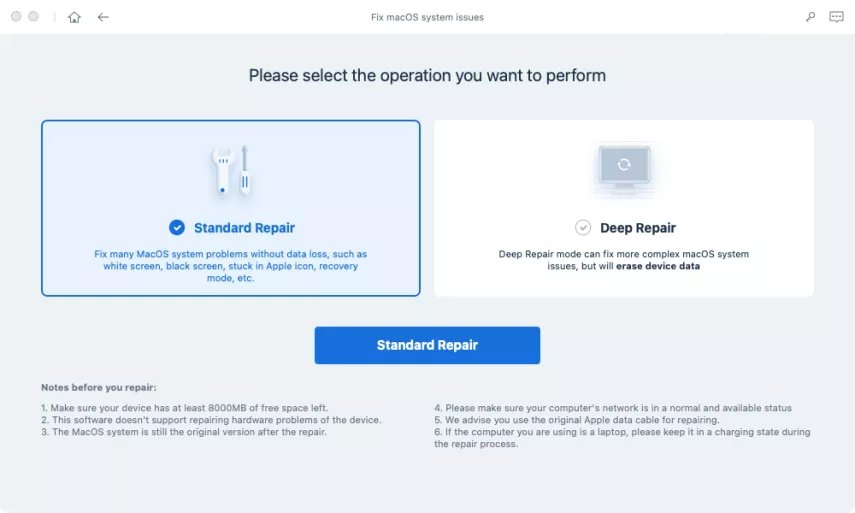
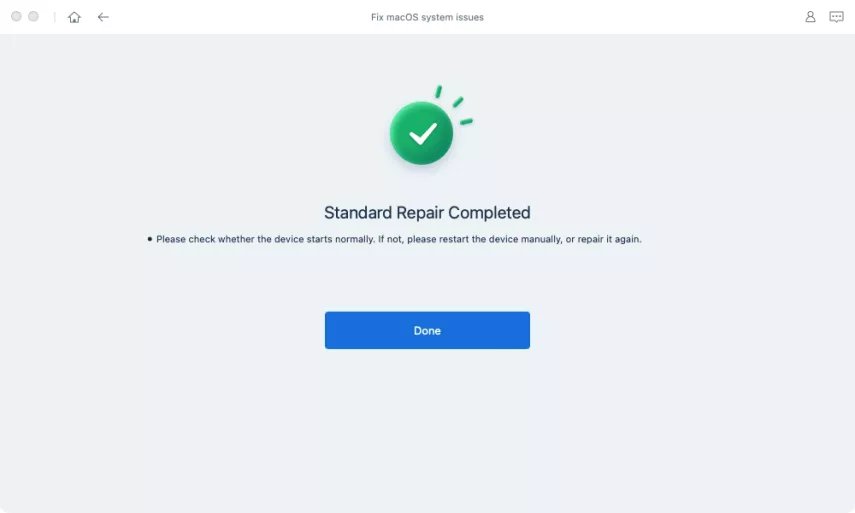








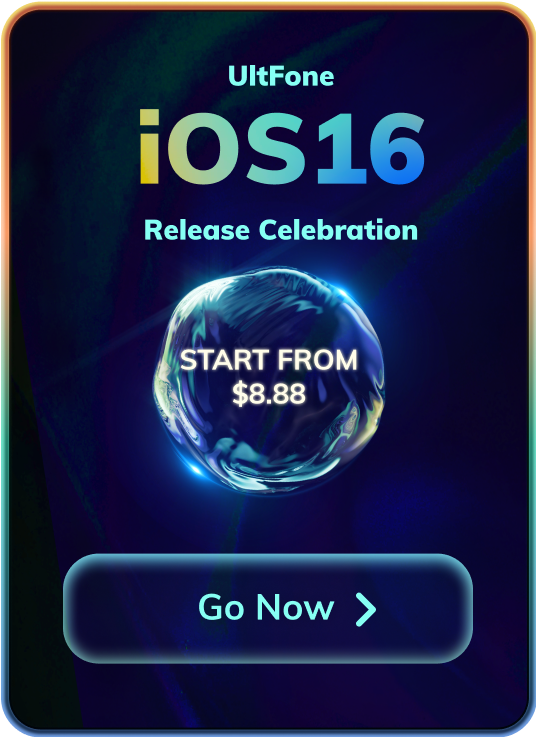

UltFone macOS System Repair saved my MacBook from a dreaded black screen issue! I was in panic mode, but this software quickly fixed the problem and my MacBook was up and running again. It's a must-have tool for any Mac user dealing with system issues.