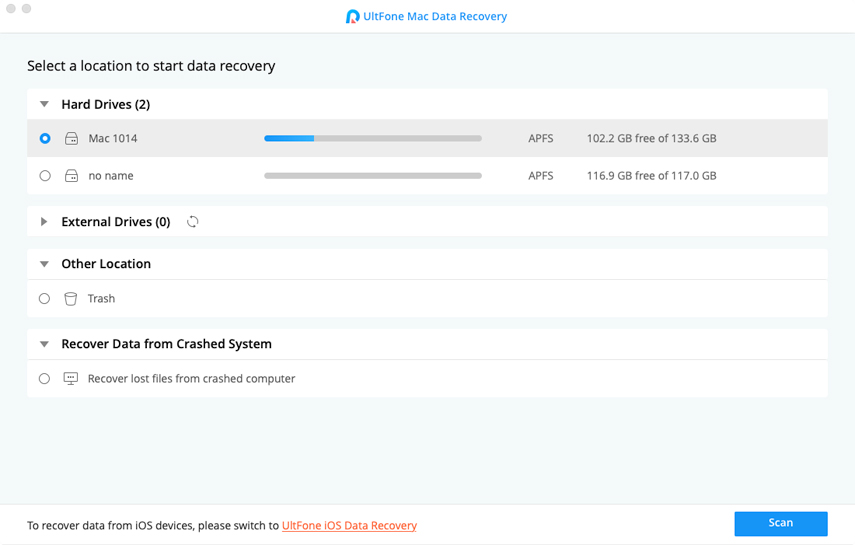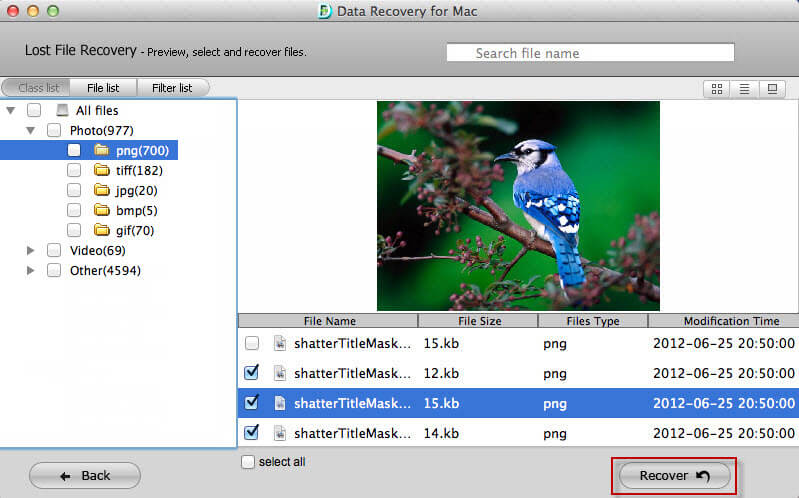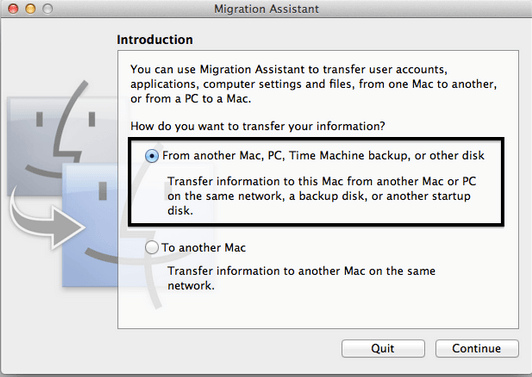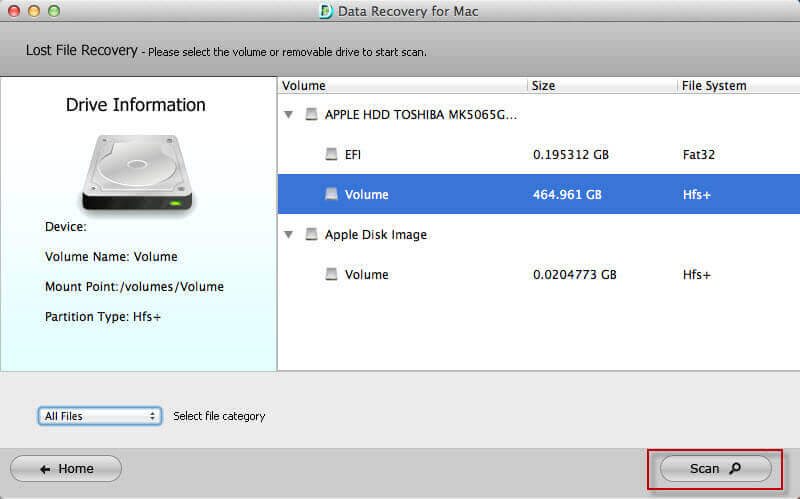Top Way to Recover Permanently Deleted Photos from Mac
 Jerry Cook
Jerry Cook- Updated on 2019-12-09 to Mac Recovery
When I emptied the trash, I suddenly realized that some photos were accidentally deleted by me! How to recover permanentely deleted photos from Mac? Please help me! Those photos are really impotant for me!!
Fortunateky, there are some ways can help you recover deleted photos in Mac OS. But, there is a thing you should pay attention to which is once you are aware that you've lost photos and can't get them back don't write anything else from now on your photos. If you store anything on your drive it will overwrite data, and you won't be able to recover deleted photos, and you'll lose them forever. Without any delay, let's following three methods below to recover your deleted photos.
- Part 1: How to Recover Permanently Deleted Photos from Mac
- Part 2: How to Recover Permanently Deleted Photos on Mac Free
- Part 3: How to Recover Permanently Deleted Photos from iCloud
Part 1: How to Recover Permanently Deleted Photos from Mac
If you somehow manage to delete your photos and also cleared the trash of your Mac, it becomes difficult to recover your deleted photos. Well, it is difficult but not impossible to get access to lost photos, even those that are permanently deleted. There are many data recovery tools you can go for after looking at the features. I am going to introduce the most useful one - UltFone Mac Data Recovery.
It is a fantastic data recovery software for macOS with the option of recovering deleted photos in several formats, including JPG, GIF, PSD, BMP, RAW, etc.). It provides you with the facility to recover permanently deleted files such as images in few easy steps. The software is handy, and I am going to guide you through steps that you should follow to recover permanently deleted photos from your Mac.
-
Step 1: Download Any Data Recovery and waiting for the detection to end, then select the hard drive/partition that your lost photos store in. Click "Scan" to start data recovery.

-
Step 2: After scanning, the lost files, photos will be are found and listed as Tree View by default on the left column. You can view the picture name, size etc.

-
Step 3: Choose the photo you need to retrieve and click Recover button, a prompt pops up for you to select a save -up path. It is highly recommended not restoring deleted files to original partition where you lost them.

It is painful to lose photos on macOS, and the pain goes beyond bearing when you empty trash can. Usually, whenever you delete a photo from Photo app on Mac you receive 30-day grace period in case you change your mind. You can restore a photo before grace time is over, and it is effortless.
Part 2: How to Recover Permanently Deleted Photos on Mac Free
This way is very easy to cooperate, but this method is only for recovering photos and videos. Let's follow the steps see how to recover permanently deleted photos from mac free.
-
Step 1: Open photos on your Mac, then click "Recently Deleted".

-
Step 2: Select the images you'd like to recover and click "Recover" in the top right corner.

That's as simple as saying one two and three, and you will be able to restore deleted photos within no time. But the limiation is you have to recover it in 30 days and if also clear the recently deleted then you can't recover the lost photos anymore by using this way.
Part 3: How to Recover Permanently Deleted Photos from iCloud
Consider the scenario that you had the back up of your photos in iCloud and somehow deleted any photo that is critically important, and you want to recover it immediately; I will guide you through steps. If you are looking to recover photos from iCloud that you stored using iPhone, Mac or iPad with iCloud ID signed in here's what you can do. iCloud Photo Library keeps the deleted photos in Recently Deleted Album for 40 days after deletion.
-
Step 1: Visit iCloud.com and sign in using Apple ID from any web browser and click on "Photos".

-
Step 2: Now choose on Albums at the top and click on the "Recently Deleted".

-
Step 3: Now select the photos you want to restore from iCloud trash and click "Recover"

That's a simple process, and you will be able to restore your lost and accidentally removed photos with few clicks.
What if You've Deleted Photos from iCloud Permanently?
Now comes the question what if you've deleted photos earlier than 40 days; in that case, the photo will be automatically deleted, and you won't be able to get access forever. So, it is highly recommended to make a backup of your important photos on at least two devices. In case, one faces any fault, and your important images will be accessible from the other one.
Summary
This article covers two topics first one is about recovering permanently deleted photos from MacOS using Any Data recovery software, and the second is about recovering lost photos from iCloud. Step by Step guide to recover photos for macOS is provided along with recovering photos from iCloud. It is also mentioned that if delete any photo permanently from iCloud you will not be able to recover and get access back to it.