Best Any Data Recovery Software for Mac
 Jerry Cook
Jerry Cook- Updated on 2022-02-11 to Mac Data Recovery
There are huge amounts of Mac users who are change from Windows, thus Mac OS system can be hard for them to operate. As we all know, improper operation always lead to computer crashes or data loss. Is there any software can help to recover the lost files in Mac? Here we prepared the best free recovery software for mac, by using this software you can surely find your files back.
Windows Data Recovery for Mac, this software is aimed at recovering deleted, formatted, lost photos, videos, audios, documents, Emails, archive files and other data from Mac hard drive and other Mac-compatible devices. It also works with iTunes on your Mac computer and can recover contacts, photos, text messages and other files.
- What Features UltFone Mac Data Recovery Has?
- Procedures for Using UltFone Mac Data Recovery to Recover Files
- Tips: How to Avoid Important Data Loss on Mac
What Features UltFone Mac Data Recovery Has?
- Can help recover all kinds of files;
- Can retrieve data from different location of Mac;
- Recover lost data from FAT, NTFS, HFS+, etc.
- Restore lost files from deleted, hidden or inaccessible Mac partitions;
- Recover files deleted trash on Mac OS X.
- Five recovery modes to choose;
- 500MB files free for trail version.
Procedures for Using UltFone Mac Data Recovery to Recover Files
After download and install this free Mac recovery software to your Mac computer, launch the program and you will be able to see the interface below:
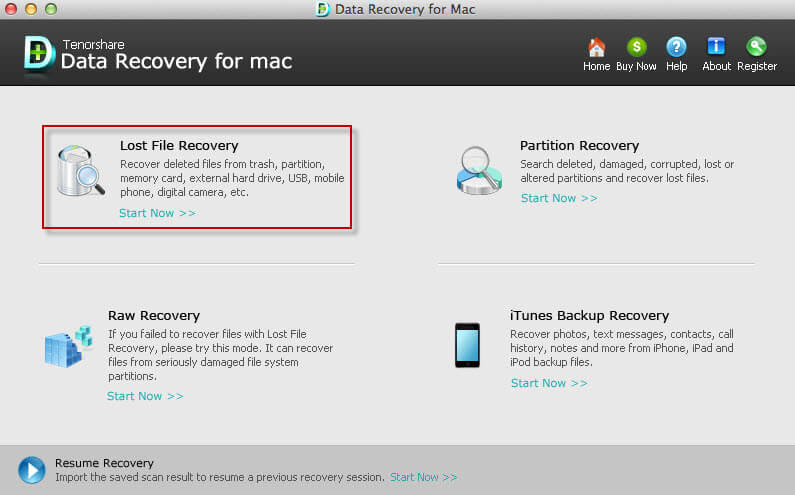
In this article, we take "Lost File Recovery" as example, this mode support to retrieve files deleted by emptying Trash bin, "Command + Delete", or lost from formatted volume.
- Step 1: Click "Lost File Recovery" in the interface, and all the volumes will be listed. Select the target one which your lost files located and you can choose the type of lost files, then click "Scan".
- Step 2: When scanning is over, all the recoverable files will be displayed by type and path. Search the one you need and click "Recover". During this process you are allowed to preview photos and audios;
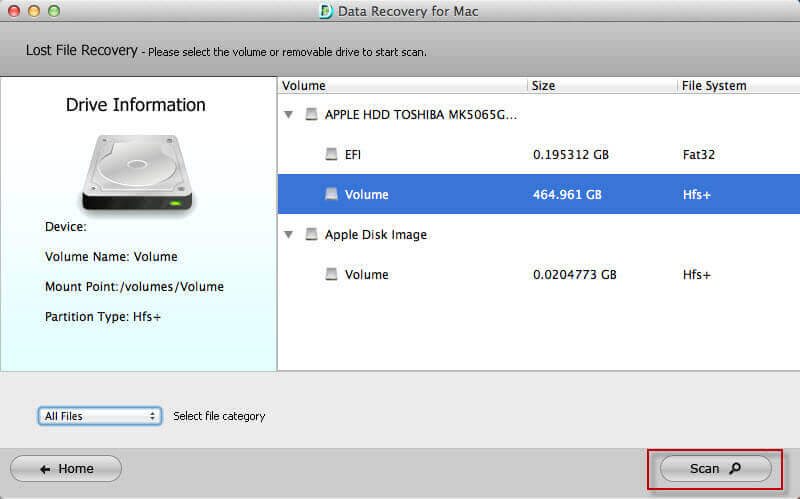
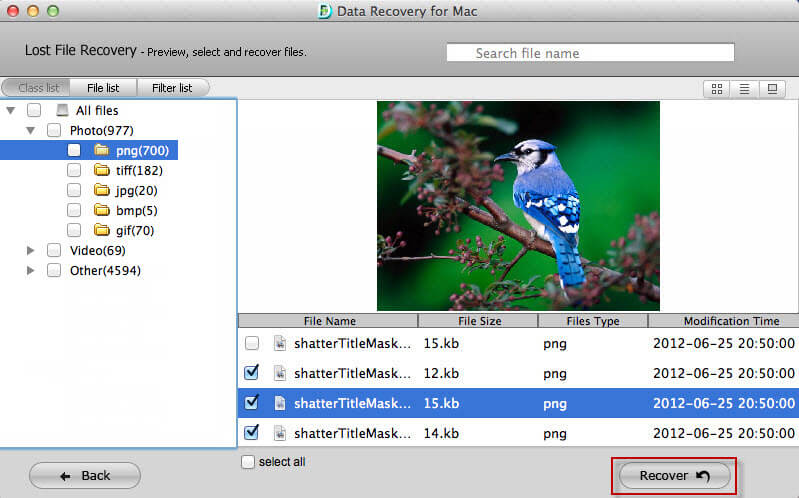
After these two simple steps, you then can get your data in in macOS High Sierra, macOS Sierra, Mac OS X El Capitan, 10.10 Yosemite, 10.9, 10.8 and lower recovered. With this best Mac recovery software, you can also choose to retrieve your files by other modes of recovery, just read the guide of UltFone Mac Data Recovery to find more information.
Tips: How to Avoid Important Data Loss on Mac
- Back up important files in more than one storage device;
- Practice good working habits and disk maintenance;
- Regularly examine the system situation of Mac to prevent Trojan invasion;
- Do not open strange links or listen to tell-tale technique;
- Avoid moving your Mac when it is in operation or cutting off the network connection;
Always remember the tips above can somehow reduce the rate of losing important data. However, if you accidently lose it, don't worry, UltFone Mac Data Recovery will sure help you recover any data.

