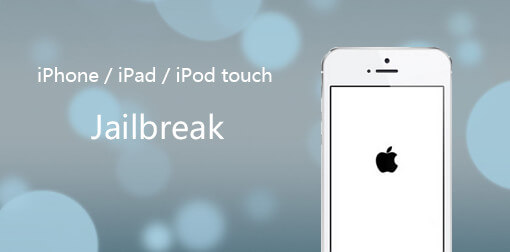5 Things You Need to Know Before Jailbreaking an iPhone
 Jerry Cook
Jerry Cook- Updated on 2019-07-25 to Jailbreak
You probably love your iPhone but think some things could be just that bit better, and thankfully there is a way to customize your iPhone so that it works just the way you want it. To do that involves removing some restrictions Apple put in place, and this is known as jailbreaking, and for many people, jailbreak iPhones are simply the perfect iPhones. However, before you start thinking about how to jailbreak an iPhone, there are some things to think about, firstly, what does jailbreaking an iPhone do? For most people, the reason why they jailbreak an iPhone is to declutter the device and make it faster and more responsive, and to have the ability to load and use apps not available on the App Store. These can be specialized apps that Apple itself has simply refused, or are not practical within Apple’s system, which takes a sizeable cut of revenue from the authors. When it comes to getting a jailbreak iPhone though, there are some things to think about. Knowing how to jailbreak an iPhone is only part of the process, there are several things you should think about before you do it, here are 5:
1. Back up your iPhone
When you jailbreak an iPhone, sometimes things can go wrong, and you can lose all the data on your iPhone/iPad. This needn’t be a problem though, before you try to jailbreak the iPhone, you can back up all your data through iTunes, so that it is safe no matter what happens. In addition, a full backup means that, should you find you don’t like the way the jailbreak works, you can easily restore your phone to factory condition.
Tips:1. Instead of backing up iPhone/iPad/iPod using iTunes, you can also use third-party app, like iOS Data Manager, to back up iPhone flexibly. It enables you to make a full backup of your device, or back up data selectively as you wish.
Also read: Three Ways to Back Up iPhone/iPad
2. If you find your contacts, photos, messages or other data get lost after jailbreak, you can use iPhone Data Recovery software -UltData to get back lost files.
2. Make sure you have the right software
If you research how to jailbreak an iPhone, you will find plenty of solutions, all involve using new software for the iPhone. This seems simple, however each model, and sometimes specific serial number ranges, need jailbreak software designed for that device, so double and triple check compatibility before you start. Having the wrong jailbreak software for your device can permanently disable it.
3. You could brick your iPhone/iPad
It is likely that your iPhone could be bricked/frozen during jailbreaking. Quite a lot of people who have tried to jailbreak their iDevice have suffered severe issues like iPhone stuck on loading screen/recovery mode/black screen/apple logo, etc.
What to do when your iPhone is bricked during/after jailbreak? You can restore your device in iTunes to fix it, or use a third-party app like UltFone iOS System Repairto recover iOS system without wiping data.
4. Your Warranty
This is a big one, jailbreaking an iPhone voids its warranty, and Apple Store employees will likely not help you if you run into problems with your phone. This is something you must consider carefully before jailbreaking. Whether jailbreaking is really worth losing the warranty on your phone will be a personal decision, but it is something to think about carefully before doing it.
5. Support
The other thing to know that affects your use of the device is updates. Every time iOS updates, your iPhone will stop working properly if you update, if it works at all. You then have to wait for a jailbreak update to become available for your phone to be useful again, which can take weeks. This means you will always be last to the party for new iOS features, which again, may not matter to some, but should be considered before going through with the process.
The Bottom Line
Now you know how to jailbreak an iPhone, and what to look for before you do, the choice is yours. However, if you want to speed up your iPhone, manage apps and data, remove annoying in-app ads and solve operating system issues instantly, iOS Data Manager can do this easily without any of the risks.