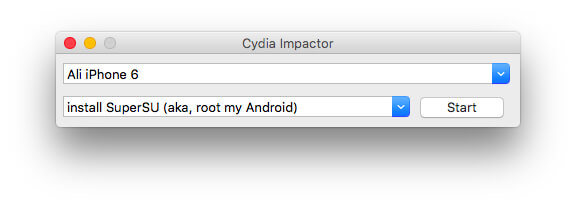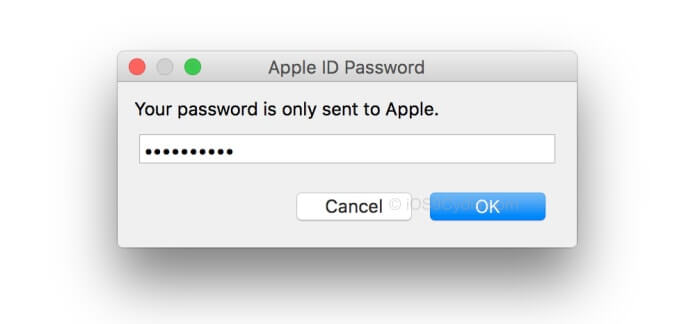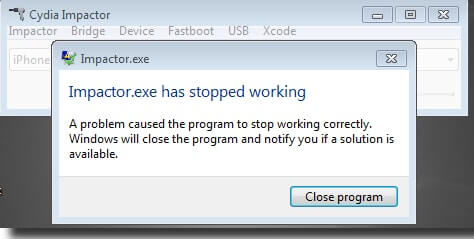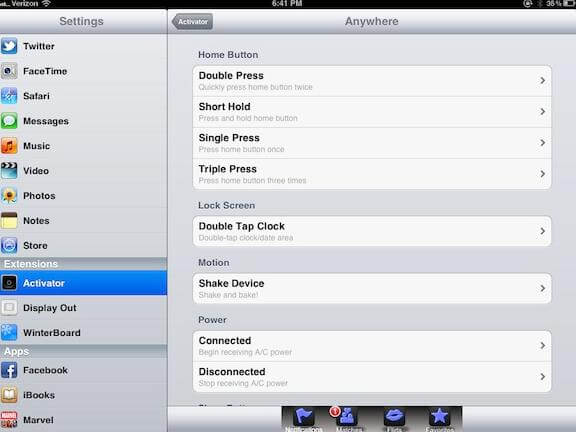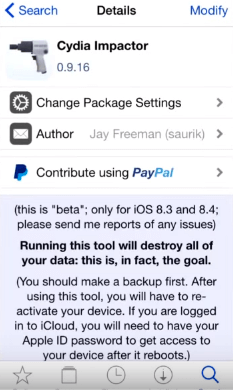Download Cydia Impactor iOS 15/14
 Jerry Cook
Jerry Cook- Updated on 2022-02-11 to Jailbreak
Cydia Impactor is also known as Cydia Eraser that will allows users to delete or remove the jailbreak from your iOS device. Cydia Impactor is a well recognized jailbreak tool but anyone seems for it now will not find what they are looking for. Saurik has renamed Cydia Impactor to Cydia Eraser though the tool itself at rest works the same method.
Cydia Impactor is a tool that allows you to sideload third-party apps on your smart phone. By means of Cydia Impactor, you can install IPA files on iOS and APK files on Android running devices. This precious application is also developed by the Jay Freeman (Saurik) the developer of Cydia. Cydia Impactor is a GUI tool for working with mobile devices.
- Part 1: Why Do We Use Cydia Impactor?
- Part 2: How to Download Cydia Impactor?
- Part 3: Another Way to Unjailbreak iOS 15/14 without Data Loss
Part 1: Why Do We Use Cydia Impactor?
If you are a veteran at jailbreaking, then you will remember a useful tool named Cydia Impactor. It used to be the tool to use if you wanted to remove a jailbreak without affecting the iOS version you were running on your iOS device, thus allowing you to rejailbreak if you wanted to. That tool has now been renamed as Cydia Eraser and the unique Cydia Impactor now does something completely different.
Part 2: How to Download Cydia Impactor?
-
Step 1. Download Cydia Impactor for iOS.

- Step 2. Download the .ipa file that you are trying to install.
- Step 3. Open Cydia Impactor on your computer.
-
Step 4. Locate the .ipa file you downloaded and drag it to the open Cydia Impactor Window; drop it in [e.g. Yalu].

- Step 5. Connect your iPhone, iPad or iPod Touch to your computer and wait for Cydia Impactor to detect it.
-
Step 6. Now you will see an Apple warning window; just click OK.

-
Step 7. Type in your valid Apple ID and password, click OK. This is necessary for Cydia Impactor to work and, if you don't wish for to make use of your real account, set up a dummy account before you start.


- Step 8. Cydia Impactor will now begin to prepare the .ipa file for digital signing and installation to your device. So long as all goes smoothly, the app will be installed onto your device.
-
Step 9. Do not open the app at this stage. First, go to Settings > General > Profile & Device Management.

- Step 10. Find the certificate for the app you just installed and tap the Trust button
- Step 11. Exit Settings and you can now begin to use the app
Part 3: Another Way to Unjailbreak iOS 15/14 without Data Loss
Using Cydia Impactor seems a bit complicated to beginners, and in Reditt there are quite a lot of people are reporting Cydia Impactor not working, cydia not opening issues. Is there another easier method to remove jailbreak iOS 15/14? Of course there is. UltFone iOS System Repair is the recommended software to unjailbreak iPhone/iPad without data loss. Let's see how it works to unjailbreak iOS 15/14.
-
Step 1 Firstly, please install this program on to a Windows or Mac computer, and click "Start" on the main interface.

-
Step 2 Click "Standard Repair" on the next screen. This software aims to fix 50+ types of iOS system problems.

-
Step 3 To remove the jailbreak, you'll need to download the latest firwmare package online.

-
Step 4 Now this program will start deleting the jailbreak from your iPhone and restore it to official Apple iOS version.

After the process, your iPhone is restored to latest iOS version, with all data kept intact. You can check the video guide to learn how to repair iOS system to delete jailbreak on iPhone/iPad.
Conclusion
Cydia Impactor is a well-known app to unjailbreak iOS 15/14. If you are a veteran, you can download Cydia Impactor iOS 15/14 by following the steps in this article. Whereas, if you are a newbie, I will recommend you to use iOS system repair for iPhone unjailbreak. Or if you are running a problem using Cydia Impactor, like Cydia crashing, this system repair tool is also helpful to fix iPhone problems without data loss.