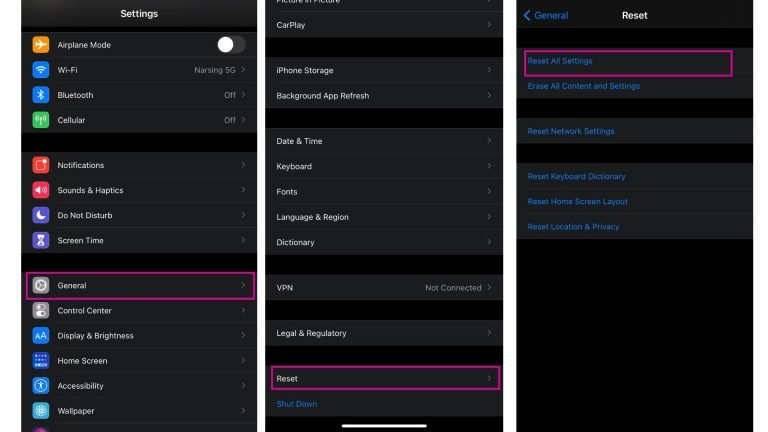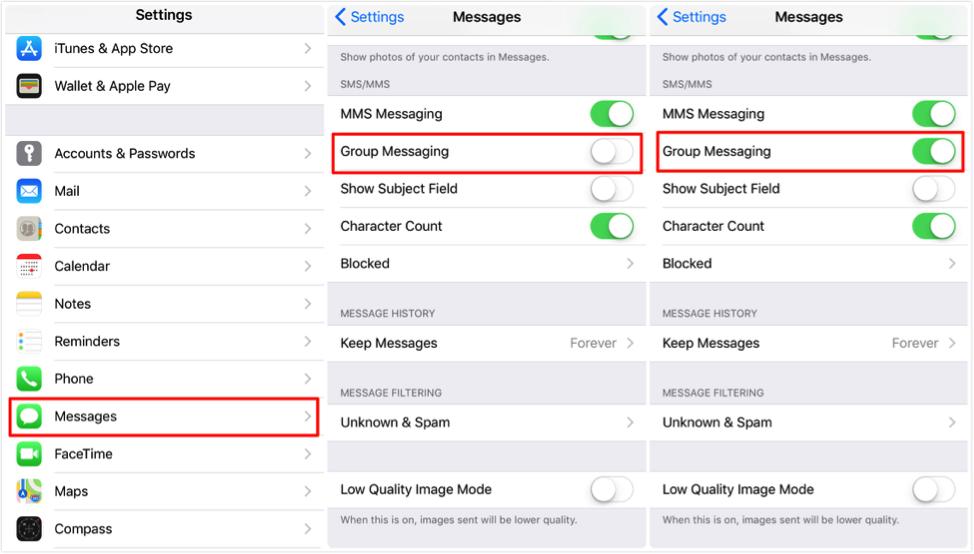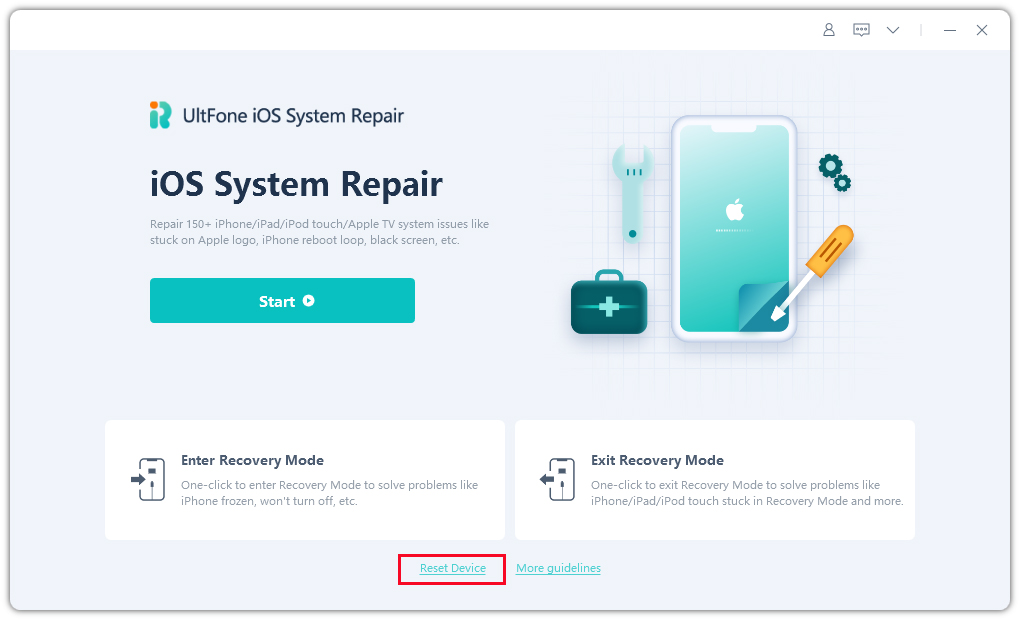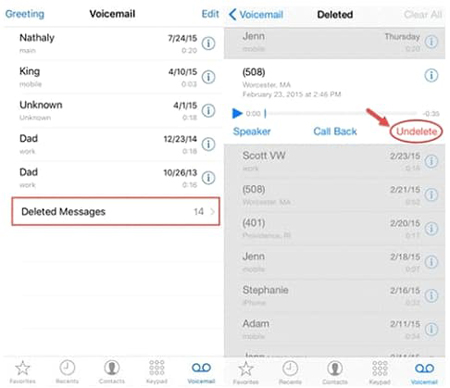10 Solutions to Fix Spotify Keep Crashing [2025]
 Jerry Cook
Jerry Cook- Updated on 2023-12-28 to iPhone
My Spotify app keeps crashing. It also crashed when I was on iOS 14.2. It crashes at around 1 hour of using the app. I’ve tried the “Clean reinstall” and making a new account but the problem still occurs. Only I use this account. Why does Spotify keep crashing?
“Spotify keeps crashing?” If the above situations sound similar, you are not alone. Despite being one of the most popular audio streaming platforms, Spotify often runs into unexpected errors and sudden crashes are one of them. While the app restarts automatically in the majority of the cases, it’s safe to say that you would want a permanent solution to prevent this error in the future. Since both system and Spotify-related errors can cause the app to crash, you’ll have to implement different solutions to troubleshoot the problem. In this article, we have compiled a list of all the solutions that’ll help you fix Spotify crashes every minute and continue listening to your favorite audio tracks without any interruptions.

So, without much ado, let’s get started.
- Part 1: Why does Spotify Keep Crashing?
- Part 2: Spotify Keep Crashing? Spotify Reasons---5 Solutions
- Part 3: Spotify keep Crashing? iPhone Reasons---5 Solutions
- Part 4: Latest News about Spotify: Is Spotify Down?
Part 1: Why does Spotify Keep Crashing?
So, why does Spotify keep crashing on iPhone? To be honest, there are an array of factors that can cause the Spotify app to crash on an iPhone or iPad. Some of these factors include:
- 1. Low Storage Space
Even though Spotify streams songs online, it still consumes a significant amount of storage space to save the backend information for each song. So, when your device runs out of storage space, Spotify will automatically encounter unexpected crashes and prevent you from enjoying a smooth audio streaming experience. - 2. Outdated Spotify Version
Like any other application on your iDevice, even Spotify needs to be updated to the latest available version for a hassle-free experience. In case you are running an outdated version of Spotify, you are most likely to encounter unexpected crashes such as Spotify crashes every minute occasionally. - 3. Presence of Malware
In some cases, the presence of malware and virus can also result in unexpected Spotify crashes. This usually happens when you have installed a pirated version of Spotify from an unreliable source on the Internet. - 4. Background App Refresh is Turned Off
Another potential reason for “Spotify keeps crashing on iPhone” is background app refresh. This is an exclusive feature that automatically refreshes each app in the background. But if it’s disabled for Spotify, you won’t be able to stream your songs properly, at least not without encountering a few unexpected crashes.
Part 2: Spotify Keep Crashing? Spotify Reasons
So, now that you are familiar with different factors that can trigger Spotify keeps crashing, let’s walk you through all the methods that’ll help you resolve the error. We’ll start by discussing the solutions that’ll help you resolve Spotify-specific problems.
- Solution 1: Log out and in Spotify
- Solution 2: Force Stop Spotify
- Solution 3: Check Spotify Update
- Solution 4: Delete Spotify Cache
- Solution 5: Delete Spotify and Reinstall it
Solution 1: Log out and in Spotify
Logging out of Spotify and then signing in again is the easiest way to fix the Spotify sudden crashes error. To do this, open the “Spotify” app on your smartphone and tap the “Settings” icon. Then, click the “Logout” button to sign out of Spotify. After a few seconds, log in with the same credentials and you’ll be able to use Spotify without seeing any crashes.

Solution 2: Force Stop Spotify
If the Spotify app has been crashing after frequent intervals, you would want to force stop it from the “Settings” menu to fix the problem. This will terminate all the background processes immediately and Spotify will restart automatically.
- Step 1:Open the “Settings” menu and click “Apps”.
Step 2: Select “Spotify” from the list. Then tap the “Force Stop” button to complete the process.

Solution 3: Check Spotify Update
As we mentioned earlier, the outdated Spotify version is one of the most common reasons behind Spotify crashes every minute. So, if the previous two solutions don’t resolve the error, simply update Spotify to the latest version to fix the problem.
To update Spotify, go to the App Store and search for Spotify. In case there are any pending software updates, an “Update” button will appear next to the app. Click on this button and the system will automatically install the latest “Spotify” updates.
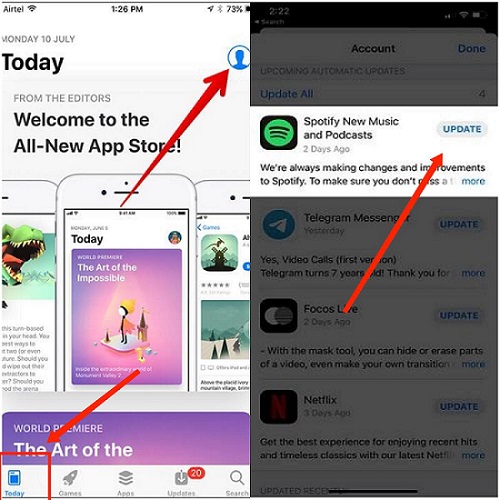
Solution 4: Delete Spotify Cache
If Spotify keeps crashing on iPhone 2023, even after implementing the above-mentioned solutions, the next step would be to delete Spotify caches. Basically, caches are temporary files that your system automatically creates for a hassle-free user experience. However, when cache files continue to pile up on each other, they can often trigger unexpected errors such as causing the Spotify app to crash frequently. So, in this situation, simply delete the Spotify caches and you’ll be able to listen to your favorite songs without getting interrupted.
- Step 1: Open the “Spotify” app on your iPhone/iPad and tap the “Settings” icon on its home screen.
- Step 2: Click “Storage” and then, tap “Delete Cache” on the next screen to complete the process.
Solution 5: Delete Spotify and Reinstall it
If Spotify still keeps on crashing, go ahead and delete it permanently from your system. In some cases, a corrupt version of Spotify is the main cause of the problem and can cause Spotify to keep crashing frequently. In this case, all you have to do is uninstall Spotify from your smartphone and then, again install its updated version from the App Store.
Part 3: Spotify keep Crashing? iPhone Reasons
Now, if Spotify keeps crashing every minute due to an iOS-related error, you’ll have to implement the following solutions to troubleshoot the error.
- Solution 1: Restart iPhone
- Solution 2: Change Internet Connection
- Solution 3: Check Sound on iPhone
- Solution 4: Reset All Settings
- Solution 5: Repair iOS System Bugs
Solution 1: Restart iPhone
Start by restarting your iPhone to fix the problem. This is the easiest solution to fix a wide variety of iOS-related errors. To restart your iDevice, press and hold the “Power” button and then, swipe the “Power Off” slider to turn it off. After a few minutes, tap the “Power” button again to restart your iPhone.
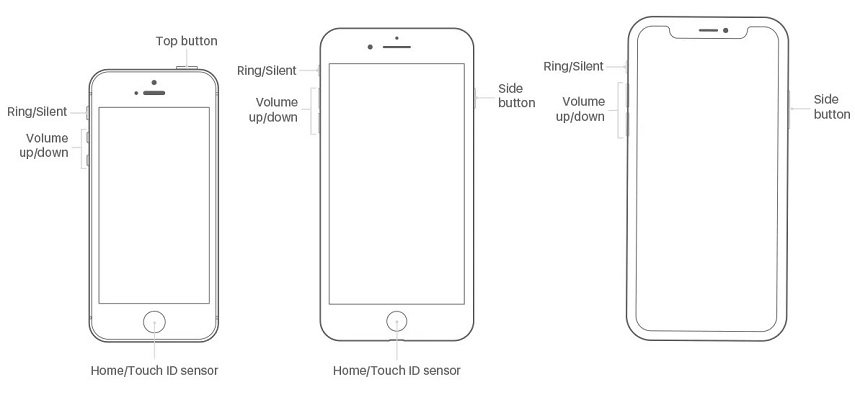
Solution 2: Change Internet Connection
Sometimes, a poor network connection can also cause the Spotify app to crash frequently. If that’s the case, all you have to do is switch to a different Internet connection or wait for it to restore completely. If you are connected to your mobile network, you may also try switching to Wifi to restore the network connection on your device. After the Internet connection restores, you’ll be able to use Spotify without encountering any crashes.
Solution 3: Check Sound on iPhone
It’s also a possibility that your iPhone’s audio settings might have been reconfigured by a third-party app. In this case, you’ll have to manually check the audio output on your device. To do this, make sure that the “Volume Level” is at the maximum. You can also try playing songs using another app to ensure that your iPhone’s speakers aren’t damaged.
Solution 4: Reset All Settings
Resetting all the settings on your iPhone is another effective way to resolve Spotify keeps crashing on iPhone. However, make sure to keep this method as your last resort because resetting the iPhone will erase all your personal data from the device. So, only proceed with this solution if you either have a backup file to restore your files.
Here’s how you can reset all settings on an iPhone.
- Step 1: Open the “Settings” and find the “General”, then click it.
- Step 2: Click on “Reset” and then tap “Erase All Content and Settings” on the next screen.
Step 3: If prompted, enter your iCloud credentials to complete the restore.

Solution 5: Repair iOS System Bugs
It’s also worth understanding that unexpected iOS bugs are also a major reason behind the Spotify crashes every minute error. So, if none of the above solutions work, you’ll have to use a dedicated iOS system repair tool such as UltFone iOS System Repair.
It’s a professional system repair software that’s designed to fix 150+ different system errors on an iPhone or iPad. The tool can help you resolve iOS errors, even when your iDevice has become unresponsive. The best part is UltFone iOS System Repair won’t affect the current files on your computer, which means you’ll be able to complete the process without having to deal with any data loss at all.
Below are key features of UltFone iOS System Repair:
- Fix 150+ system errors on an iOS device.
- Enter or exit recovery mode with only one click [FREE!]
- Reset your iPhone or iPad without the password.
- Compatible with all iOS versions and iPhone models including iOS 15 and iPhone 13.
So, here’s how to stop Spotify from crashing using UltFone iOS System Repair.
-
Step 1 Download and launch UltFone iOS System Repair on your computer. Click the “Start” button to begin the repair iOS process.

-
Step 2 On the next screen, select the “Standard Repair” mode and connect your iDevice to the system.

-
Step 3 Now, click the “Download” button to download an appropriate firmware package for your device.

-
Step 4 After the firmware package is successfully downloaded, click the “Start Standard Repair” button to start the repairing iOS process.

-
Step 5 Wait for a few minutes and the device will automatically repair your device without causing any data loss at all.

Part 4: Latest News about Spotify: Is Spotify Down?
In some situations, Spotify may also crash when the app is officially down. If that’s the case, you won’t be able to resolve the error until the app restores its functionality. You can check if Spotify is down or not by visiting websites such as DownDetector. The latest report of Spotify down issues is on the 7th, December 17, 2021. You can also check Spotify’s official Twitter handle to check the status of the app.
Wrap it UP
Spotify is undoubtedly the most popular audio streaming platform in the market. However, like any other application, even Spotify can encounter unexpected errors such as Spotify keeps crashing on iPhone. But, the good news is that you can use the above-mentioned solutions to resolve the error all by yourself. And UltFone iOS System Repair will be your ultimate solution.