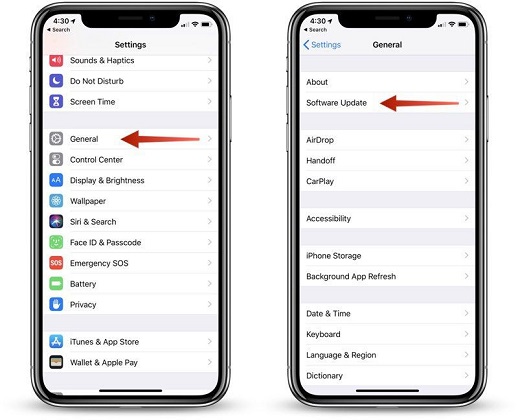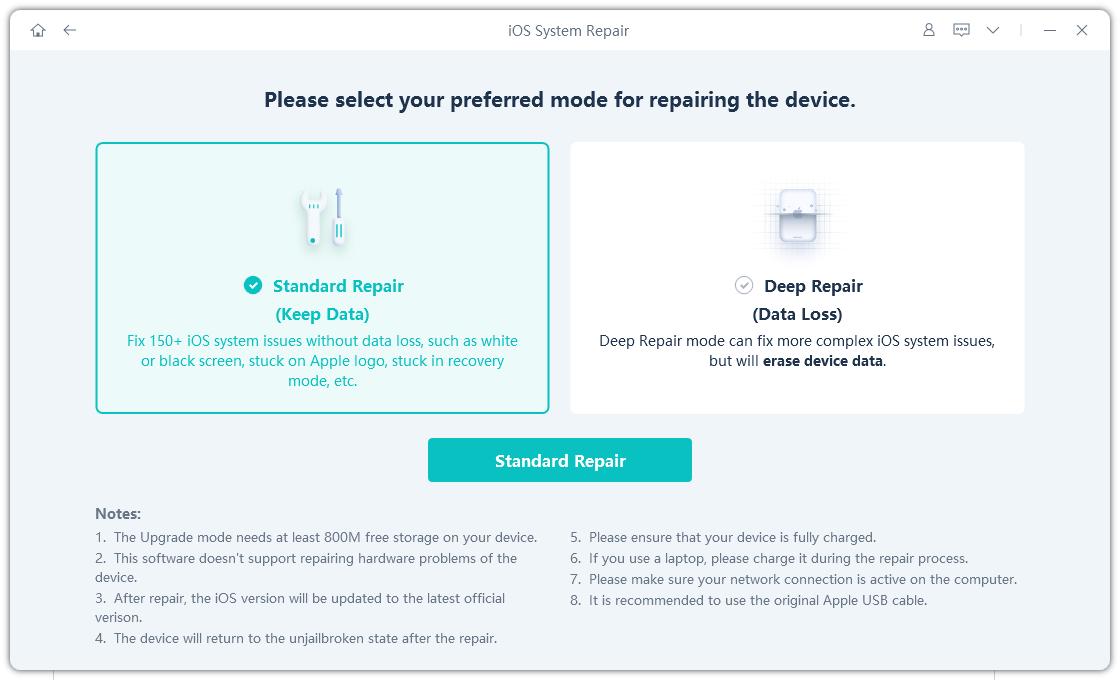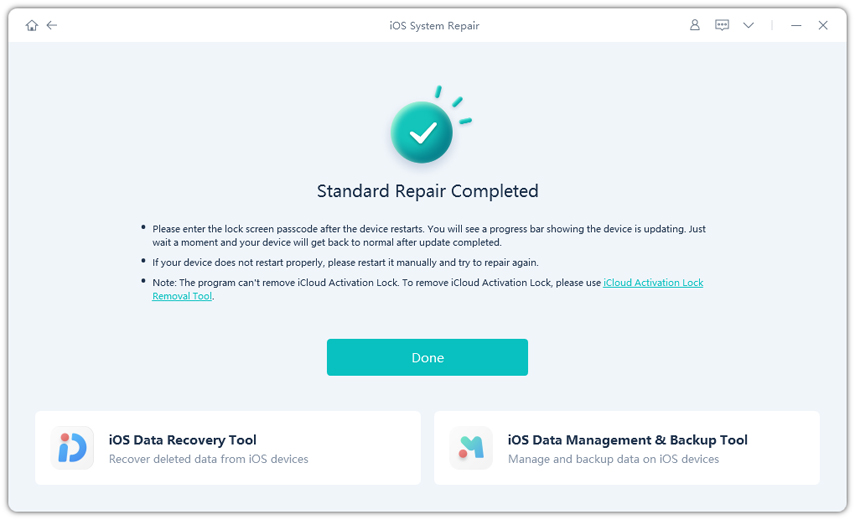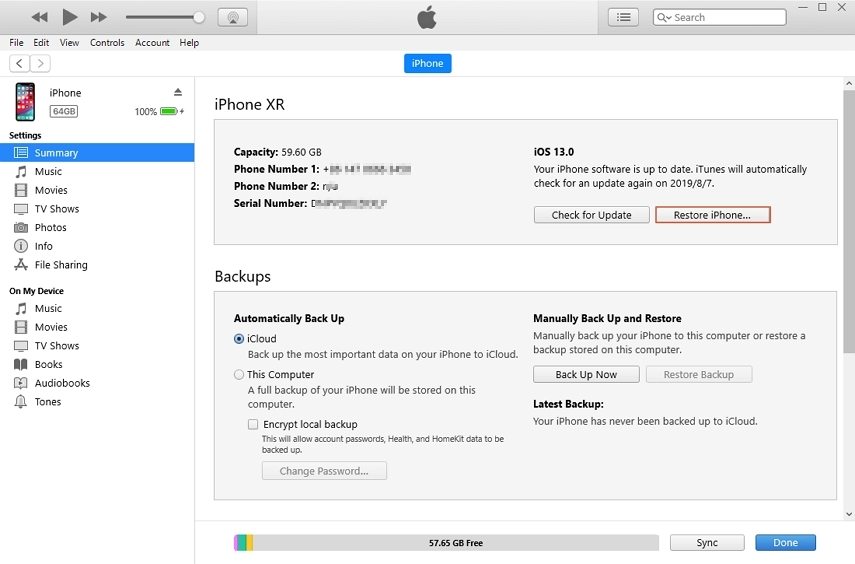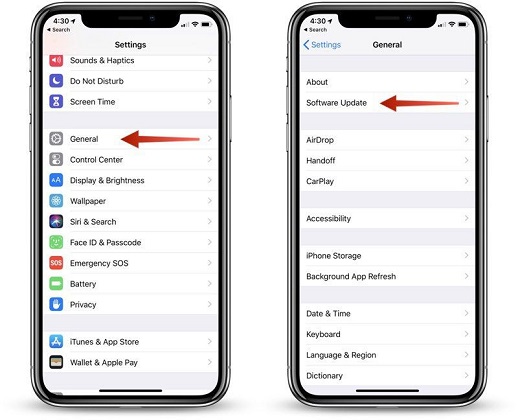Why Does My iPhone X Keeps Freezing Up on iOS 16?
 Jerry Cook
Jerry Cook- Updated on 2022-09-07 to iPhone
Are you wondering, “Why does my iPhone X keep freezing”? Don’t worry, the issue might get on your nerve, but it can be fixed easily. The problem usually arises when the device is recently updated or using an outdated iOS version. So, if your iPhone keeps freezing up, here are the methods that you need to try. But first, we will learn what is causing your iPhone to freeze abruptly.
Part 1. Why Is My iPhone X Freezing Up?
Knowing why is my iPhone 10 freezing up is vital. This phenomenon will come to light due to the following reasons.
- Low temperature often causes iPhone to freeze up.
- Outdated iOS version also results in freezing and app crashing issues.
- If iPhone X frozen and won't turn on after iOS 16 update, it means you have download and installed the wrong update, which has bugs.
- If iPhone X froze after installing a specific app, it signifies that it is the application that is either not installed properly, has a pending update, or carries some bugs.
Part 2. How to Fix an iPhone X That Keeps Freezing on iOS 16
Regardless of the reason behind the freezing issue, we have narrowed down the methods that will be able to fix your problem right away.
- Method 1. Force Reboot iPhone X
- Method 2. Don't Take iPhone Out In Extreme Cold Temperature
- Method 3. Update iOS To Latest
- Method 4. Uninstall Problematic Apps
- Method 5. Reinstall iOS 16 to fix iPhone X Freezing up without Data Loss
- Method 6. Restore iPhone in iTunes
Method 1. Force Reboot iPhone X
The first thing to try in order to fix the iPhone X freezing issues is force restarting it. It is a quick and uncomplicated method that might resolve the problem without any hassle. So, follow the steps below:
Press the Volume up button and quickly release it. Follow the same with the Volume down button. Then press the Power button and wait until the Apple logo appears on the screen.
Let the iPhone sit for a minute and restart it.
Method 2. Don't Take iPhone Out In Extreme Cold Temperature
One crucial thing to keep in mind is that extreme cold is also a cause of iPhone X freezing up. So, we recommend keeping the device in a temperature range of 0 to 35°C. Not only the iPhone freezes, but its battery also gets affected in the cold environment.
Method 3. Update iOS To Latest
One of the top fixes to iPhone X freezing up is updating the iOS version to the latest. As well all know that the original iOS 15 update had lots of bugs and issues, Apple is releasing patches to fix the bugs and errors. Backup your device data and head to settings to update iOS.
- 1. Open Settings > General > Software Update and check if there is an update available for your device.
-
2. Tap on the “Download & Install” option and wait as the update is downloaded. Install it right away, and you will see that the problem is fixed.

Update iOS
Method 4. Uninstall Problematic Apps
When the iPhone X is freezing on notification screen or when you open a particular app, it is a sign that you need to uninstall the problematic application. The app might be making the device sluggish, resulting in the freezing screen. To uninstall or delete the app, follow the steps below:
-
1. Tap on the cross icon to delete the app and restart your iPhone.

Delete apps - 2. Tap on the cross icon to delete the app and restart your iPhone.
It is likely to fix the problem and if the problem persists, try the next solution.
Method 5. Reinstall iOS 16 to fix iPhone X Freezing up without Data Loss
If none of the above methods seem to work out, then there is one other way to get rid of the problem without losing device data. It is UltFone iOS System Repair tool which is capable of resolving all software related problems on iOS devices. So, now instead of stressing that “my iPhone X is constantly freezing and restarting,” use the Repair Operating System feature to return the device to its original state. The software will reinstall the iOS version in order to fix the issue, and you will have a device that performs better than before.
The first thing to carry out is to download, install, and set up the software on your system. Once it is ready for use, use the steps below to fix the frozen iPhone.
Step 1 Launch the UltFone iOS System Repair tool and select the Repair Operating System to fix all iOS problems. Connect your iPhone with the system and choose the Standard mode. Hit the “Fix Now” button to start the process.

Connect the device Step 2 Prior to system repair, you need a suitable firmware package for your device. The software will automatically detect the iOS version and provide you the package file. Click on the “Download” button to get the file.

Download firmware Note: If you already have the firmware file, you can also import it and use it for repair.
Step 3 When the firmware is ready for use, you will see the “Repair Now” button on the screen. Click on it to initiate the repair process and wait patiently.

Repair system
Let your iPhone reboot normally after the process finishes, and the issue will be fixed. The software will keep your data intact and improves the performance as well.
Method 6. Restore iPhone in iTunes
If you don’t care much about losing your device or going through setup all over again, then you can use iTunes to restore the iPhone. It will fix the iPhone X freezing screen by erasing all content and settings that might be causing trouble.
- 1. Get the most up-to-date version of iTunes and connect your iPhone with the system.
-
2. Go to the Summary tab and select the “Restore iPhone” option.

Restore iPhone
Wait for the process to finish and restore your device data and settings from iCloud or iTunes backup during setup.
The Bottom Line
Now, you know how you can fix the iPhone X that keeps freezing up. All the methods are pretty simple and capable of resolving random glitches on the device. If the problem is serious, then we recommend using UltFone iOS System Repair tool to resolve software related problems on iPhone X or any other iPhone model.