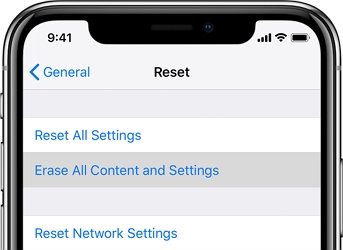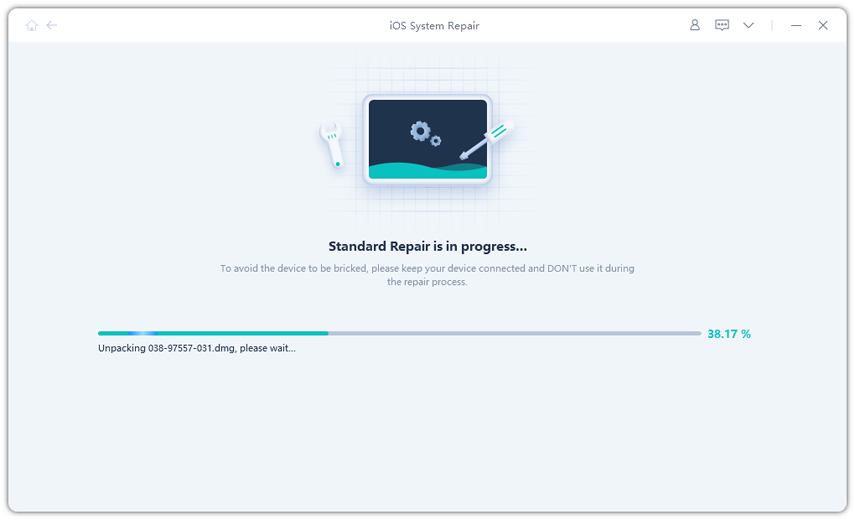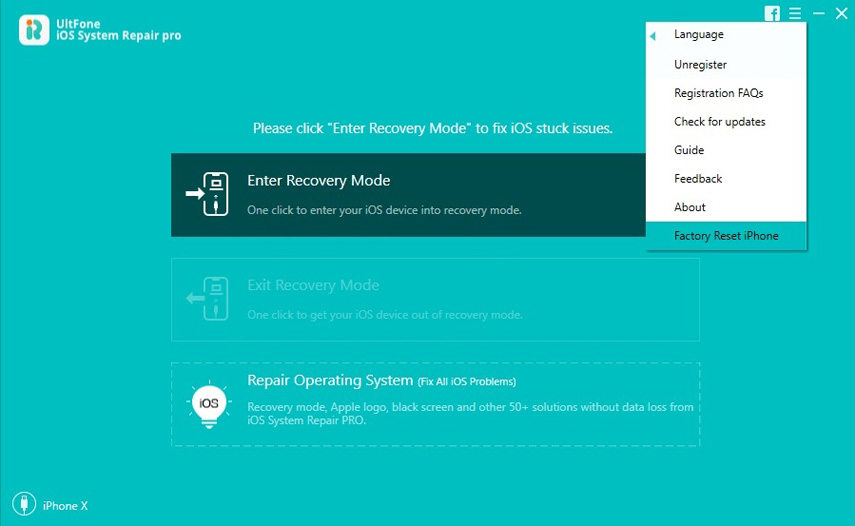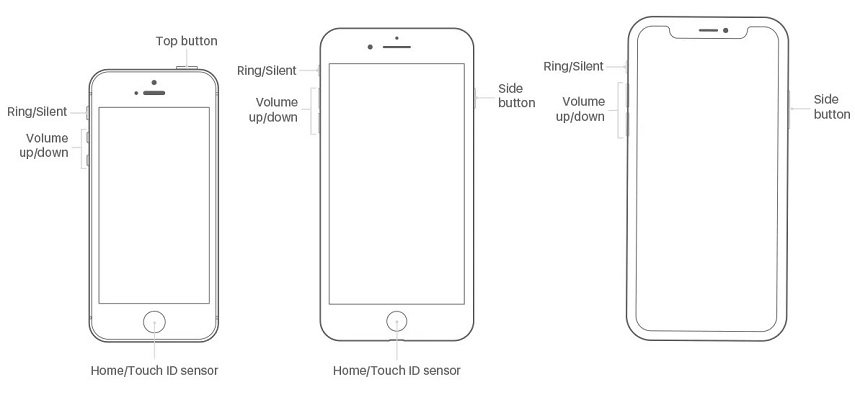What Happens If I Reset All Settings On My iPhone?
 Jerry Cook
Jerry Cook- Updated on 2021-08-09 to iPhone
Many common iOS-related issues have reset all settings on iDevices as one of the major fixes. So, if your iPhone encounters an error and only thing left for you to fix the error is to reset all settings, then it's good to know what it really means before proceeding. Indeed, you would be definitely curious about what happens when I reset my iPhone. Isn't it right? In this post, we're going to cover all you need to know about resetting all settings on the iPhone.
Part 1. What Is Reset All Settings on iPhone
If you choose the "Reset All Settings" option on your iPhone, then it will reset all of your settings to their default but will keep your apps and personal data. Those settings include network settings, the Home screen layout, the keyboard dictionary, privacy settings, location settings, and Apple Pay cards - are reset or removed to their defaults.
As mentioned earlier, no media or data are erased when you reset all settings.
Part 2. When Do We Need to Reset All Settings on iPhone
So, now you know what happens when I reset all my settings on an iPhone, but have you ever wondered when taking this step comes into the picture.
There can be several reasons for this action, but the primary one is to fix bugs, malware, or errors that won't leave you alone. While there are other ways to troubleshoot common problems on iPhone, sometimes, reset is the only option left. With reset all settings, you will be able to return your device's settings to their default without wiping erasing your data.
Part 3. How to Reset All Settings on iPhone
Besides knowing what happens when I click reset all settings on iPhone, there are certain more things you should know beforehand performing reset all settings on your iPhone, so let's explore them:
- Unless you are going to sell or give away your iPhone, there is no need to do a factory reset, which is also known as Erase All Content and Settings. If you only want to fix a glitch or error, then Reset All Settings is enough to get the problem fixed.
- Although Reset All Settings won't delete any of your content, it does reset all system settings to their default. So, it means that you may lose some of your preferred settings, thus you should note down them somewhere safe before proceeding further.
- You should take note of your network configurations and Wi-Fi passwords as the reset will result in your device forgetting your Wi-Fi connection.
- The first thing we recommend you to do after performing a reset all settings is to set your privacy settings again, which is crucial.
- While this will not wipe any content stored on your iPhone, it's always a smart move to do a data backup, as you may never know you end up clicking the button that could result in major data loss. You can use iTunes or iCloud to backup your iPhone.
Now, let's learn how to perform "Reset All Settings" on iPhone:
- Step 1: On your iPhone, go to the "Settings" app.
- Step 2: Click on the "General"> "Reset".
-
Step 3: Finally, click on the "Reset All Settings" option and that's it.

You may be required to enter your passcode, and after entering the passcode, the reset will begin.
Part 4. FAQs about Reset All Settings
1. Will reset settings erase all contents?
No, only your device's setting will be reset and you won't lose any apps, documents, files, or data.
2. What is the difference between reset all settings and erase all contents and settings?
With reset all settings, it will wipe out all settings except your personal data. You will lose all Bluetooth, Wi-Fi, and other network settings, screen settings such as dark mode, sound settings, system settings, home screen arrangement, and so on. Your personal data like email accounts, files, phones, etc won't be affected.
With erase all content and settings, on the other hand, wipe out all settings along with your personal data as well. Everything will turn back to the way it was when you first purchased your iPhone. This option comes in handy when you want to sell your device to someone else.
3. Will reset all settings remove jailbreak?
No, resetting all settings won't remove jailbreak.
4. Is It Necessary to Backup iPhone before Reset All Settings?
It is always recommended to create a backup of your iPhone before performing any major task. But, in this scenario, it's not necessary as it doesn't erase any data.
Part 5: Seek More Help
People need to use "Reset All Settings" usually after encountering a problem with their iPhone, such as errors, stuck on Apple logo, black screen, etc. In some cases, simply resetting all settings can get rid of these problems. In other cases, "Reset All Settings" isn't enough. Instead of erasing all contents and settings which will erase data, we recommend you to give UltFone iOS System Repair a try.
With UltFone iOS System Repair, you can fix several iOS-related issues and errors without losing data. On top of all, it offers a one-click solution to get the iPhone errors fixed. Its advantages over iTunes restore and erase all content and settings are several, so let’s have a look at them:
- One click to enter and exit iOS recovery mode for free.
- Fix your iOS to normal without data loss.
- Supports to fix numerous iOS system issues such as the white Apple logo, stuck in recovery mode, boot loop, etc.
- Downgrade iOS 14 to iOS 13 without iTunes.
- Compatible with all iPhone, iPad, and iPod touch models.
- Works on both Windows and Mac.
Let's now learn how to use UltFone iOS System Repair to fix iOS to normal:
-
Step 1 Run the software, connect your iPhone to the computer using a digital cable, and then choose the "Repair Operating System" from the main interface.

-
Step 2 Once you click the "Fix Now" button, the software will download the appropriate firmware package for your iPhone.

-
Step 3 After downloading the firmware package, click on the "Repair Now" button and let the software complete the repair process.

A Last Word
So, does reset all settings delete photos and videos on your iPhone? Now, you probably know the answer to this question. Isn't it right? When it comes to fixing common issues encountered on the iPhone, using reset all settings option comes in handy as it doesn't lead to data loss. But, sometimes, fixing some errors requires an advanced solution, and that's when the UltFone iOS System Repair role comes in.