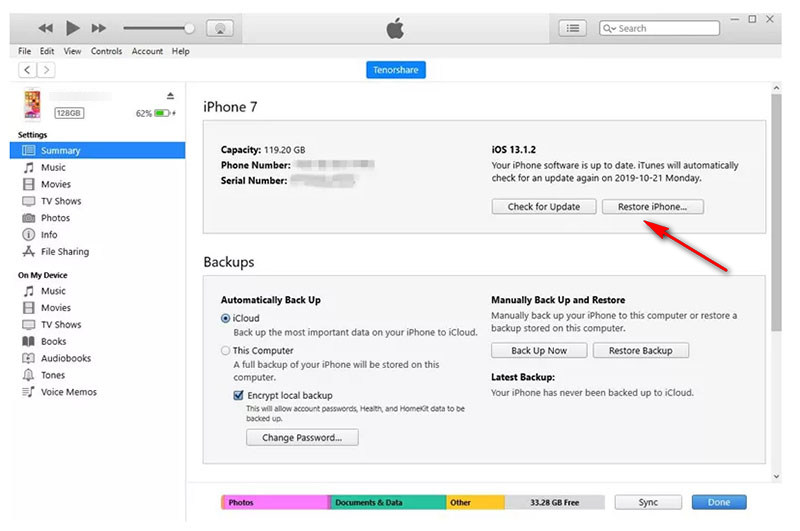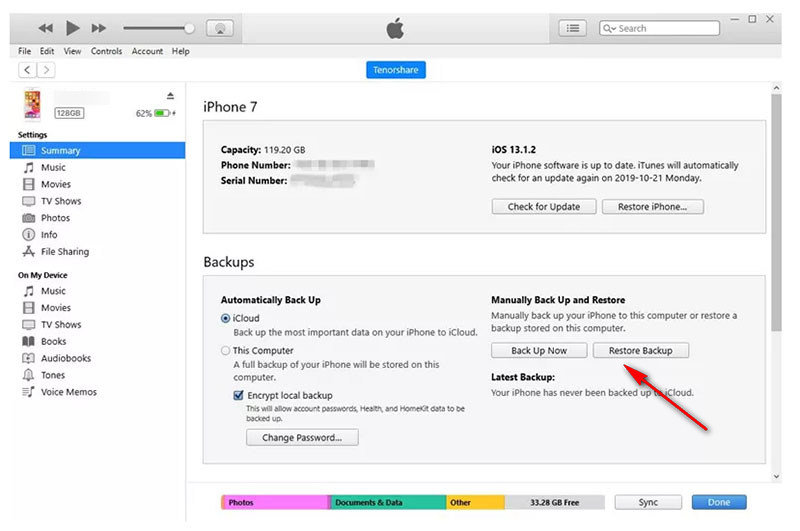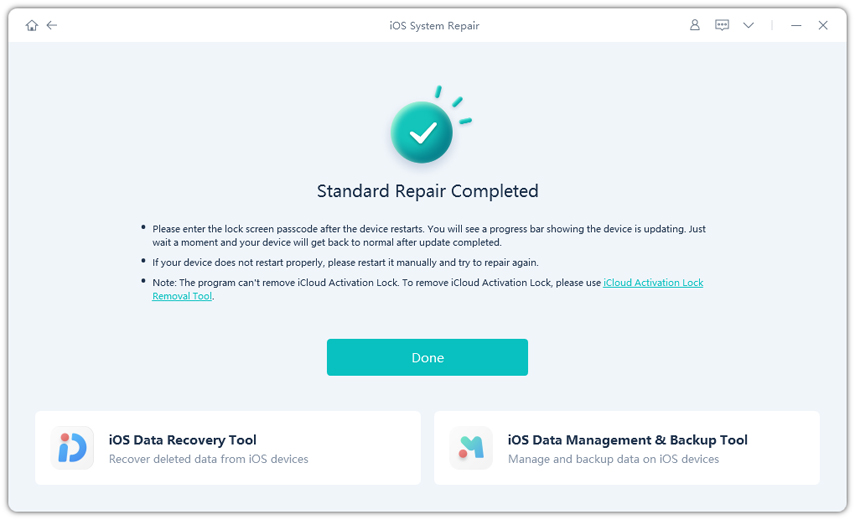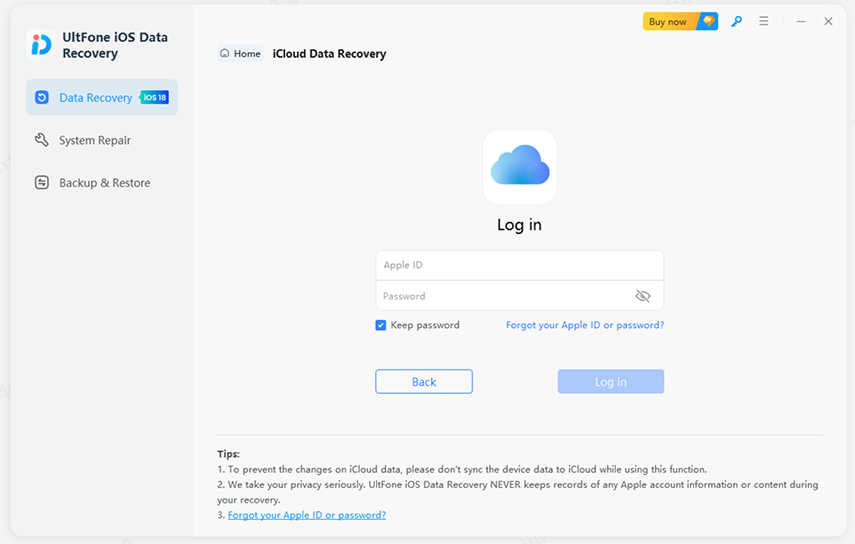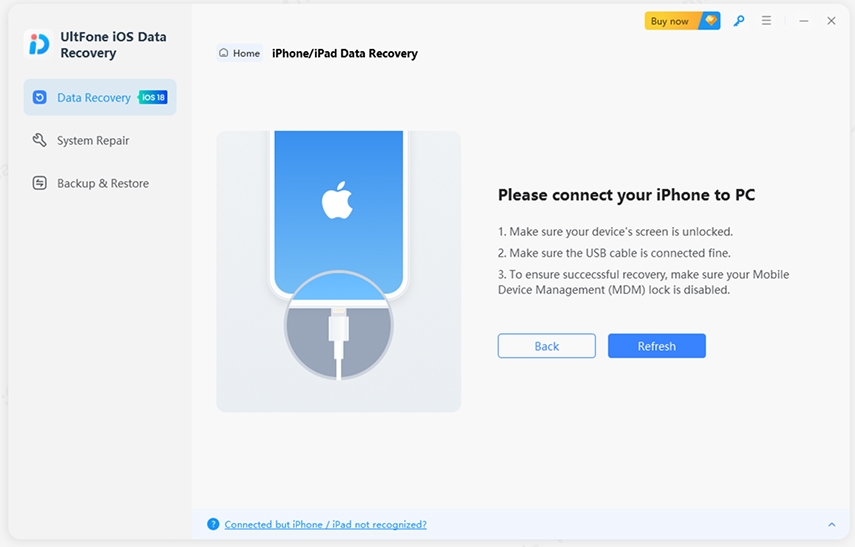What Does Restore iPhone Mean
 Jerry Cook
Jerry Cook- Updated on 2020-12-14 to iPhone
Apple’s iOS operating system is incredible in many ways, but it also has some flaws. One great feature it offers is the backup reminder - you’ll often get a notification to remind you to create a backup of your device’s data. It’s crucial that you take backups regularly. If you encounter data loss, then a backup enables you to restore lost data. However, in certain situations, your iPhone or iTunes may request you to restore the device due to some unknown error, leaving most of us wondering, “What does it mean to restore your iPhone?” In this post, we’ll help you get clarity about restoring the iPhone.
- Part 1: What Does It Mean To Restore Your iPhone?
- Part 2. What Are The Differences Among Restore iPhone, Restore iPhone From Backup, And Reset iPhone?
- Part 3. What Will Happen If I Restore My iPhone?
- Part 4: How To Restore iPhone in iTunes?
- Part 5: How to Restore iPhone Without Data Loss?
Part 1: What Does It Mean To Restore Your iPhone?
The term restore for iPhone means when we import any copy of data that has been backed up from the device firsthand. So, if someone asks you what does restore backup mean on iPhone, you can explain to them that you are, in fact importing the data back to your iPhone that has been previously backed up using iTunes.
Part 2. What Are The Differences Among Restore iPhone, Restore iPhone From Backup, And Reset iPhone?
So far, you must have come around three terms related to restoring. And till now, many iOS users have no idea what does restore my iPhone means. So, here is the basic difference among the various terms.
- Restore iPhone: Restoring iPhone means bringing your iPhone to the state when you first bought it. So, it erases the settings, installed apps, OS, and firmware as well.
- Restore iPhone from Backup: We all use iTunes as the primary device manager. So, restoring the iPhone from backup means that you will erase the existing data and settings from the device and go back to the settings and data that were backed up earlier.
- Reset iPhone: The iPhone reset signifies that the users are retrieving the default settings for the device and erasing the existing data without using a PC or Mac.
This is the main difference you need to understand.
Part 3. What Will Happen If I Restore My iPhone?
We have already given you a simple definition of what does restore your iPhone means. So, when you restore the iPhone, it will obliterate everything from the device including data, OS version, and the firmware as well. It is typically used when a person is giving away the iPhone or selling it due to some reason.
You might also be attempting to fix some software issues or installing an update on the device. In that case, you can leave your Apple Account associated with the device. Otherwise, it is suggested that you disassociate the account to ensure that there is not even a trace of your information is left on the device.
Part 4: How To Restore iPhone in iTunes?
When you use iTunes to restore your iPhone, you get two options, either Restore iPhone or Restore Backup. Hopefully, you now know what does restore iPhone mean in iTunes or differences between these two options.
So, follow the below steps to restore iPhone to set it up as new-
- To commence the process, run the latest version of iTunes on your computer and connect your iPhone to the computer using a digital cable.
- Wait for an iTunes to detect your connected device. Once it does, click on the device icon.
After that, click the “Summary” tab and here, select “Restore iPhone.”

This will wipe out all the data from your iPhone and restore the device to its default settings. And follow the below steps to restore iPhone from backup.
- To start the process, launch iTunes, and connect your device to the computer.
- Once the iTunes detects the device, click on the device icon.
- Now, go to “Summary”>” Restore Backup.”
Next, select the most relevant or recent backup file and click “Restore.” Keep the device connected until the device restarts.

How to Restore iPhone Without Data Loss?
After knowing about what does restore mean on iPhone, the next question is, how can you restore the iPhone and resolve software issues without dealing with the hassle of losing data. Fortunately, UltFone iOS System Repair can help you to do that in this way. This software enables you to restore your iPhone without erasing all of your data thanks to its “repair operating system” feature. You can take advantage of this feature to fix various iOS problems like a white screen.
To learn how to restore iPhone without data loss, get UltFone iOS System Repair from its official site on your computer and go through the following steps-
-
Step 1 Once the software is installed, run it on your computer and connect your iPhone to the computer using a digital cable. Then, choose the “Repair Operating System” feature.

-
Step 2 When you get to the system repair screen or window, click on the “Fix Now” to continue. Next, the software will suggest you download the appropriate firmware package.

-
Step 3Once the firmware package is download, click on the “Repair Now” button. In a while, your device will be restored without the deletion of any data, and you can reboot it to use it.

With these three easy and simple steps, you can restore the iPhone in no time.
Conclusion
We hope that our guide has helped you understand what does restore backup iPhone means. Whenever you need to restore the iPhone, look no further from UltFone iOS System Repair that can help you restore the device without any data loss.