How to Stop Verification Required App Store? All Works Here
 Jerry Cook
Jerry Cook- Updated on 2024-01-18 to iPhone
How do you stop “verification required” from popping up? It keeps showing up every time I try to download a FREE app I've installed before. It keeps asking for my credit information even though I don't have one. How do I stop this?
If you are an iPhone or iPad user, you may have encountered the annoying "Verification Required" notification when you try to download or update free apps from the App Store. Why does this happen, and how can you stop it? This article will define the potential reasons for this issue and show you some effective methods to fix it.
Moreover, we will introduce a powerful tool called UltFone iPhone Unlock, which can help you stop verification required App Store without password in a few clicks.
- Part 1. Why Does It Say Verification Required on App Store
- Part 2. How to Stop Verification Required
- 1. Update Apple ID Payment Method
- 2. Check and Complete Unpaid Subscriptions
- 3. Don't Require Password for iTunes & App Store Purchases
- 4. Sign out your Apple ID and Log in Again
- Part 3. How to Stop Verification Required on App Store without Password [Free Trial]
- Part 4. FAQs about Verification Required App Store
Part 1. Why Does It Say Verification Required on the App Store
There are several possible reasons why you see the verification required message on the app store. Some of them are:
- You have an unpaid balance or a payment due on your Apple ID account. This could be because of a previous purchase, a subscription renewal, or a tax issue.
- You have changed your Apple ID country or region recently, and you need to update your payment method accordingly.
- You have enabled the option “Require Password” for iTunes and App Store purchases, which means you need to enter your password every time you download or update an app, even if it is free.
- You have a problem with your Apple ID or device, such as a corrupted cache, a network error, or a software glitch.
Part 2. How to Stop Verification Required
Depending on the cause of the verification required issue, you can try different methods to stop it. Here are some of the most common and effective ones on how to stop verification required when installing free apps:
1. Update Apple ID Payment Method
One of the simplest ways to stop verification required on app store is to update your Apple ID payment method. This can clear any unpaid balance or payment due on your account and match your payment method with your current country or region. Here are the steps to do this:
Step 1: Go to Settings application on your iPhone or iPad.
Step 2: Tap on your name at the top and then tap on Payment & Shipping.
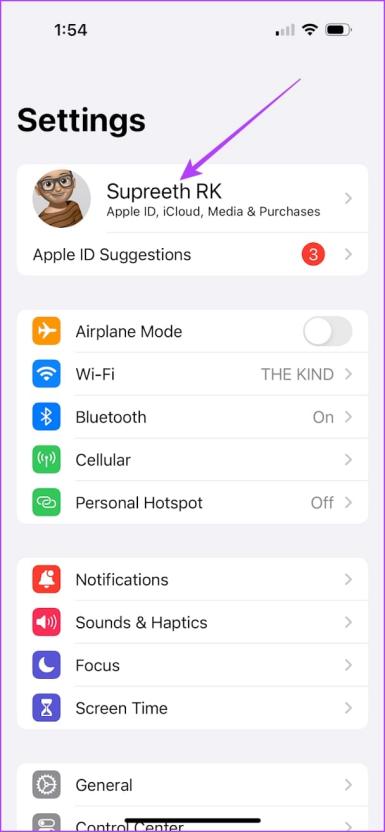
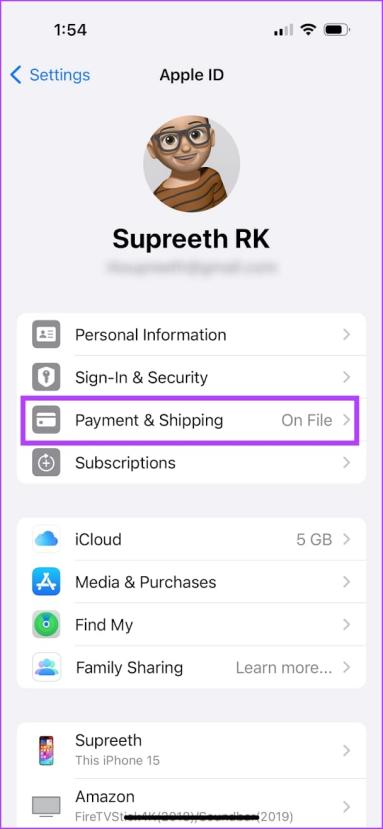
Step 3: Tap on Add Payment Method or Edit next to your current payment method.
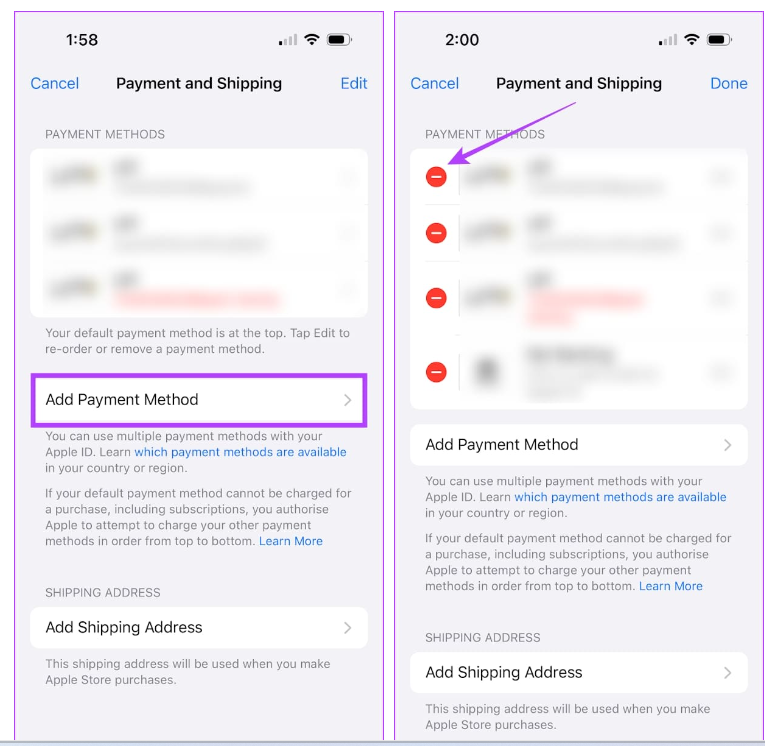
Step 4: Enter your credit card information or pick a different payment plan, such as PayPal or Apple Pay.
Step 5: Click on Done to save the changes.
2. Check and Complete Unpaid Subscriptions
Another reason why you see verification required on app store is that you have some unpaid subscriptions on your Apple ID account. These could be for apps, music, movies, or other services you have subscribed to using your Apple ID. To check and complete these subscriptions.
Step 1: Go to the Settings app on your iPhone or iPad.
Step 2: Tap on your name at the top and then tap on Subscriptions.
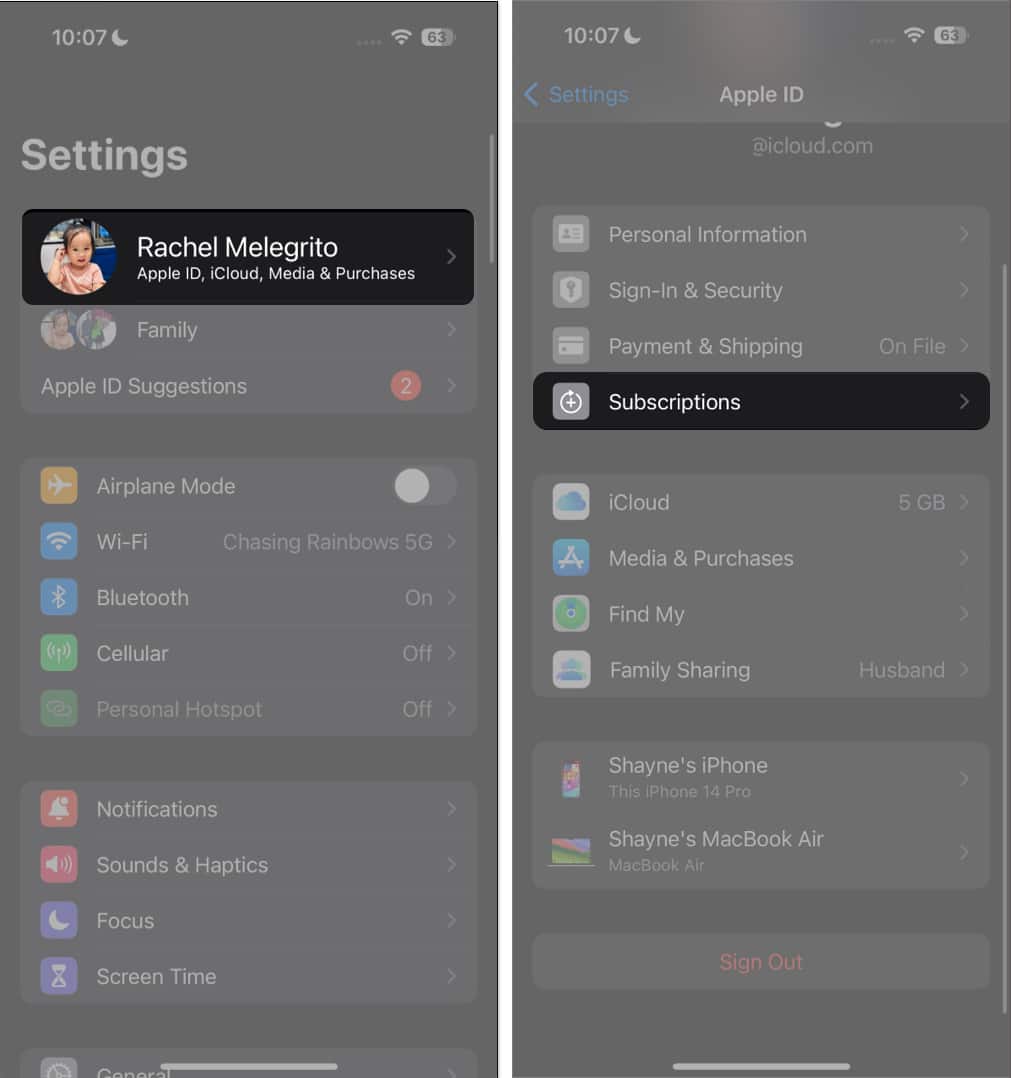
Step 3: You will notice a checklist of your account's active and expired subscriptions. Tap on any subscription with a red badge with the word "Due."
Step 4: You will notice the details of the subscription, such as the amount, the renewal date, and the payment method. Tap on Pay to complete the payment and clear the due balance.
3. Don’t Require Password for iTunes & App Store Purchases
If you don't want to enter your password every time you download or update a free app from the app store, you can disable the option "Require Password" for iTunes and App Store purchases. This will stop the verification required message from popping up unless you have an unpaid balance or a payment due on your account. Here is how to do this:
Step 1: Visit the Settings application on your iPhone or iPad.
Step 2: Tap on Screen Time and then tap on Content & Privacy Restrictions.
Step 3: If prompted, enter your Screen Time passcode or use Face ID or Touch ID to unlock the settings.
Step 4: Tap on iTunes & App Store Purchases and then tap on Password Settings.
Step 5: Select “Don’t Require” under the Require Password section.
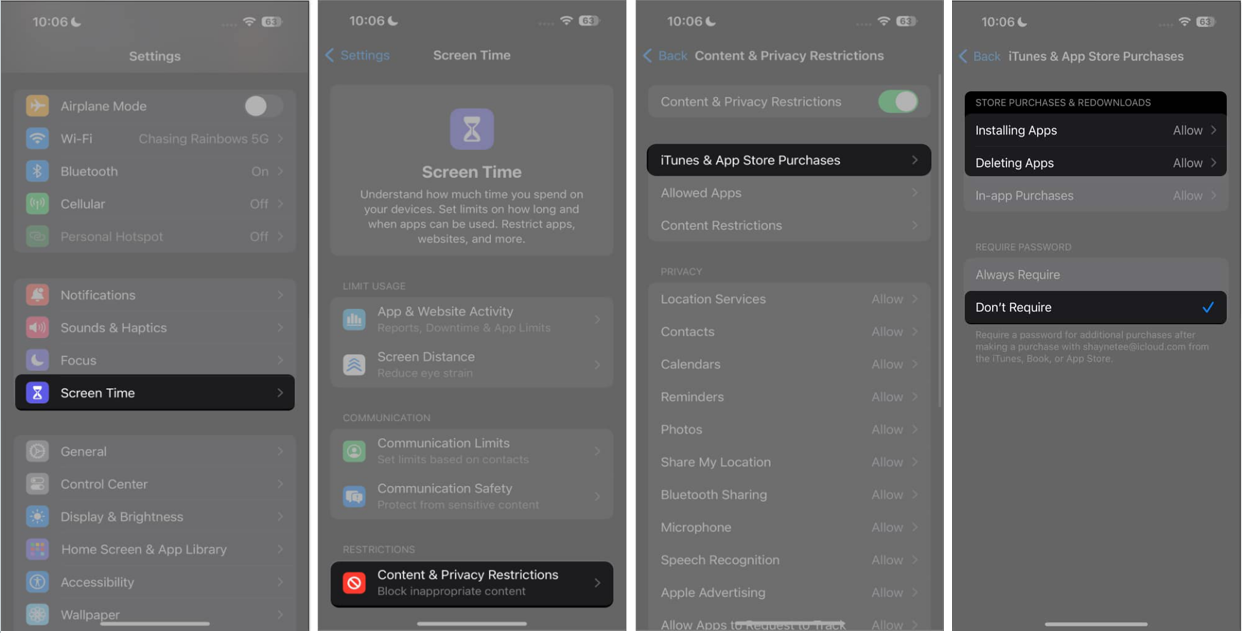
4. Sign out your Apple ID and Log in Again
Sometimes, the verification required issue on the app store could be caused by a problem with your Apple ID or device. In this case, you can try signing out your Apple ID and logging in again. This can restore your account and repair any potential errors. Here is how to turn off verification required on app store with this method:
Step 1: Visit the Settings application on your phone or iPad.
Step 2: Tap on your name at the top and then scroll down to the bottom.
Step 3: Tap on Sign Out and enter your Apple ID password to confirm.
Step 4: Restart your device and return to the Settings app.
Step 5: Tap on Sign in to your iPhone or iPad and enter your Apple ID and password to log in again.
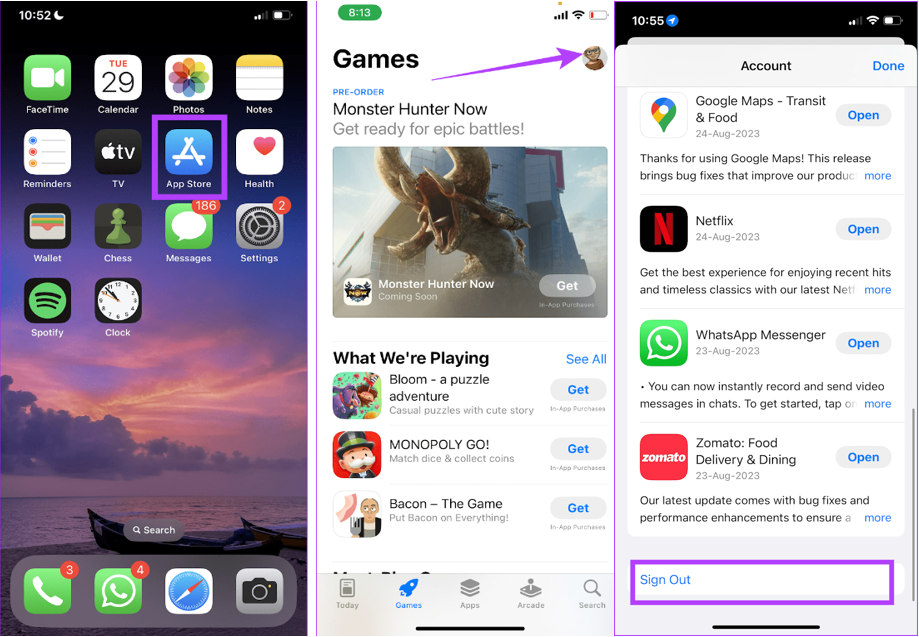
Part 3. How to Stop Verification Required on App Store without Password [Free Trial]
If none of the above methods work for you, or if you don’t remember your Apple ID password, you may need a more powerful solution to stop verification required on app store. Don't worry; there is a powerful and easy solution for you: UltFone iPhone Unlock .
This amazing tool can help you get rid of Apple ID in minutes without any password. It can also help you bypass all kinds of screen locks, such as 4-digit/6-digit passcodes, Touch ID, Face ID, screen time passcode, and MDM.
Why choose UltFone to get rid of verification required on App Store?
- Effortlessly remove Apple ID without any password.
- Quickly stop verification required when installing free apps 2024
- Unlock all screen locks, including 4-digit/6-digit passcodes and Touch ID & Face ID
- Easily bypass screen time passcode (no data loss) and MDM
- Supported all iOS devices, including iPhone and iPad, running the latest iOS 17 version
Here is how to remove Apple ID to stop verification required on App Store without password:
- Step 1 Download and install UltFone iPhone Unlock on your computer, then click "Remove Apple ID".
- Step 2 Click "Next" button to remove the Apple ID to stop verification required on App Store or when installing free Apps.
- Step 3 The whole process will take a few seconds, then you will find the Apple ID has been removed successfully. Now you can stop verification required on App Store.

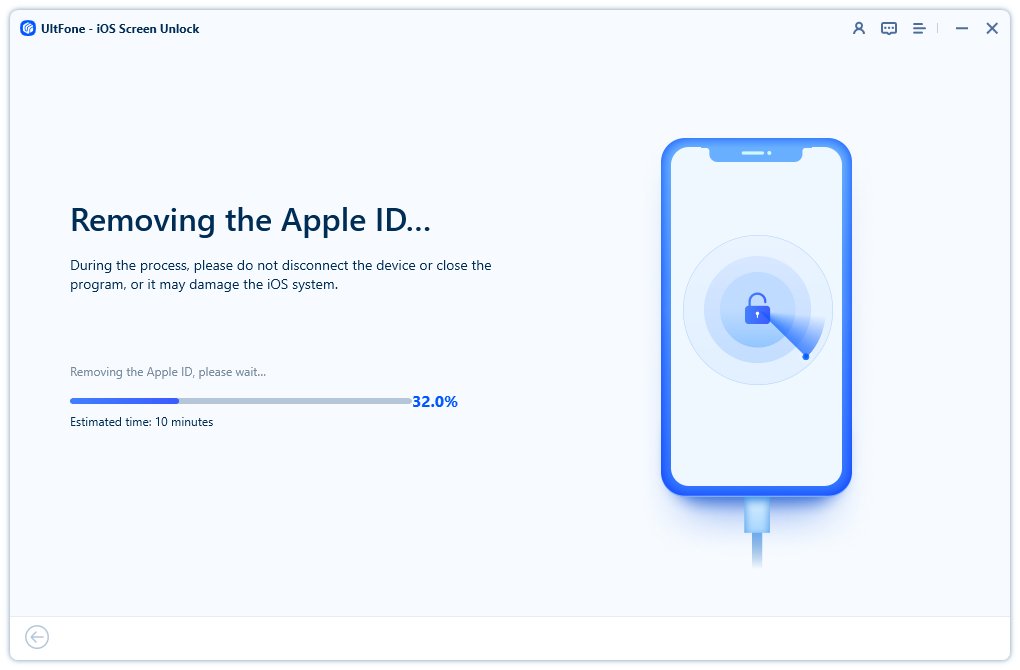
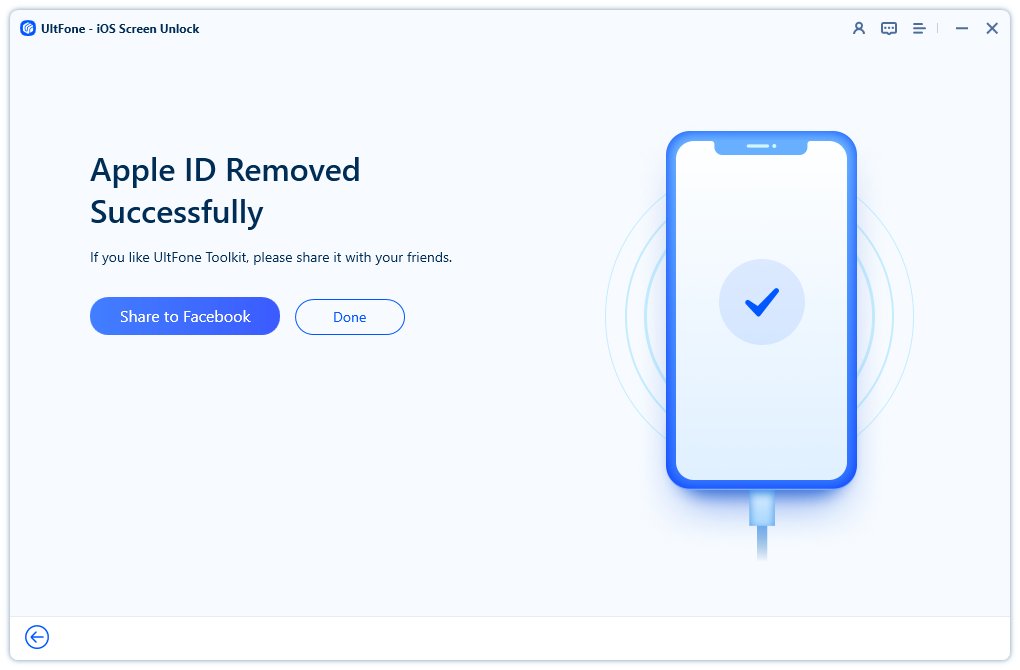
Free download UltFone iPhone Unlock, remove Apple ID and stop verification required on App Store or when installing free Apps!
Part 4. FAQs about Verification Required App Store
Q1: Why is verification required to download free Apps?
App store verification required to download free apps is a shield feature that Apple uses to control unauthorized purchases and downloads on your device. It also helps to verify your identity and payment method, especially if you have changed your Apple ID country or region recently.
Q2: How do I verify my App Store account?
To verify your App Store account, you need to enter your Apple ID password and credit card information when prompted by the verification required message. Alternatively, you can update your payment method or complete any unpaid subscriptions on your account. For more details, refer to this support article from Apple.

