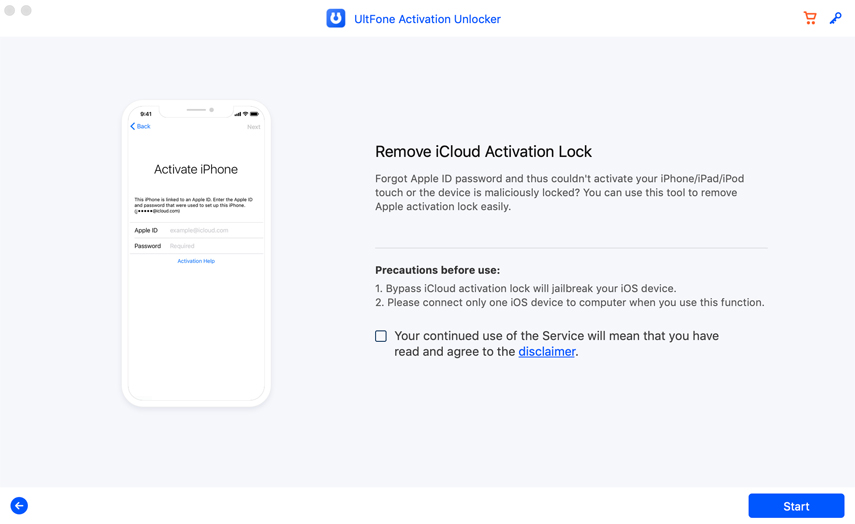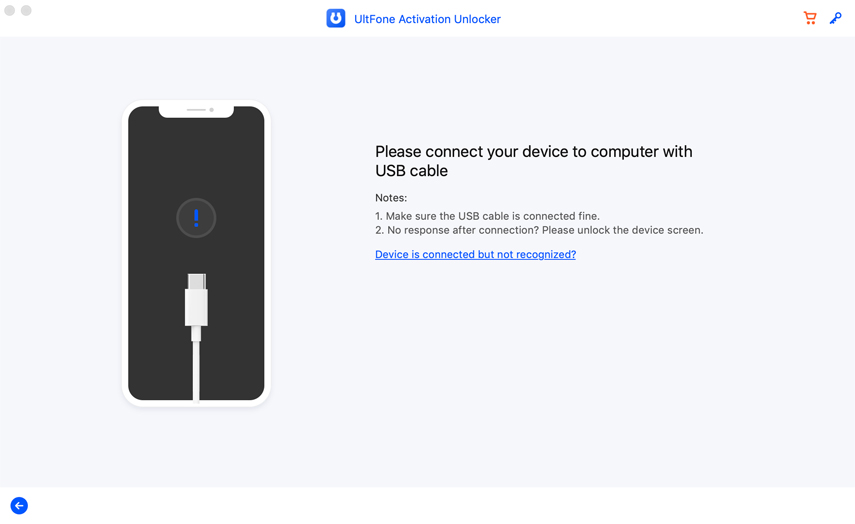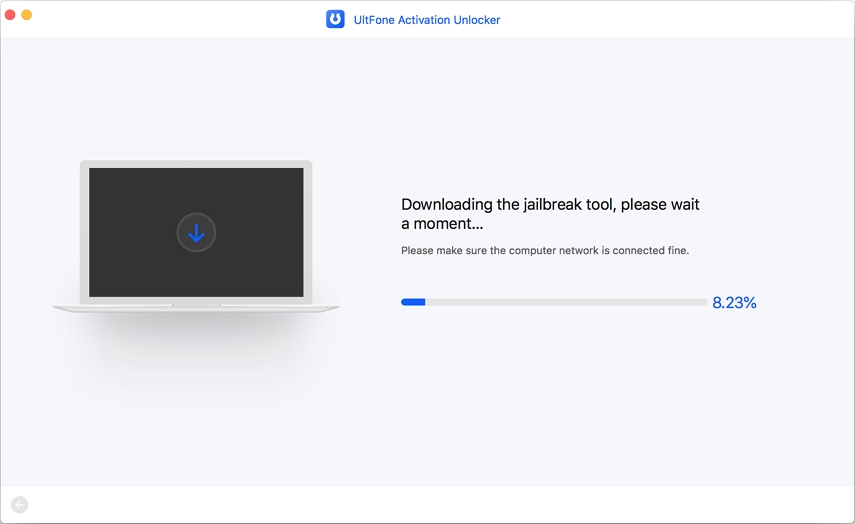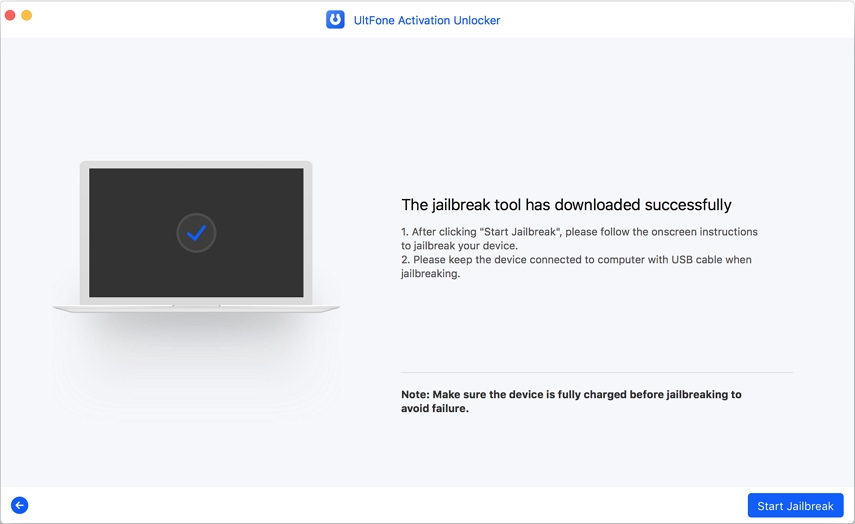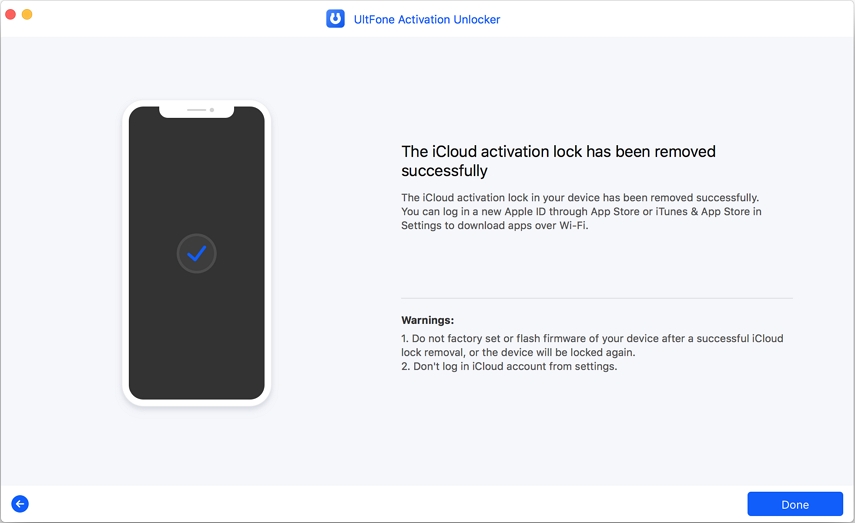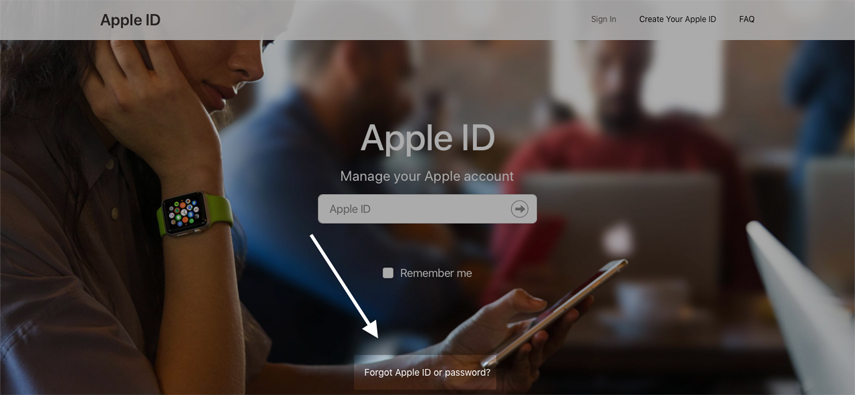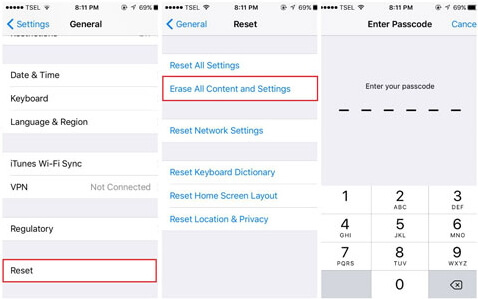3 Ways to Fix This iPhone is Linked to an Apple ID Issue
 Jerry Cook
Jerry Cook- Updated on 2021-08-09 to iPhone
I bought a used iPhone last year from a buyer through an online exchange, never did I think that the experience would be devastating, the iPhone looked clean from the appearance, and because the phone haven't charged, I can't have an inner look. I took it home and Boom! My sad tale started. The screen displayed This iPhone is linked to an Apple ID, so I failed to access it.
This scene has been a usual sorrow for anyone buying a used iPhone, but do we have a way out? Can't the sorrows come to an end? Well, they can, and we have got three useful ways for iPhone is linked to an Apple ID bypass. Let's go on!
- Bypass This iPhone is Linked to an Apple ID with UltFone Activation Unlocker
- Bypass This iPhone is Linked to an Apple ID with Previous Owner's Help
- How to Unlock This iPhone is Linked to an Apple ID if You're the Owner
- What You Need to Know Before Buying a Second Hand iPhone
Bypass This iPhone is Linked to an Apple ID with UltFone Activation Unlocker
Are you searching for This iPhone is linked to an Apple ID bypass for iPhone 5 and later models? We have got the most effective way to carry out the bypass and access your phone as you wish to. UltFone Activation Unlocker was made especially for the Apple ID problem. The unlocker would help you get rid of the regret and cover up your mistake of buying a locked phone. Not only will UltFone Activation Unlocker help you bypass the activation lock in case of forgotten password but also it will help you sort out different other troubles with unlocking your phone. The main features of UltFone Activation Unlocker include:
- Remove Apple ID without the previous owner.
- Bypass activation lock when you forgot password.
- Support the latest iOS 14/13 versions.
We have simplified the steps to bypass This iPhone is linked to an Apple ID as follows:
-
Step 1After downloading and installing UltFone Activation Unlocker, launch it and click on the start button at the bottom right. Have a keen look at the terms and agreement, then click Next

-
Step 2Connect your iPhone to the computer.

-
Step 3 Upon successful connection, follow the on-screen instructions to download the jailbreak tool.

-
Step 4 Once downloaded, start the jailbreaking process.

-
Step 5 When the process completes, click on Next to proceed and press Start Remove at the bottom on the following screen

That's it. The procedure shall bypass the Apple ID linked to the device and help you turn off find my iPhone feature without password.
Bypass This iPhone is Linked to an Apple ID with Previous Owner's Help
Before you decide to purchase an used iPhone or iPad, make sure that you have all the details about the seller so that you won't lose your hard-earned money on something that is nothing more than a dummy. If you are lucky enough to have details about the seller who is also kind enough to help you, bypass "This iPhone is linked to an Apple ID" would be simple. Below are detailed the steps:
Step 1. Ask the owner to login their iCloud account on icloud.com
.
- Step 2. Click on Find My, and look for the sold device.
Step 3. Click Remove from Account.

How to Unlock This iPhone is Linked to an Apple ID if You're the Owner
I had an iPhone 6, which I sold to one of my friends. The iPhone was linked to my Apple ID through "Find my iPhone". A few days ago, when my friend upgraded to iOS7.02 after the phone booted, he saw the following message on the screen "This iPhone is currently linked to an Apple ID. Sign in with the Apple ID that was used to set up this iPhone". Unfortunately, this is a very old account which I don't use anymore and don't know the password for that account.
If you are also struggling in a similar situation, then the right option would be resetting the Apple ID password. Resetting the Apple ID password is quite simple. Let's see how to recover your Apple ID if you are the owner.
Step 1. Go to the Apple ID account page and click on "Forget Apple ID or Password" option.

- Step 2. On the following screen, enter your Apple ID and click "Continue".
Step 3. Now, choose the option to reset your Apple ID. You can either select "Answer security questions" or "Get an email option" to reset the Apple ID password.

- Step 4. Upon successful verification, you will be allowed to choose a new password.
What You Need to Know Before Buying a Second Hand iPhone
How many times, have you heard or read the "horror stories" of people becoming a victim of a scam by buying a used iPhone. Well, it is quite common nowadays, but it can be avoided by checking the device properly. Before you buy an iPhone, the first thing is to check whether the iCloud activation lock is disabled or not. In case the activation is still on, then ask the owner to reset the device. Here is the stepwise guide to reset the iPhone:
- Step 1. Open Settings app on your iPhone.
- Step 2. Head to General.
- Step 3. On the next screen, tap on "Reset".
Step 4. Now, tap on the "Erase All Content and Settings" option and enter existing Apple ID.

After following the steps, you would be able to create a new Apple ID on your iPhone. Also, make sure to check the IMEI number of your device to verify that the phone has not been reported stolen.
Conclusion
Now, after going through the article, you would be well-aware of multiple methods to fix "This iPhone is linked to an Apple ID" issue and What you need to make sure before to buy a used device. However, if you are unable to contact the previous owner of the device, we would recommend you to try UltFone Activation Unlocker as it is safe, easy to use, and works efficiently in removing "This iPhone is linked to an Apple ID" problem.