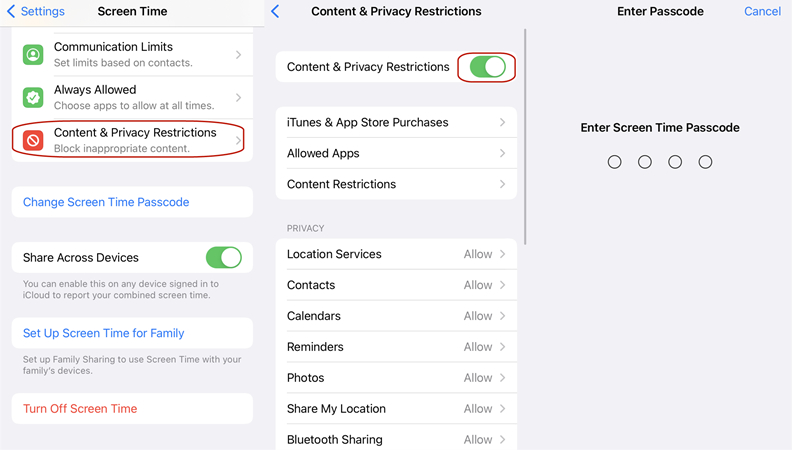[Solved] How to Fix Sign Out Not Available Due to Restrictions iPad/iPhone
 Jerry Cook
Jerry Cook- Updated on 2024-01-18 to iPhone
If your iPhone says, "Sign out not available due to restrictions iPad", you might not be able to sign out of your iCloud account. Apple ID is an authentication method used on all iDevices, such as iPhones and iPads. When you log in to an Apple ID on an Apple device, the device automatically uses the settings associated with the Apple ID. Don't worry if you're facing a similar problem. We have compiled the best ways to fix this problem. This guide will walk you through each solution to make it easier to sign out of Apple ID without restrictions.
- Part 1. Why Sign Out Is Not Available Due to Restrictions on iPad
- Part 2. How to Fix Sign Out Not Available Due to Restrictions iPad [If Forgot Passcode]
- Part 3. More Fixes for Sign Out Not Available Due to Restrictions Apple
Part 1. Why Sign Out Is Not Available Due to Restrictions on iPad
It is mainly because we turned on Screen Time, which prevents you from signing out of Apple ID. Apple's Screen Time was developed primarily to control the time spent on your smartphone, but it may also prevent you from signing out of Apple ID.
To fix this problem, turn off the Screen Time feature on your iPhone or iPad. However, doing so would cause all changes made to Screen Time to disappear. So, after you sign in with Apple ID, you need to reset your settings. In addition, if you are in a continuous loop of sign-out, you may encounter a problem where you cannot sign out due to restrictions. Whatever the reason, the following proven solutions make it easy to resolve the "Apple ID sign out not available due to restrictions" problem.
Part 2. How to Fix Sign Out Not Available Due to Restrictions iPad [If Forgot Passcode]
If your Apple ID sign out not available due to restrictions, the fastest and easiest way to solve this problem is to remove your Apple ID directly from your device. UltFone iPhone Unlock is such a powerful tool that can help you to do this in seconds. As a professional iOS unlocker, UltFone iPhone Unlock can remove Apple IDs without a password. And you don't have to worry about the operation's difficulty because you just click the button. If you want to learn more about Ultfone, read one.
Key Features of UltFone iPhone Unlock:
- Fix sign out not available due to restrictions on iPad/iPhone with simple clicks
- Safely unlock the screen time passcode without losing data
- Unlock iOS screen passcode, Touch ID, Face ID & Apple ID within seconds
- Unlock all iPhone/iPad/iPod touch types with a few clicks
- Bypass & remove MDM easily and instantly
- Scan, view, and search passwords stored on your iOS device, including Wi-Fi, websites, apps, and other passwords
- Compatible with the latest iOS 17/iPad 17 and iPhone 14 models
Here is how to fix sign out not available due to restrictions on iPad/iPhone:
- Step 1Download and install UltFone iPhone Unlock on your computer,then click "Remove Apple ID" to remove Apple ID from your iPad/iPhone.
- Step 2Connect your iPad/iPhone to your computer and the software will detect it automatically. Click "Next" button to remove the Apple ID and iCloud account presently associated.
- Step 3The whole process will take a few seconds. Then you can successfully remove Apple ID from your iOS devices, which means you can successfully fix sign out not available due to restrictions on iPad/iPhone.

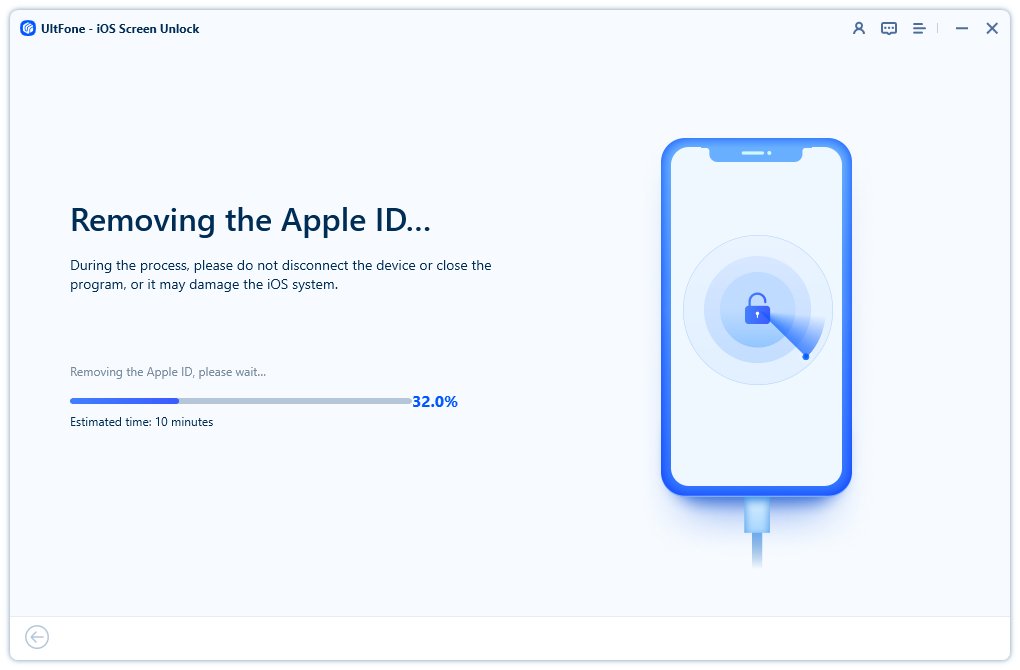
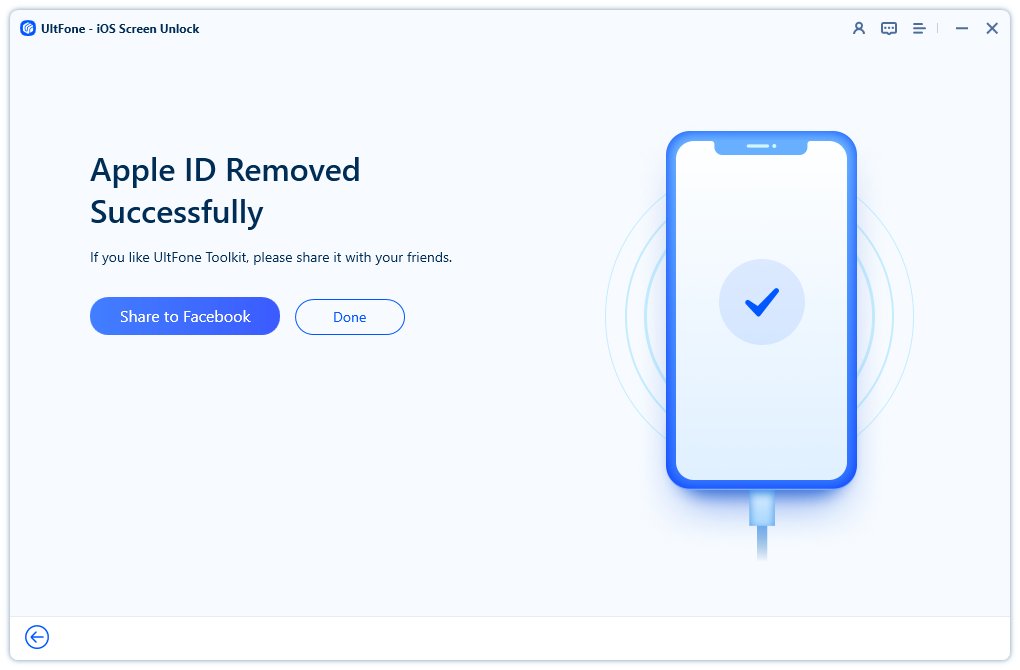
Part 3. More Fixes for Sign Out Not Available Due to Restrictions Apple
3.1 Turn off Screen Time on Setting for Your Personal iPad or iPhone
As mentioned earlier, most of the errors that prevent Apple ID from logging out due to restrictions are due to the "Screen Time" feature being turned on for the device. Therefore, simply turning this off will allow you to sign out of Apple ID from iPhone/iPad successfully. Depending on your situation, there are three ways to turn off "Screen Time" and solve the problem “sign out not available due to restrictions."
Step 1: Open the settings application and tap on "Screen Time".
Step 2: Scroll to the base of the screen and click Turn Off Screen Time. When you enter a screen time password, a pop-up window emerges at the bottom of the screen.
Step 3: Click again to turn off this feature.
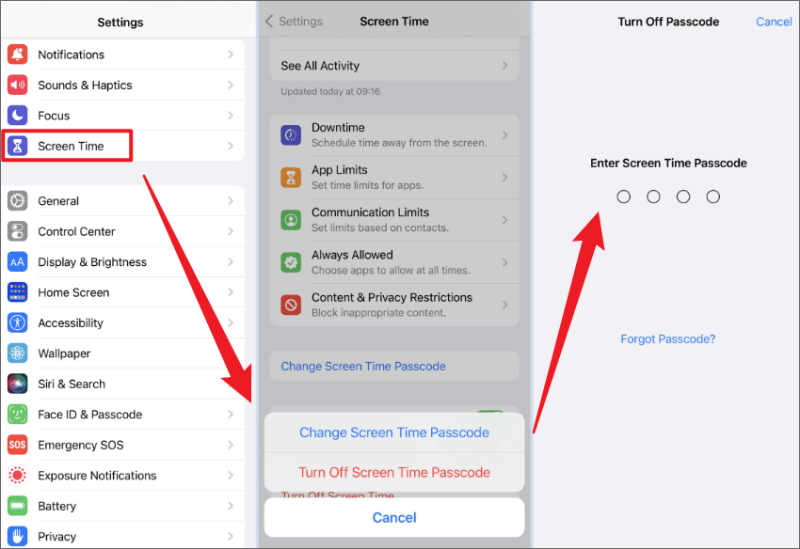
3.2 Turn off Screen Time on Setting on Your Child's iPhone/iPad
If your child's device displays the Apple ID as "Can't sign out due to restrictions," please disable your child's screen time to resolve the issue.
If Family Sharing and Parental Controls have screen time limits, you must turn them off only on the organizer's device.
Step 1: On the organizer's iPhone/iPad, select Settings > Screen Time > Family Name.
Step 2: Tap "Turn off Screen Time" > Enter the screen time password you set on your child's iPhone or iPad.
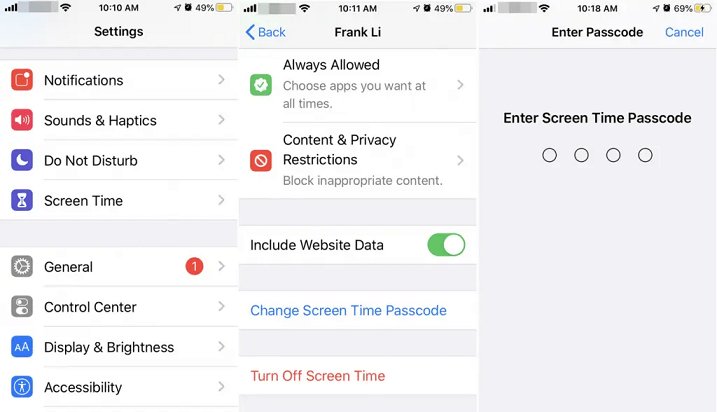
3.3 Update the Software to Fix Sign Out Is Not Available Due to Restrictions
It's a tough day, and you can't do anything. Let's show off the last trump. To prevent problems with Apple devices, iOS should be up-to-date. Therefore, you need to check if there is an iOS update to fix the error "sign out unavailable due to restrictions iPad” If there is an update, download and install it, and the device will be repaired. To update your iOS version:
Step 1: Go to Settings > General to access the software update.
Step 2: Tap Auto Update and activate Download iOS Update.
Step 3: You need to enable iOS update installation. The updated version of iOS or iPadOS will be lodged on your device without your intervention. Some updates may require to be installed manually.
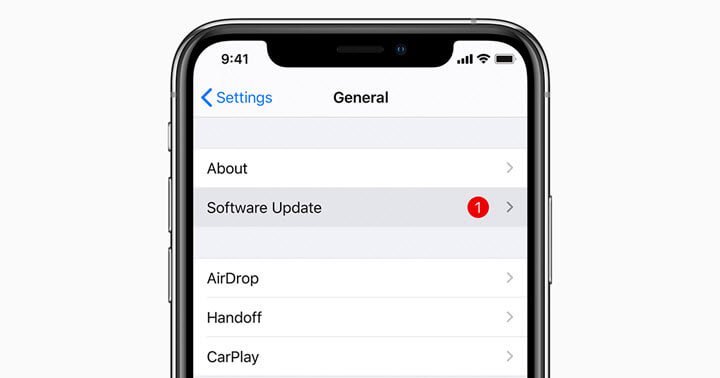
Conclusion
It means if a sign out not available due to restrictions iPad/iPhone, you can apply the above proven methods to solve it quickly and easily. All methods are good, but UltFone iPhone Unlock is the most reliable option when sign-out not available due to restrictions. Experience the convenience and reliability of the UltFone iPhone Unlock today. Your iOS device deserves the best – choose UltFone iPhone Unlock for all your iOS needs!