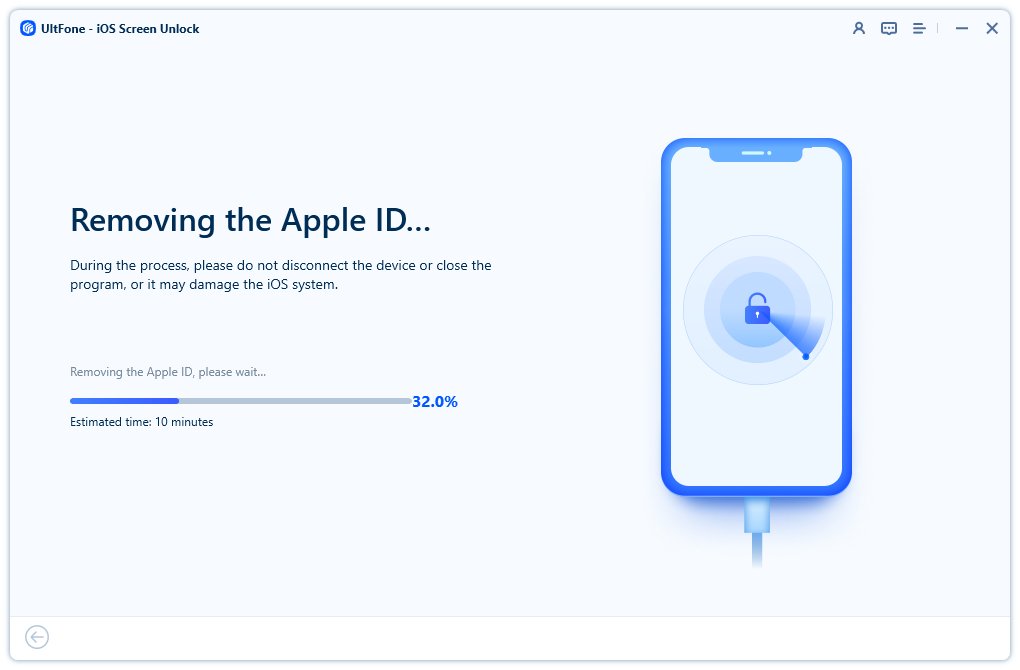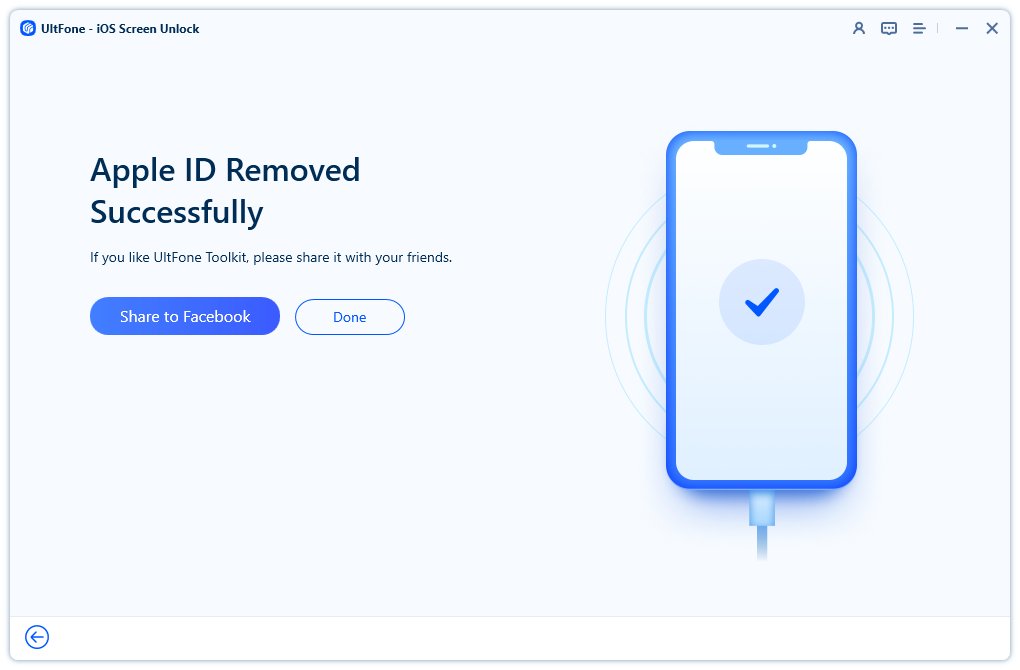How to Set Up iPhone Without Apple ID [Easy and Quick]?
 Jerry Cook
Jerry Cook- Updated on 2024-06-24 to iPhone
"Apple devices without apple id or any apple services. Is it possible? What am I missing without these services?"
While setting up an Apple device, you must create an Apple ID to avail complete feature set. Most users are comfortable doing so, but some do not want to sign up for Apple ID as it requires personal information.
Numerous users ask, "Can you use iPhone without Apple ID”in reddit and other different platforms. Are you the one having the same question in mind? If yes, you will find answers to all your questions in this guide. We will also discuss the best ways to set up iPhone without Apple ID .
Can You Set Up An iPhone Without An Apple ID?
The answer is yes. You can ditch some tracking and get temporary access on the fly. But here's the catch: you'll miss out on a ton of cool stuff. No Apple ID means no App Store, iCloud backups, iMessage, FaceTime, or Apple Music. Plus, forget downloading any new apps or using "Find My iPhone" to track a lost device.
Basically, an Apple ID is your key to unlocking the full iPhone experience. It lets you download apps, store stuff in the cloud, message friends, and more. But still some people may wonder how to set up iPhone without Apple ID for mainly 2 situations:
- Second-Hand Score: If you got a used iPhone, setting it up without the old owner's ID gives you a clean slate and avoids any issues with their account.
- Privacy Concerns: Some folks are wary of sharing personal info or linking devices to their Apple ID, especially testers who need fresh iPhones or people sharing a device at home or work. No Apple ID means no conflicts or data worries!
How to Set Up New iPhone Without Access To Old Phone?
If you have bought a secondhand iPhone, it might have a previous user's Apple ID. Removing the Apple ID from an iDevice requires a passcode; you cannot set up the iPhone if you do not know it. So, how to setup iPhone without Apple ID?
UltFone iPhone Unlock is the ultimate tool for unlocking your iPhone without an Apple ID or password. With this tool, you can bypass all kinds of locks, including Apple ID, Face ID, Touch ID, and screen passcode easily. With the feature of remove previous Apple ID without password, it can easily set up iPhone without Apple ID in a few clicks.
The following steps will guide you in setting up your iPhone without Apple ID with UltFone iPhone Unlock :
- Step 1Install UltFone iPhone Unlock on a PC or Mac and hit Remove Apple ID to initiate the process.

- Step 2Connect your iPhone to the computer and click Next to remove your Apple ID.

- Step 3Wait patiently unless the program removes Apple ID from your device.

- Step 4 Click Done when the following screen appears:

You can now set up your iPhone without Apple ID by choosing the corresponding options.
How to Setup iPhone Without Apple ID in Settings?
You've decided to skip the Apple ID setup for your brand new iPhone, whether for testing purposes or personal preference. No worries! Apple allows you to set up the Apple ID later via Settings if you do not want to create it upon startup. The following steps demonstrate this most approachable way to set up iPhone without Apple ID.
Step 1: Turn your new or factory reset iPhone on.
Step 2: Choose the preferred language and tap on the Set up Manually option on the next screen.
Step 3: Set up WiFi connection.
Step 4: Set up a passcode or Face ID. You can skip this step, but we recommend following it for security.
Step 5: Choose Set Up as New iPhone when asked to restore data from a backup.
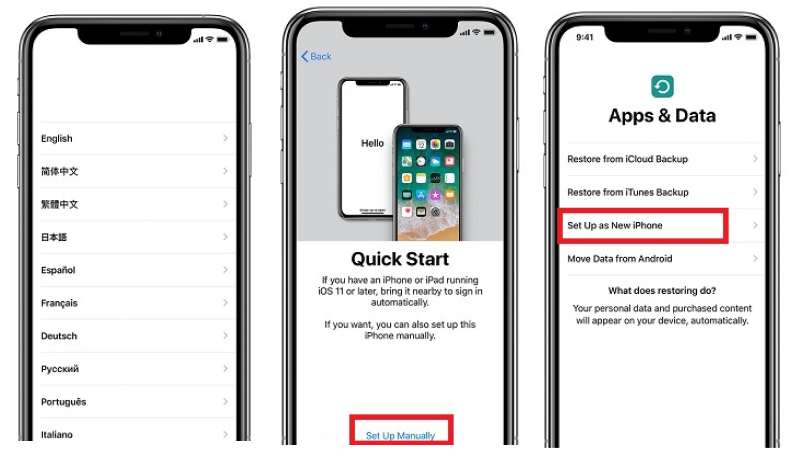
Step 6: When asked to enter the Apple ID, tap on Forgot password or don't have an Apple ID link.
Step 7: Now, choose Set Up Later in Settings option and tap "Don't use" when the confirmation popup appears.

After following these steps, you can easily set up iPhone without Apple ID.
Smart Tricks: How to Set Up iPhone Without Apple ID Verification Code?
Setting up an iPhone without an Apple ID is pretty straightforward, but if you want to add an existing Apple ID on a new iPhone, you will be asked to enter a verification code received on your older phone. You won't receive this verification code if you have lost your older phone or cannot access it. So, this section mentions some workarounds that you can try to get yourself locked into your Apple ID:
1.Get Verification Code on Other Trusted Devices
If you chose multiple devices as trusted ones while enabling 2FA, you are lucky!
To receive a verification code on a device other than the older phone, follow the steps below:
Step 1: Go to the Apple Login page and enter your username and password.
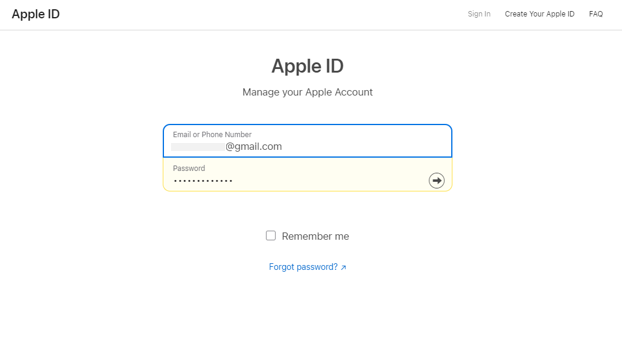
Step 2: Click the arrow to receive a signup notification on all your trusted devices.
Step 3: Click Allow to access the verification code.
Step 4: Enter the code on the new device, and you will be logged into your Apple ID.

2. Get Verification Code on Trusted Numbers
If you added a trusted phone number in 2FA, you can also receive a verification code on that as follows:
Step 1: Tap on Didn't get verification on your new device.
Step 2: Choose a Trusted phone number to get the verification code.
Step 3: Enter the code in the new device and sign in.
FAQs about setting up iPhone without Apple ID?
1. Is Apple ID mandatory for iPhone?
No, but it unlocks most features (apps, storage, FaceTime). Like having a car without keys.
2. Can I register Apple ID without iPhone?
If you cannot access an iPhone, you can create an Apple ID on Android, Mac, Apple TV, or Smart TV. Creating the Apple ID is somewhat similar for all devices.
3. How to set up a new iPhone without access to old phone?
If you cannot access the old phone and want to set up a new iPhone, you can receive the two-factor authentication code on your other trusted devices.
4.Can I use iPhone without SIM card?
Yes, you can use your iPhone without a SIM card, as you can now set it up over a WiFi connection.
Final Words
Apple ID is crucial for enjoying the full features of the iPhone. So, do you need an Apple ID to use an iPhone? The answer is No! But, without logging into Apple ID, you miss out on various useful functions.
However, there might be times when you may not want to set up Apple ID, such as when you use the iPhone temporarily. To deal with such situations, we have proposed the best ways to set up iPhone without Apple ID. All the mentioned methods are tested, so feel free try them!