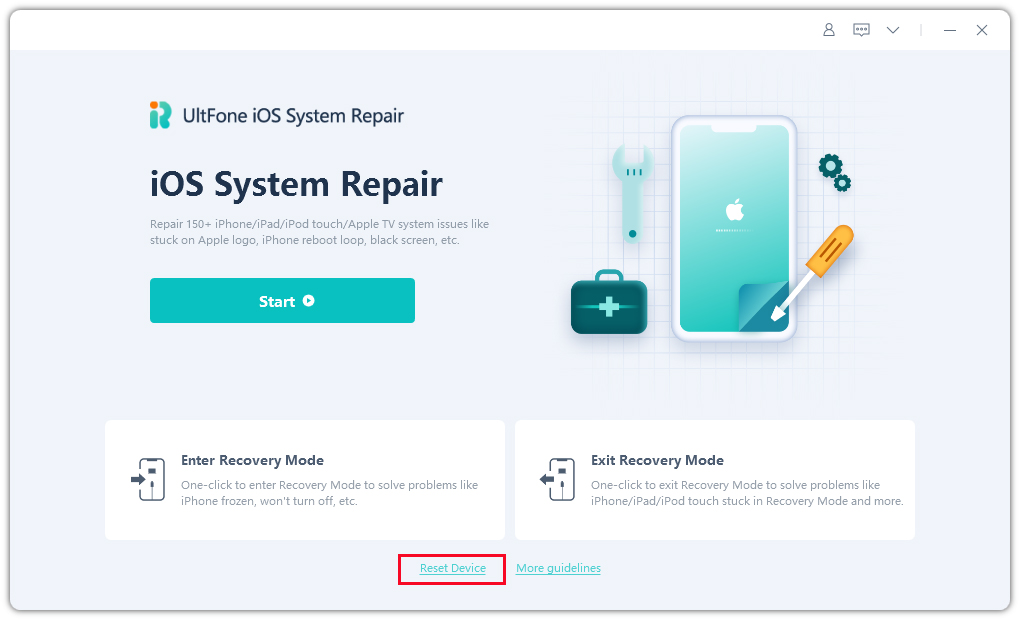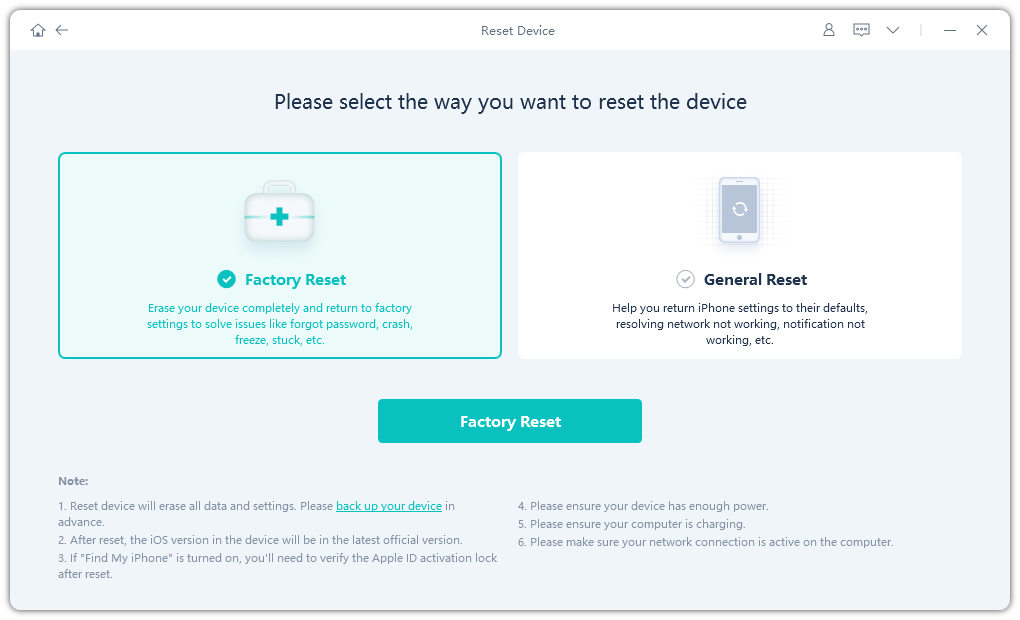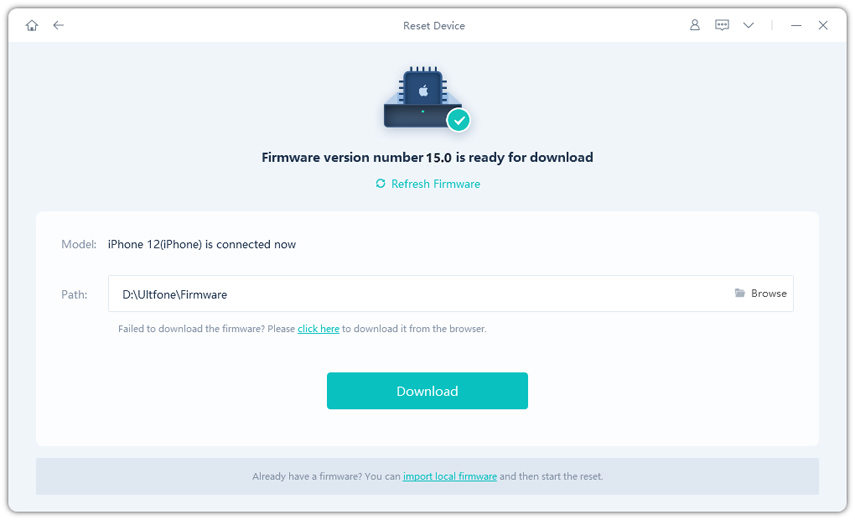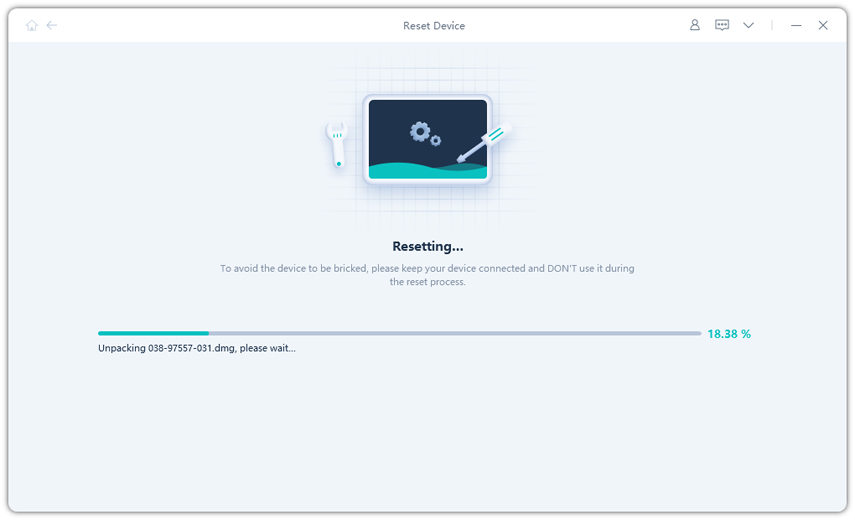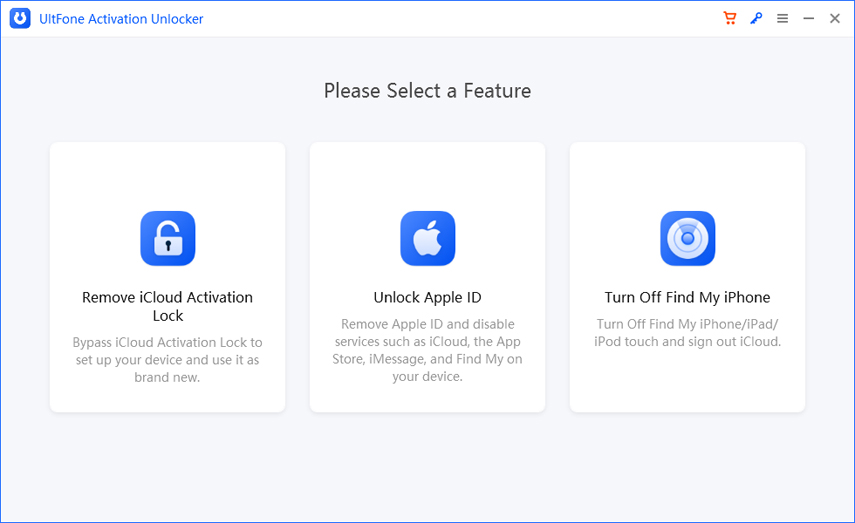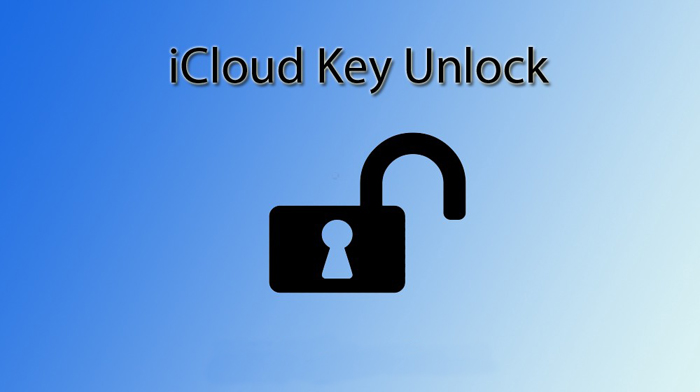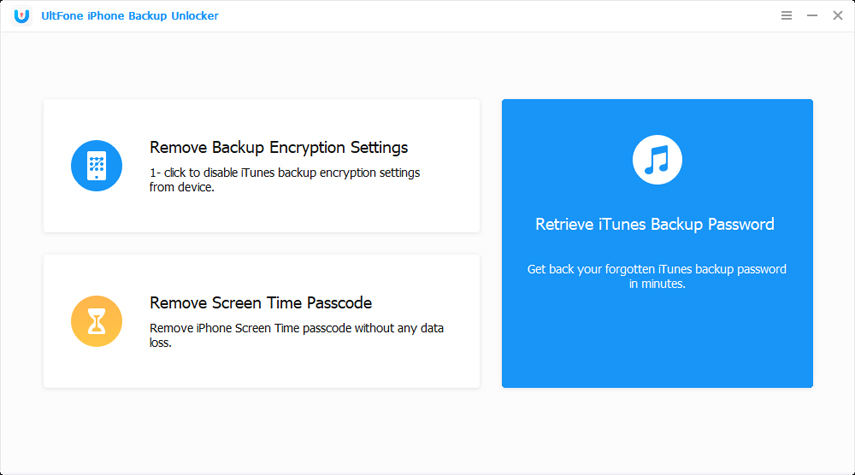[Free Download] Top iPhone/iPad Unlock Tools for Different Locks 2025
 Jerry Cook
Jerry Cook- Updated on 2023-11-15 to iPhone
Are you tired of being restricted by various locks on your iPhone or iPad? Look no further! We bring you the best iPhone unlock tools that cater to a variety of locks, ensuring you have the freedom to use your device the way you want. In this guide, we'll explore the top-notch iPhone unlock software that allows you to bypass barriers effortlessly such as screen lock, activation lock, Apple ID, screen time and sim/carrier lock.
Stay tuned as we delve into the specifics of each unlock tool, highlighting their features and advantages. The best part? It's all available for free download! Discover the power of these tools and take control of your iPhone or iPad experience today!
- Part 1. Which Lock Should I Unlock
- Part 2. Best iPhone/iPad Unlock Tools for Different Locks 2023 [Free Download]
- Part 3. Top iPhone/iPad Unlock Tools for Screen Lock [Free Download]
- Part 4. iPhone Unlock Software for iCloud Activation Lock [Free Download]
- Part 5. iPhone Unlock Software for SIM/Carrier Lock
Part 1. Which Lock Should I Unlock
Unlocking your iPhone or iPad can be a game-changer, but it's crucial to understand which lock you need to tackle. Here's a simple breakdown of the different locks you might encounter:
1. Screen Lock
The screen lock is the most basic form of protection on your device. It's the passcode, pattern, or fingerprint that prevents unauthorized access to your phone.
If you've forgotten your passcode or need access to a locked device, you'll want a tool that can help you bypass or reset the screen lock.
2. Activation Lock
Activation Lock is a security feature tied to your Apple ID. It kicks in when you enable Find My iPhone, making it more challenging for others to use or sell your device without your permission.
If you're locked out of your device due to Activation Lock or purchasing a second-hand device with this feature enabled, you'll need a tool capable of bypassing Activation Lock.
3. Carrier Lock
A carrier lock ties your device to a specific mobile network, limiting the use of other carriers' SIM cards.
When you want the flexibility to switch carriers or use local SIM cards while traveling, unlocking the carrier lock is essential.
4. Apple ID Lock
Apple ID lock occurs when your device is linked to an Apple ID, and you need the correct credentials to access certain features and settings.
If you're facing issues with your Apple ID or need to gain full access to your device, unlocking the Apple ID lock is necessary.
Understanding these locks is the first step in selecting the right tool to meet your unlocking needs. Whether it's the screen lock, Activation Lock, carrier lock, or Apple ID lock, there are specialized tools available to make the unlocking process smoother and more efficient.
Part 2. Best iPhone/iPad Unlock Tools for Different Locks 2023 [Free Download]
In the ever-evolving landscape of iPhone and iPad technology, finding a reliable unlock tool is crucial for users facing various lock challenges. Now unlocking iPhone, iPad, and iPod touch has never been easier, thanks to the best iPhone unlock tool, UltFone Toolkit - iOS Screen Unlock.
With just a few clicks, you can handle various locks, including screen unlock, Apple ID unlock, screen time unlock, and MDM lock, ensuring swift access to your devices. This iPhone & iPad unlock software also stands out for its capability to securely unlock Screen Time Passcode without compromising any data. With it, you can also unlock disabled iPhone and wipe locked iPhone without passcode.
- Versatile Unlocking: Effortlessly remove various locks, including screen, Apple ID, screen time, and MDM
- Swift Operation: Unlock screen passcodes, Touch ID, Face ID, and Apple ID within seconds.
- Data-Secure Screen Time Unlock: Unlock Screen Time passcodes without losing data
- User-Friendly MDM Bypass: Easily remove MDM settings, even without advanced technical skills
- Password Recovery: Scan and retrieve saved passwords for Wi-Fi, websites, and apps
- Cutting-Edge Compatibility: Stay current with full support for Apple models, including iPhone 4s/5s/6/6s/7/11/xr/se/15
Here is how to use this iPhone/iPad unlock tool:
- Step 1Free download and install UltFone Toolkit on your computer, choose "iOS Screen Unlock" function, then click "Start" to unlock your iPhone with computer.
- Step 2Connect your iPhone to your computer and the software will detect it automatically. Click "Next" from the main interface.
- Step 3Choose a save path and click "Download" to download the lastest firmware package.
- Step 4Click "Start Remove" to unlock your locked iPhone.
- Step 5Congratulations! You've successfully unlocked your locked iPhone without passocde.
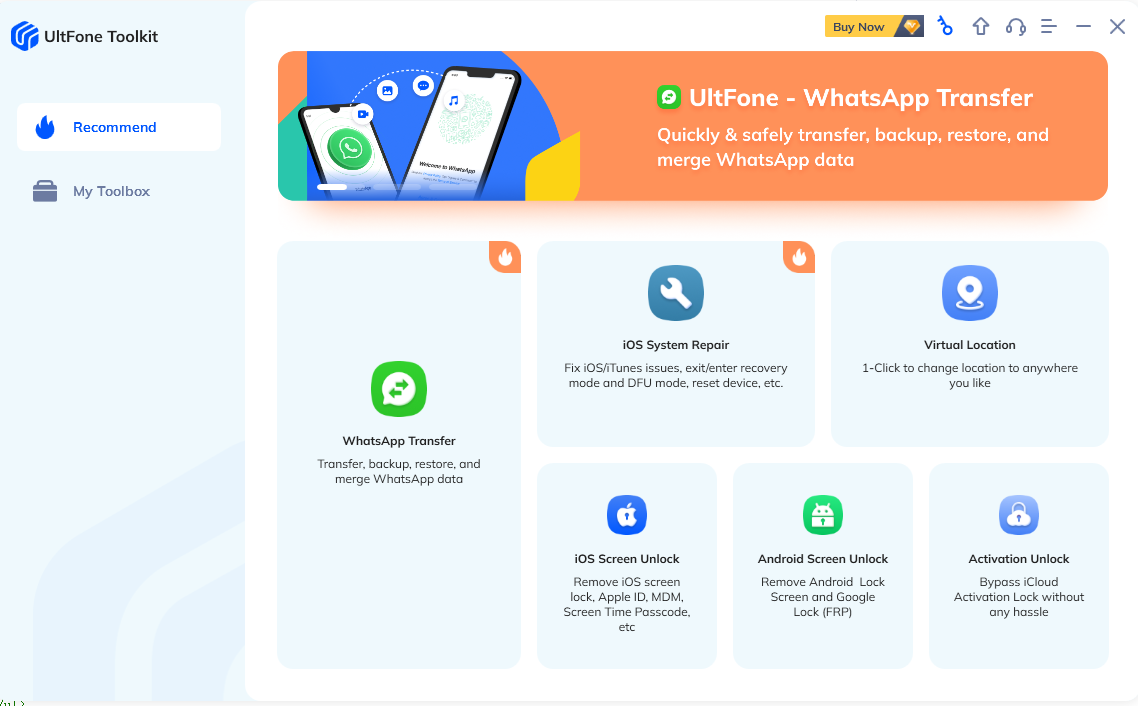




In this way, you can also unlock disabled iPhone and wipe locked iPhone.

Free download this iPhone unlock tool, UltFone Toolkit - iOS Screen Unlock today and regain control over your device effortlessly!
Part 3. Top iPhone/iPad Unlock Tools for Screen Lock [Free Download]
Screen Passcode removal process is not easy in iPhones because there is no such online solution available. As much as we have researched, the only reliable tool we found is none other than UltFone iOS System Repair, a reliable iPhone unlocker. This professional iPhone screen passcode removal tool can also fix more than 150 iOS issues with an impressive success rate.
Dig out more detailed features of UltFone iOS System Repair:
- Deal with iTunes errors without losing data stored on your iPhone.
- Surprisingly, one click is sufficient to go into the exit recovery mode as well as enter recovery mode.
- Regardless of what caused your iPhone to work improperly, this iPhone unlock program can resolve problems such as stuck screen, update issue, and so on.
- Factory reset iPhone without password.
- Unlock locked iPhone without passcode
- Compatible with all iOS versions including the latest iOS 17, and all iPhone/iPad/iPod models.
Here are the steps to remove iPhone passcode with this iPhone unlock program, UltFone iOS System Repair:
-
Step 1Launch the program
Free download UltFone iOS System Repair Tool and launch the program on PC or Mac. Select the Reset Device feature on the main interface. Use the standard lightning USB cable for Apple devices for connecting your iOS device to computer.

-
Step 2Factory Reset iPhone
This program provides two reset modes. Click Factory Reset mode to unlock iPhone without passcode.

-
Step 3Download iOS Firmware
Before performing a reset of your iPhone, download the firmware package that is suitable for your device. Apart from that, kindly manually import the firmware package.

-
Step 4Start Resetting the Device
After the firmware package has been downloaded, reset your iPhone and set everything. Once the process finished, your iPhone will be unlocked and you can set it up as a new phone. If you stuck on activation screen when setting up, please adopt the method in Part 2.

Part 4. iPhone Unlock Software for iCloud Activation Lock [Free Download]
When you end up getting your iCloud account locked because of the wrong password or get a second-hand iPhone with iCloud locked, UltFone Activation Unlocker comes to rescue. It is one of a kind iPhone unlocker App for bypassing activation lock. No need to have any particular technical skill to use this tool. It is too simple for anyone to get familiar with the functionalities of the UltFone Activation Unlocker. This tool will jailbreak your iOS device, but there is no other tool to which you can trust. Follow this stepwise guide for unlocking iCloud activation lock.
Step 1: Install UltFone Activation Unlocker on your Mac or PC by using the official website. Now, you can run this program and click "Start" button.
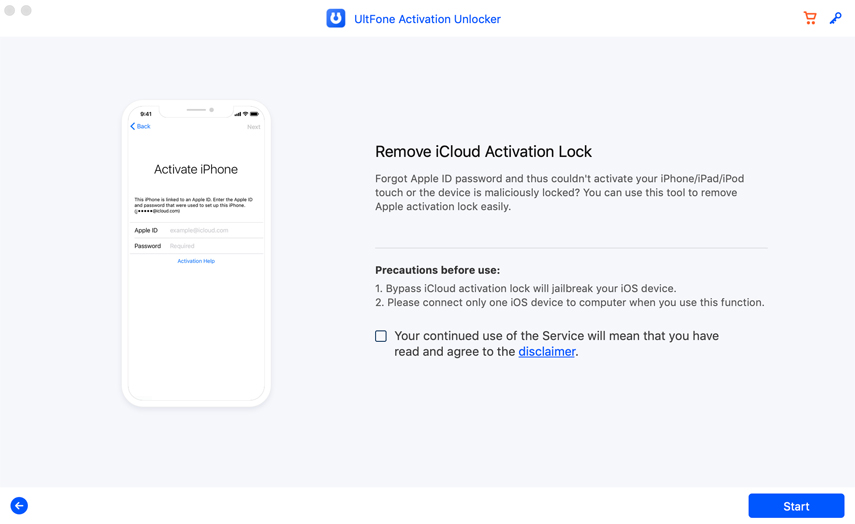
Step 2: Connect your iCloud activation locked device to the PC using the standard USB cable. Keep it connected when you are performing other steps.
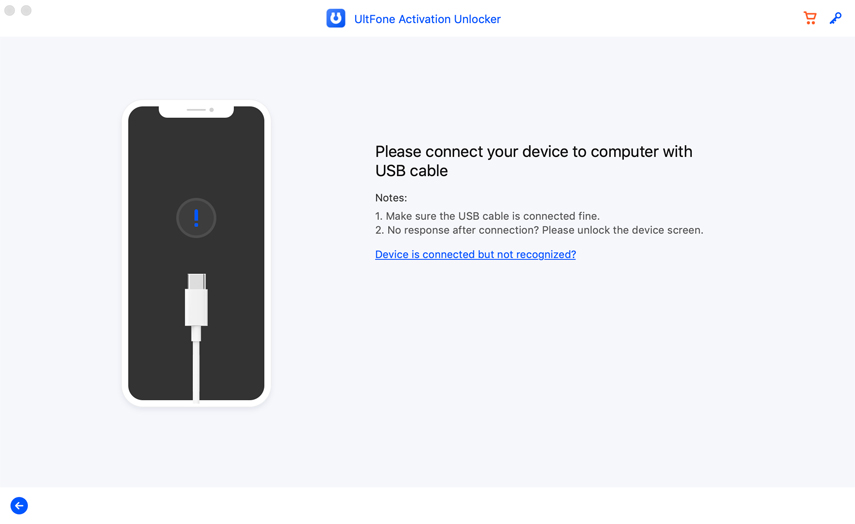
Step 3: The tool will start identifying your device after connecting it to the PC. Now, it will download the compatible jailbreak tool, but this demands a strong network connection.
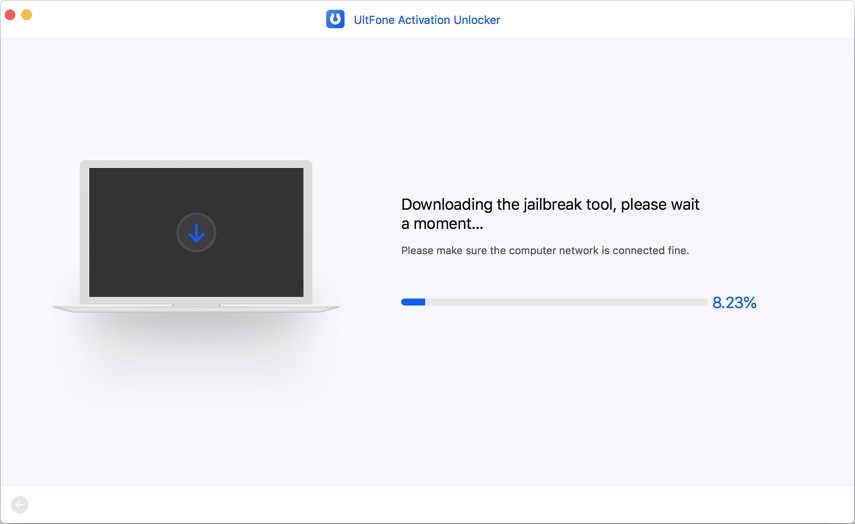
Step 4: After the successful downloading of a jailbreak tool, click on “Start Jailbreak” button to jailbreak your device.
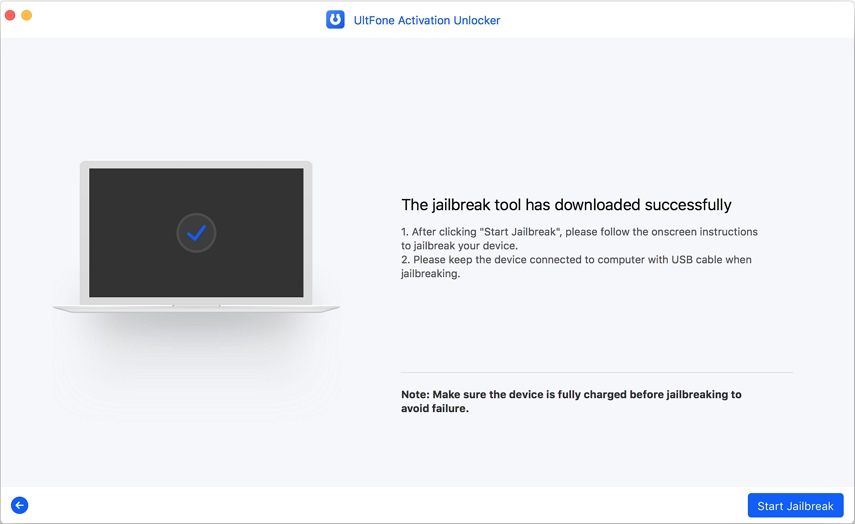
Step 5: Follow the given instructions and start jailbreaking your device. As per the given instruction that you see on the left side of the given interface, get to know the precautions given by the jailbreak tool for avoiding any failure.
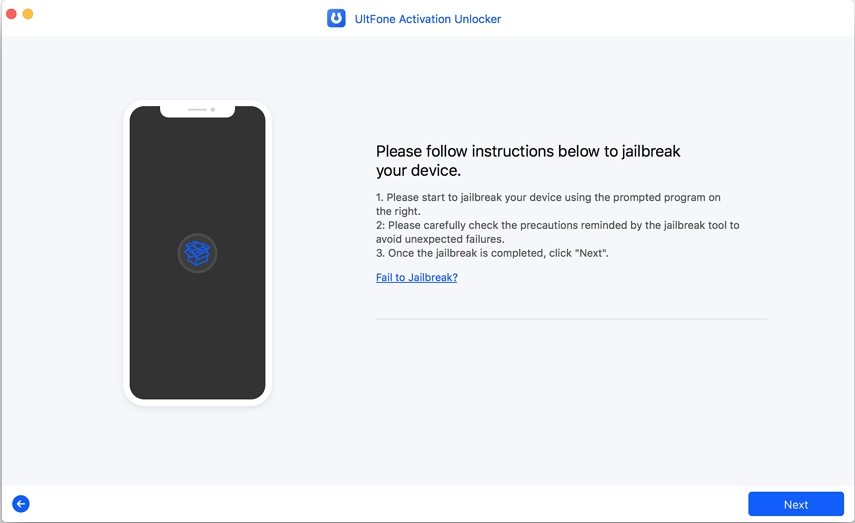
Step 6: When this process complete, click on the “Next” button. The next screen will show you devise info. Confirm the details and click on “Start Remove” button.
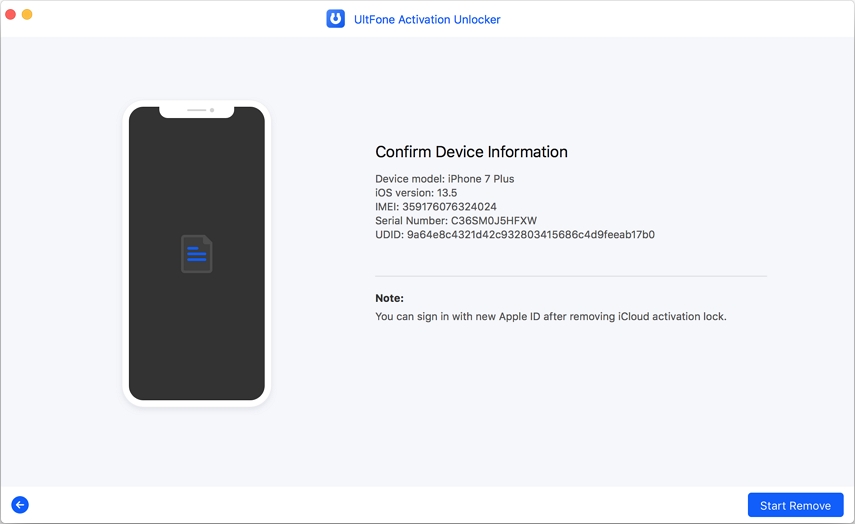
Step 7: Removing iCloud Activation lock after performing all the above steps will consume a short time. At this moment, please avoid using your device and disconnect it from PC. Now, after removal of iCloud activation lock, log in to your Apple ID with App Store or iTunes & App Store in Settings to download apps.
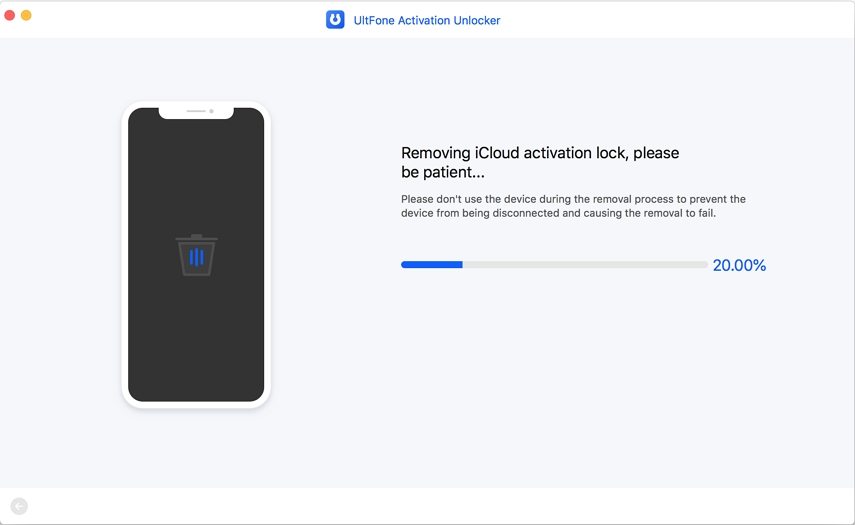
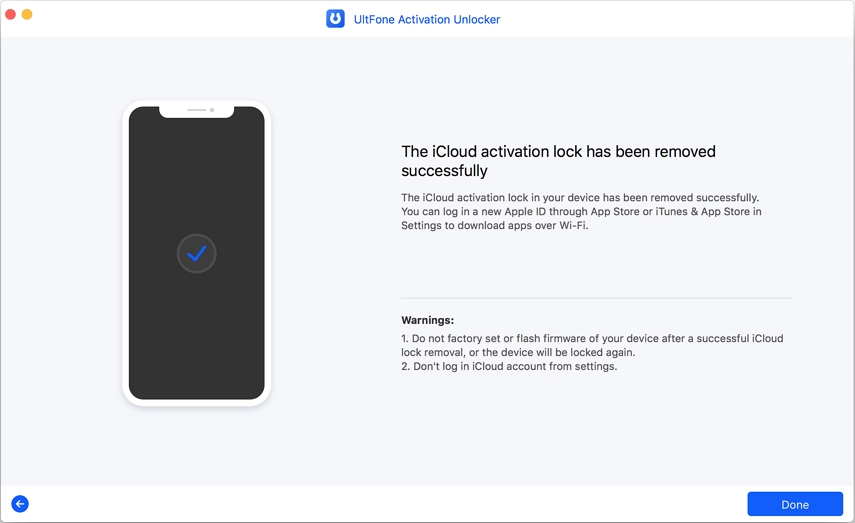
Part 5. iPhone Unlock Software for SIM/Carrier Lock
unlocking your iPhone from SIM and carrier restrictions is made easy with these reliable and accessible free download options for iPhone SIM unlock software and iPhone carrier unlock software. Choose the tool that suits your needs and enjoy the freedom of using your iPhone without limitations.
If you can not find the suitable iPhone unlocking tool provided by UltFone, use Doctor Unlock iPhone unlock software for unlocking SIM lock. It’s an IMEI based unlocking tool. Following steps will let you know how it works:
Step1: You need to log in to www.doctorunlock.net and give the details about iPhone model.
Step 2: Enter the IMEI number, SIM carrier.
Step 3: Click on “Checkout” and then key in the credit card details.
Now, this iPhone unlock toolkit will remove it securely and safely. Go and perform Doctor Unlock iPhone unlock and get your SIM unlocked quickly.

Also Read: [Solved] SIM Network Unlock Pin: Get It Free And Unlock Now!
Conclusion
In the ever-evolving landscape of technology, having the right tools to navigate through the constraints of device locks is crucial. We've explored the realm of iPhone unlock tools, offering solutions for various locks, from stubborn screen lock puzzles to the formidable activation lock and the confining sim/carrier lock.
It's time to unlock the possibilities and enjoy the true essence of your Apple device. Make the smart choice – choose UltFone Toolkit - iOS Screen Unlock for a seamless and liberating unlocking experience!