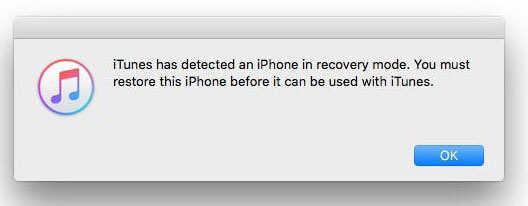How to Fix iPhone Randomly Vibrates Issue
 Jerry Cook
Jerry Cook- Updated on 2019-07-25 to iPhone
Apple users are claiming that their iPhone randomly vibrates. This is a new type of issue. But there is no need to worry. We have got this covered for you. There might a lot of reasons as to why users face iPhone vibrating nonstop issue. In order to help you, we have brought some solutions if your iPhone randomly vibrates when charging.
Solution 1: Force Restart Your iPhone
If you face iPhone vibrating constantly issue, a good hard reset restart might come handy. Here are the steps that you need to follow.
Step 1: Long click the home button and the sleep button till the device restarts for iPhone 6s or earlier model.
Step 2: Long press the volume down and side button till the device restarts for iPhone 7/7 Plus.
Step 3: Press the volume up and down button. Then, long press the side button till the device restarts for iPhone Xs/Xs Max/Xr/8/8 Plus/X.
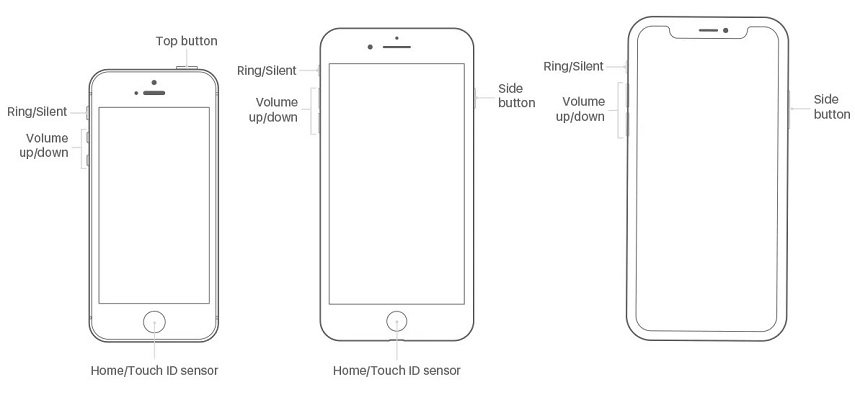
Solution 2: Turn off Vibration
In order to solve any issue, it is essential to pull off the plug. Similarly, if your iPhone keeps vibrating, then turn off the vibration. This is very simple. Just follow the given below steps.
Step 1: Go to Settings app
Step 2: Head to Sounds and look for Vibration on Silent option.
Step 3: Toggle off the switch for Vibration on Silent option
Solution 3: Update iPhone Software
If your iPhone vibrates randomly, then you must try to update the OS. Updating the OS might offer a solution to this glitch, thereby solving your issue. Here are the steps to update the iOS using iTunes.
Step 1: Run the iTunes and also connect your iPhone to the PC. Make sure you have the latest version of iTunes installed on your PC.
Step 2: Now, select your device name in iTunes. Once you have selected the device, click on the Summary and then tap "Check for Updates."
Step 3: Tap "Download and Update" option and wait for the process to end.
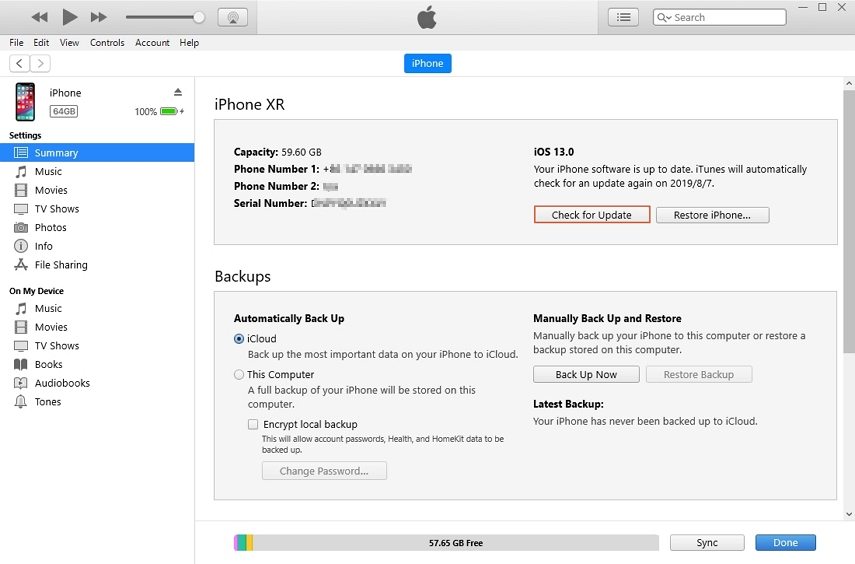
Solution 4: Check Mail Notifications
Most of the times, a notification from your email account may also activate the vibration on your iPhone. Check if the mail alerts are turned off. Here are the steps that you need to follow.
Step 1: Go to Settings >> Notification Center >> Mail.
Step 2: Now click on your Mail Accounts and tap Alerts >> None. This will turn off the vibration for email accounts.
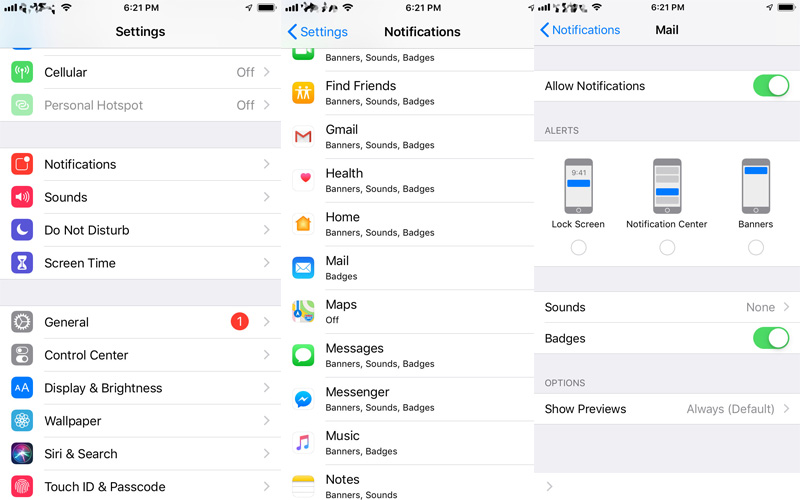
Solution 5: Fix iPhone Vibrates Randomly with UltFone iOS System Repair
When all the solutions fail to work, it is recommended to go for UltFone iOS System Repair . This software can solve any iPhone and any Apple device issue. All you need to do is follow the given below steps.
Step 1: Run the software once you have connected your device to the computer and click on "Repair Operating system" option. Next, click "Start Repair" option.

Step 2: Click Download to install the latest firmware package online.

Step 3: Next, select "Repair Now" to start the recovery of your device. After the procedure ends, your device will reboot and the issue will be resolved.

Solution 6: Restore iPhone to Original
Using this method, even though your issue will be solved, all the data will be lost. Hence, if you are ready to take the risk, here are the steps to follow.
Step 1: Connect your iPhone to the computer and run the latest version of iTunes.
Step 2: Choose your device when it appears in iTunes. Click on "Restore iPhone" option.
You just had look on best 6 methods that can help you if your iPhone randomly switches to vibrate. You can force restart the iPhone, turn off the vibration, update the iOS, check for email notifications, or restore the device to solve the issue. But, UltFone iOS System Repair (ReiBoot) can solve your issue for sure. Hence it is recommended to use this tool. If this article was helpful, do let us know your feedback by commenting below.