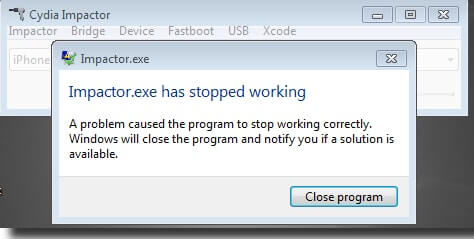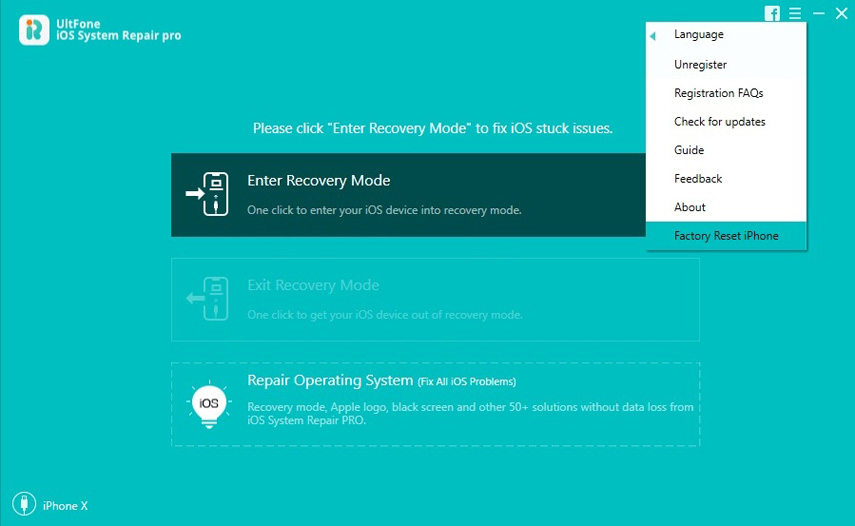How to Solve iPhone Camera Look Blurry Issue on iOS 18
 Jerry Cook
Jerry Cook- Updated on 2024-09-13 to iPhone
Why is my iphone 15 front camera blurry? How to fix blurry front camera on iPhone?
Camera play important role in today's picture world. Many people have become crazy with apps such as Snapchat, Instagram, Facebook, and so on. People tend to post numerous pictures on these social media sites and gain popularity. However, this is just not going happen for you if your iPhone camera won't focus and give pretty and great pictures of you. In the below guide, we have given simple and easy tips for iPhone camera look blurry back and iphone selfie camera blurry problem on iPhone 15/16/14/13.
- Why is My iPhone Camera Blurry?
- Tip 1: Wipe Off the Camera Lens
- Tip 2: Remove iPhone Case
- Tip 3: Try Hitting and Poking with the Finger Around the Camera Lens
- Tip 4: Quit and Re-open Camera App
- Tip 5: Restart and Force restart iPhone to Fix iPhone Camera Blurry
- Tip 6: Repair iPhone System to Fix Camera Not Working [Fastest & 100% Working]
- Tip 7: Contact Apple to Get Camera Repaired
Why is My iPhone Camera Blurry?
Many iPhone users may ask why is my iphone camera blurry all of a sudden. Make sure you clean the lenses with a fresh, dry microfiber cloth if your iPhone camera is blurry. Restarting the Camera app and the phone itself are further things to try. When taking pictures, avoid pinching to zoom because this might also result in fuzzy pictures.
Now you know why is my camera blurry on my iPhone. Let'check how to fix "my iphone front camera is blurry" issues.
Tip 1: Wipe Off the Camera Lens
Dirt, dust along with smudge on the iPhone's lens may make your device's camera focus low and give problems while clicking pictures. Do not forget that each iPhone's camera follows some algorithm to get a correct focus while clicking pictures. So, if the iPhone's camera lens is dirty, it will surely have problems while focusing and you will get blurry photos.
In most cases, when you encounter this issue, the foremost iPhone camera blurry fix is to get your iPhone's camera lens clean. In case dust and dirt are the ones causing problem, simply getting the lens cleaned by a cloth, preferably a soft cloth, will solve your "why is my iPhone camera blurry" issue. Do not clean the dust on your camera with your bare hands. It will just not help and will in fact add to the problem.
Tip 2: Remove iPhone Case

If you tend to use various trendy cases for your iPhone, well we suggest you to take them off immediately and the try clicking pictures without the phone case. You will notice that your issue might have solved. Phone cases hamper the iPhone's camera performance which results in camera taking wrong decisions while taking pictures. Simply verify if the phone case is giving "iPhone camera blurry" problem by comparing the pictures taken without phone case and with without phone case.
Tip 3: Try Hitting and Poking with the Finger Around the Camera Lens
Well, though this tip might sound very kiddish, but may actually work and do wonders. All we are trying to say is sometimes, dirt tend to enter your camera lens and stick to it from the inside of the camera. And hence to get "my iPhone camera is blurry" issue solved, simply check if there is ant dirt stuck on your iPhone's inside part of the camera. All you need to do is tap the surround part of the camera with your fingers so that if any dirt is stuck to it from inside, it will get off and your camera will be able to focus properly.
Tip 4: Quit and Re-open Camera App

If the cleaning tips don't solve your "iPhone camera look blurry" problem, you will now have to take some serious action. Typically, your iPhone's camera must focus while taking pictures intelligently. However, if it is doesn't performs its task properly, for sure there's something bothering it and not allowing it to perform better. Hence, to solve iPhone camera keeps blurring and deblurring, try closing the camera app. Once closed, re-open it and check if the problem persists.
Tip 5: Restart and Force restart iPhone to Fix iPhone Camera Blurry
If the "iPhone camera blurry after update" problem is yet not solved, go for a simple restart. iPhone's operating system might be having some internal issue and is giving the iPhone's camera problem. Here, a simple restart will help to solve your issue. In case the restart doesn't help, go for a force restart. Follow below guide to force restart the iPhone and get your "iPhone camera look blurry background" concern solved.
Step 1: Hold and then promptly release Volume Up key. Repeat simislr provedure for Volume Down key.
Step 2: Press and hold Side button unless Apple logo is shown on device's screen. Have patience to let the restart process to finish.

Tip 6: Repair iPhone System to Fix Camera Not Working [Fastest & 100% Working]
To fix the iPhone photos blurry, if a force restart also did not work for you, you need to find some professional help. UltFone iOS System Repair is here for providing the needed help and solve your "iPhone rear camera blurry" issue. The tool tends to be the most workable solution to opt for due to its Repair Operating System feature. This feature can help you solve numerous camera issues under many situations including iPhone camera blurry after update, iPhone camera blurry at 1x, iPhone camera blurry at night and so on.
Most importantly, the tool supports all iPhone models and iOS versions, including newest iPhone 15/16 and iOS 18. Hot issues like iPhone 15/16 front camera blurry and iPhone 15/16 camera blurry can be fixed easily.
Follow below guide to solve "iPhone blurry camera" issue.
- Step 1Download and install UltFone iOS System Repair on your Windows or Mac computer. Launch the program and connect your iPhone to the computer using the USB cable that came with your device.

- Step 2In UltFone iOS System Repair, click "Standard Repair" to start the repair process. This will scan your iPhone and detect any system-level issues causing the touchscreen to be unresponsive.

- Step 3UltFone will automatically detect your iPhone model and prompt you to download the correct firmware file needed for the repair. Choose a location to save the firmware package and click "Download."

- Step 4Once the firmware is downloaded, click "Start Standard Repair." UltFone will now fix corrupted files, conflicts, and settings related to the touchscreen drivers to resolve the unresponsiveness.

- Step 5Be patient during the repair process. After a moment, your iPhone 15/16 pro front camera blurry have been fixed.

Tip 7: Contact Apple to Get Camera Repaired
If nothing has solved your issue, there might be some hardware problem with your iPhone's camera and hence it is not giving you proper and clear pictures. For such hardware problem to get fixed, you will require Apple's professional help which will be given once you contact Apple and visit them personally along with your device. Describe and explain them the issue, and a proper help will be provided to you.
Final Words
The above guide discussed the best 7 tips on how to fix blurry iphone camera. You must have found your solution in the above list and must have solved your problem. Share your feedback with us regarding above solutions in below comments. Also share with us if you have any other solution for the camera problem. We do recommend UltFone iOS System Repair to repair your iOS system and solve your camera problem.