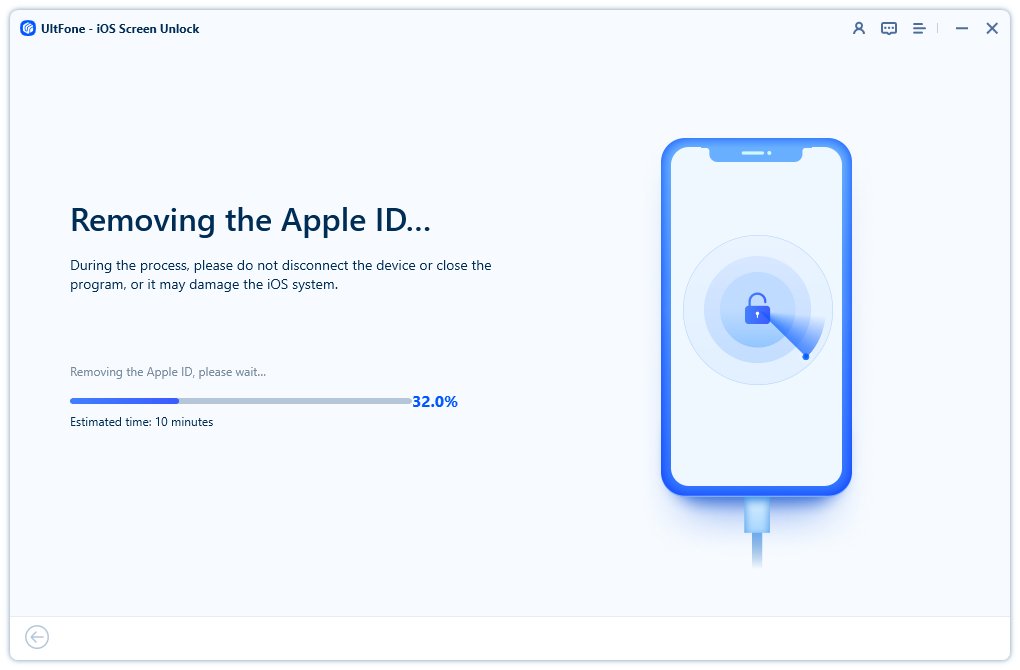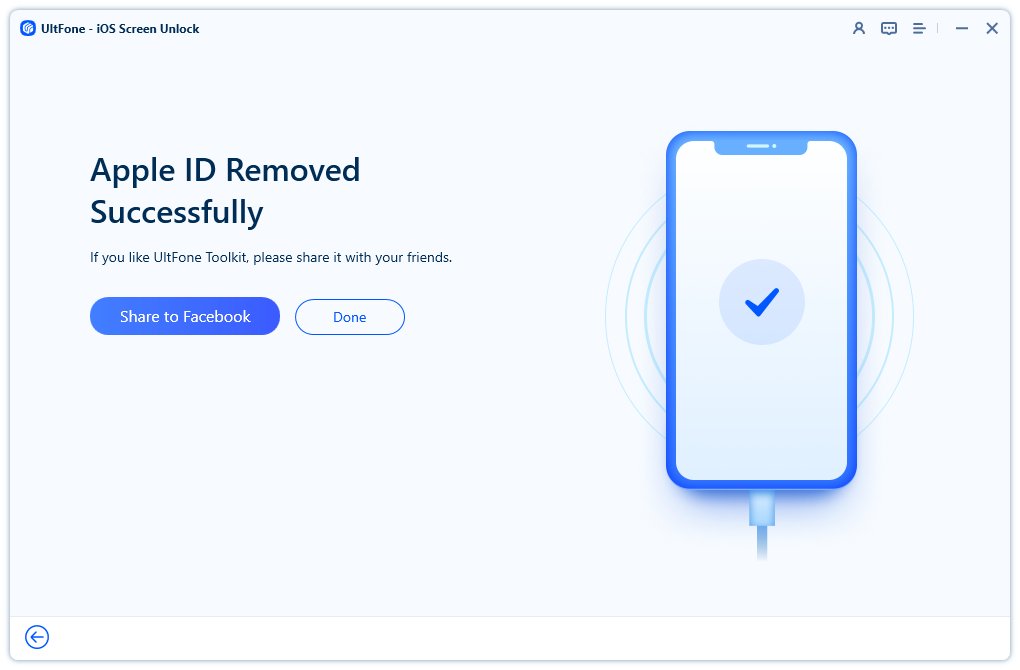iForgot Apple Com Password Verify AppleID Unlock Apple ID 2026 Solved!
 Jerry Cook
Jerry Cook- Updated on 2024-09-02 to iPhone
If you do not remember your Apple ID credentials, then you might be among those searching for things like “iForgot Apple Com Password Verify AppleID”. It does not matter whether you forgot Apple ID password or forgot the email as well. In this guide, we have discussed all the solutions that you need to try.
- Part 1. Why Do You Need To Reset Your Apple ID Password?
- Part 2. 3 Common Ways To Use iForgot Apple Com Password Verify AppleID to reset Apple ID
- Method 1: Using Two-Factor Authentication
- Method 2: Using Security Questions Or Recovery Email
- Method 3: Using The Account Recovery Key to Unlock Apple ID
- Part 3. How To Reset Apple ID In A Few Clicks
- Part 4. How To Safeguard Your Apple ID Password?
- FAQs
Part 1. Why Do You Need To Reset Your Apple ID Password?
There are different reasons why you may need to visit http://iforgot.apple.com/password/verify/appleid to reset the credentials of your Apple ID. Some of the most common reasons why you may visit this website include:
- You do not remember your Apple account credentials anymore
- You suspect that your Apple ID credentials are compromised
- Failure to log in to your Apple ID due to a temporary block
- You got a notification from Apple that your ID is locked for security
No matter which of these issues you face, you will need to visit iforgot.apple.com/password/verify/appleid and follow the steps from the next part to reset your account.
Part 2. 3 Common ways to use iForgot Apple Com Password Verify AppleID to reset Apple ID
The address "iforgot.apple.com/password/verify/appleid" is the official website for resetting your Apple ID password. If you can't remember your password, this website will guide you through the process of retrieving it. There are multiple verification methods available, like using a trusted device, a recovery key, or answering security questions you set up earlier.
Once you head to the https iForgot Apple com password verify AppleID website, the process to reset your account information will be straightforward. However, many users are confused about the options at iforgot.apple.com unlock . So, in this guide, we will explain why and how you should choose the available options.
Method 1: Using Two-Factor Authentication
If you iPhone has enabled Two-Factor Authentication feature, you can also access one of your trusted devices and select the option to unlock your Apple ID
1. Navigate to [Settings] > [Your Name] > [Password & Security].
2. Within the Password & Security menu, select "Change Password" located at the top.

3. As your iPhone passcode is enabled, you'll be prompted to enter it to proceed with changing your account password.
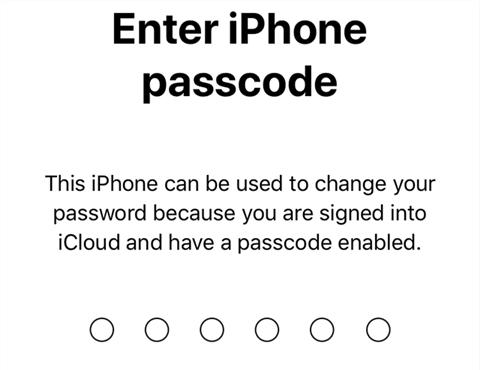
4. Once the new password is successfully set for your Apple ID, it will be unlocked and accessible across other devices.
Method 2: Using security questions or recovery email
Using the security question or recovery email in https iforgot apple com password verify appleid
is also a good choice to reset Apple ID. Let’s see how to make Iforgot.apple id password reset as follows:
1. Go to iForgot .apple.com.unlock website and Provide your Apple ID email address.
2. Choose between "Email Authentication" or "Answer Security Questions."
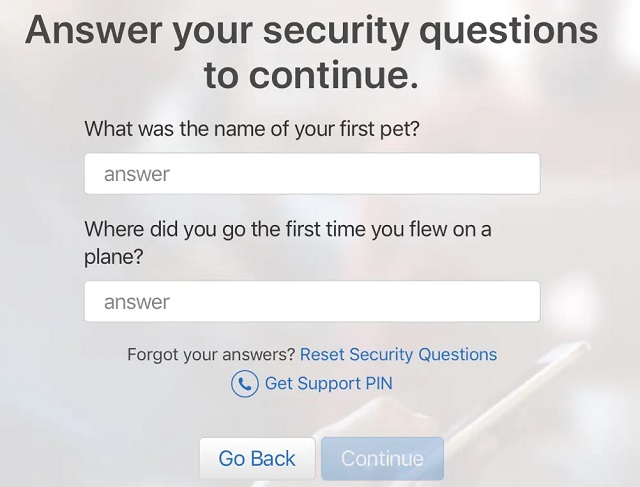
Method 3: Using the account recovery key to Unlock Apple ID
Apple provides users with a recovery key as security measures. This recovery key is essentially a safeguard in case you ever forget your Apple ID password or your account becomes locked for security reasons. You can use this key to regain access to your account through the iforgot.apple.com website.
1. Open the iforgot.apple.com/password/verify/appleid website.
2. Then input the email address associated with your Apple ID when prompted on the website.
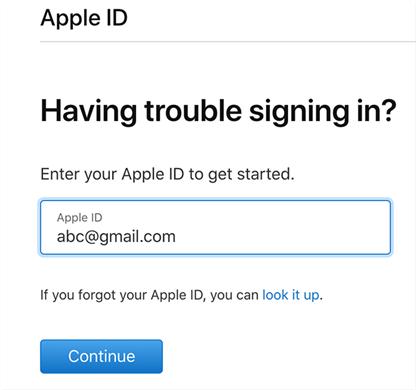
3. Proceed to the next step, where you'll be asked to choose a recovery method. Opt for the recovery key option.
4. Enter the recovery key provided by Apple to establish a new password for your account.

Then your Apple ID will be unlocked, and you'll have set a new password for it.
Part 3. How to Reset Apple ID In A Few Clicks
If you don’t want to go through the hassle of Iforgot Apple Com Password Verify Appleid weibsite to recovery, then using UltFone iPhone Unlock will be your right choice as it helps remove screen lock passwords as well as Apple ID within a few clicks.
Key features of Ultfone iPhone Unlock:
- Passcode Removal: Easily unlock your iPhone screen passcode without iTunes/ iCloud or Apple ID.
- Disabled iPhone Fix: If your iPhone is disabled due to multiple incorrect passcode attempts, UltFone iPhone Unlock can help you regain access.
- Factory Reset: Perform a factory reset on your iPhone without needing to enter the passcode.
- Screen Time Passcode Removal: Remove or recover the Screen Time passcode, allowing you to manage and customize screen time settings.
- Compatible with Various Scenarios: Works in a wide range of scenarios, including forgotten passcodes, disabled devices, second-hand devices with unknown passcodes, and more.
Check the following steps of how to reset Apple ID without iforgot.apple id password reset:
- Step 1Launch UltFone iPhone Unlock on your PC and click Remove Apple ID.

- Step 2Connect your iPhone with USB to your PC and tap Trust on iPhone after unlocking it.
- Step 3Then click next to proceed removing Apple ID on your device.

- Step 4Wait for a while, Apple ID will be removed from your iPhone/iPad successfully.

Now your previous Apple ID has been removed and you can set a new one without https iforgot apple com password verify appleid website.
Part 4. How to safeguard your Apple ID Password?
Once you reset your Apple ID password by visiting the iForgot Apple com iCloud website, the next most important thing you must do is safeguard your account. Here are some tips that will help you through the process:
1. Generate tough, unique, and strong passwords by mixing up uppercase letters, numbers, and symbols, making them difficult to crack by guessing them.
2. A reliable password manager is your best choice to create and save unique passwords for your Apple ID and other app accounts so that you'll never use the same passwords for a variety of websites.
3. Make sure two-factor authentication (2FA) is that your Apple ID is enabled to be sure that there would be another layer of security. It requires both the password and verification code to access your account.
4. Ensure that passwords are frequently updated, specifically for the Apple ID, as a measure of protection against data leaks and cybersecurity threats.
5. It is important to avoid passwords like birthdays, names of pets, etc. as well as simple sequences like "12345" or "password."
FAQs
1. Are there any fees associated with resetting my Apple ID password?
No, Apple ID password resetting comes without any charge. This is a process that you can get free from Apple to provide you access to your account once more.
2. Can I use someone else’s Apple device to reset my Apple ID password?
Yes, you can reset your Apple ID password through another Apple user's device. However, make sure to log out from their system right away after completion to keep the security.
3. How long does it take to reset an Apple ID password using the iForgot Apple Com Password Verify AppleID process?
The process typically takes less than a minute only if you have all the required information on hand. However, if you fail to provide the right details and keep guessing then the process may take longer than expected.
Summary
It is common to see people with queries like “I forgot my Apple ID password and email” on different online forums and wonder how to reset Apple ID in iforgot.apple.com/password/verify/appleid website. Facing such situations can be troublesome as you cannot log in to your account anywhere. However, the solutions discussed above can easily help you recovery your account. And we strongly recommend you to use Ultfone iPhone Unlock to reset Apple ID without password, which is easy to handle with 100% success rate.