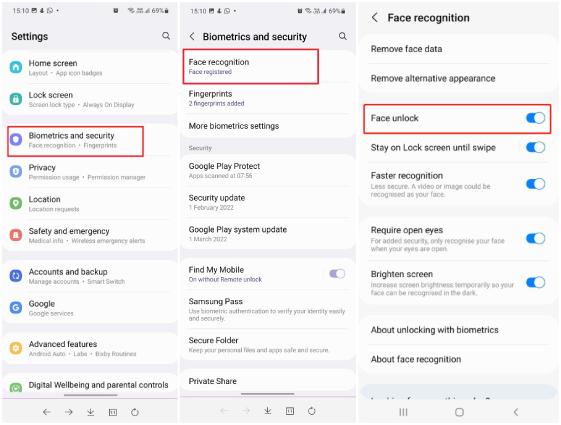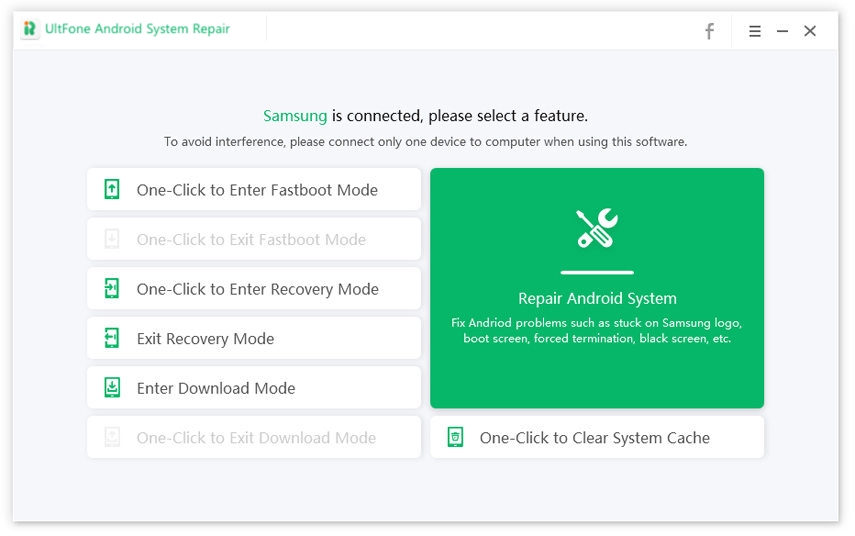How to Reset a Stolen iPhone without Password? iOS 17 & iPhone 15 Supported
 Jerry Cook
Jerry Cook- Updated on 2024-04-22 to iPhone
It can be difficult to unlock or reset a stolen iPhone without the password, but you can recover control of your smartphone with the appropriate tools. We'll go through proven methods in this comprehensive article on how to reset a stolen iPhone without the password while maintaining your data safe. You can find practical ways to get back in, regardless of whether your device has been stolen or you've forgotten your password. UltFone iOS System Repair, is a dependable way to get around password protection and easily return your iPhone to its factory settings.
- Part 1. Can You Reset a Stolen iPhone?
- Part 2. How to Reset a Stolen iPhone without Password - Fastest & Safest Way
- Part 3. How to Reset a Stolen iPhone without Password without Computer
- Part 4. How to Reset a Stolen iPhone without Password through iTunes
- Part 5. People Also Ask about How to Reset a Stolen iPhone without Password
Part 1. Can You Reset a Stolen iPhone?
Yes It is possible to reset a stolen iPhone. But you should be aware of the moral and ethical consequences. If you don’t know how to factory reset a stolen iphone, then you would be pleased to know that there are various possible ways to factory reset a stolen iPhone including, using iTunes, the device's settings or the Finder on a computer.
Resetting a stolen iPhone may violate the privacy and legal rights of the owner, which is unethical. Resetting a stolen iPhone does not technically alter who owns it. With apps like Find My iPhone and reporting it to the police the device's legitimate owner can still locate it and possibly retrieve it.
Part 2. How to Reset a Stolen iPhone without Password - Fastest & Safest Way
If you have used all the methods and still could not reset iphone without password, you can fix this problem by using UltFone iOS System Repair.
UltFone iOS System Repair is a powerful tool designed to handle a wide range of problems faced by owners of iPhones, iPads, and iPod. If you think about how to reset a stolen iPhone, you may quickly identify and resolve these problems using UltFone iOS System Repair without the need for complex troubleshooting techniques. UltFone iOS System Repair can diagnose and repair common iOS problems effectively, restoring the device to optimal performance. With just few clicks you would know how to factory reset a stolen iphone.
Features of UltFone iOS System Repair:
- Offers a complete cure for a variety of iOS-related issues, such as stolen iphone factory reset.
- Easily reset a stolen iphone with just one click.
- Makes sure that resetting the stolen iphone without password does not cause any data loss.
- Adaptable to a range of users by supporting several iOS devices, including the newest iPhone 15 and iOS 17.
- It has a user- friendly interface that makes it simple for users to navigate and carry out the required fixes without the need for technical knowledge.
Steps of using UltFone iOS System Repair:
- Step 1 Run the program and choose "Reset Device" option at the bottem right of the main interface.
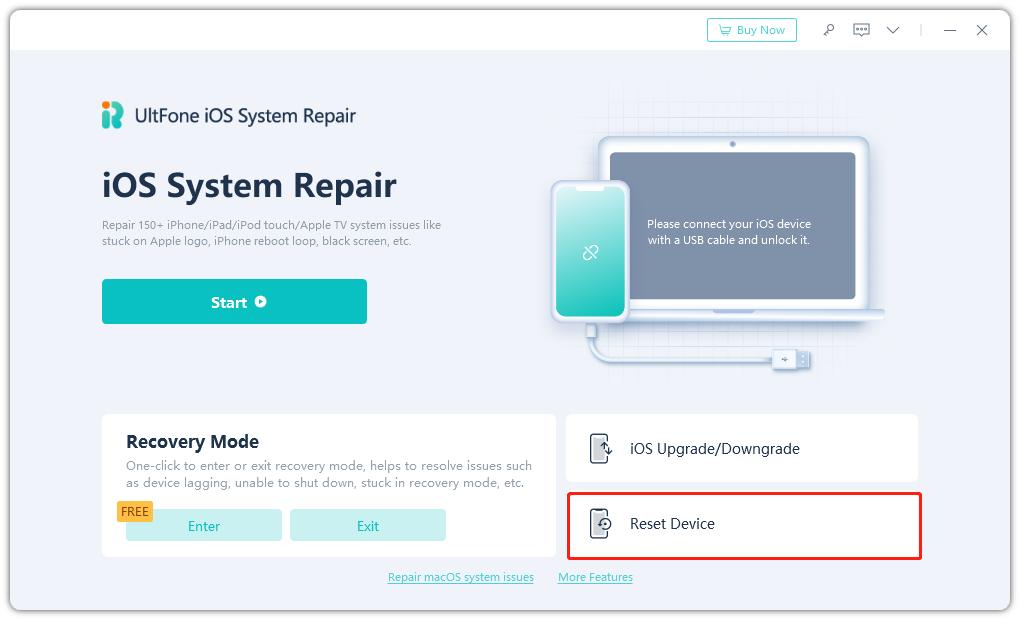
- Step 2 Then you'll see a new screen, Select "Factory Reset" and click on the "Factory Reset" button to enter the firmware download page.
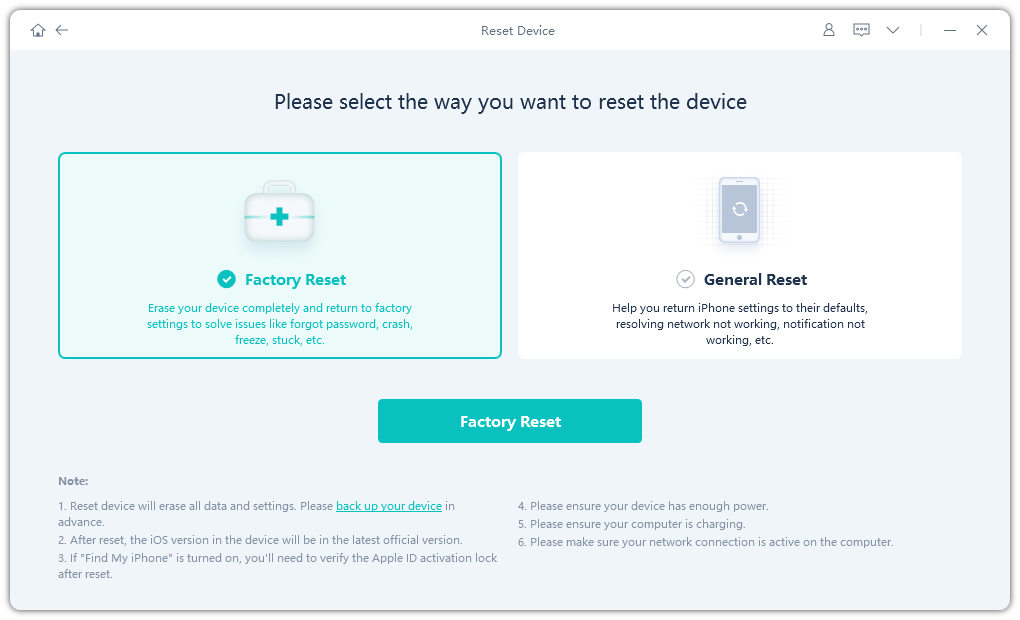
- Step 3 Now you'll need to download the matched firmware package for you before resetting. You are also allowed to import the firmware package manually.
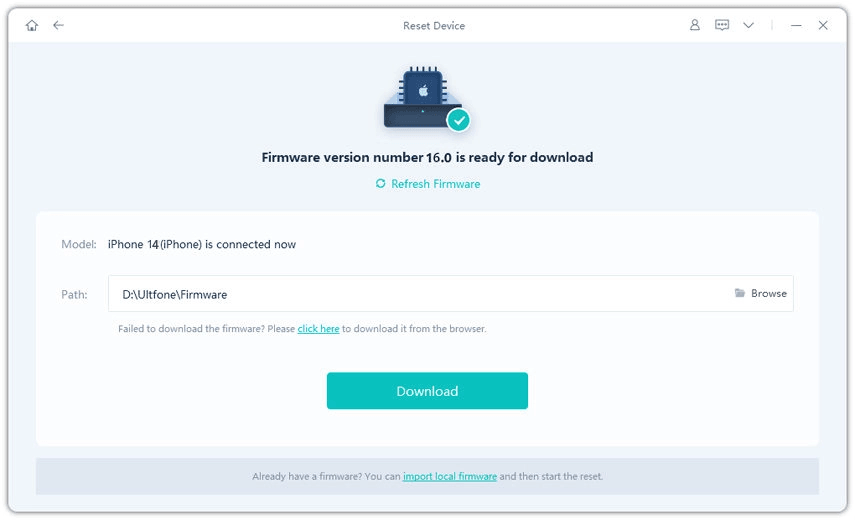
- Step 4 Once the firmware package is downloaded, you can start resetting your device. When the process completes, set up your iPhone as new.
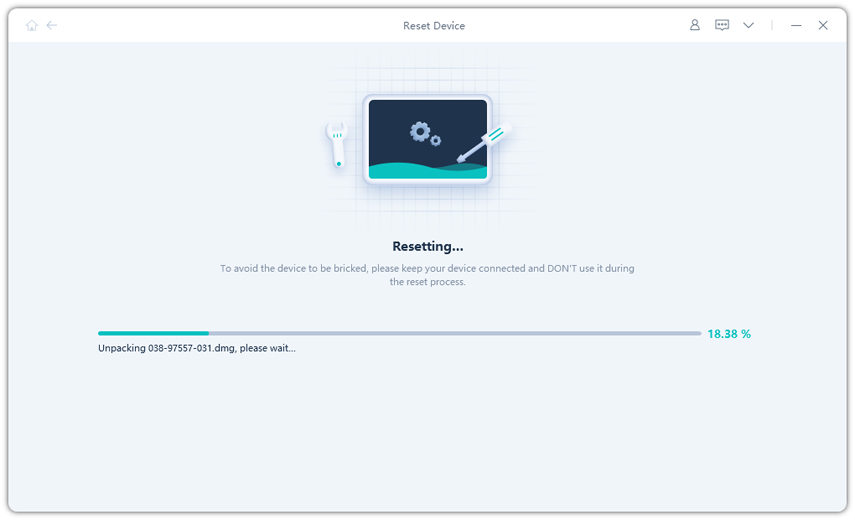
- Step 5 By following these steps you will know how to reset stolen iphone 13 or iphone 15.
Part 3. How to Reset a Stolen iPhone without Password without Computer
When Apple launched its most recent version of the iOS operating system for iPhone, iOS 15, it introduced a number of new capabilities. One such feature was the ability to unlock a locked iPhone without the need for a computer.
Before iOS 15, the only way to unlock a locked iPhone was to use a computer. However, you may now reset and remove data from a locked iPhone directly from the device without password and without computer. Here is how to reset stolen iphone 13 or iphone 15:
Step 1. Enter the wrong passcode repeatedly, assuming the phone is linked to a Wi-Fi or cellular network. Your iPhone will eventually notify you that it is unavailable for a certain period of time.
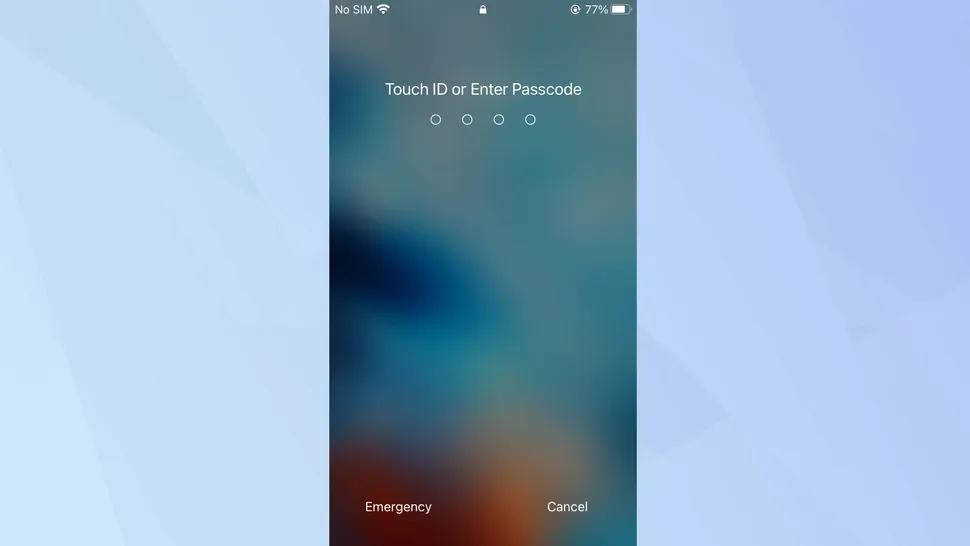
Step 2. Wait until the time is up and enter an incorrect passcode multiple times once again. As before, the iPhone will become unavailable, this time for five minutes.

Step 3. Again, wait until the time passes and keep entering incorrect passcodes until the iPhone becomes unavailable for 15 minutes. You will see a new option called “Erase iPhone” appear in the bottom-right corner. If you want to go ahead and wipe the device clean of all content and settings, then simply tap “Erase iPhone”.

Step 4. You will now be asked to confirm your decision (the alternative being to wait until you can try entering passcodes again) so tap “Erase iPhone” once more if you want to continue.
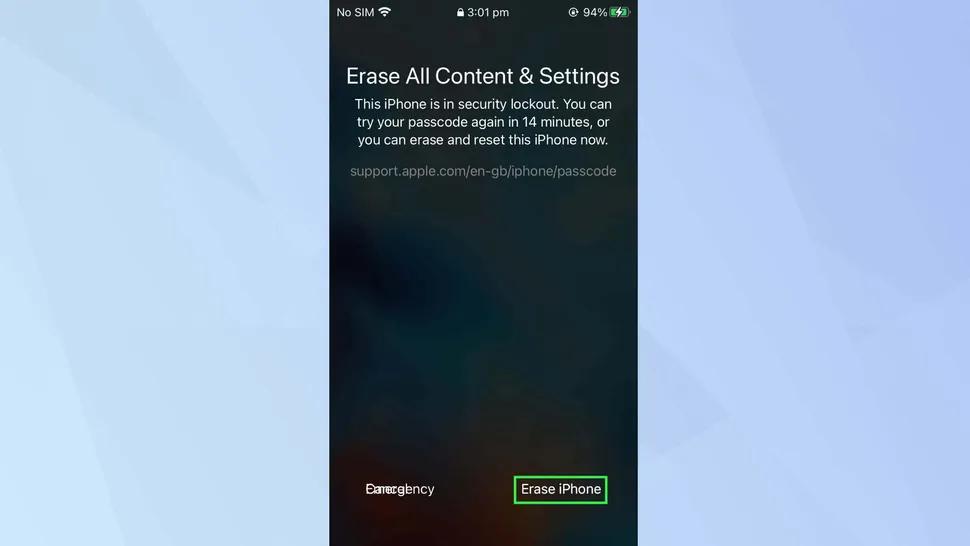
Step 5. Enter the Apple ID password so that your device can be signed out of your Apple account and related services.
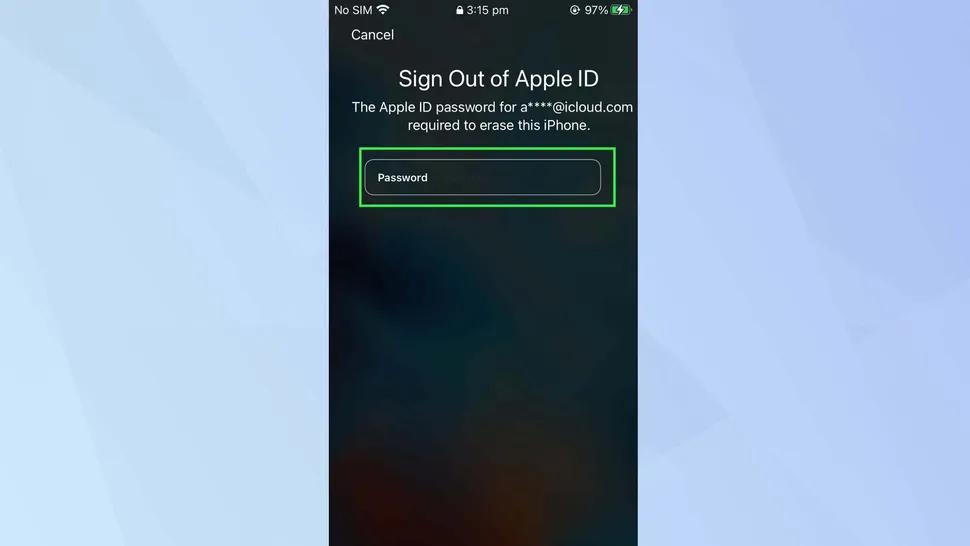
By following all these steps you would know how to reset a stolen iphone.
Part 4. How to Reset a Stolen iPhone without Password through iTunes
Apple suggests using iTunes to know how to factory reset a lost iphone. Therefore, you can use iTunes to factory reset a stolen iPhone without a password. However, you must have already synchronized your iPhone using iTunes. If not, there are more actions you need to perform in order to put your iPhone in recovery mode.
Step 1. After connecting the iPhone to the PC, launch iTunes or the Finder.
Step 2. Click the "Restore iPhone" option in the General menu, and then select "Restore" from the pop-up confirmation window.

Step 3. If your locked iPhone is not recognized by iTunes, try putting it in recovery mode first. Then, choose Restore from the pop-up menu to complete the process. That is the method for free factory reset of an iPhone without a password. It is highly recommended that you can use UltFone iOS System Repair to fix the issue.
Part 5. People Also Ask about How to Reset a Stolen iPhone without Password
Q1. What to do if your iPhone was stolen and you forgot the password?
By using the "Find My" app or iCloud.com, remotely lock your iPhone if it was stolen and you don't remember the password right away. This will stop unauthorized individuals from accessing your personal information. After that, report the theft to the local police and give them the appropriate details.To increase security, suspend your SIM card by contacting your cell service provider. You should also think about changing the passwords on any accounts you have connected to your smartphone.
Q2. What is the easiest way to reset an iPhone?
The easiest way to reset an iPhone is by using UltFone iOS System Repair. This software can provide a simple and effective solution to reset your iPhone. Simply by following the instructions provided by UltFone iOS System Repair you can easily reset stolen iphone.
Conclusion
Resetting an unlocked iPhone that has been stolen is a risky procedure that needs to be done with caution. UltFone iOS System Repair is a safe solution to reset iPhones without passwords if you don't know how to reset a stolen iPhone without password. Even if devices need to be reset to factory defaults, this software can effectively resolve iOS system issues. It's a trustworthy way to restore iPhones to factory settings without breaking any laws or moral precepts.