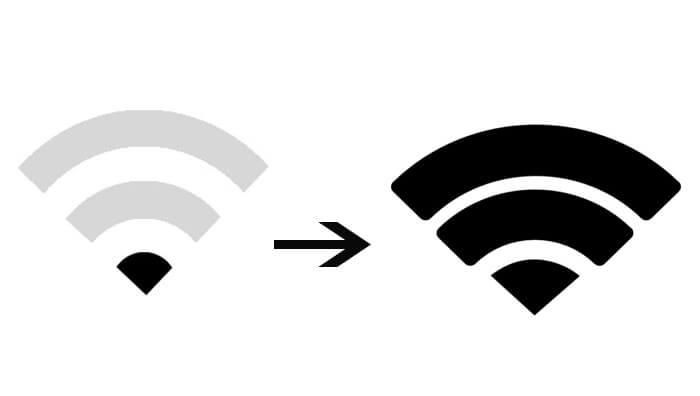How to Reboot iPhone 6 in Different Ways
 Jerry Cook
Jerry Cook- Updated on 2019-07-26 to iPhone
We need to know what a reboot is if you are looking to know how to reboot iPhone 6. To put this in an easy manner, rebooting iPhone is restarting the entire device. Sometimes, people use the rebooting to reset different settings of iPhone. Hence, when someone asks you to reboot, you must be clear as to what you need to reboot—the iPhone or some other settings?How to Reboot or Restart an iPhone 6 or 6 Plus?
There are different methods to force restart to reboot an iPhone 6. And we are going to see these methods shortly. Among those methods, the most preferred method that users are familiar with and use every time, is using buttons. But were you aware that your iPhone 6 can be rebooted or force restarted without using buttons as well. If not, then you are about to know different methods to hard reboot iPhone 6 or 6 Plus.
How to Force Reboot an iPhone 6/6s?
In order to reboot iPhone 6s, we are present you the below motioned methods. Just have a look.
Way 1: Using buttons
As mentioned above, using buttons is the most employed method by the users to force restart iPhone. Apple has provided different key combination for every iPhone model for restarting. By using this key combination, one can force restart iPhone. Here are the steps you need to follow in order to force reboot iPhone 6.
Step 1: Long press the Sleep button and the Home button of your iPhone 6 for almost 8–10 seconds.
Step 2: Hold the combination till the screen will go off and the Apple logo appears on the screen.
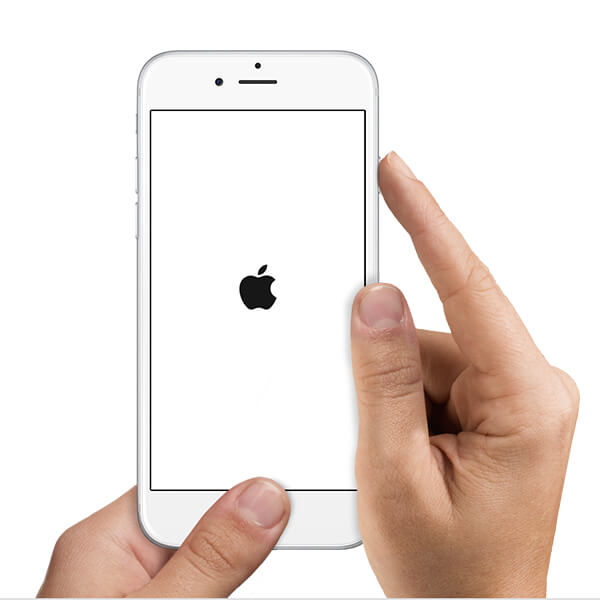
Way 2: Using free UltFone iOS System Repair (ReiBoot) to Force Restart iPhone 6
Using UltFone iOS System Repair -UltFone iOS System Repair (ReiBoot) is one more method that users are not aware about. This method is the easiest method to restart iPhone. Users can reboot iPhone 6 without home button. Speaking of this tool, the software has two main features. The one is used to enter and exit recovery mode. Another feature is used to repair operating system. Users can enter and exit the recovery mode using this software free of cost. Users can also use this feature to reboot their handset.
Here are the steps that you need to follow to enter and exit the recovery mode by using this tool.
Step 1: Connect your iPhone 6 to the PC and run the software.
Step 2: Click "Enter Recovery Mode" option on the main interface. Your iPhone is now in recovery mode.

Step 3: Click "Exit Recovery Mode" option to exit the mode. This option is present below the "Enter Recovery Mode" option.
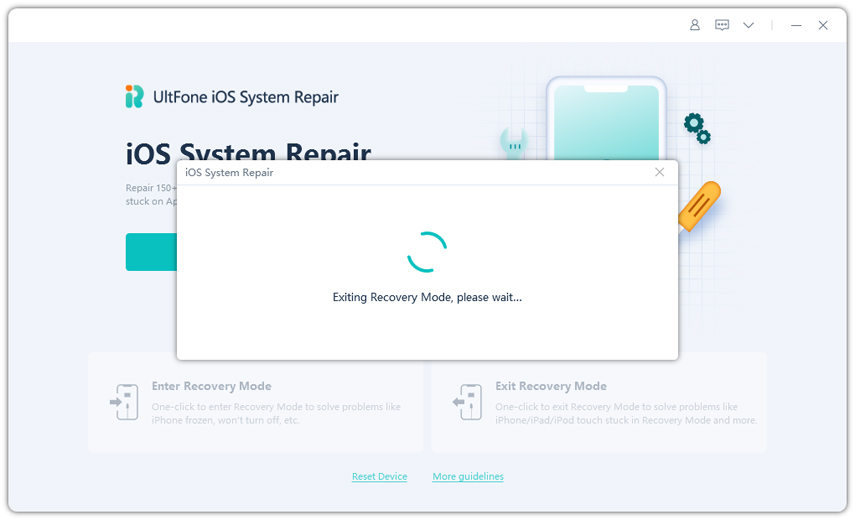
Don't Miss:
How to Fix iPhone 6 Screen UnresponsiveiPhone 6 Stuck on Apple Logo Screen
iPhone 6/6s Not Turning on Black Screen
What if a Restart/Force Restart Does Not Help?
Most of the times, users perform restart or force restart on their handset if they are encountering any issue. But sometimes, restarting does not have any effect on the issue. At such times, user can use the second feature of UltFone iOS System Repair (ReiBoot). This feature repairs the operating system with a single click thereby solving the issue with 100% success. In addition to this, your data is also protected and never lost.
Step 1: Tap on the option "Repair Operating System" that is present on the main interface window.
Step 2: Download the latest firmware package by clicking on Download option.

Step 3: Once the download is done, choose "Start Repair" so as to start the recovery process of your device.

Summary
Long story short, we just had a look on different methods that can be used to know how to reboot iPhone 6s Plus and iPhone 6. We saw how iPhone can be restarted using buttons. We also had a look on UltFone iOS System Repair (ReiBoot) that can be used to force restart any iPhone. Users can do this using the tool free of cost. In addition to this, if force restart does not help, users can use the same tool to repair operating system with a single click. If this article was helpful, do not forget to give your feedback by commenting below. Also let us know of any other solutions if you have any.