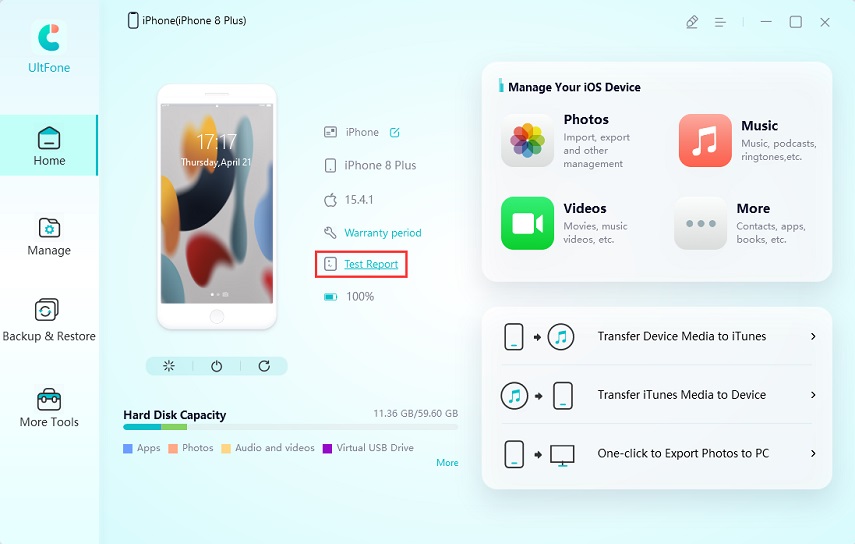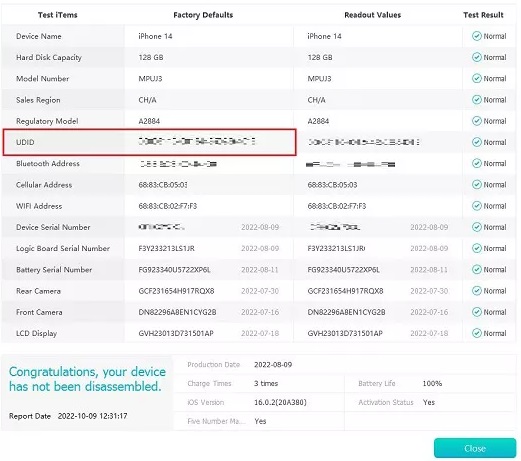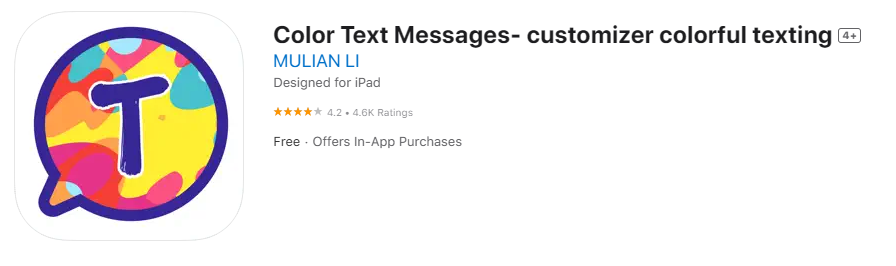How to Check if iPhone is Original or Refurbished [2025 Latest]
 Jerry Cook
Jerry Cook- Updated on 2025-03-17 to iPhone
I just got a new iPhone 16 and I'm not sure if it's legit. How can I check if iPhone 16 is original and not a fake?
Did you just buy or are about to buy an iPhone 16 and have concerns about its authenticity? Wondering how to check if iPhone is original? Don’t worry; we’ve got you covered.
In this post, we'll walk you through the best ways to determine if your iPhone is genuine. Follow our guide to confidently answer the question, “how to check if iPhone is original or refurbished?” and verify that your iPhone 16 is the real deal.
- Part 1. How to Check if iPhone Is Original [iPhone 16 Supported]
- Part 2. How to Check if iPhone Is Original Using Serial Number
- Part 3. How to Check if iPhone Is Original or Refurbished using IMEI
- Part 4. How to Know if iPhone Is Original - Examine Physical Characteristics
- Part 5. How to Check if iPhone Is Real - Check iOS Version and Features
- Part 6. How to Check if iPhone Is Fake - Inspect Packaging and Accessories
- Part 7. How to Know if iPhone Is Original - Visit Apple Store & Authorized Service Provider
Part 1. How to Check if iPhone Is Original [iPhone 16 Supported]
UltFone iOS Data Manager is the easiest and most easy way to determine whether an iPhone is original. For individuals who lack technological expertise, but need to fast and simply confirm the legitimacy of their iPhone 16, this solution is ideal.
Advantages of UltFone iOS Data Manager
Comprehensive Diagnostics: Perform a detailed diagnostic test on iPhone for free.
Detailed Test Reports: Provide a thorough report that indicates whether your iPhone has been disassembled or repaired.
User-Friendly Interface: Easy for users to navigate and understand the results of the diagnostic tests.
Additional Features: Offer data management capabilities, including backup, restore, and transfer of files between iOS devices and computers.
How to Check if iPhone 16 Is Original
-
Step 1 Open UltFone iOS Data Manager on your PC and have your iPhone 16 connected to it with a USB. Choose Test Report from the major screen.

-
Step 2 Your iPhone’s test report will be immediately displayed. Information like hard disk capacity, device name, charging times, front camera, and some other basic information will be seen on the page. It will also help you figure out if your iPhone 16 has been tampered with or not.

Part 2. How to Check If iPhone Is Original Using Serial Number
Using your iPhone's serial number is a simple way to check if it's original or refurbished. This number gives info about the device's manufacturing and warranty.
By checking it, you can see if the iPhone 16 is new or used. It shows details like the model, production date, and activation status. By checking serial number on Apple's official website , you can confirm if the device is new or refurbished.
How to Check If iPhone Is Original Using Serial Number
Step 1: Open Settings on your iPhone. Go to General and tap About. Note down the Serial Number listed.
Step 2: Visit Apple Check Coverage on any device. Enter your serial number and click Continue.
Step 3: If you see “This phone has not been activated,” your iPhone is new.
If it shows that the phone has been activated, the iPhone may be refurbished.
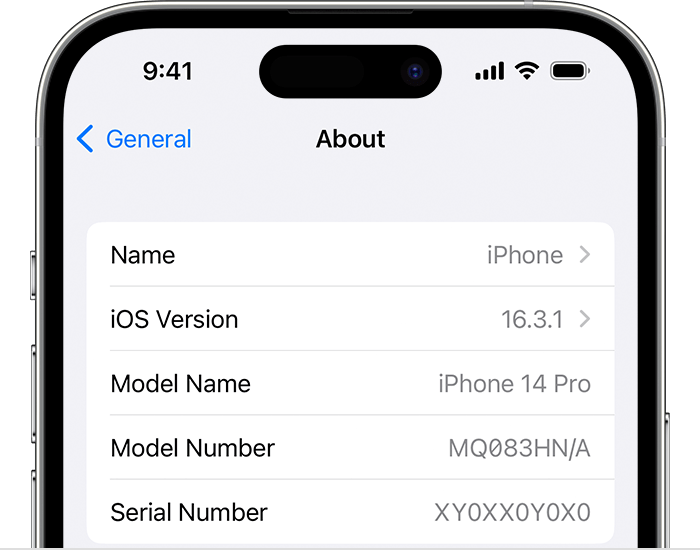
Part 3. How to Check if iPhone Is Original or Refurbished using IMEI
To determine whether your iPhone 16 is original or refurbished, checking the IMEI (International Mobile Equipment Identity) number is a reliable method. The IMEI number is a unique identifier assigned to every mobile device, including iPhones.
This number helps verify the device’s authenticity and status by providing detailed information about its history. The IMEI number is a 15-digit code unique to each iPhone. By checking this number, you can access information about the device’s original status, including whether it has been refurbished.
How to Check if iPhone Is Original or Refurbished
Step 1: Open the Phone app on your iPhone 16.
Step 2: Dial *#06# and the IMEI number will appear on your screen. Alternatively, you can find it in Settings under General > About, where the IMEI number is listed.
Step 3: Visit an IMEI checking website like IMEI.info. Enter your IMEI number into the search field and click Check.
Step 4: The report will show whether your iPhone is original or refurbished. Look for information about the device’s status and any indications of refurbishment.
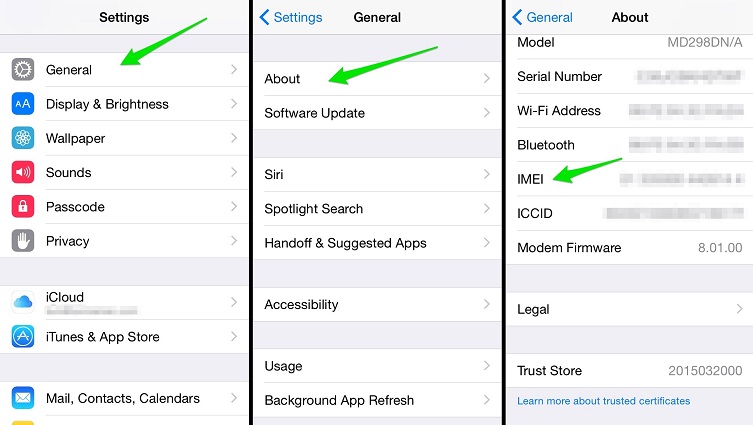
Also Read: Unlock iPhone Free with IMEI Number
Part 4. Tips for Keeping iOS 18 Lock Screens and Wallpapers Organized
One of the most important ways to verify the validity of an iPhone 16 is to look at its physical attributes. This method makes use of the idea that authentic iPhones are produced with extreme accuracy and quality control, guaranteeing uniformity in their structure, sections, and appearance.
You can spot differences that can point to a fake device by attentively examining these physical characteristics.
Step 1: Check the Build Quality, Materials, and Finish
- Build Quality: A real iPhone feels solid and premium. Hold it and feel the weight. Fake iPhones may feel lighter or fragile.
- Materials: Apple uses high-quality materials like aluminum and glass. Check the back for smoothness. If it feels cheap, it might be fake.
- Finish: A genuine iPhone has a flawless finish. Look for rough edges or gaps. Poor finishing can indicate a counterfeit.
Step 2: Look for the Apple Logo and Other Markings
- Apple Logo: The logo should be laser-etched and perfectly centered. It reflects light. If it’s dull or looks like a sticker, it’s likely fake.
- Markings: Genuine iPhones have clear markings like "Designed by Apple" and "Assembled in China." They should be sharp, not smudged.
Step 3: Ensure the Camera Placement and Design Match Official Specifications
- Camera Placement: Compare the camera’s position with official Apple images. It should be perfectly aligned.
- Design: The camera lens should be made from sapphire crystal. If it scratches easily or feels like plastic, the iPhone could be fake.

Part 5. How to Check if iPhone Is Real - Check iOS Version and Features
Genuine iPhones run Apple's proprietary iOS operating system, which is regularly updated with new features and security enhancements. Counterfeit devices often run modified versions of Android or outdated iOS versions that lack the full functionality of a real iPhone.
Step 1: Make sure the Device Is Running the Latest iOS Version
- Check iOS Version: Go to Settings > General > About and see the iOS version. A real iPhone should be running the latest or at least a recent version of iOS 18.
- Update Availability: Tap Software Update under the General section. If the device is unable to update to the latest iOS version, it might be fake.
Step 2: Verify That All Apple Services Work Correctly
- iCloud: Sign in to iCloud and ensure all features like Find My iPhone and iCloud Backup are functioning. A genuine iPhone will seamlessly integrate with iCloud services.
- App Store: Open the App Store and download an app. If you face issues or the App Store doesn’t function as expected, the device might not be authentic.
- Apple ID: Log in with your Apple ID. A real iPhone will authenticate your Apple ID without issues. If there’s a problem with Apple ID services, it could indicate a fake device.
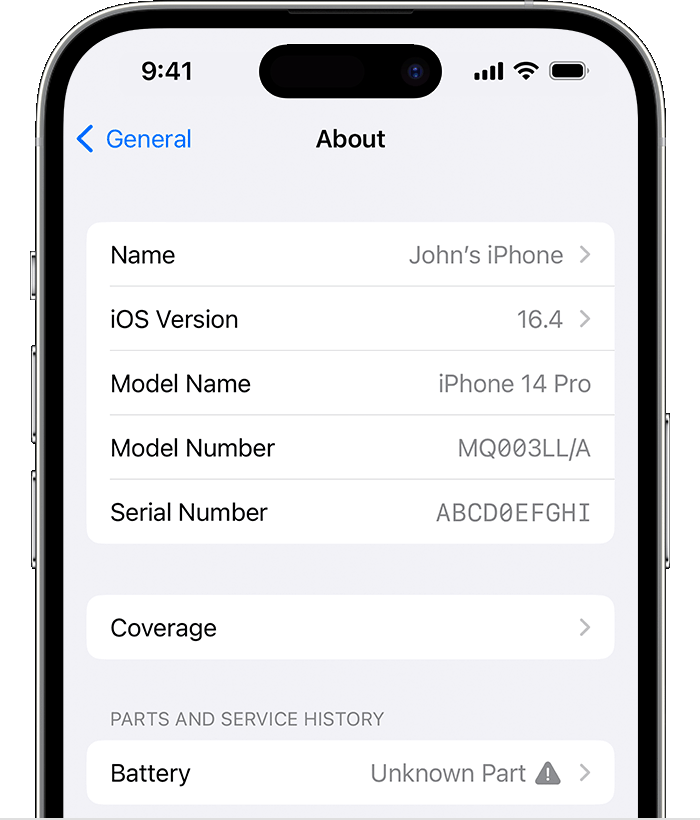
Also Read: How to Fix iOS 18 Software Update Failed
Part 6. How to Check if iPhone Is Fake - Inspect Packaging and Accessories
When determining how to check if iPhone is fake or how to know if iPhone is original, the packaging and included accessories can provide important clues. Fake iPhones often come in packaging that doesn’t meet Apple’s high standards, and the accessories might also be of lower quality.
Step 1: Check Packaging Quality
- Printing and Materials: Apple boxes are sturdy with clear, sharp printing. Blurry or flimsy packaging could be fake.
- Serial Numbers: Verify the box's serial numbers match those in Settings > General > About. Mismatches suggest a counterfeit.
Step 2: Verify Accessories
- Included Accessories: Apple accessories are high-quality. Cheap or different-looking items are a warning.
- Match with Standards: Compare accessories with Apple’s official images. Differences indicate a fake.

Part 7. How to Know if iPhone Is Original - Visit Apple Store & Authorized Service Provider
If you’re unsure about your iPhone 16, visiting an Apple Store or an authorized service provider is the safest option. An Apple technician can physically inspect your device and confirm its authenticity. This method is reliable and gives you peace of mind.
Step 1: Take your iPhone to an Apple Store or an authorized service provider.
Step 2: Ask a technician to inspect the device. They can quickly tell you how to know if the iPhone is original.
Step 3: Follow their advice. If needed, they will guide you on how to check if the iPhone is real using their tools.
Conclusion:
knowing how to check if iPhone is original is crucial to avoid falling for counterfeit products. Whether it's examining the physical characteristics, verifying the serial number, or visiting an Apple Store, these steps can help you ensure your device is genuine.
For a quick and easy way to confirm your iPhone's authenticity, we recommend using UltFone iOS Data Manager. It offers a simple solution to perform a diagnostic test and confirm if your iPhone is original.