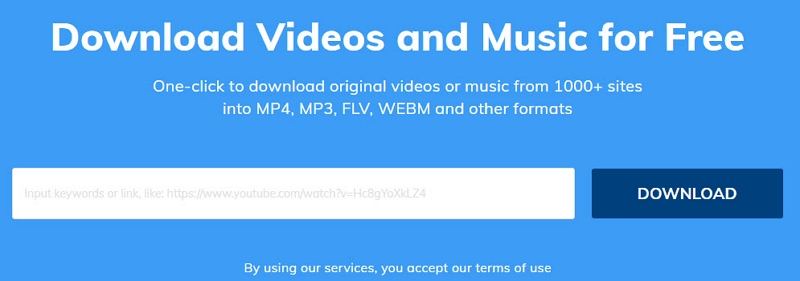Top 10 Free iPhone Ringtones to Download
 Jerry Cook
Jerry Cook- Updated on 2020-10-20 to iPhone
Wondering how to make custom ringtones for your iPhone? Want to make your iPhone ringtones special at the up-coming 2020? Here you can free download fair-sounding iPhone ringtones. All of them are in the format .m4r. Just drag and drop these ringtones into iTunes and then make sure your iPhone settings are set to copy them to your iPhone automatically.

For your information, we also list 5 free iPhone ringtones apps. With these free apps, you can create ringtones. You should note that most of these apps contain ads and some of them have difficult-to-use interfaces. Keep in mind that although these apps are free, you'll still need to pay to download songs from iTunes.
Here are the details.
- Part 1. Top 10 Free Ringtones for iPhone 11/XR/X/8/7 to Download
- Part 2. 5 Best Free iPhone Ringtones Apps
- Part 3. The Best Way to Download Ringtones from YouTube/TikTok/Facebook
Part 1. Top 10 Free Ringtones for iPhone 11/XR/X/8/7 to Download
All the ringtones here are applied to any available iPhone, including latest iPhone 11 series, iPhone X series, iPhone 8 or earlier. They all support iOS 13/12/11.
1. Alien_Alert
It is silvery without any noise. If you prefer clean music as your ringtone from the loved ones, you can try it on your iPhone.
2. Alla_Turca
Well, it the gay music style to help you relax yourself. I'm sure lots of people have been familiar with it since it is very popular.
3. Annoying_Canary
If you love animals and are fond of their sound, you should fall in love with this free ringtone. It is the beautiful sound from a canary.
4. Avicii-Hey_Brother
It is a very sexy male voice, which emits energy when someone calls you. You can use it as the ringtone of your family members' coming calls.
5. Chillcast_Theme
It is a romantic iPhone ringtone with lilts. It can clean up your pressure when it rings up. Try it on your device for a change.
6. DailyVlogMusic
It has rhythm sensation with beautiful sound. If you prefer sense of rhythm, go to have it on your iPhone.
7. Dance_Dance_Dance
If you prefer sexy style, this ringtone would be your best choice. Each time it rings, you could be infected to dance with the hot female voice.
8. Deck_The_Halls
Well, it is really a pleasant free ringstone. It will supply you with partysu and fresh air. Each time it rings, you would feel that you are in a royal party.
9. Miley_Cyrus_Wrecking_Ball
It is really fair-sounding with powerful and beautiful voice. You would never regret to have it on your iPhone.
10. Passenger-Let_her_go
This ringtone is very quiet and special compared with the heavy metal music. Download it on your iPhone if you like this style.
Part 2. 5 Best Free iPhone Ringtones Apps
1. Ringtone Maker by Mobile 17

It allows you to make unlimited free ringtones (Up to 40 seconds!) with the music on your iPhone. For many songs, the free app includes popular ringtone start times to streamline the editing process.
2. Ringtone Designer

This free iPhone ringtone app allows you to make unlimited ringtones, text tones, and alert tones using songs in your iPhone's music library. Click here it to see more.
3. Ringtone Converter

It helps to make dozens of custom ringtones in minutes for every one of your contacts from your iPhone iPod library.
4. Ringtone DJ for iOS 7

This free iPhone ringtones app is allows you to make unlimited ringtones and alert tones from any song in your iTunes music library and make it 100% unique by applying professional DJ sound effects.
5. Ringtonesx

If you want musical ringtones but don't have many downloaded songs to work with, RingtonesX is worth a look. Other than creat ringtones from your existing music, this free iPhone ringtone app has thousands of popular "hits" to choose from.
Part 3. The Best Way to Download Ringtones from YouTube/TikTok/Facebook
When you watch videos from YouTube, TikTok or Facebook and you are impressed by its background music. Want to find a way to extract the music and set it as ringtones? Try the free online downloader - download4.cc. Only need three steps to get your desired ringtones.
- Step 1. Search "download4.cc" on the browser and you can find its official website. Copy your YouTube/TikTok/Facebook video link to search box.
- Step 2. Click "Download" button and you can find formats you can choose.
Step 3. Right-Click to select "Save Link As" to extract audio from YouTube successfully

A Bonus Tip: How To Transfer Customize Ringtones to iPhone
If you have customized ringtones, you can use UltFone iOS Data Manager to transfer ringtones from computer to iPhone directly.
-
Run this program and choose Manager section from the menu bar. In Audio category, you'll find Ringtones.

- Click Import button and choose the ringtones that you'd like to import.