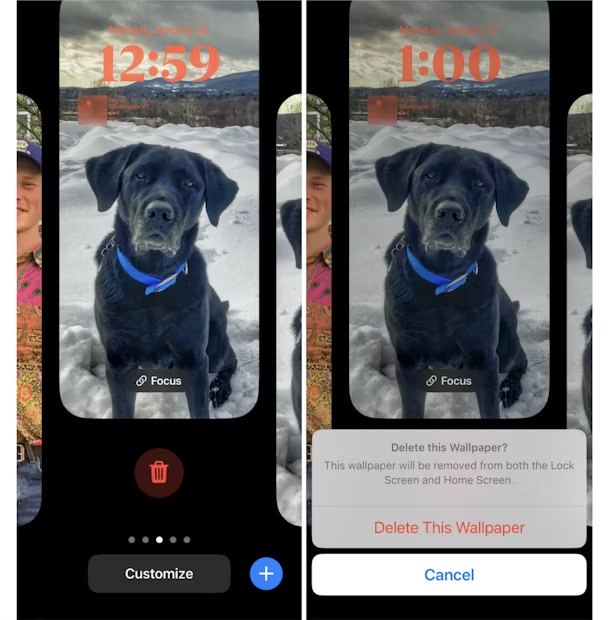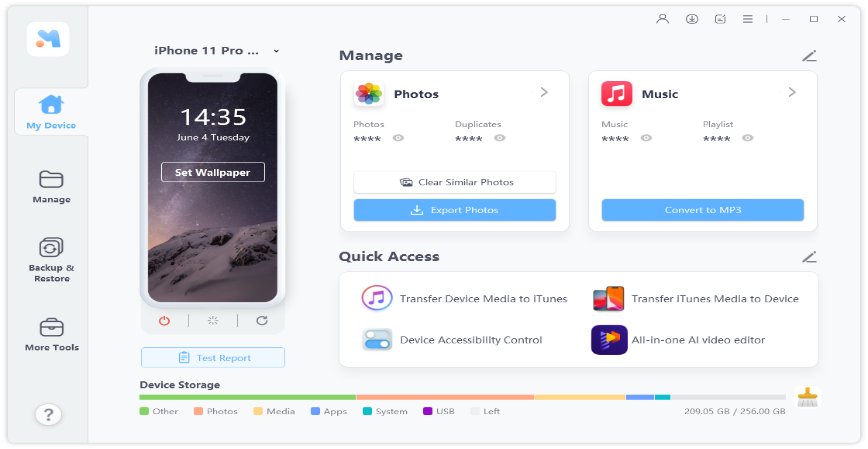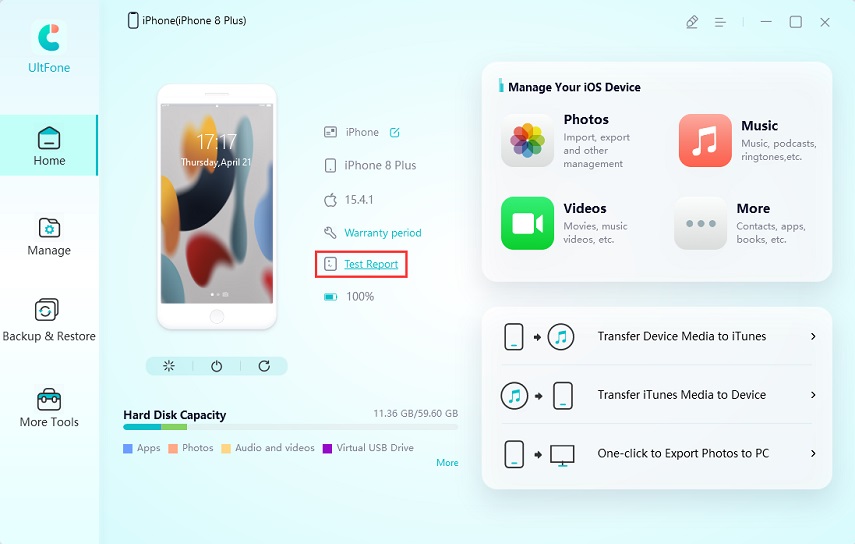Unlimited Free Christmas Wallpapers for iPhone, Created by AI Magic!
 Jerry Cook
Jerry Cook- Updated on 2024-09-03 to iPhone
Get ready to infuse your iPhone with the holiday spirit! As the festive season approaches, it's time to give your phone a cheerful makeover. Discover an easy way to adorn your device with vibrant Christmas wallpapers and explore a wide array of free options powered by the magic of AI. Let's delve into the simple steps to transform your iPhone into a festive wonderland and uncover a diverse range of free Christmas wallpaper for iPhone, making your device merry and bright throughout the holiday season.
- Part 1. How To Set Christmas Wallpapers for iPhone
- Part 2. How Do You Get Free Christmas Wallpapers for iPhone
- Part 3. How Do I Get More Christmas Wallpapers for My iPhone Free
- Part 4. FAQs About iPhone Christmas Wallpaper
Part 1. How To Set Christmas Wallpapers for iPhone
Transforming your iPhone with a jolly Christmas wallpaper is easy! Follow these simple steps to adorn your screen with festive cheer:
Step 1: Find a suitable image online and save it to your Photos.
Step 2: Go to Settings > Wallpaper > Choose a New Wallpaper.
Step 3: Select the saved Christmas image from your Photos.
Step 4: Adjust and position the image to fit your screen.
Step 5: Tap "Set" and pick where you want the wallpaper (Lock Screen, Home Screen, or both).
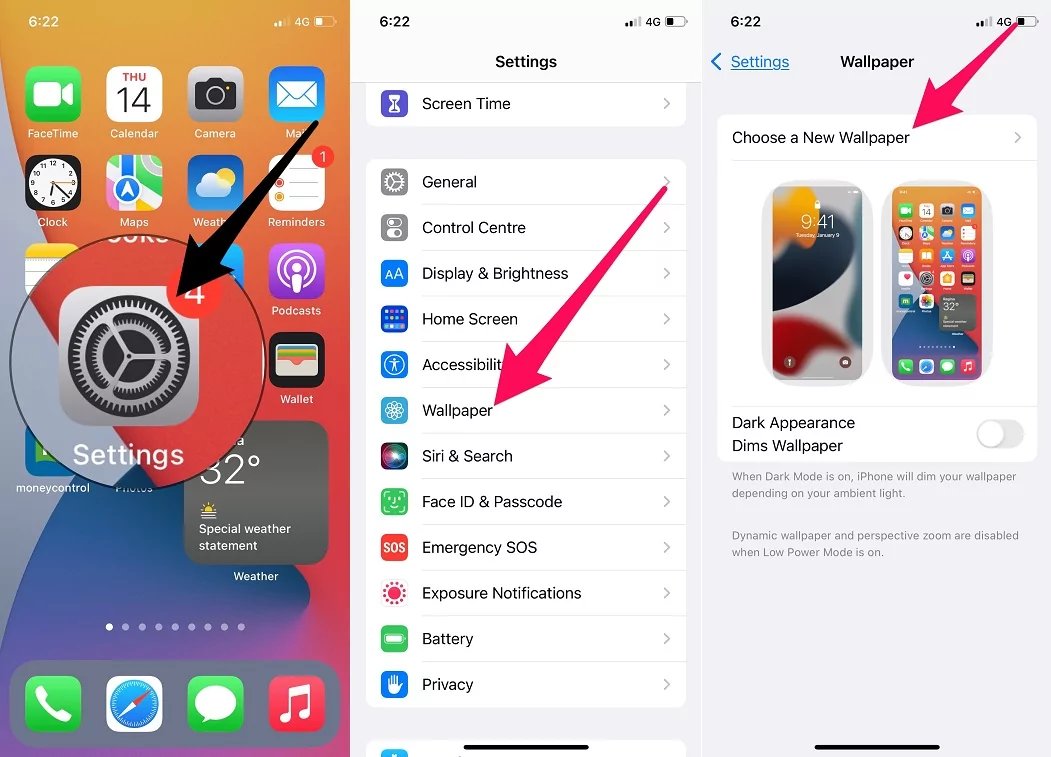
Congratulations! Your iPhone is now adorned with a delightful Christmas wallpaper, spreading holiday joy with every glance.
Part 2. How Do You Get Free Christmas Wallpapers for iPhone
Finding free Christmas wallpapers for your iPhone is easier than you might think. Several websites and apps offer a vast collection of festive wallpapers. Here are a few ways to get your hands on these delightful wallpapers, including Christmas background wallpapers:
- Online Platforms: Explore websites, like Pinterest for a wide array of high-quality Christmas wallpapers. You can get aesthetic wallpapers about Christmas background, Christmas tree, Christmas lights and more.
- Specialized Apps: Install specific Apps, like Vellum to access curated Christmas wallpapers directly on your iPhone.
- Social Media: Search on Twitter and Instagram for unique and creative Christmas wallpapers shared by artists and users.
- Online Communities: Check iPhone customization forums like Reddit and Quora for hidden gems and exclusive Christmas wallpapers.
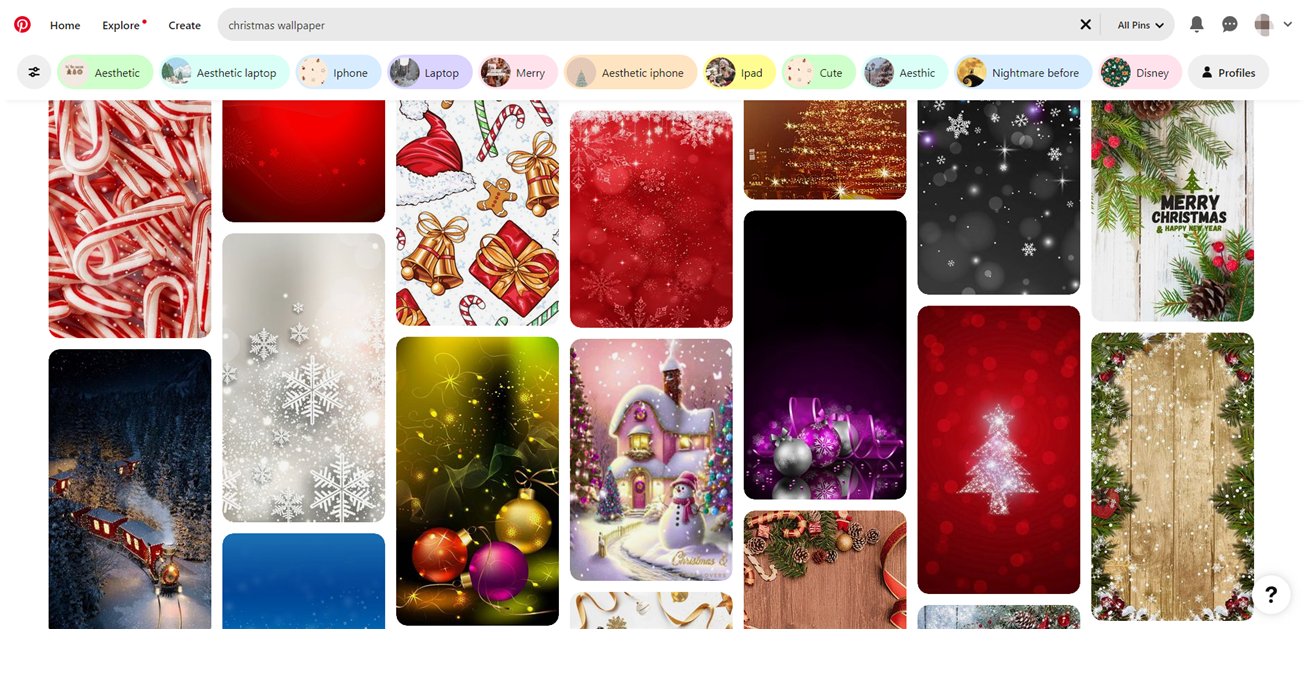
By exploring these diverse sources, you'll have access to an extensive array of 4K Christmas wallpaper, allowing you to personalize your iPhone with the perfect festive touch.
Part 3. How Do I Get More Christmas Wallpapers for My iPhone Free
Looking to personalize your iPhone with unique Christmas wallpapers? Imagine this: a user-friendly tool, UltFone iOS Data Manager utilizing advanced AI technology. Simply input your desired description, and witness the AI's magic as it crafts custom Christmas wallpapers tailored to your preferences.
This innovative tool ensures a hassle-free experience, generating high-quality wallpapers based on your inputs, making your iPhone screen truly one-of-a-kind for the festive season.
Key Features of UltFone iOS Data Manager
- AI Technology: Tailored Christmas wallpapers generated uniquely for you with the help of advanced AI support
- Assorted Themes: Access a wide array of themes, including Christmas and New Year wallpapers, to suit your preferences
- Quick Generation: Simply input a description of your desired wallpaper to swiftly generate a high-definition free wallpaper with just a click
- Device Compatibility: Perfectly matches various models of iPhone/iPad devices, enabling effortless downloading and previewing of wallpapers
- Comprehensive iPhone Management: Beyond wallpapers, manage your photos, videos, contacts, books, and more for a seamless experience
What Types of Free Christmas Wallpapers Can You Get
- Characters and Themes: Grinch, Snoopy, Hello Kitty, Disney, Charlie Brown, Gnome, Stitch
- Decorations and Design: Tree, Lights, Snowy, White, Cute, Pink, Vintage, Aesthetic, Beautiful, Simple, Cool
- Others: Bible Verse, Cat, Funny, Anime, Collage, Christmas background
Remember, AI's potential is limitless, providing a vast array of wallpapers that surpass these limited categories.
Here are the steps to generate Christmas wallpapers for your iPhone, including iPhone XR with UlFone:
- Step 1 Download and install UltFone iOS Data Manager. From the Home page, click "Set Wallpaper" in the iPhone picture to enter the AI Wallpaper interface.
-
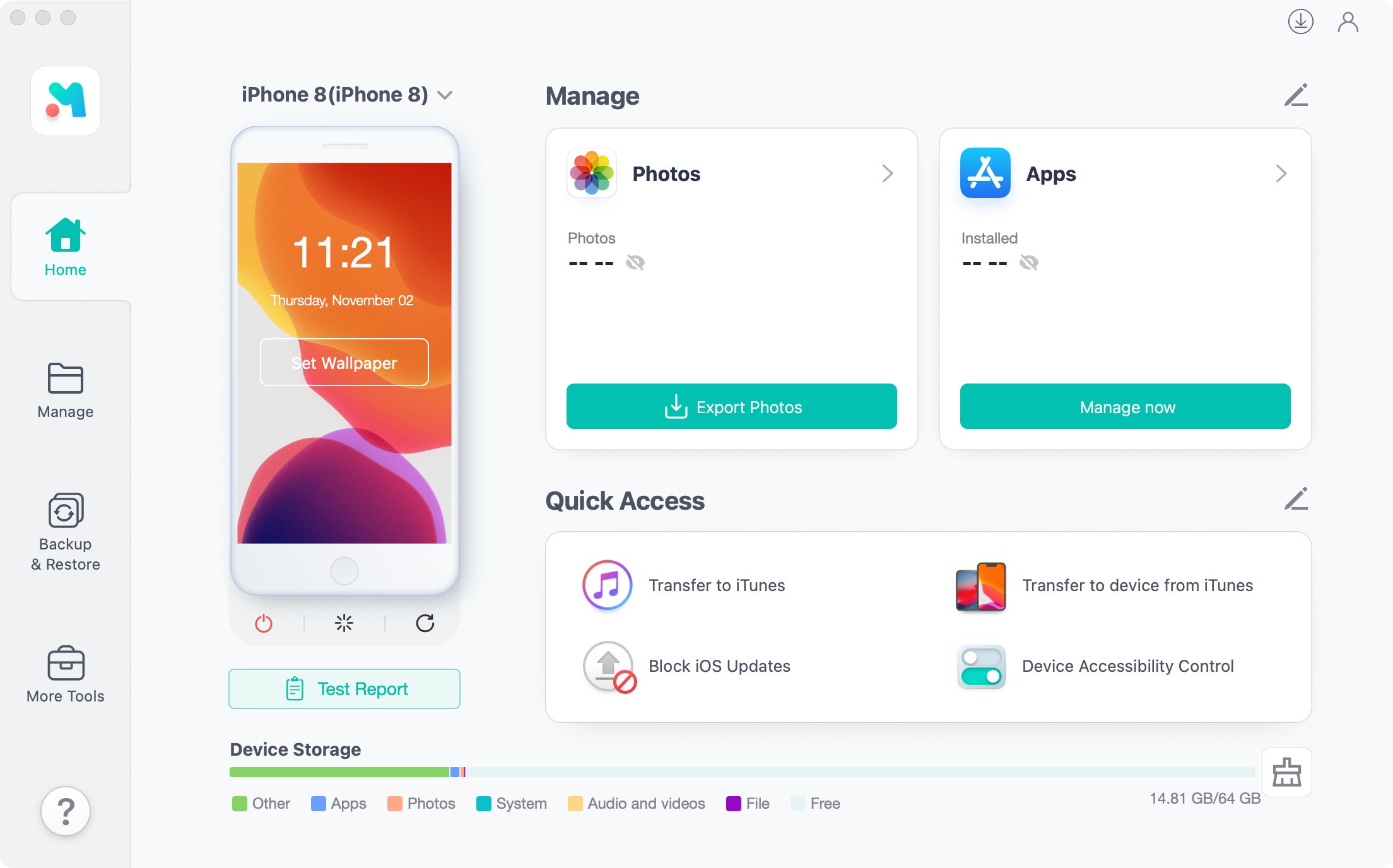
- Step 2 Click the "Wallpaper" option on the right, enter the description of the Christmas wallpaper you want below, and finally click "Generate".
- Step 3 AI will automatically generate a exclusive Christmas wallpaper for you. You can download your wallpaper and set it as wallpaper on your iPhone.
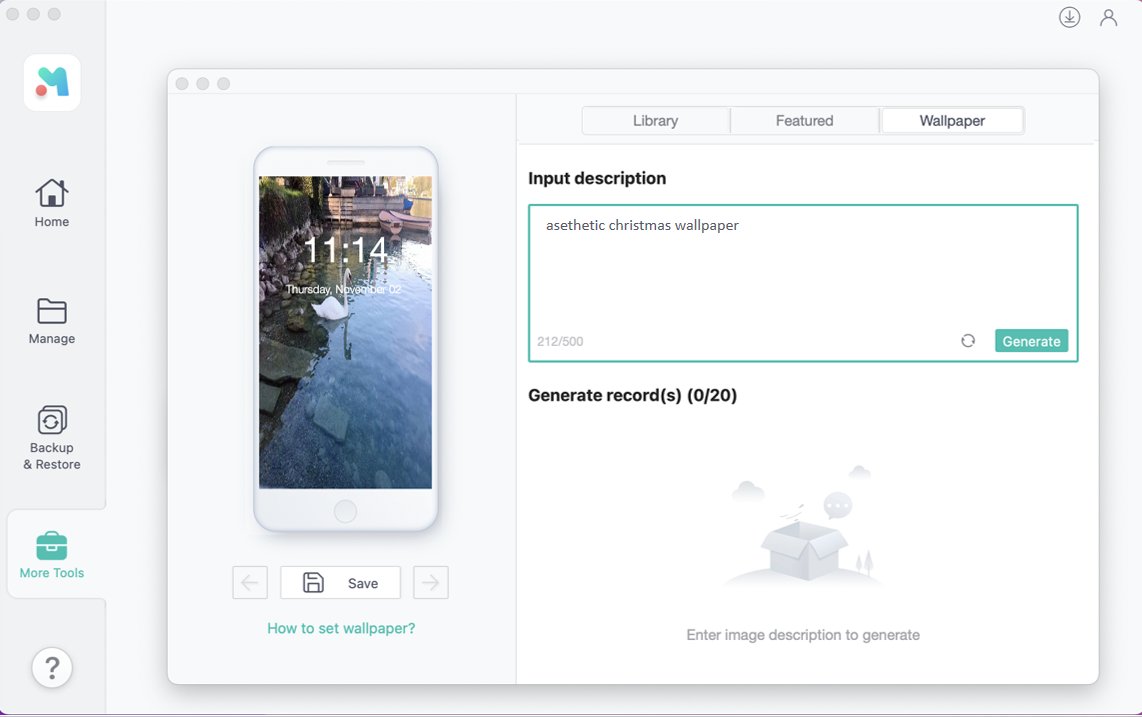
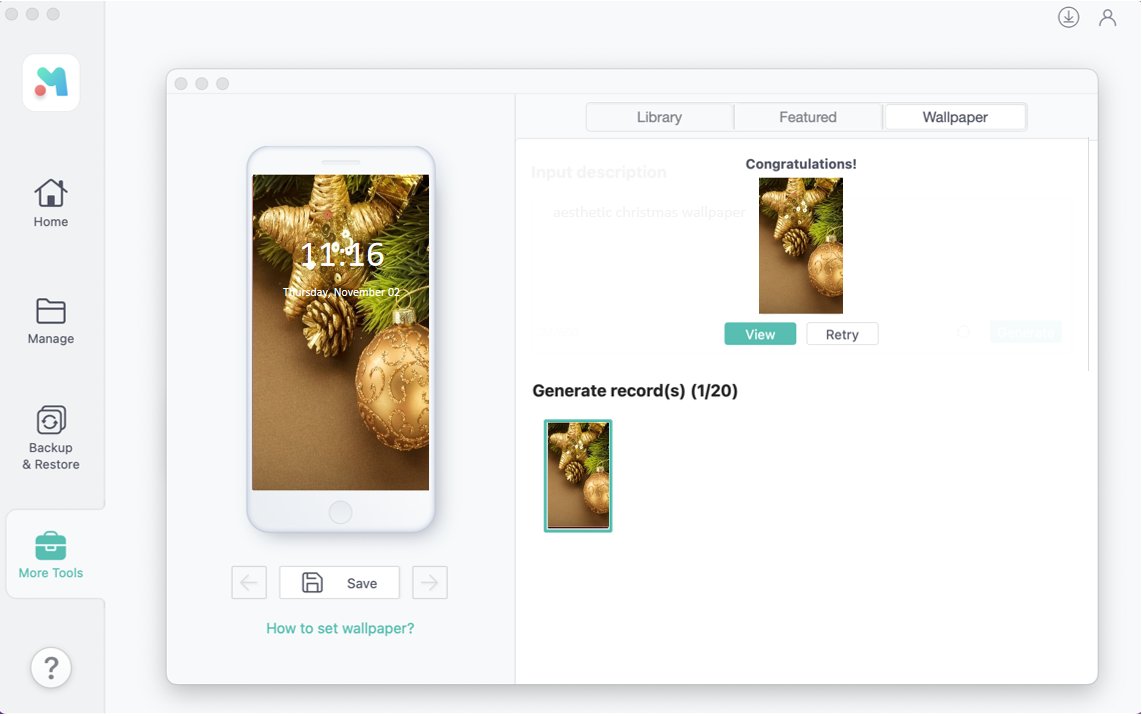
Note: AI Wallpaper Tool is only available in Mac version. Windows version will be coming soon!
Free download UltFone iOS Data Manager, create your unique AI-generated Christmas wallpapers now!
Part 4. FAQs About iPhone Christmas Wallpaper
Q1: How do you make a Wallpaper on iOS 16?
Creating a wallpaper on iOS 16 is simple. Go to "Settings," then tap on "Wallpaper." Choose "Choose a New Wallpaper" and select an image from your photo library. Adjust and position the image as desired, then tap "Set" to apply it to your lock screen, home screen, or both.
Q2: What is a free wallpaper App?
A popular free option is Vellum, available on iOS devices. It offers high-quality, artistic, and minimalistic HD wallpapers, well-organized into categories for your lock or home screen.
Q3: How do I get AI generated wallpapers?
You can obtain AI-generated wallpapers through specific apps or software that use artificial intelligence to create or customize wallpapers based on your preferences. UltFone iOS Data Manager is an example that offers AI-generated wallpapers tailored to your description inputs.
Conclusion
In summary, for endless free Christmas wallpapers for iPhone, explore various websites and apps. AI technology ensures a vast range of unique designs. To simplify this process and manage your iPhone content seamlessly, consider UltFone iOS Data Manager. It offers AI-generated wallpapers and efficient iPhone content management, providing a hassle-free way to infuse your device with the festive cheer of Christmas.