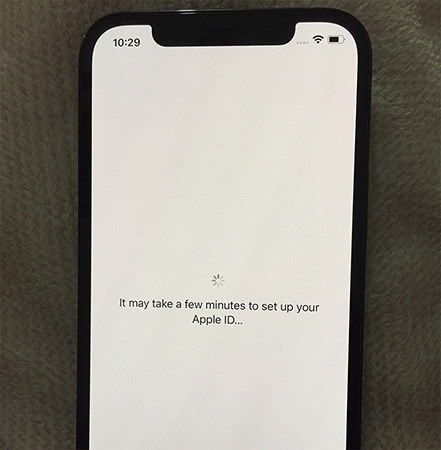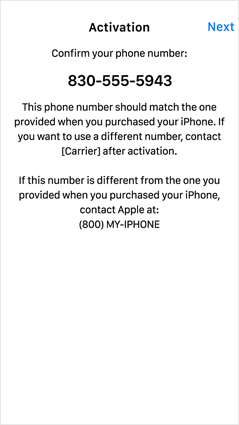iPhone 14 Stuck on It May Take A Few Minutes to Activate? Quick Fix Here
 Jerry Cook
Jerry Cook- Updated on 2022-09-15 to iPhone
iPhone 14 Pro : iPhone 14 Pro Stuck on "It may take a few minutes to activate your iPhone" AT&T
It's known to be a common problem with the iPhone 14 that you've purchased. We know and now you also know that it would just say Unable to Activate iPhone 14. It May Take A Few Minutes to Activate Your iPhone. and post that nothing would happen. And you’re left with no clue on what to do, consequently you might be feeling very panicky right now. However, you don't need to worry as all your problems end here. We have quickly discussed below some of the techniques that would help you Fix Unable to Activate iPhone 14 issue. Go ahead, try yourself and see which one of them works for you.

- Part 1: 6 Methods to Fix iPhone 14 Stuck on It May Take A Few Minutes to Activate Your iPhone
- Part 2: An Alternative Way to Transfer Data from Old iPhone to new iPhone 14 If Stuck on Activation Screen
Part 1: 6 Methods to Fix iPhone 14 Stuck on It May Take A Few Minutes to Activate Your iPhone
So now lets deep dive into the solution that we are discussing today, which is the “Unable to Activate iPhone 14. It May Take A Few Minutes to Activate Your iPhone”. Below, we have discussed in detail the possible solutions, along with the steps for the same. They are thus making the process, easy and straightforward to follow.
Method 1: Restart Your iPhone
One of the quickest and the best solutions that can solve any problem is hard resetting the phone. Hard resetting the phone is similar to pressing the power off button on the computer when its entirely not responding. Below are the steps that you can follow for restarting your iPhone.
- 1. First, you need to press and release the volume up button quickly.
- 2. Then do the same for the volume down button.
- 3. Finally press and hold the side button, till the Apple logo appears.The appearance of the Apple logo indicates that the phone is restarting.

Method 2: Connect to Another Wi-Fi
It is important to note here that when we are activating a new iPhone, it needs to have a steady and good connection. If the WiFi strength is not acceptable, then there is a chance that you might have a problem such as iPhone 14 Pro Stuck on Activation.
Hence sometimes, the probable solution could be selecting a different WiFi network. You can follow the below steps:
- 1. Open the “Settings” (from the home screen)> “Cellular” > turn off “Cellular Data”.
- 2. Now, go back and get into “Wi-Fi”, if the WiFi is off then turn it on and wait for the phone to complete searching the WiFi networks in the area.
- 3. Select the WiFi network of your choice by tapping on it.

Method 3: Check Apple System Status
If your iPhone 14 on activation, then it could be possible that there is no problem at your end; however, there might be a problem from the Apple end. Go on to the Apple Support System page and check whether any issues exist.
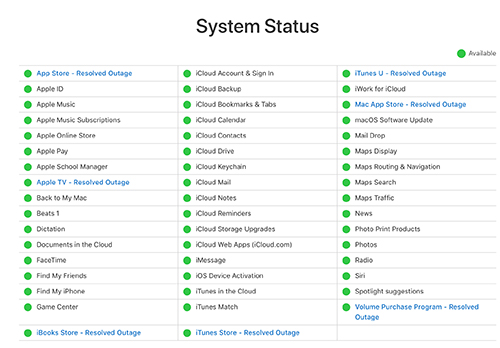
Method 4: Activate iPhone via iTunes
The fourth possible solution would be using iTunes to get the iPhone activated. Firstly ensure that you have the latest version of iTunes, if not please upgrade it. After the upgrade, you can follow the below steps.
- 1. Connect your iPhone with a genuine USB cable.
- 2. Your device will appear on the iTunes screen, select “Set up as new iPhone” and click on Continue.
- 3. Next, click “Activate your iPhone” follow the onscreen prompts.

Method 5: Change Another SIM Card
Even if your new iPhone 14 on "It May Take A Few Minutes to Activate Your iPhone", then it could also be that the SIM card is faulty or the SIM card needs upgrading or changing. In that case, first, acquire the new SIM card from your carrier and then follow the below-mentioned steps.
- 1. Open the SIM tray.
- 2. Place the new SIM card into the tray.
- 3. Insert the tray into the device completely.

Method 6: Contact the Carrier if All the Above Methods Failed to Activate iPhone 14
The other probability is that the phone and the SIM card is locked. The activation of the phone will not happen, till the phone and the SIM card are unlocked. To achieve this step, you will need to get in touch with your carrier for the same.

Part 2: An Alternative Way to Transfer Data from Old iPhone to new iPhone 14 If Stuck on Activation Screen
If you are upgrading the handset and your iPhone Stuck on Activation with message “It May Take A Few Minutes to Activate Your iPhone”, then during the upgrade there is a probability that you might lose the data. For iTunes to be able to back up the data, it becomes essential that the phone is at least turning on. The best way to overcome this limitation is through UltFone iOS Data Manager. The UltFone iOS Data Manager is the best alternative that is available for iTunes, and it allows you to quickly and easily take a backup of your iPhone without any limitation. In addition to this, it also enables the transfer of files between the iPhone and the computer easily.
Key features of UltFone iOS Data Manager:
- The best part of the UltFone iOS Data Manager is that it is a one-stop solution as far as transferring or backing up any iOS device is concerned.
- Single click for exporting photos from any iOS device to the computer.
- Quickly delete or edit and even import and export iOS data compared to iTunes.
- Even if your iOS device doesn't have the network, you can still back up and restore over 30+ files.
- Compatible with all versions of iPhone and iOS, like iPhone 14/iPhone 14 Plus/iPhone 14 Pro/iPhone 14 Pro Max and iOS 16/iPadOS 15.
Let's know to look at stepwise how we can transfer data from one iPhone device to another. What we will need to do is backup the device where the data is stored and then using that to restore the information on the other device.
Backup Old iPhone/iPad/iPod to PC/Mac
Step 1: Once install it and then launch the program, connect the iOS device to the computer, and on the top, you will see an option that says "Backup & Restore". Tap it to continue.
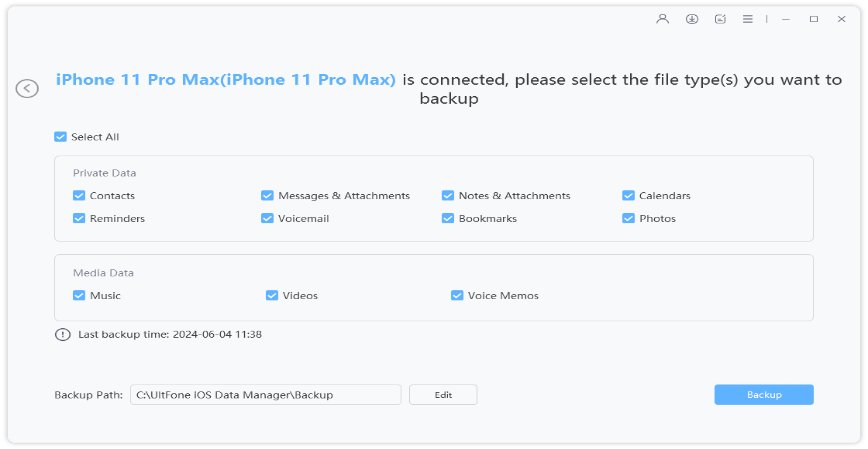
Step 2: When you choose backup, the software will automatically select all the files. Now click “Backup” button to initiate the backup of the device.
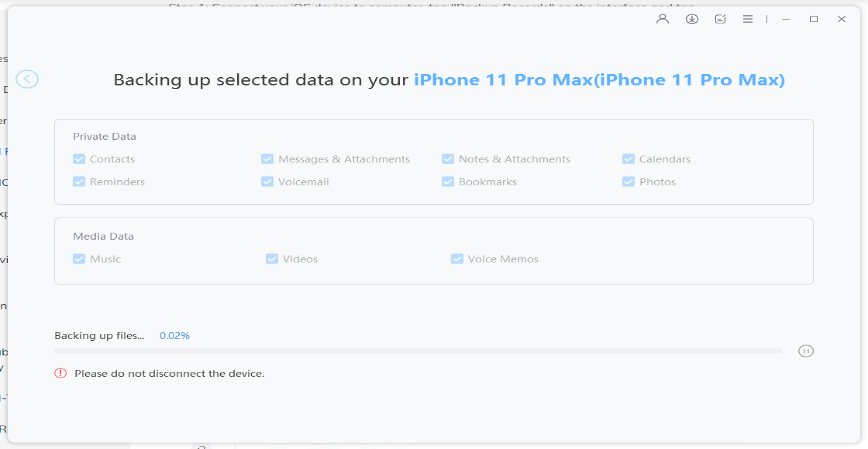
Step 3: Once the backup is complete, you can quickly check the backup data or even the backup list through the UltFone iOS Data Manager.
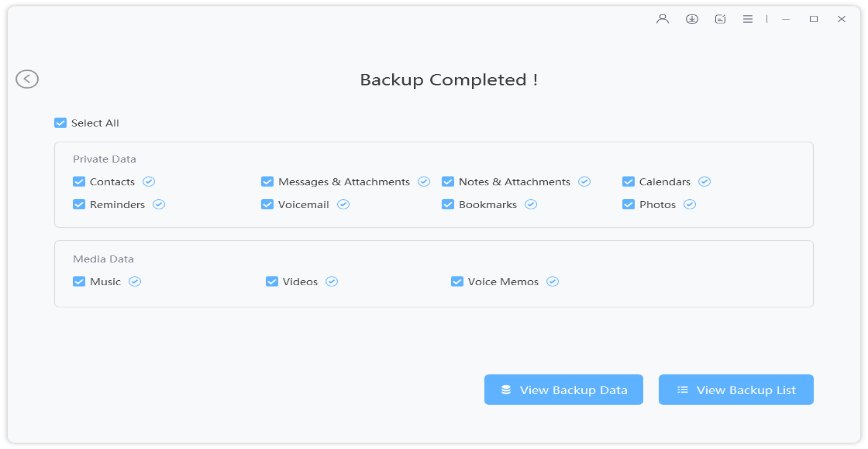
Step 4: On clicking on "View Backup Data", the backup files are extracted for a quick preview. If you choose you can even save the files on the computer by clicking on "Export to Computer".
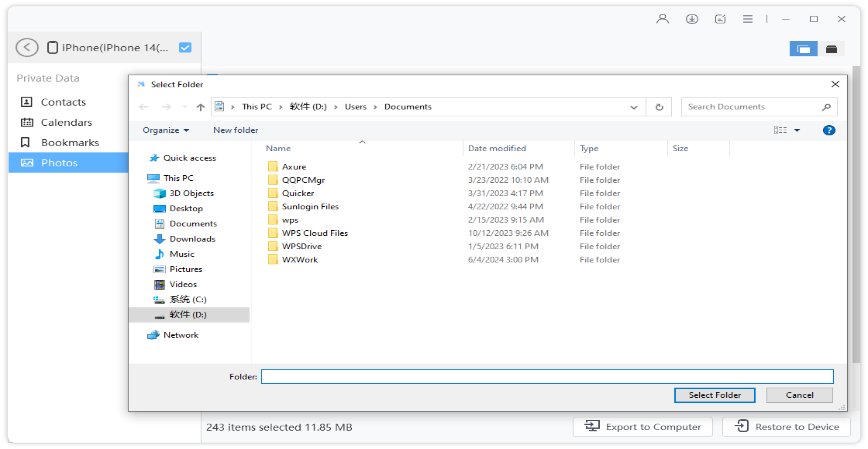
Restore iPhone/iPad/iPod from iTunes/iCloud Backup
Step 1: Let’s now connect the iOS device, where the data needs to be moved from the computer. Again click on “Backup & Restore" at the top. Then click on “To view or restore previous backup files" on the left bottom.
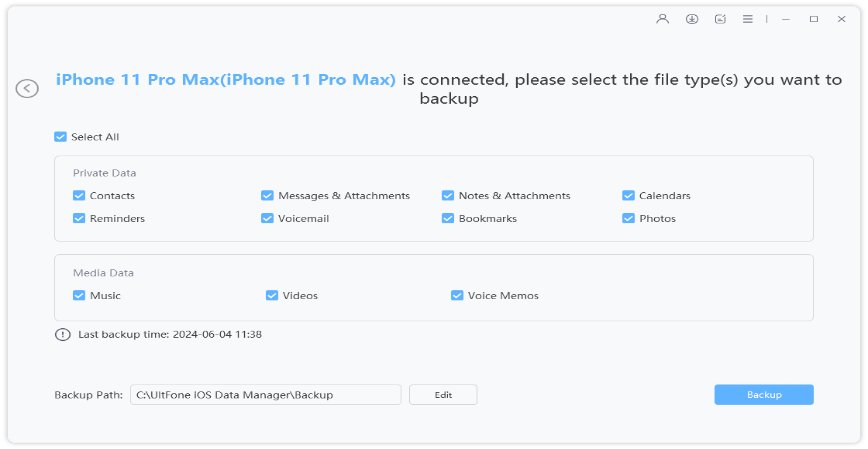
Step 2: Here the UltFoneiOS Data Manager will now show all the files backed up with iTunes or with the iOS Data Manager. Select the backup file you want to use for the restore and click "View".
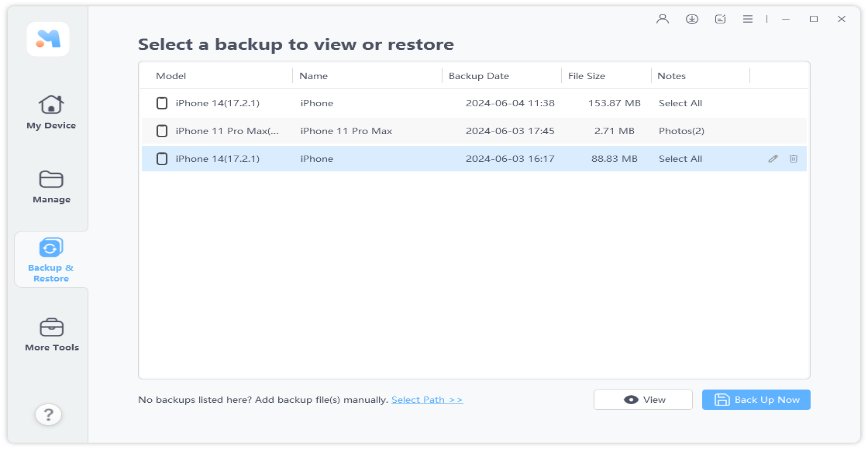
Step 3: Again, here you see the files are extracted for viewing purposes to restore to device or for saving on the computer. Select the data you wish to restore and hit on “Restore to Device”. Now, wait for the restoration to complete.
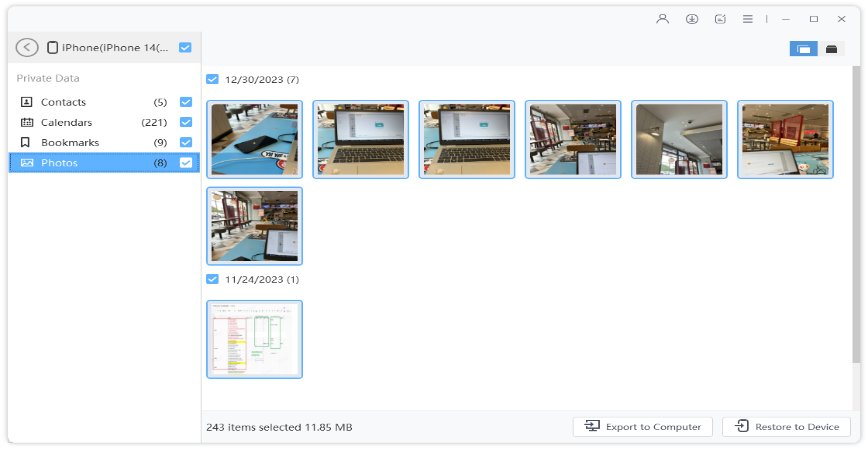
The restore is now complete, and you have managed to transfer your data from one device to another.
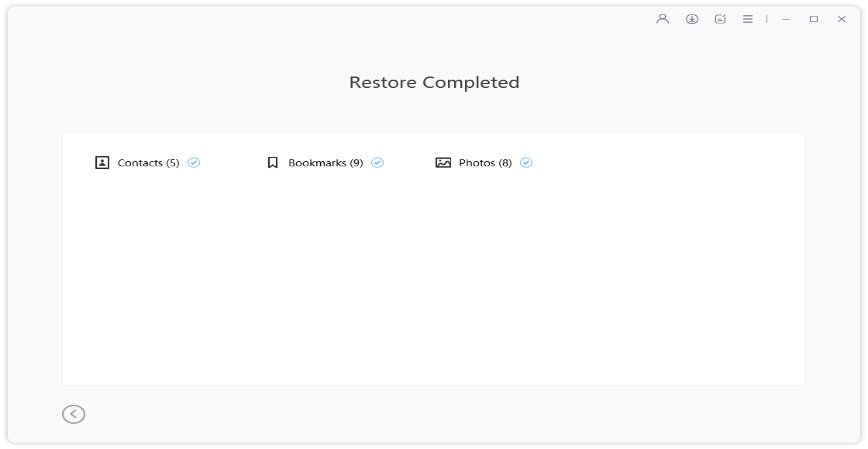
Final Words
Often, while upgrading it to a new phone, if we get an error message like, “Unable to Activate iPhone 14. It May Take A Few Minutes to Activate Your iPhone”, it can result into a lot of tension and anxiety. However, it’s not about just worrying yourself about it, rather its about finding the solution to the problem. UltFone iOS Data Manager is one of the best options to look at since it has a lot more to offer than just getting off the “ It May Take A Few Minutes to Activate Your iPhone” screen. Check it out and see how your life changes for the better.