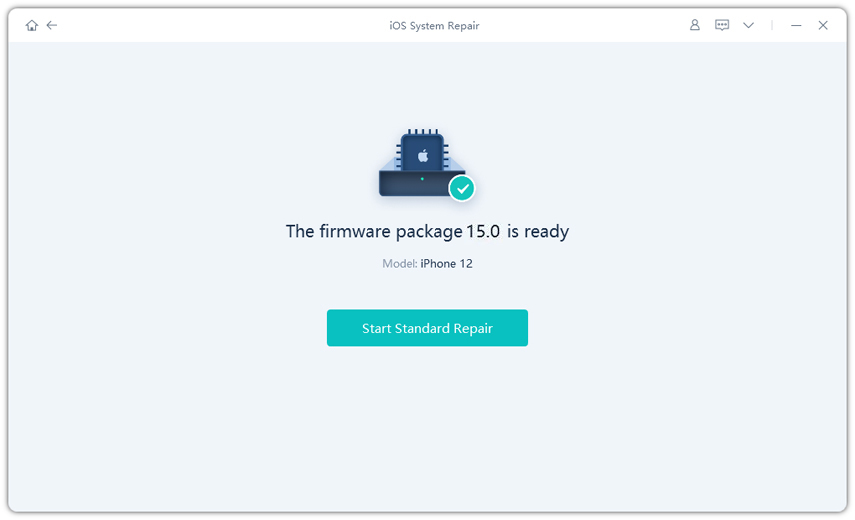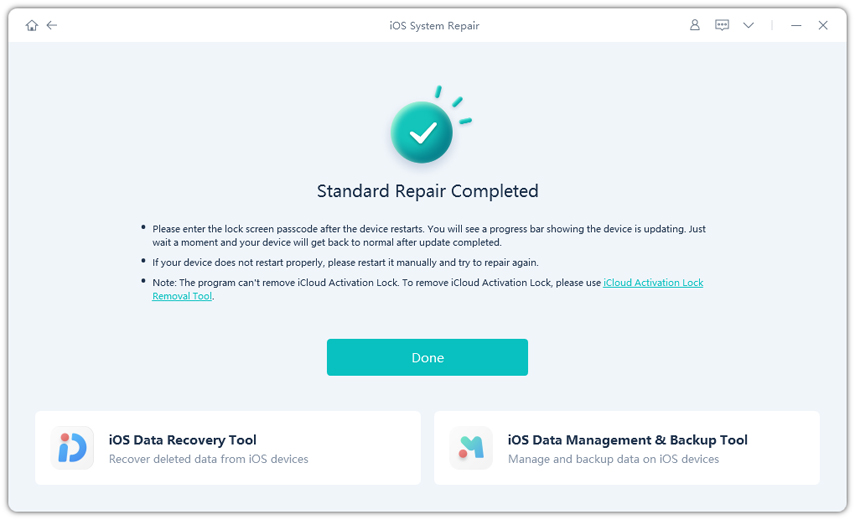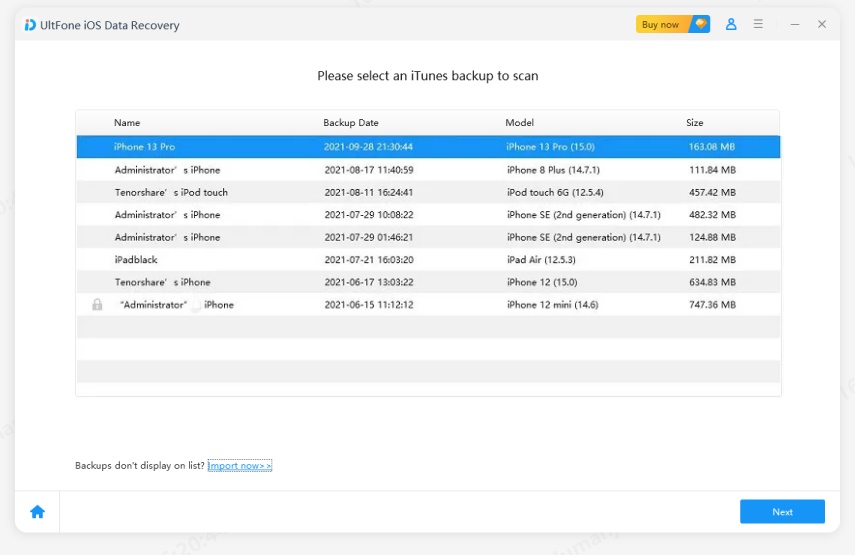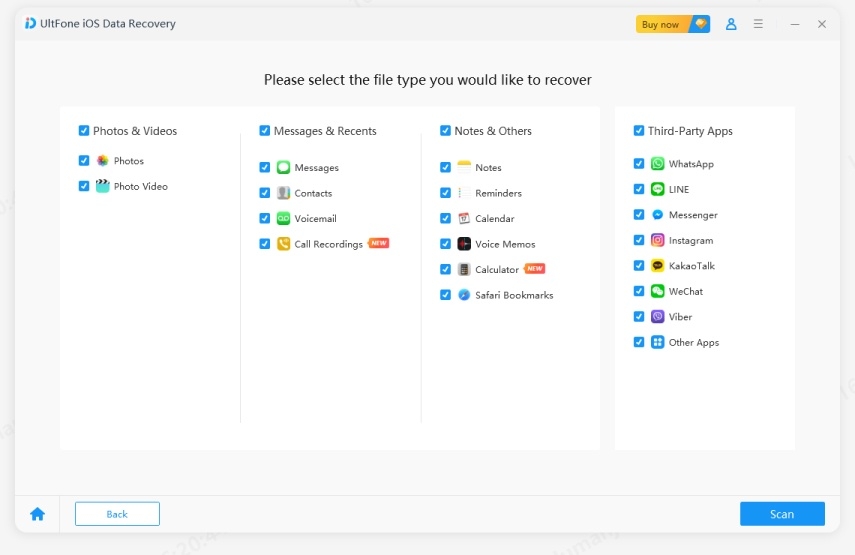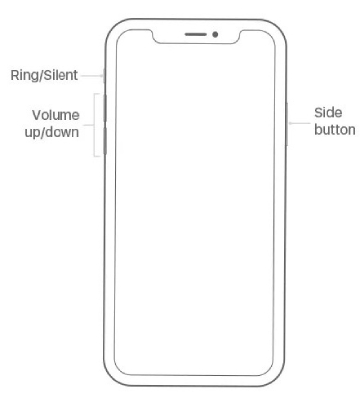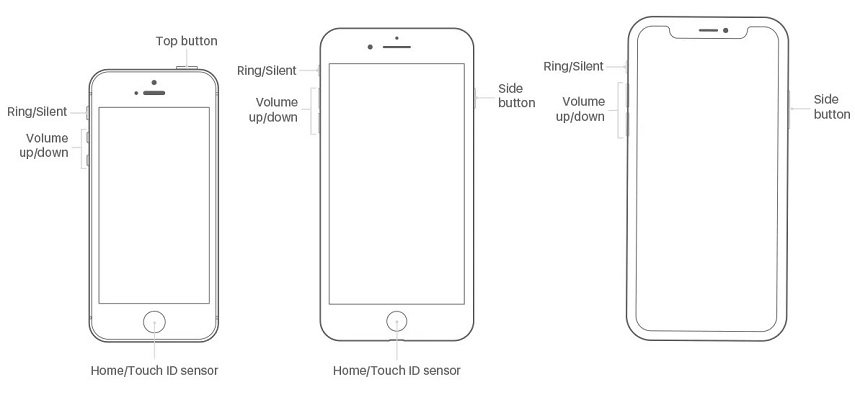How to Fix iPhone Black Screen
 Jerry Cook
Jerry Cook- Updated on 2021-09-23 to Fix iPhone
My iPhone have a black screen and I don't know how to fix it?
Questions like "Why my iPhone screen is black suddenly?" are not rear. Actually this is a frequently asked problem for iPhone users. In this article, we will discuss what are the causes of iPhone black screen and how to fix when your iPhone screen goes black randomly.
What is iPhone Black Screen?
iPhone black screen is also known as iPhone black screen of death. iPhone with black screen appears when there is physical damage or software damage to your iPhone, or it may appear after you restore iPhone from iTunes and update iOS. iPhone with black screen makes your iPhone unable to respond to any physical touch.

How to Fix iPhone Black Screen of Death
In this section, we are sharing the possible tips that you can try when iPhone screen went black.
Tip 1. Repair iOS to Fix iPhone Screen Black but On without data loss
In most cases, the iPhone X black screen is cuased by software damage. You can easily get your iPhone out of black screen stuck by repairing iOS to normal. UltFone iOS System Repair is the best iOS repair software that offers you an efficient way to fix iPhone 13/12/11/X/8/7 black screen throughly by repairing iOS system. What is more, your don't worry about losing your data.
-
Step 1 Download and install this free iOS repair tool to your PC or Mac, and connect your iPhone 7 that stuck on black screen to computer via original USB cable. Select "Repair Operating System" feature on the main screen.

-
Step 2 Click Fix Now in the next screen, this program will list the matching ipsw firmware package for your device. We recommend you to download the latest firmware online to ensure 100% success.

-
Step 3 Now with the firmware package, you can use it to fix iPhone screen keeps going black. Click Repair Now please.

-
Step 4 The whole repair process takes around 10 minutes. After repairing, your iPhone will restart and the black screen is solved successfully.

Way 2. Hard Reset to Fix iPhone Went Black
Another tip to fix iPhone 8 black screen of death is to hard reset it. The steps to hard reset an iPhone are slightlyl different on different models.
For iPhone 6 and older Models:
Press the home button and the power button at the same time. Keep pressing the buttons until you see the Apple logo and let the restarting process finish.
For iPhone 7 and 7 Plus:
Press the Power button and volume down button simultaneously and hold them. Let go of the buttons when you see the Apple logo on the screen.
For iPhone 8 and later Models:
For the new models, you have to quickly press the volume up button, and then follow the same process with volume down button. At last, press the side button and hold it until the screen turns off and the Apple logo pops up on the screen.

Restore iPhone in in iTunes to Fix iPhone Black Screen Won't Turn On
This is the known method to most people when they tried other methods without success. The downside is that your data in your device will get lost after restore.
To do so:
- 1. Make sure that iTunes is up to date on your computer.
- 2. Connect your iPhone to computer via USB cable. If iTunes can detect your iPhone, you can click Restore button to restore iPhone to factory settings directly. If iTunes won't detect your iPhone, you need to put your iPhone in recovery mode first.
- 3. iTunes will detect your iPhone in recovery mode. Click Restore to perform factory reset.
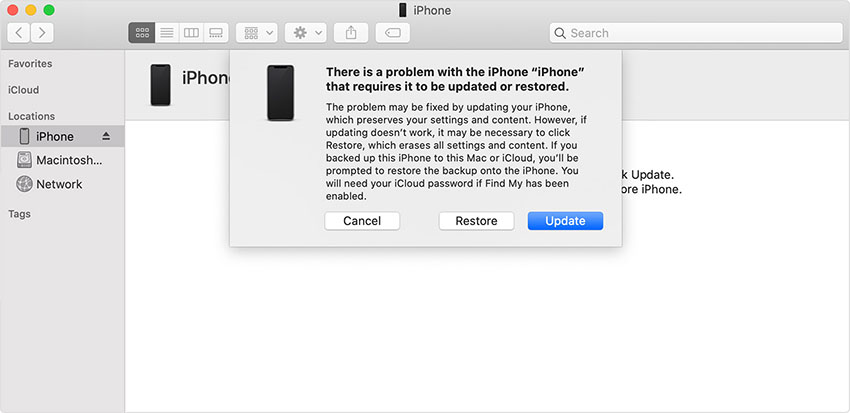
How to Backup or Recover Files When iPhone Screen is Black Screen
If you have any data loss due to iPhone X black screen of death, you care most the data in your device when your iPhone goes black. iPhone Data Recovery can help you get all your iPhone data back with easy steps.
-
1. Begin by downloading the program on your computer.
Free Download For PC Secure Download Free Download For Mac Secure Download -
2. Launch this program on your computer, then it will automatically detect your iPhone backup files in iTunes. Select the icon signifying your iPhone backup files, and then click "Start Scan" to begin scanning.

-
3.Preview iPhone backup files and select the files that you need to recover.

The Bottom Line
Hope this article helps you to fix iPhone 13/12/11/X black screen of death. iOS System Repair is the top recommended fix to this problem without data loss. If your problem is solved, don't forget to share this to more people.