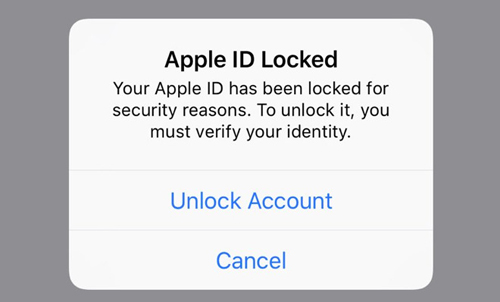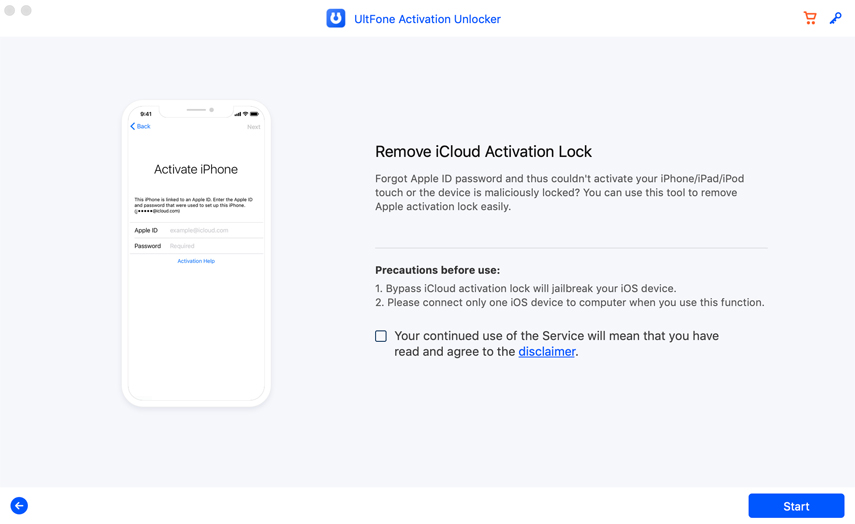What You Need to Know About Apple ID Locked Email Scam
 Jerry Cook
Jerry Cook- Updated on 2021-06-01 to iPhone
Email scams are on the verge of rising these days. People get scammed easily as many suspicious links are being sent to their emails and they look original. Credit card scams, fake loans and offer scams that make you enter your credit card information are quite normal these days. Suppose you received an email stating that your Apple ID has been blocked. You suspect that email because it doesn’t look professional. Confused? Stay there! Don’t take any action until everything seems fair and fine. There are a lot of phishing scams going on and one can be cheated easily as hackers are getting smarter and clever. They make it look like you are on the official website but that is not the case. In this article, we will explain what to do when you receive an Apple ID locked email.
- Part 1. Has you Apple ID been locked?
- Part 2. How to Tell Apple ID Locked Email Scam?
- Part 3. How can you Save yourself from Apple ID Locked Scam?
- Part 4. How to Report these Scams to Apple?
- Bonus Tip: How to Unlock iCloud Locked iPhone without Apple ID
Part 1. Has you Apple ID been locked?
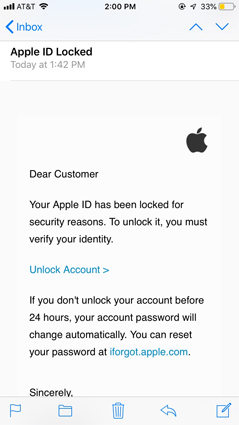
Have you ever got your Apple ID has been locked email? Or Apple ID disabled email? There are chances that the email, claiming to be from Apple Support, informs you that your Apple ID has been locked for security reasons is not a legit email and is a scam. The best way to find out is by checking whether your Apple ID has been locked really or not.
Usually, the email requests you to verify your account information by clicking on a link sent to you in that email. But never ever click on that link before making sure that it is an legit email from Apple or not. There are high chances that it is a scam. We will guide you through all the steps that you should follow in order to stay safe from phishing scams and not get caught in any fraud. We suggest you to read this article to the last and not to miss any part of it.
A new Apple-themed phishing email is getting the attention as of late. Since it’s such a classic scam model that hackers have been using it for so many years, we thought it would be a great idea to use it as a guide to spot this phishing scam. So, without any delay, let’s jump in!
There are several ways through which you can know that whether you’re apple ID been locked or it’s a fake apple email account locked. Follow below steps carefully to proceed:
We will be writing here some tips which you can follow and will be able to know whether you are getting scammed or not.
Part 2. How to Tell Apple ID Locked Email Scam?
Tip 1: Login Straight to iCloud Official Website
The first step to confirm is jump straight to the official iCloud website and log in with your Apple ID credentials. If your Apple ID has been locked in real, you will not be able to login into that. But if you login successfully and everything seems normal, chances are that you are targeted in an Apple ID locked email scam.
Tip 2: Check the Link in the Email Received
Follow these steps to check whether the link in the email is from apple or not:
- Step 1. Open the email stating your Apple ID has been disabled.
- Step 2. Hover over the link mentioned there. It should be written like visit here or click here or click below link to activate your Apple ID. Hover over that hyperlinked text.
- Step 3. You will see a full link in the bottom corner of your browser window.
- Step 4. If that is something related to apple.com or icloud.com, then it is a real and legit email from Apple but if it is redirecting to any other link, don’t click on it and mark the email as spam.

Note: There are chances that the link is shortened. Still, it is not from Apple.
Tip 3: Verify the Email Sender

Phishing emails usually has an email address which looks similar to the official company email address. Don’t get fooled by that. What most of the scammers do is change one or two letters and keep the rest as same as the official company’s email. Just pay some attention and check whether it is an official email from Apple or not. An official email from Apple should have [email protected] or [email protected]
Tip 4: “Your Account will permanently disabled if you do not verify your account under 24 hours.”
This is a technique scammers use. They create something called as urgency so they can grab all the user’s attention and make him think that if I don’t click on the link and verify myself, I will get permanently disabled. But we are trying to build awareness as much as we can through our guides which we post on regular basis. Apple never claims something like that. No company will EVER permanently disable your account simply on the basis that it got hacked.
Hackers may create a copy of official apple website. But be careful and read the details below so you can understand the difference in original and fake Apple website.
- If somehow you click on the link and land on the duplicate page which looks like the official company website, don’t rush into clicking things. It may look something like this but if you check carefully, you will find that none of the navigation links are working.
- You may get an unusual pop up like this.
- This will take you to a page where you will be asked to re-enter your information. On a more serious note, companies like Apple will simply never ask you for this type of personal information.



So, if you do receive emails such as the above ones, suspicious pop-up ads, text messages or even phone calls, we advise you to simply ignore them.
Part 3. How can you Save yourself from Apple ID Locked Scam?
- Well, you never ever want to get scammed like this. Apple account locked email is a scam. So to save yourself from getting phished, add additional security to your Apple account like two factor authentication.
- Read and check everything carefully as we have mentioned above.
- Report phishing/suspicious messages or emails to apple.
Part 4. How to Report these Scams to Apple?
If you receive what you believe to be a phishing email that’s designed to look like it’s from Apple, send it to [email protected].
- If you receive what you believe to be a phishing email that’s designed to look like it’s from Apple, send it to [email protected].
- To report spam or other suspicious emails that you receive in your iCloud.com, me.com, or mac.com inbox, send them to [email protected].
- To report spam or other suspicious messages that you receive through iMessage, tap Report Junk under the message.
- One last tip is never ever share your Apple ID and personal details with anyone if somebody even claims that they are from Apple. And avoid reusing the same password on multiple websites.
Bonus Tip: How to Unlock iCloud Locked iPhone without Apple ID
Apart from scams and phishing, if your Apple ID really got locked, note that you cannot use it until you unlock it first and login with a valid unlocked iCloud account. People pay hundreds of dollars to remove the iCloud lock from their device and sometimes, still not get the desired solution. But the good news is that UltFone Activation Unlocker can do that very easily. It doesn’t matter whether you forgot your iCloud ID password or it has been reported lost or stolen by the previous owner. With UltFone Activation Unlocker, it can be fixed within minutes. It's totally safe and very easy to operate. Some of its main features include:
- Unlock activation lock when you forgot passcode.
- Turn off Find My iPhone feature without password.
- Bypass activation lock when you can’t activate the second-hand purchased device.
- Allow you to sign in with a new Apple ID on your device.
- Protect your device from being tracked or locked by the previous owner.
- Support iOS 12 to iOS 14 from iPhone 6 to iPhone X.
Conclusion
To avoid these Apple ID locked email phishing scams, the best advice is to be more careful while filling your information online on any platform. But also don't worry even if your Apple ID got really locked, cause UltFone Activation Unlocker can easily get your iPhone back to normal. If you still have questions regarding Apple ID locked email, feel free to comment below and we'll be thrilled to help you.