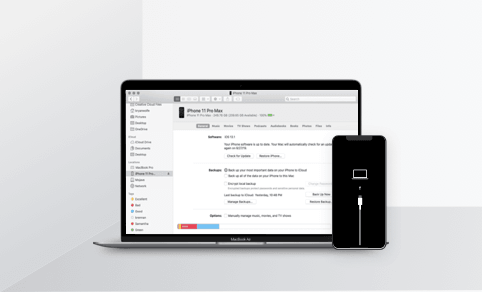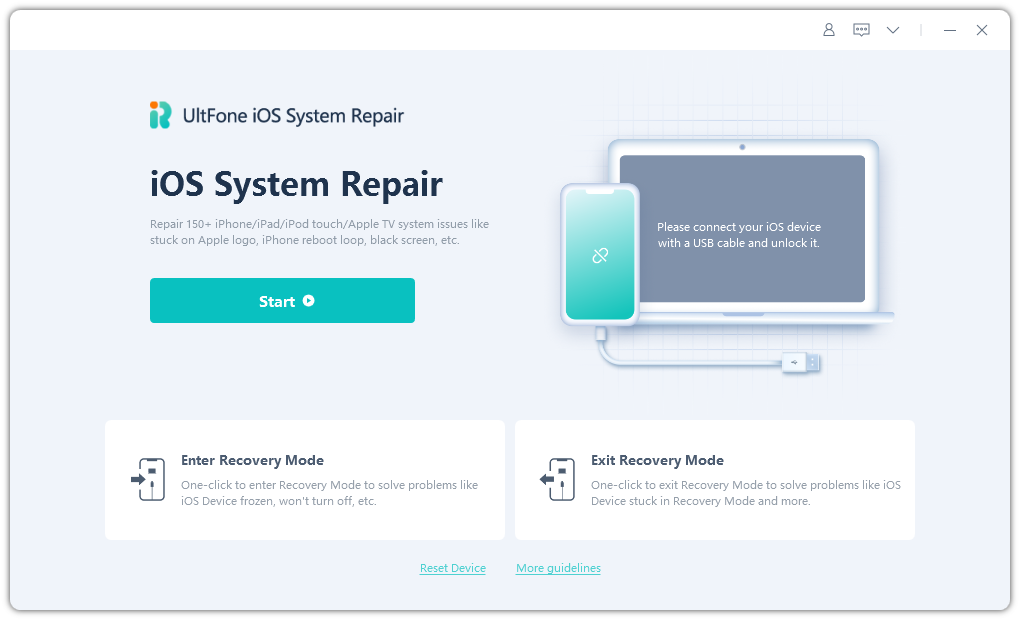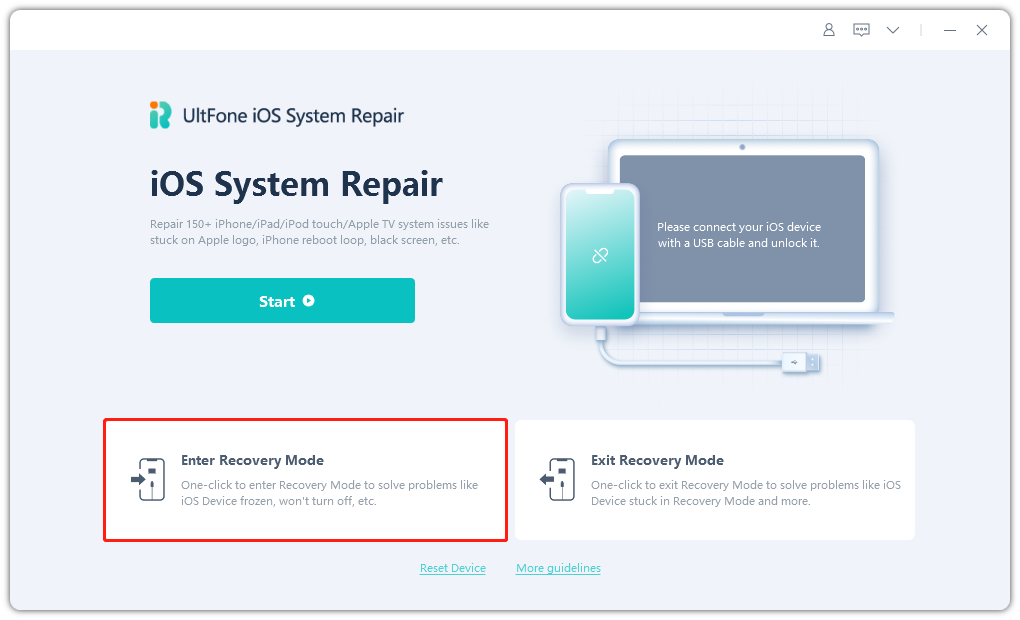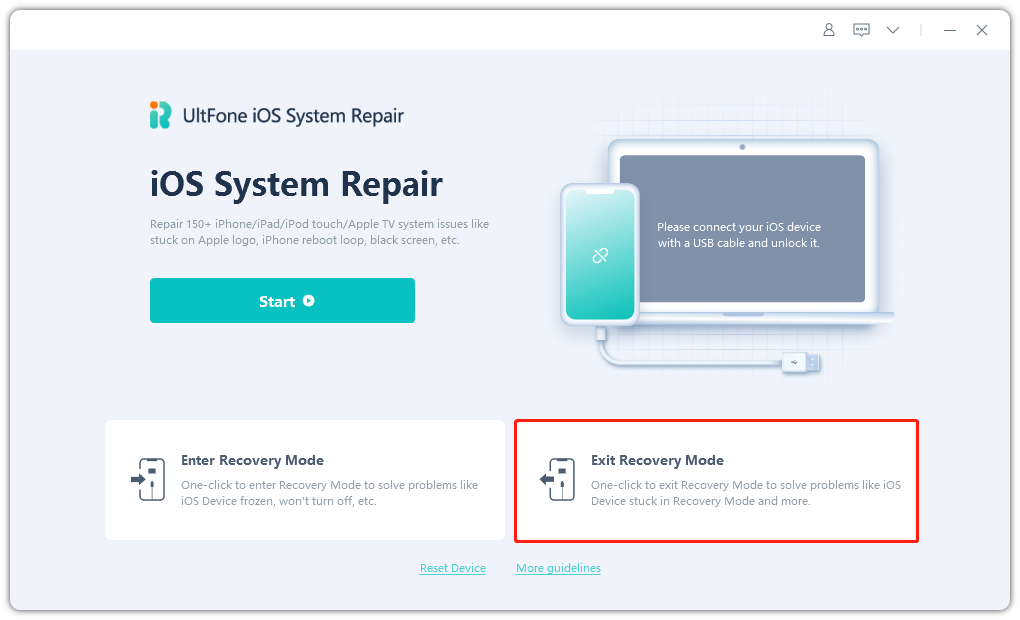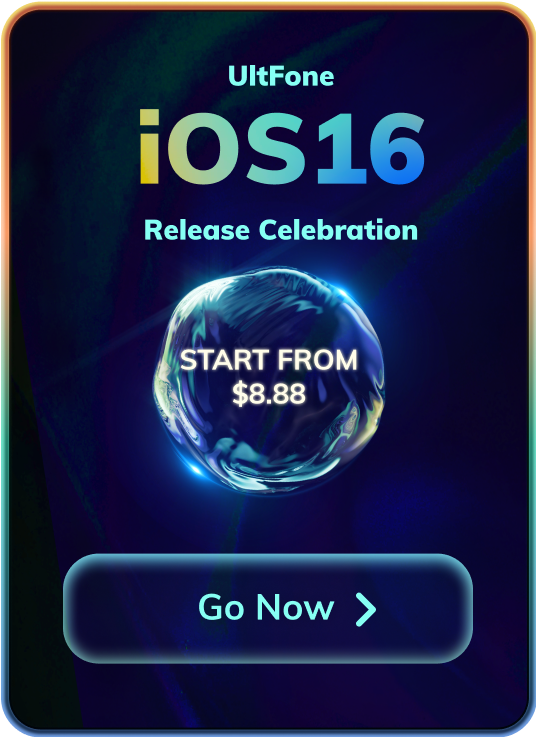When You Need iPhone Recovery Mode Software
iOS Recovery Mode is a failsafe method allowing users to recover their devices if they become unresponsive. The recovery mode is commonly used to reflash the device with a new OS. You may want to put your iPhone to recovery mode to troubleshoot a device or for other reasons like restore a bricked iPhone/iPad/iPod touch. With this free iPhone recovery mode app, you can rescue your iPhone/iPad from many scenarios.
-
Apple logo
-
iPhone won't go into
recovery mode -
For jailbreak purposes
-
BiPhone/iPad/iPod bricked
-
iPhone disabled won't
connect to iTunes
-
iPhone keeps rebooting
-
iPhone won't update
-
iTunes won’t recognize iPhone
-
iPhone won't restore
Enter & Exit iPhone Recovery Mode Freely
No need for iCloud and, this iPhone recovery mode software enables you free exit recovery mode iphone & put iphone in recovery mode without any data loss.
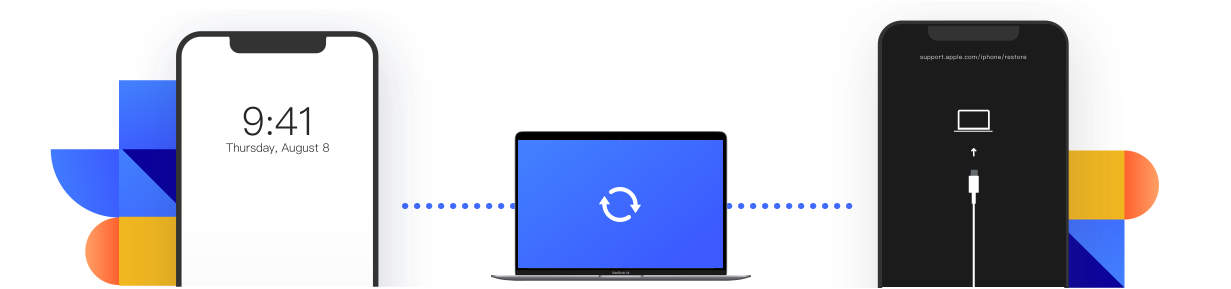
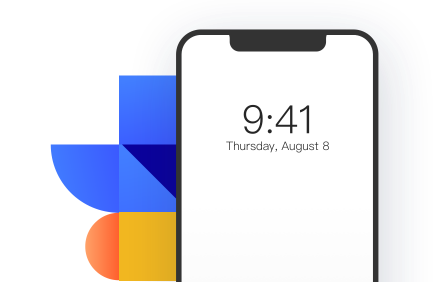
Enter iOS Recovery Mode 100% Free
iPhone won't go into recovery mode using buttons? Wondering how to put iPhone in recovery mode when disabled? You can put any iOS devices into recovery mode with this free iPhone recovery mode software. No need to press any buttons.
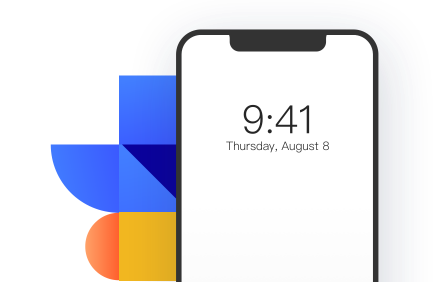
One Click to Exit iOS Recovery Mode
iPhone stuck in recovery mode or iTunes logo after iOS update or jailbreak? This free iPhone recovery mode app enables you to get iPhone out of recovery mode without iTunes restoring, and it won't lead to data loss.
Bring More Than You Can Imagine
This free simple iPhone recovery mode exit tool makes it has never been easier to get into and out of recovery mode with just one click, and you won't need to worry about your data.
Free
Totally free tool to fix iPhone stuck in recovery mode.
Simple
One-click operation. Easy for anyone to use.
Powerful
Powerful tool to fix recovery mode loop with 100% success rate.
Safe
100% and won't lead to a piece of data loss on your device.
One Click to Enter and Exit iPhone Recovery Mode
Get iPhone recovery mode download to a PC or Mac, and you can enter and exit recovery mode on iPhone/iPad/iPod by one click.
Customers and Review Say
Really amazing! It gets my iPhone 11 Pro max in recovery mode so easy. I don't need to press the volume buttons, all I need is download this software to my Macbook air and connect my iPhone to computer with a USB cable. A simple click and a few seconds, my iPhone is in recovery mode successfully.

I gotta say this tool is great. I use this free software to exit recovery mode within a few seconds, and it's easy to use! I was thought I have to lose everything in order to fix the recovery mode loop.

iPhone Recovery Mode FAQs
Q1: What is iPhone Recovery Mode?
iPhone recovery mode is an iOS repair mode that can force restart iPhone if something goes wrong with your device. For example, if your iPhone is stuck on an iOS update, or your iPhone is not responding properly, then the iPhone recovery mode may solve these probelms.
Q2. Does Recovery Mode Delete Everything on iPhone?
When your iPhone is in recovery mode, you will see a computer (or iTunes in iOS 12 and earlier) icon and an USB cable pointing to the computer icon which means you need to connect your iPhone to computer to solve it. iTunes will detect your iPhone is in recovery mode and indicate you have to perform a restore in order to re-gain your device. If you follow the steps in iTunes, all data on your iPhone will be deleted. However, you can get iPhone out of recovery mode using UltFone free recovery mode tool to fix iPhone recovery mode without restoring.
Q3. Is UltFone iPhone Recovery Mode Tool free to use?
Yes. It is totally free to download on PC or Mac to use. The "Enter Recovery Mode" feature is free to use always, while the "Exit Recovery Mode" feature provides 5 times for free use.
Q4. Why Is My iPhone Still in Recovery Mode Even After Using "Exit Recovery Mode"?
The reason for this situation might be your device is running into an iOS system issue that needs to be repaired using iOS system repair. The "Exit Recovery Mode" feature works like a force restart which can be used to fix simple issues like unresponsive screen. The "Repair Operating System" feature aims to solve 150+ iOS/iPadOS/tvOS issues without data loss.
Tips for iPhone Recovery Mode Tool
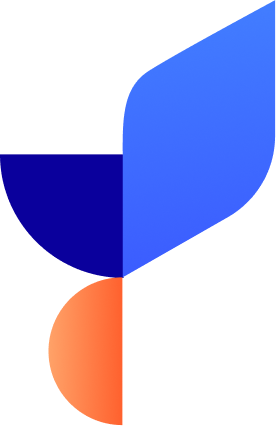
- How to Fix iOS 17 Stuck in Recovery Mode
- How to Get an iPad Out Of Recovery Mode
- How to Exit Recovery Mode on iPhone XR/XS/X
- Top 6 Free iOS Reboot Tools to Force Restart iPhone, iPad, iPod
- How to Put iPhone 15 in Recovery Mode
- 5 FREE Ways to Fix iPhone stuck in Recovery Mode
- Restore iPhone in Recovery Mode without iTunes