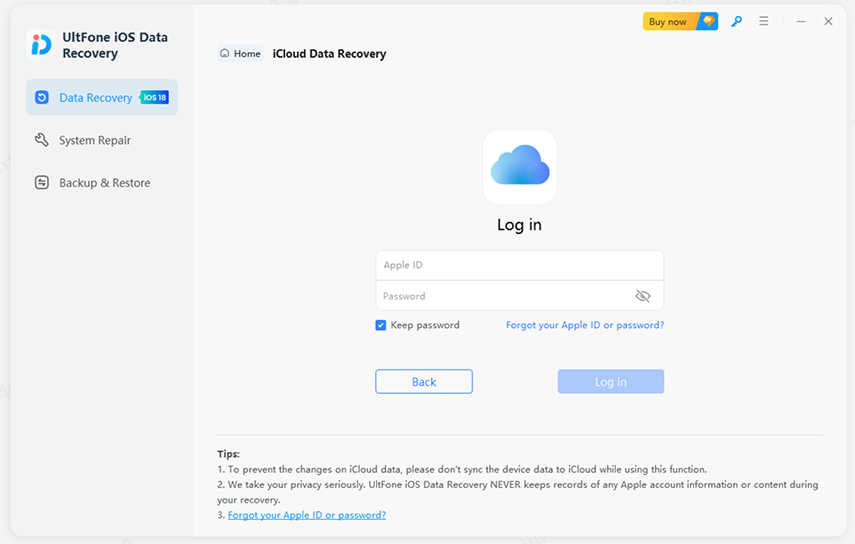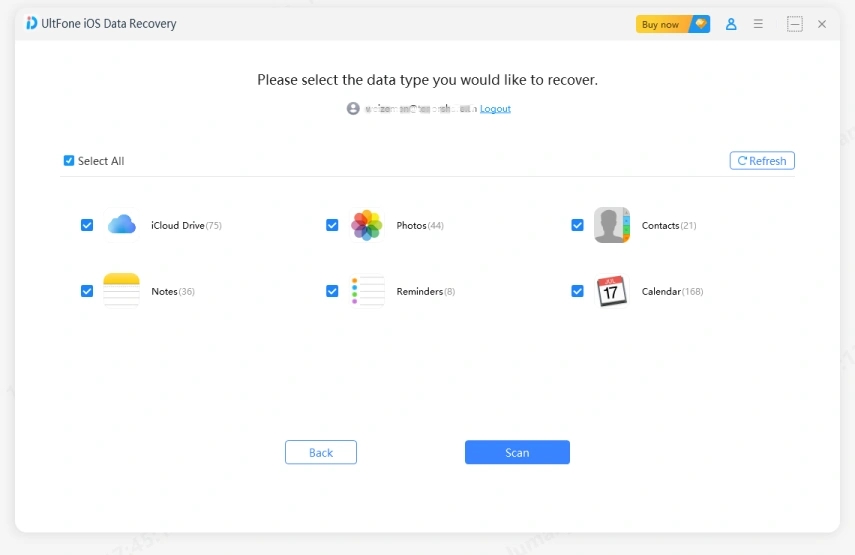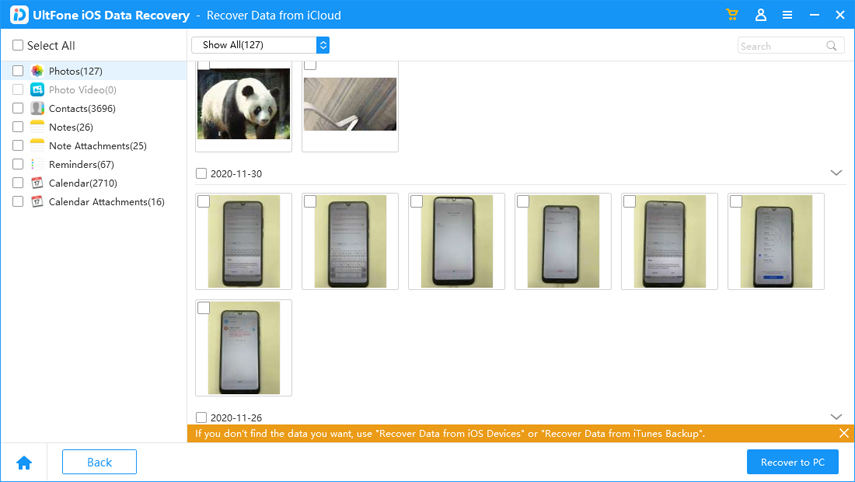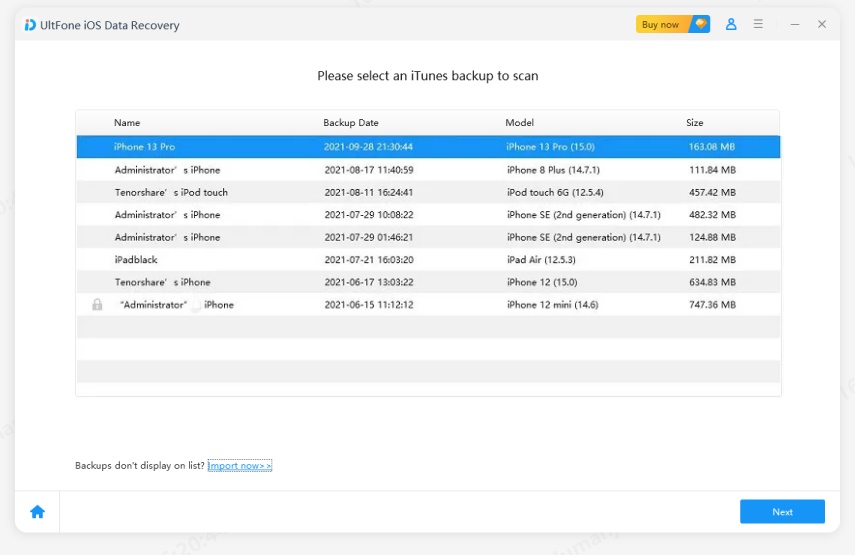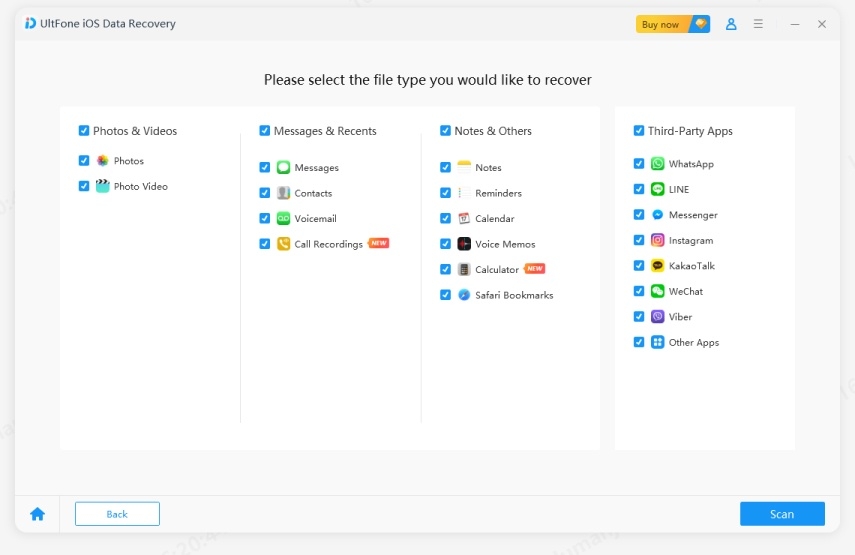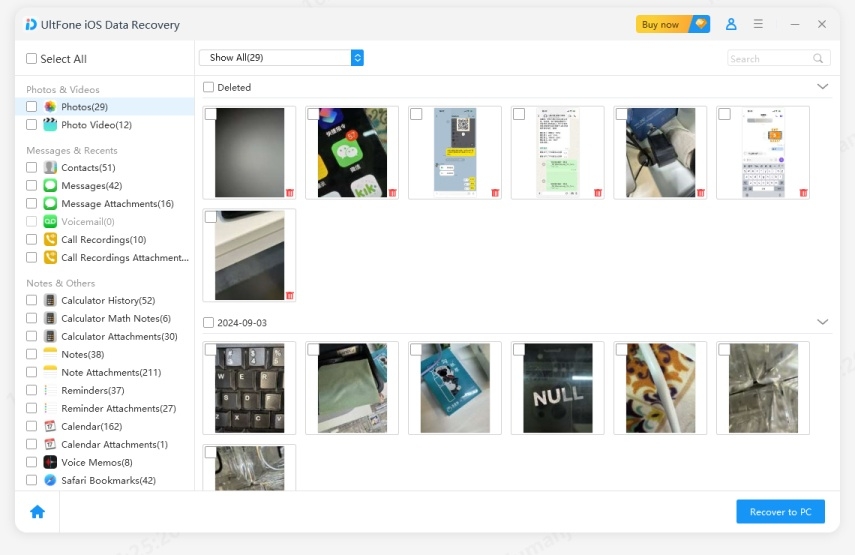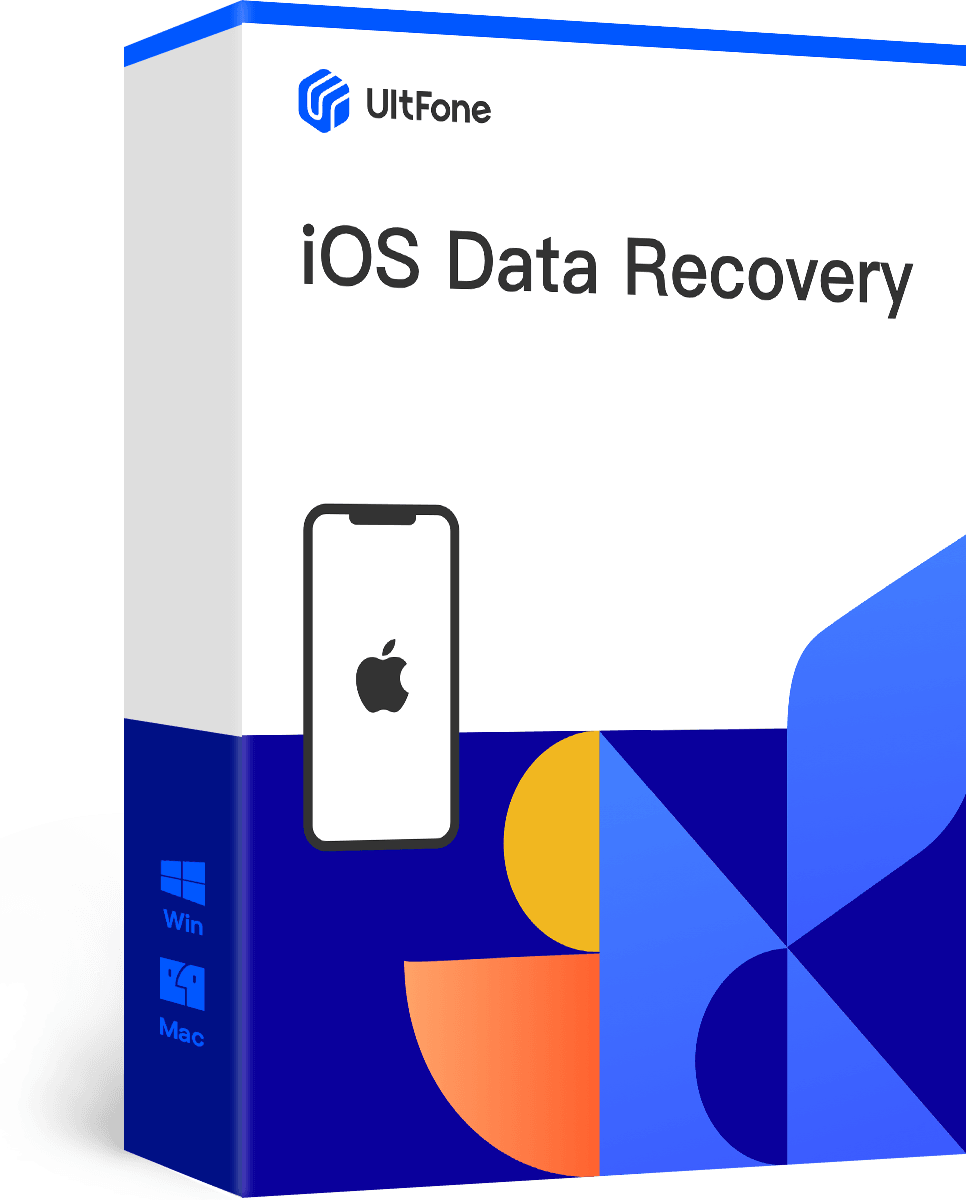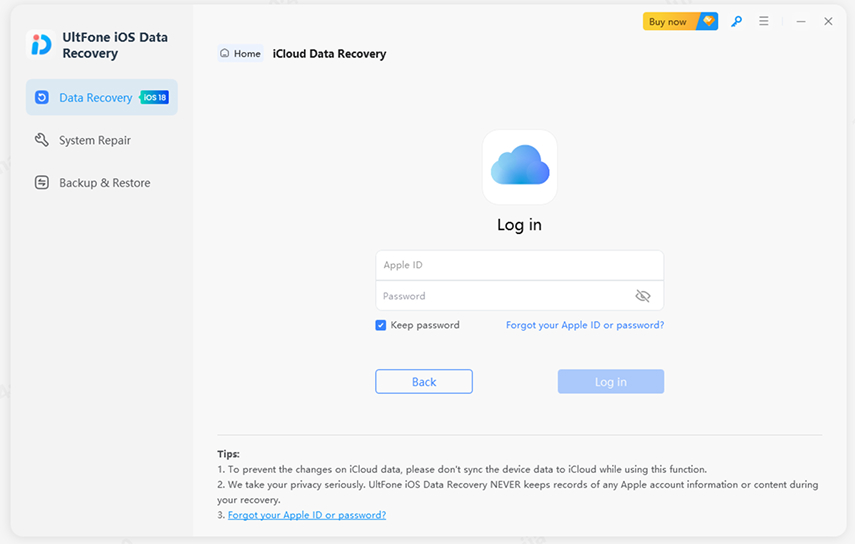2025 Top 8 Free iPhone Backup Extractor/Viewer
 Jerry Cook
Jerry Cook- Updated on 2025-02-27 to iPhone Data
An iPhone backup extractor is a valuable tool for recovering lost or inaccessible data from iTunes or iCloud backups. Whether it's contacts, messages, photos, or other files, these tools let you easily view and extract your backup content. Although Apple recommends regular backups, there's no built-in way to access or extract data directly from them. A professional iPhone backup extractor simplifies this process, ensuring your important files are never lost.
In this guide, we’ll explore the top iPhone backup extractors, helping you choose the best option for your needs so you can effortlessly retrieve and extract files to your device or computer.

Part 1: What is iPhone Backup Extractor
An iPhone backup extractor is an essential tool for users looking to recover lost data from their iCloud or iTunes backups. Whether you’ve accidentally deleted important files, lost data due to a system crash, or need to access specific content from an encrypted backup, an iPhone backup extractor can help you retrieve what’s lost.
These tools work by scanning the backup files stored on your computer or in iCloud, reading essential files like Info.plist and Manifest.plist, and allowing you to selectively extract data such as messages, contacts, photos, and app data.
Part 2: 8 Best iPhone Backup Extractor Software
You can look at the 8 fantastic free iPhone backup viewer tools in this guide.
1. UltFone iOS Data Recovery
UltFone iOS Data Recovery is easily the best iPhone backup extractor free that empowers you to access lost data from the iCloud or iTunes backups without reset. UltFone iOS Data Recovery is user-friendly tool and supports both the Mac and Windows devices.
Pros:
- Supports the recovery of the 35+ file types.
- Prompts the highest recovery rate.
- Preview and selectively recover data.
- Secure and fast recovery process.
- Free trail to extract data from encrypted iPhone data.
Cons:
- The free version is limited.
1. Extract iCloud Backup File without Resetting
- Step 1 Download and start the UltFone iOS Data Recovery in the computer and choose the Recover Data from iCloud after visiting the main interface. After entering the iCloud account and passcode, you'll need to hit the arrow button.
Free Download For PC Secure Download Free Download For Mac Secure Download BUY NOW BUY NOW 
- Step 2 After choosing the file types you want to get back, you'll need to hit the Download button.

- Step 3Once you're done previewing the files from the iCloud backup, you'll need to hit the Recover to PC button.

2. Extract iTunes Backup File without Data Loss
- Step 1 After looking into the UltFone iOS Data Recovery, you'll need to choose the Recover Data from iTunes backup button. Choose the backup file containing the lost data and then hit the Next icon to continue the proceedings.
- Step 2 Choose the file types you want to recover and then hit the Scan button.

- Step 3Press the Recover to PC button to save all the targeted files on the iOS device.

2. Reincubate iPhone Backup Extractor
Reincubate iPhone backup extractor is well for reliability. Regardless of whether you want to recover data from the standard backups or encrypted backups, the Reincubate iPhone backup extractor won't take any extra time to extract the data.

Pros:
- Offers advanced recovery options.
- Brings in the cross-platform compatibility.
Cons:
- Subscription is expensive.
3. iPhone Backup Extractor
Another iPhone backup extractor PC free you can watch out for is the iPhone backup extractor. It is a powerful tool that comes with a simple user interface and recovering the iCloud and iTunes backups is only a matter of a few moments.
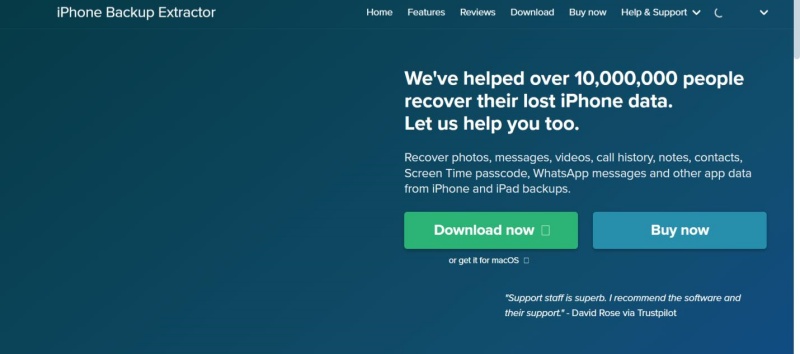
Pros:
- Offers a simple user interface.
- Compatible with the encrypted backups.
- Good recovery rate.
Cons:
- Free features are limited.
4. iMazing Backup Extractor
iMazing is a brilliant way to extract and explore the data from iPhone backups. This tool doesn't take any extra time to recover the data from backups offering an effortless and simple user interface.
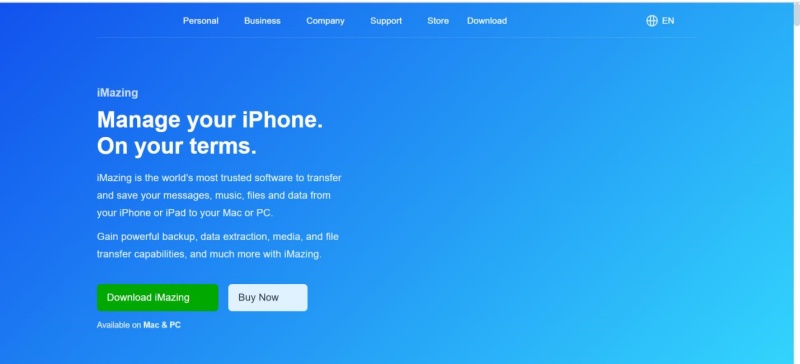
Pros:
- Compatible with multiple devices.
- Brilliant for transferring the files.
- No data quality loss detected.
Cons:
- Expensive premium features.
5. iBackup Viewer
Despite looking at all tools listed in this guide, if you want to explore some more free iPhone backup extractor PC tools, you can watch out for the iBackup Viewer. It is a lightweight tool that helps you to recover lost data efficiently.
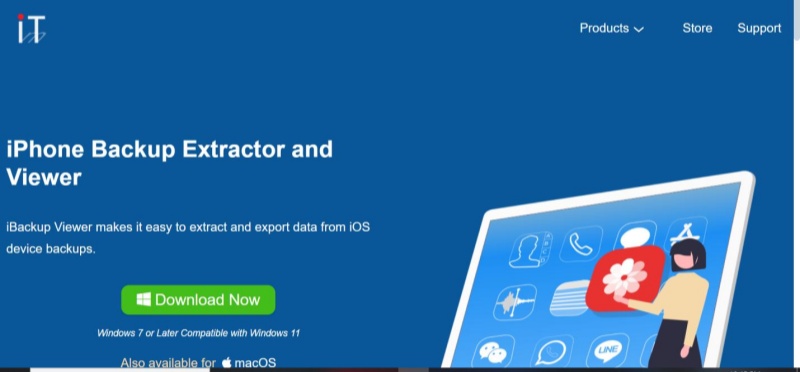
Pros:
- The free version is available.
- Prompts handles encrypted backups.
Cons:
- Outdated user interface.
6. Jihosoft Free iTunes Backup Extractor
Jihosoft Free iTunes Extractor is also a flawless tool that helps you recover the data from iTunes backups. Apart from offering a fast recovery process, this tool also brings in completely free services.

Pros:
- Completely free to use.
- Brings in the simple navigation.
- Lets you recover all types of data from iTunes.
Cons:
- Only recovers the iTunes backups.
7. iBackup Extractor
If you want to extract the data from the iTunes backup and are looking for the iPhone backup extractor PC free, iBackup Extractor will come in handy. With this tool, you can enjoy the highest recovery rate and while extracting the iPhone backup data, this tool doesn't affect the quality of data.

Pros:
- Brings in a simple user interface.
- No image quality loss detected.
- Recover the iCloud or iTunes backups quickly.
Cons:
- Could take extra time to extract the data.
8. Leawo for iOS
Leawo for iOS is a wonderful tool that comes up with prolific data extraction tools and while recovering the lost data, Leawo for iOS tends to maintain the quality of data. Since it is affordable, you don't have to pay much to extract the backups from iTunes and iCloud.
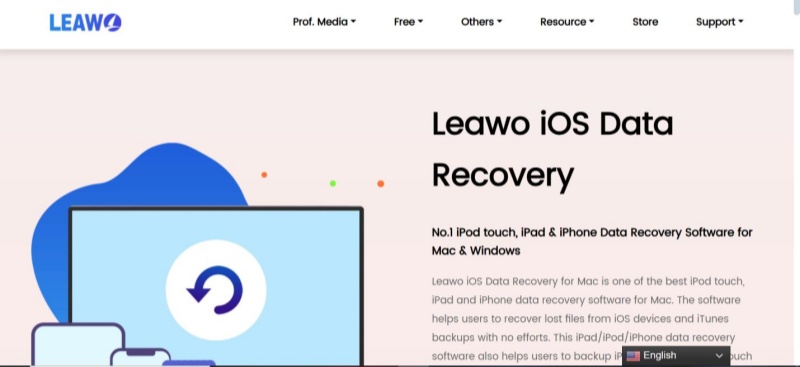
Pros:
- Offers affordable services.
- Compatible with multiple file types.
- No data quality loss detected.
Cons:
- Advanced features are limited.
FAQs About iPhone Backup Extractor
1. Is iPhone Backup Extractor Safe?
If you've obtained the iPhone backup extractor from a reputable source, using it is completely safe. iPhone backup extractor tends to read the data from backups without requiring modifying them and ensuring the security of the device and files.
2. Where are iPhone backups stored?
You can access the iPhone backups from the computer. If you're a Windows user, you can visit the C:\Users[Your Username]\AppData\Roaming\Apple Computer\MobileSync\Backup to acess the iPhone data. Mac users can look at the ~/Library/Application Support/MobileSync/Backup to see the backed-up data.
3. What Is the Best iPhone Backup Extractor?
Going for the best iPhone backup extractor is dependent upon your requirements. You must look for a tool offering features like compatibility with the encrypted backups and the tool must come up with a simple user interface.
Conclusion
If you're aiming for the iPhone backup extractor, this post could be a game changer. We've listed the 8 stunning ways to help you to access the lost data from the iPhone backups.
You can try out all these options and you'll find all of them to be fairly exciting and wonderful. UltFone iOS Data Recovery remains the best iPhone backup extractor PC that empowers you to recover data from iCloud and iTunes backups without affecting the quality of data.