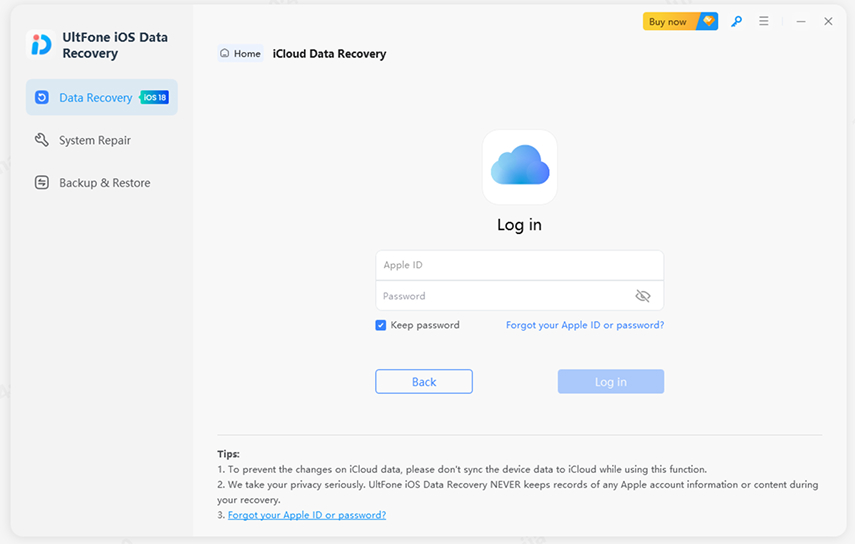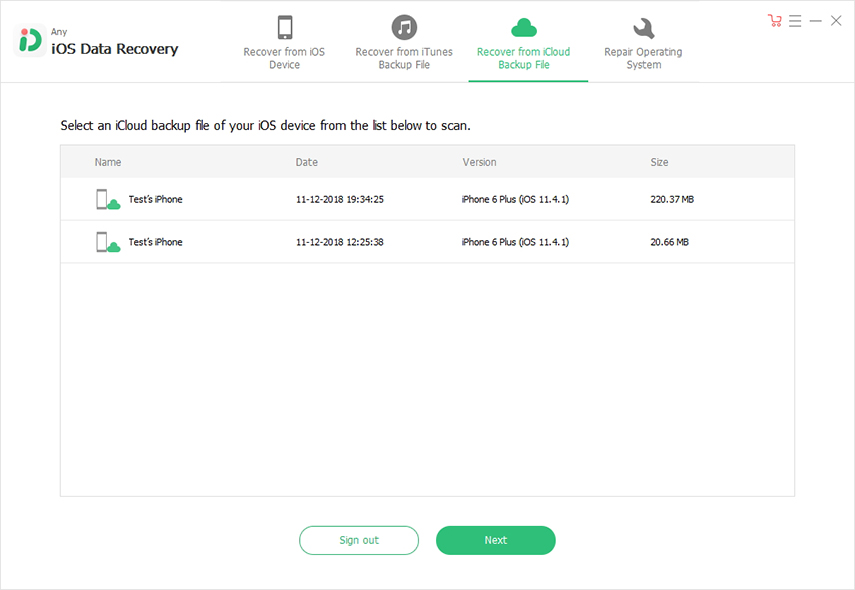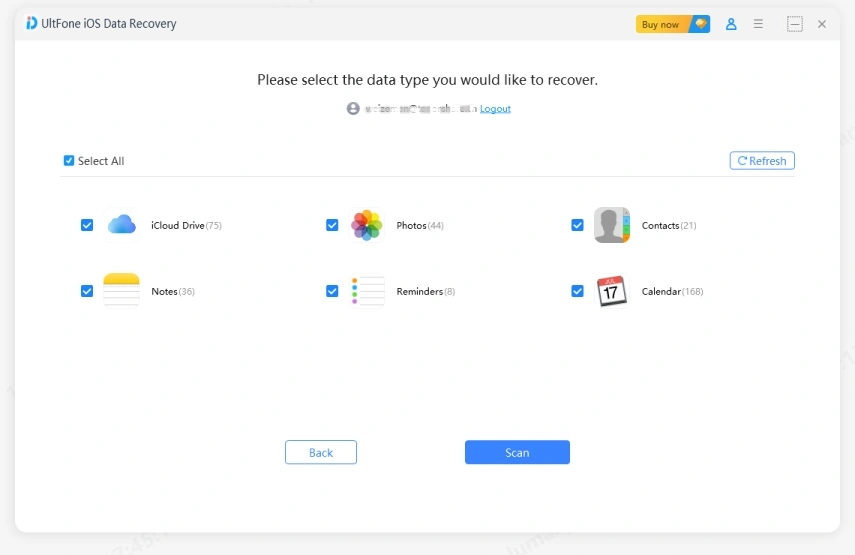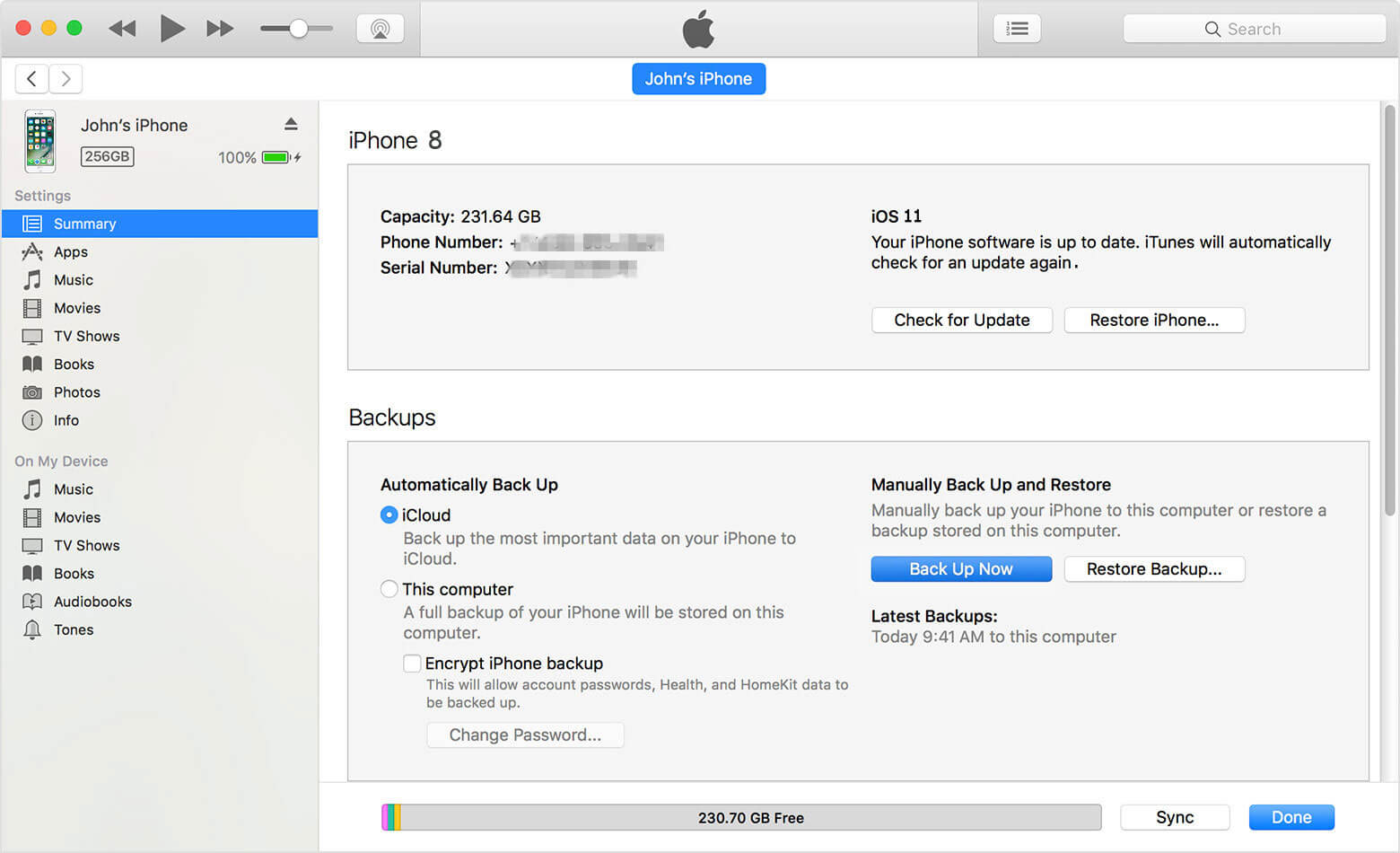How Can I Restore Messages from iCloud Free?
 Jerry Cook
Jerry Cook- Updated on 2021-08-09 to iPhone Data
Unfortunately, there are various situations when you end up losing your important data from your iPhone/iPad. Those data loss situations include accidental deletion, virus attack, software updation and much more. But, the good news is that if you have backup your device to iCloud, then you can easily restore your lost data from iCloud.
Recently, many iOS users reported about how they can recover messages from their iCloud. If you have the same concern, then you’re in the right place. Here is the complete guide on how to recover messages from iCloud.
- Part 1: How to Restore Messages from iCloud without Resetting?
- Part 2: How to Retrieve Messages from iCloud in Traditional Way?
- Part 3: Which Way Should I Use to Restore Messages from iCloud?
Part 1: How to Restore Messages from iCloud without Resetting?
Those who want to recover their messages from iCloud without resetting the device can use UltFone iOS Data Recovery. It is reliable software that can help you access iCloud backup files and enables you to selectively restore data from iCloud. All thanks go to its features called recover data from iCloud backup. You can use this feature to restore messages from iCloud without erasing the device.
To learn how to recover messages from iCloud using UltFone iOS Data Recovery, download the software and install the software from its official site. Once installing it, just run it and follow the below steps to get your job done:
-
Step 1 Connect your device to the computer using a digital cable and select “Recover data from iCloud backup file” feature from the menu. After that, you need to enter your Apple ID and passcode to sign-in to your iCloud account.

-
Step 2 After the log-in process, all iCloud backup files will be listed on the software interface. Now, you can choose your desired backup file and hit the “Next” button to begin with the restore process.

-
Step 3 Thereafter, you need to select your desired type of file you would like to recover and hit the “Next” button to continue.

-
Step 4 Now, you can preview the files and choose the desired ones you want to restore and hit “Recover” button to retrieve them from iCloud backup.

As you can now see that UltFone iOS Data Recovery software can also help you restore other files types besides restoring messages from icloud backup. It means that you can also use the software to restore Whatsapp messages from iCloud.
Part 2: How to Retrieve Messages from iCloud in Traditional Way?
Apple also provided a way to restore messages from iCloud backup. Thus, if you don’t want to use third-party software to recover your messages, then Apple official way is recommended for you. This method involves resetting iPhone so you can set it up as a new to recover messages from iCloud backup. If you’re ready to reset your device for rescuing your messages, then here’s what you need to do:
Step 1: To begin with, you have to erase your device. To do so, you need to go to the “Settings>” General”>” Reset” on your iPhone. Here, click on the “Erase All Content and Settings” option.
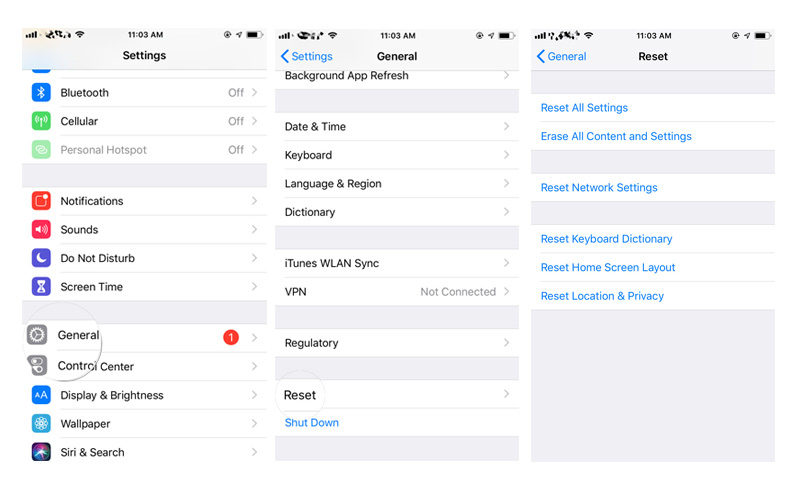
Note: if your device is password-protected, then here you may have to enter your password for the reset process.
Step 2: Once the reset process completes, you can set up your device as new. While setting up your device, you will come across the “App & Data” screen. Here, you need to select the “Restore from iCloud backup” option.
Step 3: After that, you need to enter your Apple ID and password to access the iCloud backup files. Next, select the most recent backup file to start restoring messages from iCloud to your iPhone.
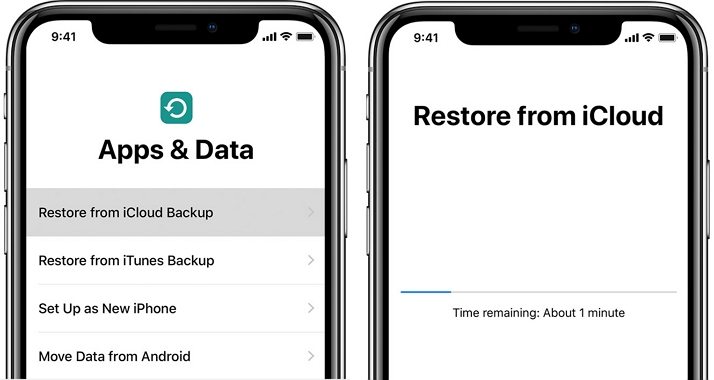
As you can now see that restoring messages via Apple’s official way reset your device. That’s why the best thing you can do to rescue your important data is to backup them before you start the process. Besides resetting the device, this method has also more downside and it is that it will also restore other files types from iCloud. It means that you can’t just restore messages. Instead, you need to restore the whole backup to get back your messages.
Part 3: Which Way Should I Use to Restore Messages from iCloud?
Wondering which method you should pick to retrieve messages from iCloud? To help you choose the right restore method, following are differences between the above-two mentioned methods:
- UltFone iOS Data Recovery will restore messages from iCloud without erasing the data and settings from your device. On the other hand, the traditional restore method will completely erase all of your device data and settings.
- With UltFone iOS Data Recovery, you can preview messages before recovery, unlike traditional way.
- You need to restore the whole backup to recover messages with the traditional way. But, UltFone iOS Data Recovery doesn’t have such limitation. In other words, the software offers a selective way to retrieve data from iCloud backup.
These are three main differences between using the software and traditional way. And it is clear that the best method available to restore your messages from iCloud is UltFone iOS Data Recovery.
Conclusion
Hopefully, this guide has helped you to restore text messages from iCloud. Apple introduced iCloud so you can backup your device data easily over Wi-Fi connection. As data loss situations on the device aren’t under your control, but you can rescue your data by UltFone iOS Data Recovery. In this way, you can easily recover your lost messages or even other files types from iCloud.