WhatsApp Hacked? How to Recover a Hacked WhatsApp on iPhone
 Jerry Cook
Jerry Cook- Updated on 2025-04-15 to iPhone Data

Cybercriminals are continuously busy trying to hack WhatsApp accounts and scam victim's friends and family. Hackers can break WhatsApp by tricking users to share the verification codes or using other tactics. Once hacked, they impersonate the victim to request urgent financial help, promise gifts, and do other scams with the victim's contacts.
If you suspect that your WhatsApp is hacked, you should act fast. You have to cut the access of hackers and restore your account and data. In this guide, we will explicitly talk about how to recover hacked WhatsApp on iPhone using the best tips and tricks. But first, let's see whether you have actually got hacked?
- Part 1: How to Know If Your WhatsApp Has Been Hacked on iPhone (10 Signs)
- Part 2: 4 Proven Ways to Recover a Hacked WhatsApp on iPhone
- Log Back Into WhatsApp and Secure Your Account
- Reset Your WhatsApp Password If Linked to Email
- Restore WhatsApp Using iCloud Backup
- Contact WhatsApp Support to Recover a Hacked WhatsApp Account
- Part 3: How to Recover a Hacked WhatsApp on iPhone Without Verification Code
Part 1: How to Know If Your WhatsApp Has Been Hacked on iPhone (10 Signs)
There are many signs that would indicate that something is wrong with your WhatsApp account. If you suspect any of the below signs, your WhatsApp account is likely hacked:
- Messages you haven't read appear as already opened.
- You get replies to messages you never actually sent.
- Friends mention receiving odd or suspicious messages from your number.
- You notice messages in your chats being deleted or sent without your doing.
- New and unfamiliar contacts may show up on your WhatsApp.
- A verification code for WhatsApp login arrives unexpectedly, even though you didn't request it.
- You find yourself in group chats you don't remember joining.
- Stories or status updates appear on your account that you didn't create.
- Your profile picture, display name, or bio changes without your input.
- When trying to log in, WhatsApp says your account is active on another device and asks you to re-verify.
All the above signs raise serious suspicion and could indicate that someone else has unauthorized access to your WhatsApp account.
Part 2: 4 Proven Ways to Recover a Hacked WhatsApp on iPhone
If you are certain that your WhatsApp is hacked, every second counts. Follow the below methods to learn how to recover hacked WhatsApp accounts and regain control:
1.Log Back Into WhatsApp and Secure Your Account
You must immediately log back into your WhatsApp. This will cut WhatsApp access to hackers because the app can only be logged in to one device at a time. Here's how to recover hacked WhatsApp by logging back:
Step 1. Launch WhatsApp and enter your registered phone number to log in.
Step 2. Enter the OTP to complete the verification process.
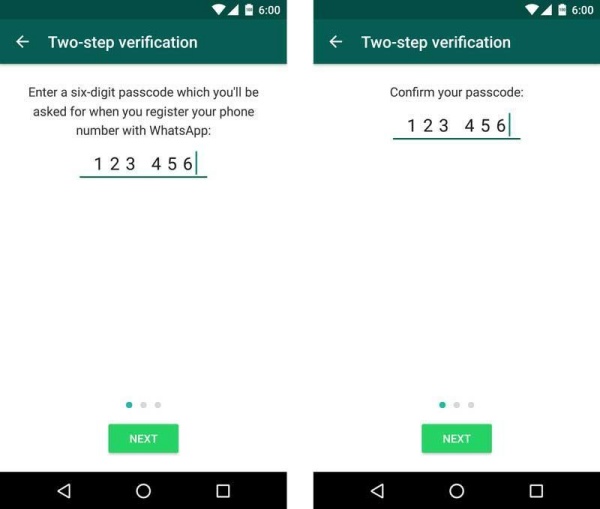
Step 3. Go to Settings > Account > Two-Step Verification and enable this security feature.
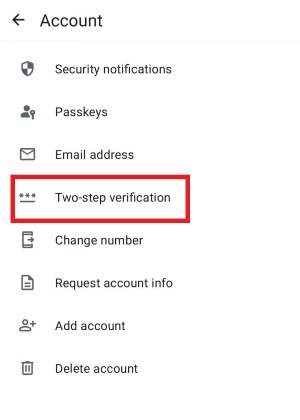
2.Reset Your WhatsApp Password If Linked to Email
If your WhatsApp account is linked through email, reset your WhatsApp password to block hackers. This is useful if you are getting suspicious emails or unexpected password reset prompts. Check out the below steps on how to retrieve a hacked WhatsApp account on iPhone by resetting the password:
Step 1. Open WhatsApp and navigate to Settings > Account > Two-step verification.
Step 2. Click Change PIN > Send Email.
Step 3. Check the email and follow the on-screen instructions to reset your WhatsApp password.
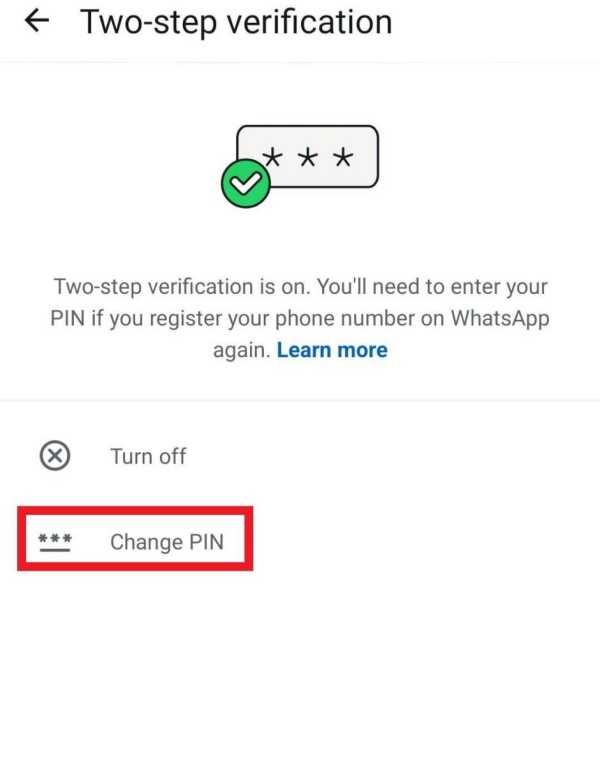
3.Restore WhatsApp Using iCloud Backup
If you have configured WhatsApp to backup chats and media files to iCloud, you can restore the backup to recover the lost data. The steps to recover WhatsApp's iCloud backup are as follows:
Step 1. Delete and reinstall the WhatsApp app from the App Store.
Step 2. Launch WhatsApp and log in by verifying your phone number. When asked to restore your chat history from iCloud, click "Restore".
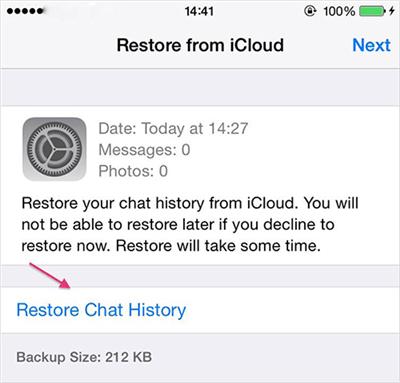
Afterward, wait for the restoration process to complete and then access your lost data.
4.Contact WhatsApp Support to Recover a Hacked WhatsApp Account
If you are unable to recover the hacked WhatsApp account on your own, you can contact WhatsApp Support. The support team can collaborate with you to secure your account and investigate the breach.
Here's how to recover hacked WhatsApp with the help of WhatsApp Support:
Step 1. Launch WhatsApp and go to Settings > Help > Help Center > Contact Us > Start chat. Alternatively, visit the official WhatsApp Support website.
Step 2. Submit details of the breach with proper details on the suspicious activities.
Step 3. Follow the instructions of the WhatsApp Support to secure your account.
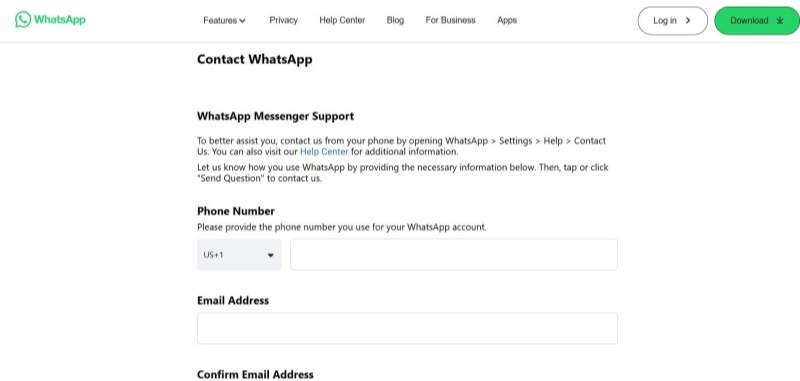
Part 3: How to Recover a Hacked WhatsApp on iPhone Without Verification Code
If you are unable to retrieve hacked WhatsApp with verification or want to restore the chats and media content without verification, you can do that quickly with UltFone iOS Data Recovery.
UltFone iOS Data Recovery is the best WhatsApp recovery tool that can recover lost WhatsApp messages, photos, videos, attachments, and other data without backup. Basically, it performs a deep scan of your internal storage to pull out all WhatsApp-related data and then let you easily preview, select, and recover the important ones.
The key features of UltFone iOS Data Recovery include:
- Recover lost WhatsApp messages, photos, videos, documents, and other data without verification or backup.
- Deep scan and preview-based recovery of selective data.
- 99% successful recovery rate.
- Export WhatsApp chats to PC as HTML files.
- Compatible with various iPhone models, including the latest iPhone 16 series.
In short, UltFone iOS Data Recovery is your all-in-one solution to recover data from hacked WhatsApp effectively.
Follow the below steps to learn how to recover hacked WhatsApp on iPhone without verification:
- Step 1 Install and run UltFone iOS Data Recovery on your computer and click "iPhone/iPad Data Recovery".
- Step 2Connect your iPhone to the computer using a USB cable.
- Step 3Select the data type.
- Step 4Once the iPhone is detected, the tool will begin deep scanning. Wait for the scan to complete, and then preview and select the chats and media files to recover. Once done, click the "Recover" button.
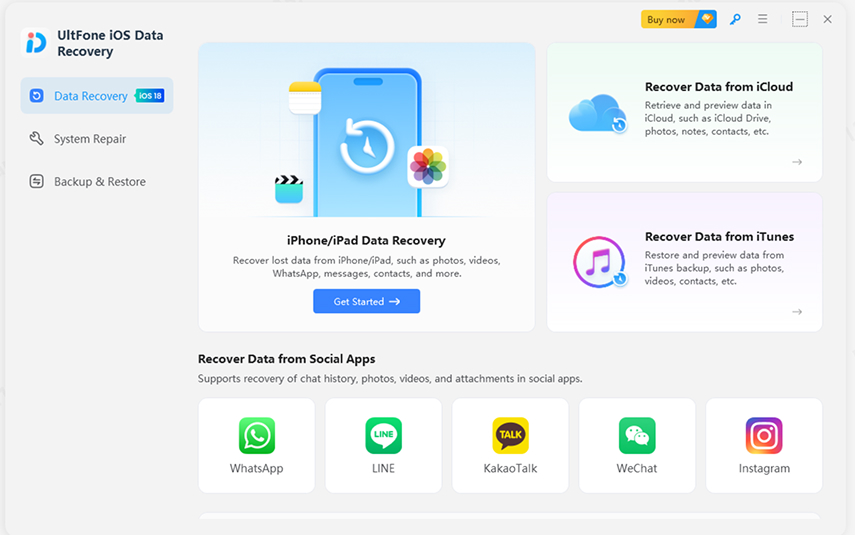
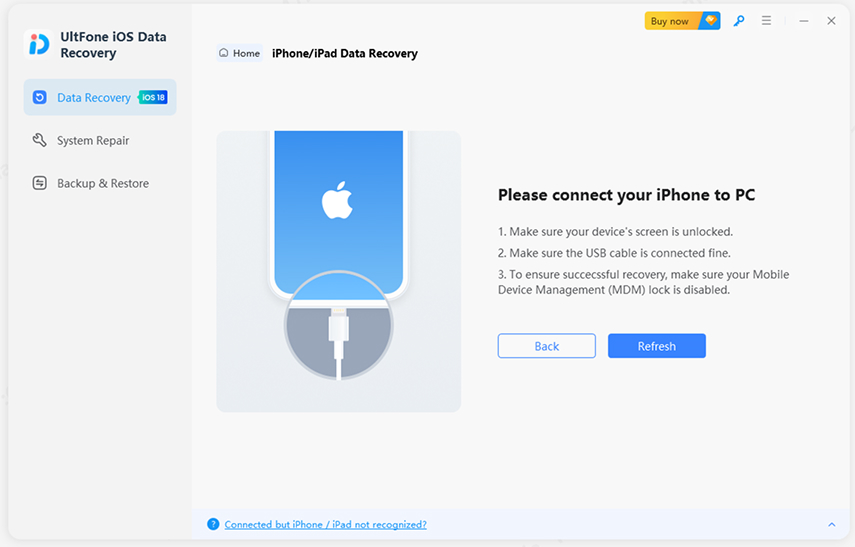
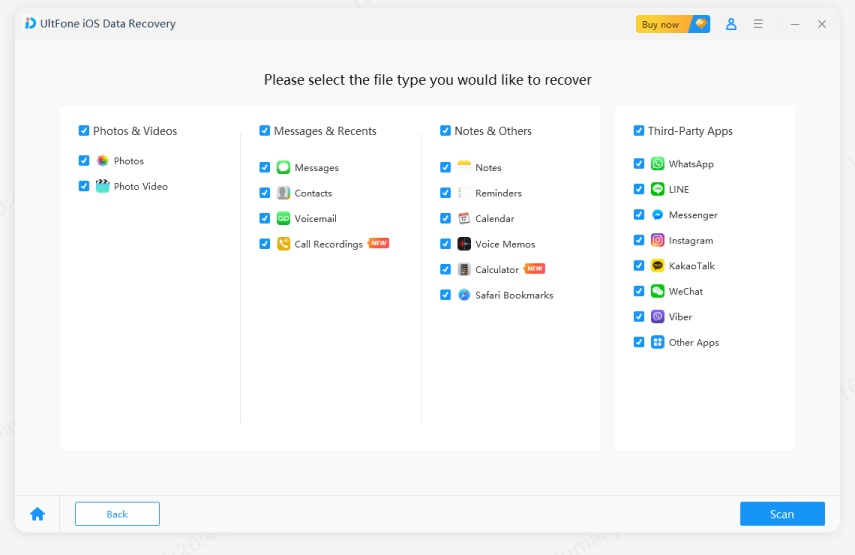
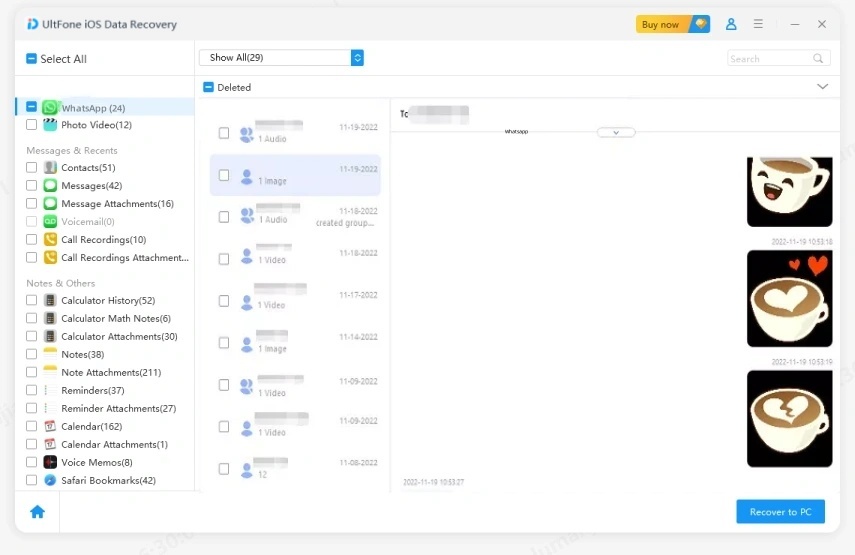
That's it! This way, a 3-step process with UltFone iOS Data Recovery lets you scan and recover lost WhatsApp data without verification.
End Word
WhatsApp getting hacked is terrifying, but you have to control your emotions and act fast to cut the access of hackers. Above, we have discussed how to recover hacked WhatsApp on iPhone using the best methods. So, don't waste a single second and start following the above methods one by one to restore your WhatsApp access. Alongside that, use UltFone iOS Data Recovery to quickly retrieve the lost WhatsApp data directly from your iPhone.
Take action now to secure your account and recover your important conversations before it's too late.


