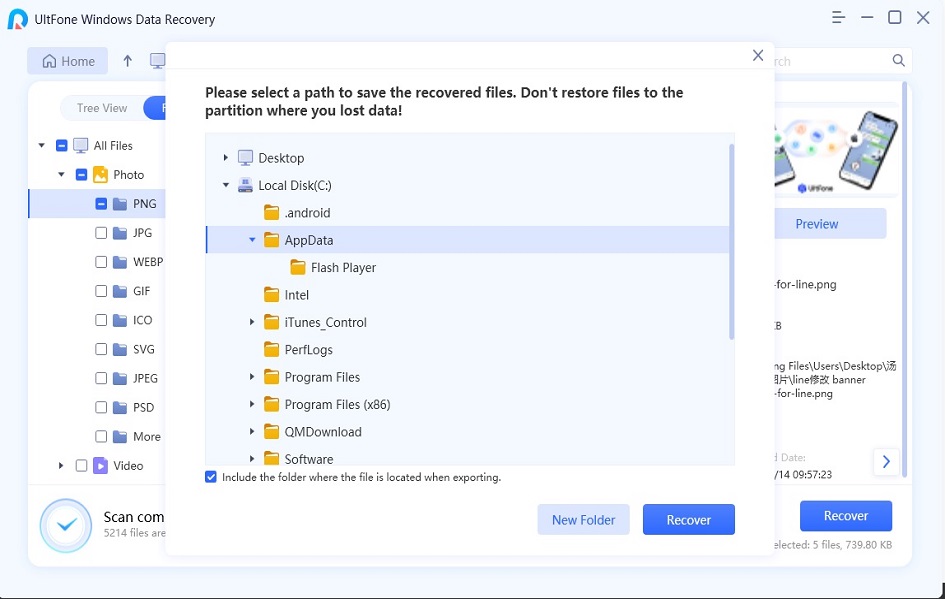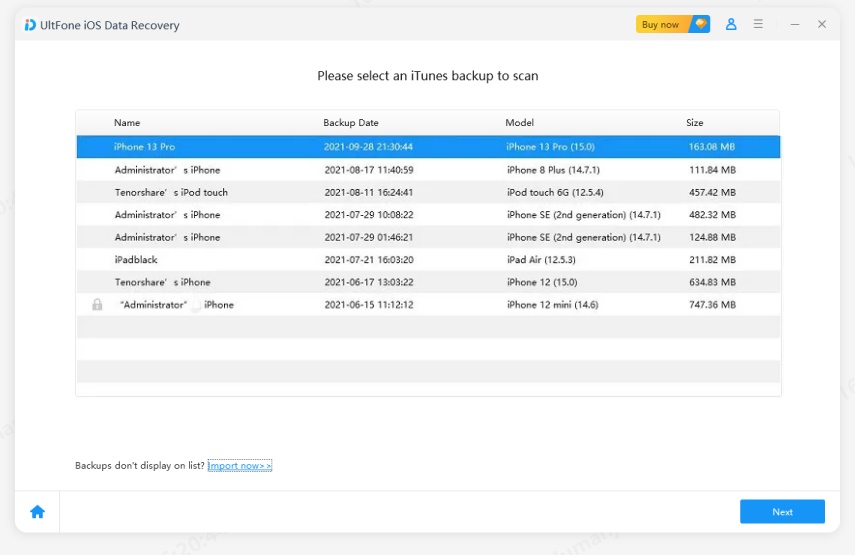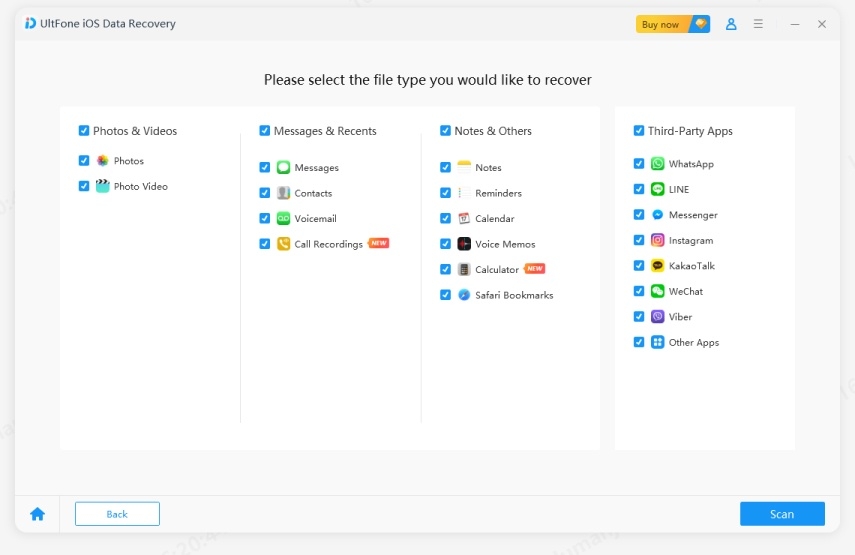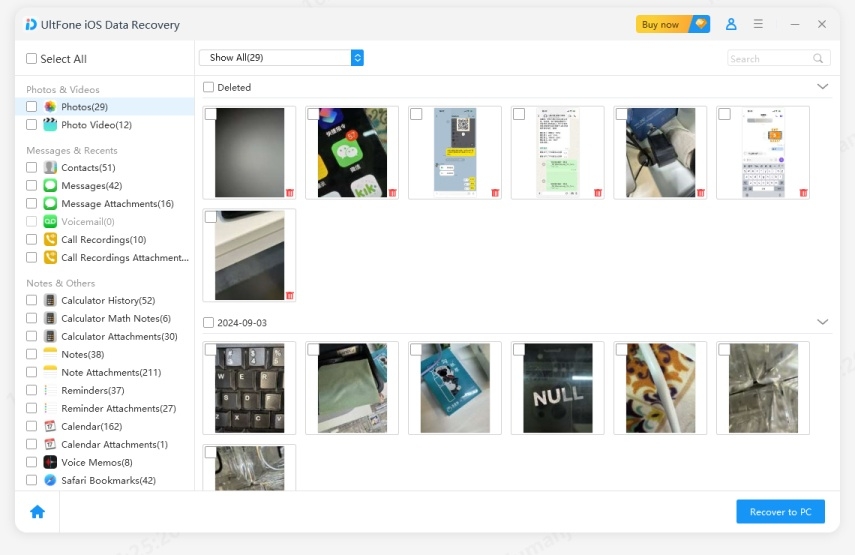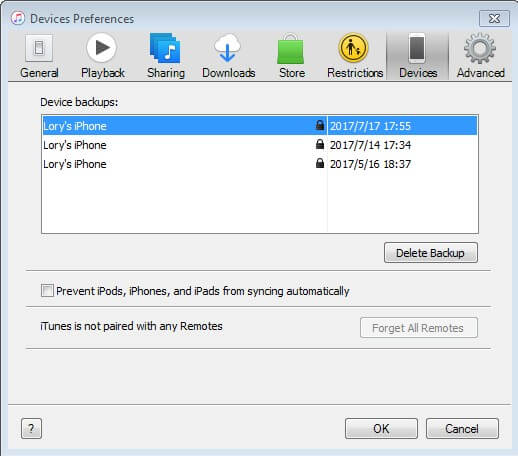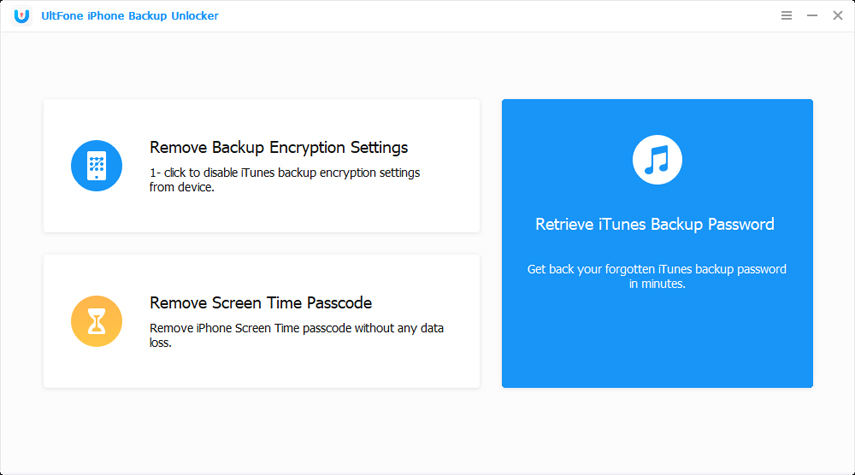How to Recover Deleted iTunes Backup
 Jerry Cook
Jerry Cook- Updated on 2022-02-11 to iPhone Data
Accidently delete iTunes backup? Unconsciously download malware that swallow iTunes backup files? Or reluctantly reinstall operating system due to virus attack and wipe all data on PC? Whatever causes the fact that you lost iTunes backup, there's every reason for you to recover deleted iTunes backup file since it carries so much important data.
Though it sounds ridiculous to recover deleted iTunes backup files, a reliable deleted iTunes backup recovery software indeed has this powerful function. It not only empowers you to retrieve deleted iTunes backup but also any other data that you lost on your computer. I'll explain how it works in 2 parts.
Part 1: How to Recover Deleted Backup from iTunes
UltFone Windows Data Recovery supports recovering deleted or lost iTunes (iTunes 12.10 Support) backup files. Actually, this Windows recovery tool supports to recover 1000+ file types that you may lose due to accidental deletion, virus attack, system update, and etc.
Download this amazing iTunes backup recovery software to PC (where you backed up data with iTunes before) first and launch it afterwards.
-
Step 1. After launch the program, please select a location to scan. The default path of an iTunes backup file is in C:drive, so you can scan local disk (C:). Nevertheless, if you stored iTunes backup file on external drive or another path on computer, please select the target drive to scan. Click Scan button to start scanning.

-
Step 2. After scan, all files found are displayed in file view by default. You can search and locate the lost iTunes backup file.

-
Step 3. Once you find the deleted iTunes backup, select it and click Recover button to recover it.

Part 2: How to Extract Files from iTunes Backup
After iTunes backup file is recovered successfully, you can use UltFone iOS Data Recovery to extract files from iTunes backup file.
-
step 1: Select the just recovered iTunes backup and click on Next button.

-
Step 2. Select files that you would like to extract from this backup file.Click Scan button to start scanning.

-
Step 3. After scan, preview and select files you need and click Recover to PC button. This will save the files to computer.

The Bottom line
Now, I hope you have known how to recover deleted backup from iTunes and also how to extract iTunes backup files.