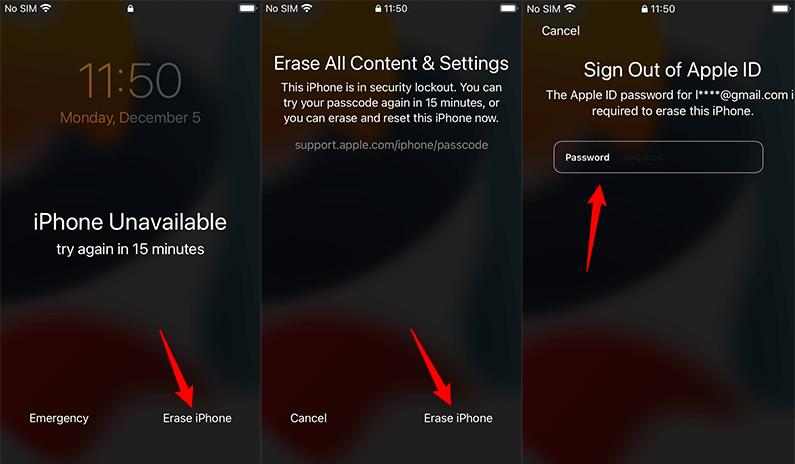iPhone 15 Pro Unavailable: 2025 Best Fixes You Can't Miss
 Jerry Cook
Jerry Cook- Updated on 2024-01-22 to iPhone 15
Apple's iPhone 15 Pro is known as the world's most popular major smartphone due to its software and hardware durability. But with its unique features, it also becomes problematic when you have to face the issue of the iPhone 15 Pro being unavailable. If the "iPhone unavailable" message appears on the iPhone lock screen, you won't be able to sign in or access your iPhone for a long time. In this emergency situation, you missed some necessary business calls or messages. You will get tired of waiting for the timer to end for a long time. In this article, we will show you the iPhone 15 Pro unavailable fix on the lock screen.
- Part 1. Why Does My iPhone 15 Pro Say iPhone Unavailable
- Part 2. How Long Does iPhone 15 Pro Unavailable Last
- Part 3. Best Fix for iPhone 15 Pro Unavailable 2023, Without Passcode or Apple ID
- Part 4. iPhone 15 Pro Unavailable, Fix with Apple ID Password
- Part 5. iPhone 15 Pro Unavailable, Fix with Old Passcode within 72 Hours
Part 1. Why Does My iPhone 15 Pro Say iPhone Unavailable
The “iPhone Unavailable” message appears only if you try to unlock an iPhone 15 Pro with the wrong password. You can try to unlock it again and again until the first "iPhone unavailable" screen appears. This problem occurs for various reasons. You may forget your password, someone may access your device, or you may be a bad friend. Whatever the cause of the iPhone's Unavailable screen, you can solve it with the information in this article.
Part 2. How Long Does iPhone 15 Pro Unavailable Last
If you see an iPhone "Unavailable" message, the duration of the message depends on the number of consecutive password attempts that have been misled.
- After 5 attempts, the iPhone 15 Pro is not available; please try again in a minute.
- After 6 attempts, the iPhone 15 Pro is not available.
- After 7 attempts, the iPhone 15 Pro is not available.
- After 8 or 9 attempts, the iPhone 15 Pro is not available.
After 10 attempts, the iPhone will display "No iPhone available," and the timer will disappear. It means that your iPhone 15 Pro will be locked forever unless you reset it.
Part 3. Best Fix for iPhone 15 Pro Unavailable 2023, Without Passcode or Apple ID
You can find a lot of ways to understand how to fix the iPhone 15 Pro unavailable, but the best Fix for iPhone 15 Pro Unavailable without a Passcode or Apple ID is UltFone iPhone Unlock.
UltFone iPhone Unlock is the market-leading iOS unlock tool. If you run into a problem with no timer available on your iPhone right now, UltFone iPhone Unlock can help you. In addition to unlocking the screen on iPhone/iPad/iPod touch, it is the best and most reliable option. Here are the main key features to consider as the best option for iPhone 15 pro unavailable message above all other methods.
Key Features of UltFone iPhone Unlock
- Unlock iOS screen passcode, Touch ID, Face ID, and Apple ID in seconds
- Safely unlock the screen time passcode without losing data
- Bypass & remove MDM easily and instantly.
- Scan, view, and search passwords stored on your iOS device, including Wi-Fi, websites, apps, and other passwords.
- Support for the latest iOS 17/iPad 17 and iPhone 15 models
Here is how to fix iPhone 15 Pro unavailable without passcode or Apple ID:
- Step 1Download and install UltFone iPhone Unlock on your computer,then click "Start" to unlock iPhone 15 Pro unavailable without passocde or Apple ID.
- Step 2Connect your iPhone 15 Pro to your computer and the software will detect it automatically. Click "Next" from the main interface.
- Step 3Choose a save path and click "Download" to download the lastest firmware package.
- Step 4Click "Start Remove" to unlock iPhone 15 Pro unavailable.
- Step 5Congratulations! You've successfully unlocked and fixed iPhone 15 Pro unavailable security lockout without passocde or Apple ID.





Don't let the "iPhone Unavailable" message disrupt your daily routine—empower yourself to unlock your iPhone 15 Pro effortlessly with UltFone iPhone Unlock !
Part 4. iPhone 15 Pro Unavailable, Fix with Apple ID Password
If you forget your passcode or enter an incorrect passcode, your iPhone will be locked out, and you will see the message " iPhone 15 pro unavailable try again in 1 minute " on the screen. If you continue, you will receive a security lockout message. Fortunately, Apple offers a way to unlock your iPhone without using a password.
Here are the steps to avoid the iPhone's unavailable screen.
1. For iPhone 15 Pro unavailable with erase option [For iOS 15.2 and above, iOS 17 below]
Step 1: First, continue to enter the passcode until the "Clear iPhone" option appears in the lower right corner.
Step 2: If the iPhone does not appear or the option disappears after rebooting, insert a SIM card that allows cellular data communication. The Clear iPhone option appears.
Step 3: After 5 minutes, you can try the passcode again or erase the iPhone.
Step 4: You will be invited to enter your Apple ID password, and the erasure will start automatically when you enter your password.
Step 5: Once it is done, you can configure it as a new device.

2. For iPhone 15 Pro unavailable no erase option [For iOS 17 and above]
Step 1. Enter an incorrect passcode multiple times until the "Forgot Passcode?" option appears.
Step 2. Select "Forgot Passcode?" and then choose "Start iPhone Reset."
Step 3. Enter your Apple ID password to reset and resolve the iPhone 15 Pro Max unavailability issue.
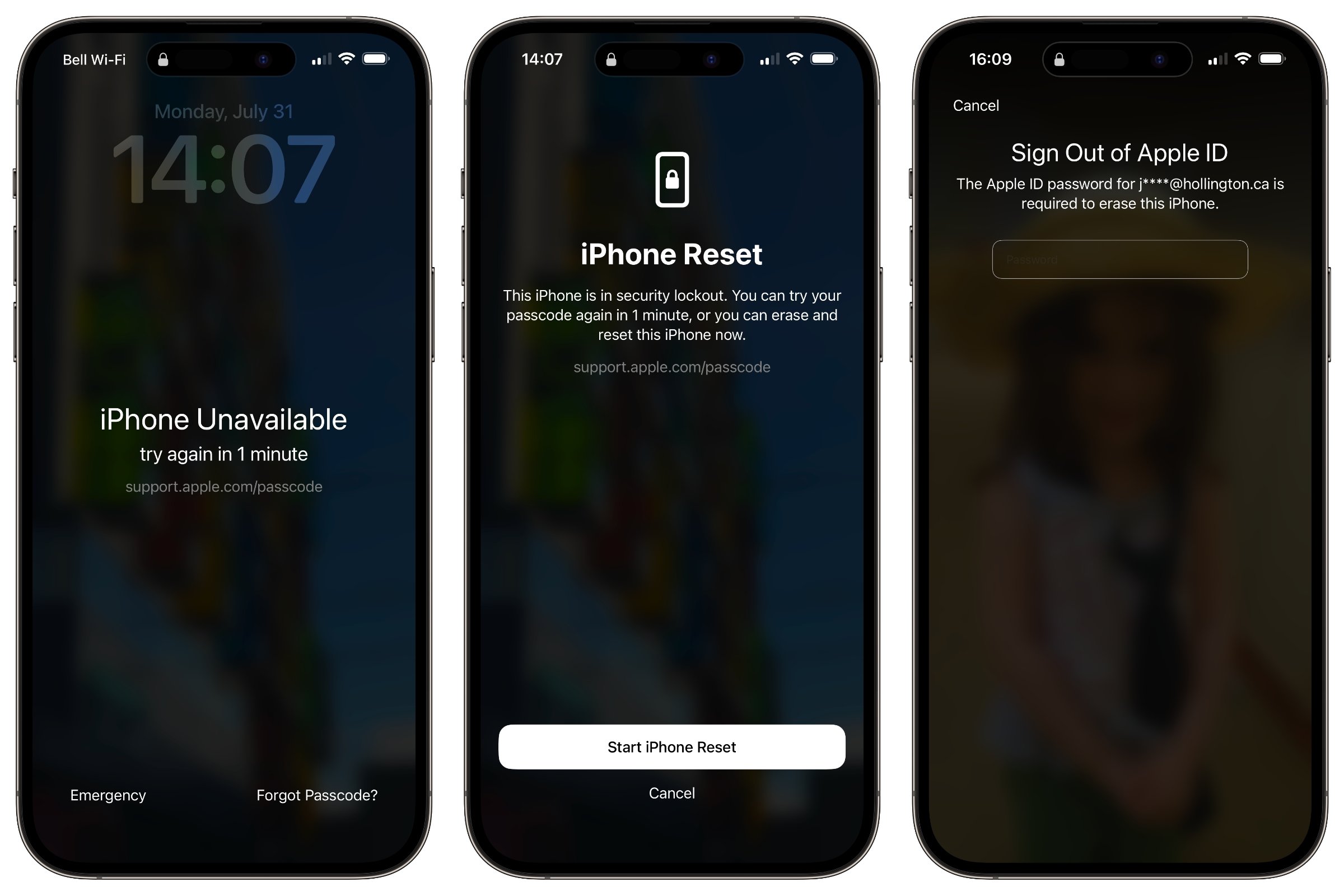
If your iPhone 15 Pro is unavailable and lacks the erase or reset option, you can explore alternative unlocking methods like iCloud and iTunes. Find more about how to unlock iPhone 15/Plus/Pro/Pro Max with iCloud and iTunes.
Part 5. iPhone 15 Pro Unavailable. Fix with Old Passcode within 72 Hours
If you forget your iPhone's new lock screen password, the new password reset feature in iOS 17 may be a savior. The new iOS update, currently in beta, provides the option to reset the new iPhone passcode with the previous passcode within 72 hours of the change. Here are the steps to perform this:
Step 1: If you enter an incorrect password within 72 hours of resetting, the Settings app will show you the option to reset the passcode.
Step 2: If you entered an incorrect passcode, you will see the "Forgot your passcode?" at the bottom of the screen.
Step 3: When you tap this option, "Enter Previous Passcode", the iPhone allows you to enter the previous passcode to unlock your iPhone 15 Pro. This new feature in iOS 17 will help at least reset the iPhone passcode if the user forgets it within 72 hours after the change.
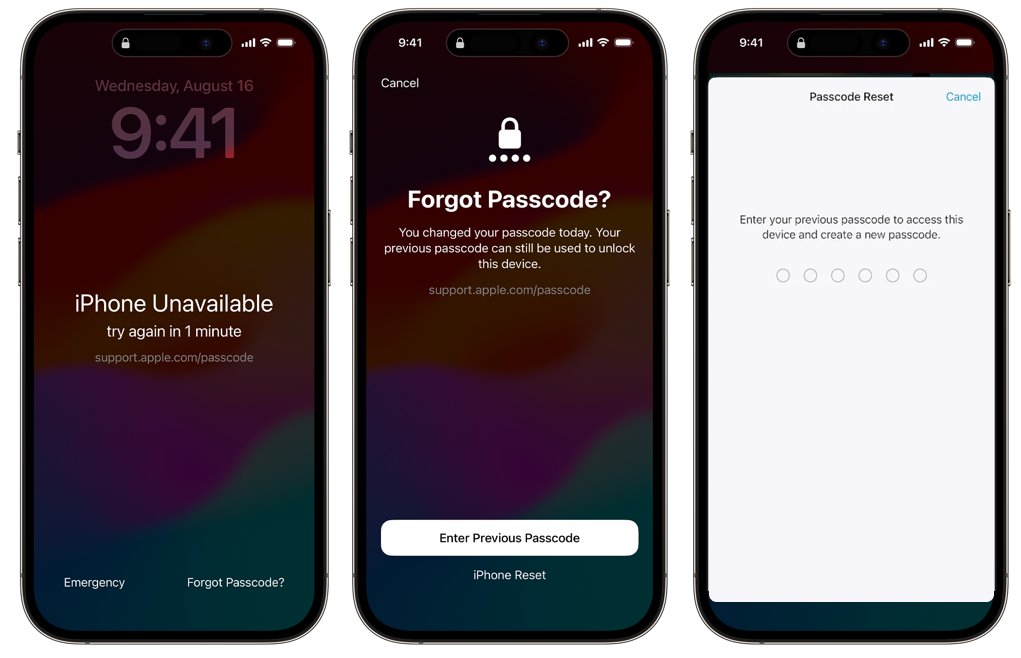
Conclusion
In conclusion, facing an iPhone 15 Pro unavailable issue in 2023 can be a frustrating experience, but there are effective fixes and solutions available. To ensure a quick and hassle-free resolution, we highly recommend using UltFone iPhone Unlock. With its proven track record and user-friendly approach, UltFone can help you overcome these issues and have your iPhone 15 Pro running smoothly in no time. Trust UltFone to get your device back on track and functioning at its best.