Huawei P60 Pro vs iPhone 15 Pro Max – Who is the Winner?
 Jerry Cook
Jerry Cook- Updated on 2023-11-08 to iPhone 15
In the fast-paced world of smartphones, keeping up with the latest releases is essential. Recently, Apple introduced the new iPhone 15 Pro Max, generating excitement among tech enthusiasts. On the other side of the spectrum, we have Huawei's P60 Pro, a formidable contender in the smartphone market. These two devices have captured the attention of consumers worldwide, each offering its own set of features and capabilities. In this article, we'll compare Huawei P60 Pro vs iPhone 15 Pro Max to help you make an informed choice when it comes to your next smartphone purchase.
- 1. Design and Build
- 2. Performance
- 3. Camera Systems
- 4. Connectivity
- Bonus Tip: Effortless Data Transfer from Huawei to iPhone
1. Design and Build
Let's begin with the design and build of these smartphones. The Huawei P60 Pro offers captivating finishes like Rococo Pearl, Violet, Black, and Green, with a unique Pearl Texture pattern. It's not only visually appealing but also durable, thanks to its Durable Kunlun Glass and Quad-Curve Display for a comfortable grip and immersive viewing.

On the other hand, the iPhone 15 Pro Max takes a bold step with its titanium body, a first for Apple, making it their lightest Pro model. It comes in four stunning finishes: black titanium, white titanium, blue titanium, and natural titanium, featuring contoured edges and thin borders for a luxurious yet practical design.

Both phones prioritize durability, with the Huawei P60 Pro having an IP68 rating for water and dust resistance, and the iPhone 15 Pro Max featuring Ceramic Shield on the front and robust back glass. The P60 Pro also boasts 10x more drop-resistant Kunlun Glass for added peace of mind.
2. Performance
Under the hood, Huawei P60 Pro features Harmony OS 3.1, a significant leap in performance and mobile gaming capabilities. It delivers lightning-fast speeds, seamless multitasking, and smooth gaming experiences. With Harmony OS 3.1, the Huawei P60 Pro runs smoothly, allowing you to use apps, multitask, and play games without any problems.

The iPhone 15 Pro Max is also equipped with the A17 Pro chip, Apple's latest and most powerful processor. It offers a CPU that's up to 10% faster, a 2x faster Neural Engine, and a GPU that's 20% faster. This translates to a blazingly fast phone capable of handling resource-intensive tasks. The A17 Pro chip also introduces hardware-accelerated ray tracing for smoother graphics and enhanced AR experiences, bringing console-level gaming to your smartphone.

3. Camera Systems
Both the Huawei P60 Pro and iPhone 15 Pro Max offer impressive camera systems.
The Huawei P60 Pro features the Ultra Lighting XMAGE Camera, including an Ultra Lighting Telephoto Camera with an F2.1 aperture and an Ultra Lighting Main Camera with an adjustable aperture (F1.4 to F4.0). This versatile setup excels in various lighting conditions, offering exceptional image quality from bright daylight to low-light environments.
With a remarkable 200x zoom range, it allows users to capture intricate details, even in dimly-lit settings. The Super Moon Scene mode enhances moon photography, while the Telephoto Super Macro reveals hidden beauty in everyday objects, even in low light.

On the other hand, the iPhone 15 Pro Max's camera system combines hardware and software to produce outstanding results. The 48MP Main camera, powered by the A17 Pro chip, offers a default 24MP super-high-resolution mode for incredibly detailed photos.
It provides flexibility with three popular focal lengths (24 mm, 28 mm, and 35 mm) to capture a wide range of scenes effortlessly. Next-generation portraits deliver sharper details, more vibrant colors, and improved low-light performance.
Night mode, driven by the Photonic Engine and LiDAR scanner, excels in low-light photography. Smart HDR ensures well-balanced highlights, midtones, and shadows, resulting in true-to-life skin tones. This advanced HDR extends to third-party apps, enhancing image quality for online sharing. The device also supports ProRAW and ProRes video recording, catering to photographers and filmmakers seeking professional-level options.

4. Connectivity
Both smartphones offer advanced connectivity options. They come equipped with USB-C connectors, providing faster data transfer speeds compared to their predecessors.
The Huawei P60 Pro and iPhone 15 Pro Max support USB 3 speeds, making them ideal for pro workflows that require high-speed data transfer and video output. Additionally, both devices offer 5G capabilities, ensuring users can enjoy lightning-fast internet speeds and seamless streaming and browsing experiences.

Bonus Tip: Effortless Data Transfer from Huawei to iPhone
One of the key concerns when switching from one smartphone to another is transferring your precious data seamlessly. If you're making the move from a Huawei P60 Pro to an iPhone 15 Pro Max, you'll want a hassle-free solution to ensure all your important files, contacts, messages, and memories make the transition. Fortunately, there's a handy tool called UltFone Phone Transfer that simplifies this process.
UltFone Phone Transfer is a secure and efficient phone-to-phone data transfer solution that allows you to move your data from Android to iOS devices with ease. Here are some of its standout features:
- Seamless Data Transfer: Easily move your data from your Huawei to your iPhone. Transfer various data types like SMS, contacts, photos, videos, audio, calendars, and more hassle-free.
- Zero Data Loss: Rest assured that your data is safe during the transfer process, preserving all your information on your new iPhone.
- User-Friendly Interface: The software boasts an intuitive interface suitable for users of all technical levels. Complete the data transfer with just a few clicks, eliminating any potential frustration.
- Wide Compatibility: the latest Huawei P60 Pro and iPhone 15 Pro Max are both supported.
How to use UltFone Phone Transfer to transfer data from Huawei to iPhone:
- Step 1 Download and install UltFone Phone Transfer, connect your Huawei to your PC/Mac and allow the auxiliary APP to install on your device.
- Step 2 Connect your iPhone to your PC/Mac and authorize to transfer data on Huawei.
- Step 3 Click the "Start" button when it is clickable.
- Step 4 Select all of your data to scan on your Huawei and click "Start Scan".
- Step 5 When the scanning process is complete, click "Transfer Data". Wait for the process to complete, and you'll find all your data transferred from Huawei to iPhone successfully.

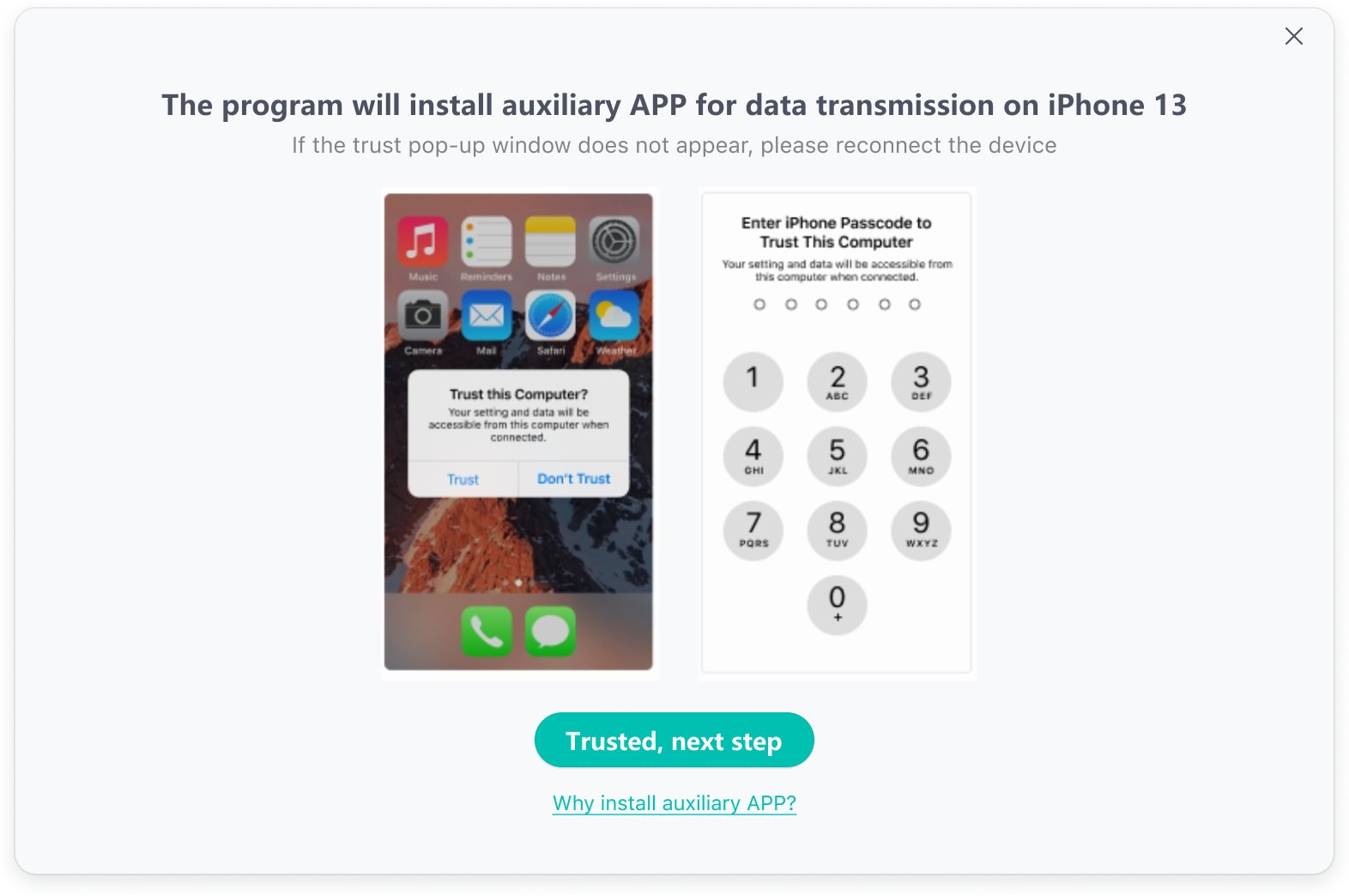
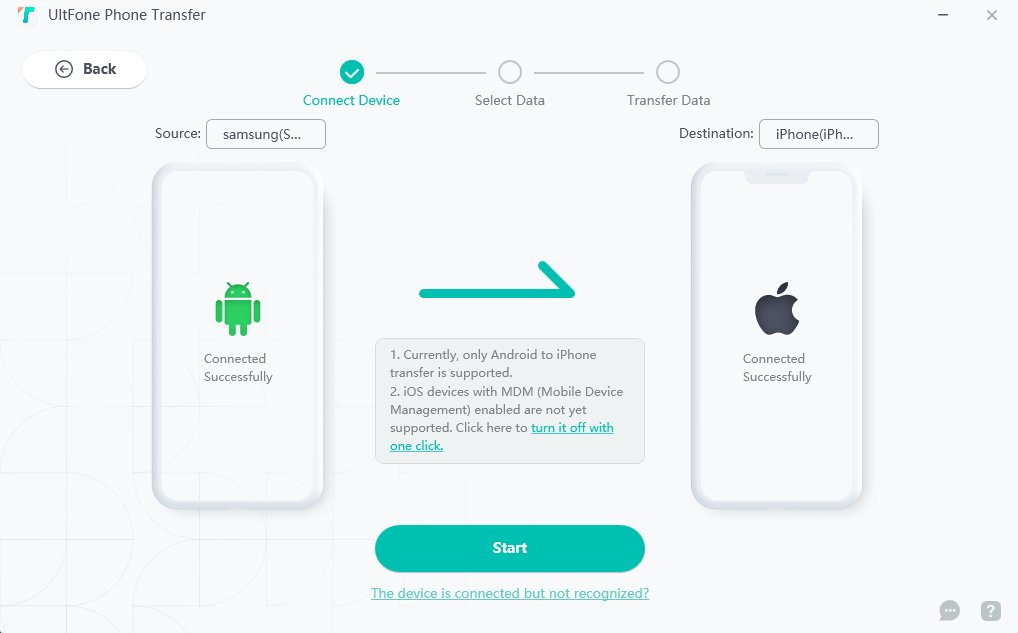

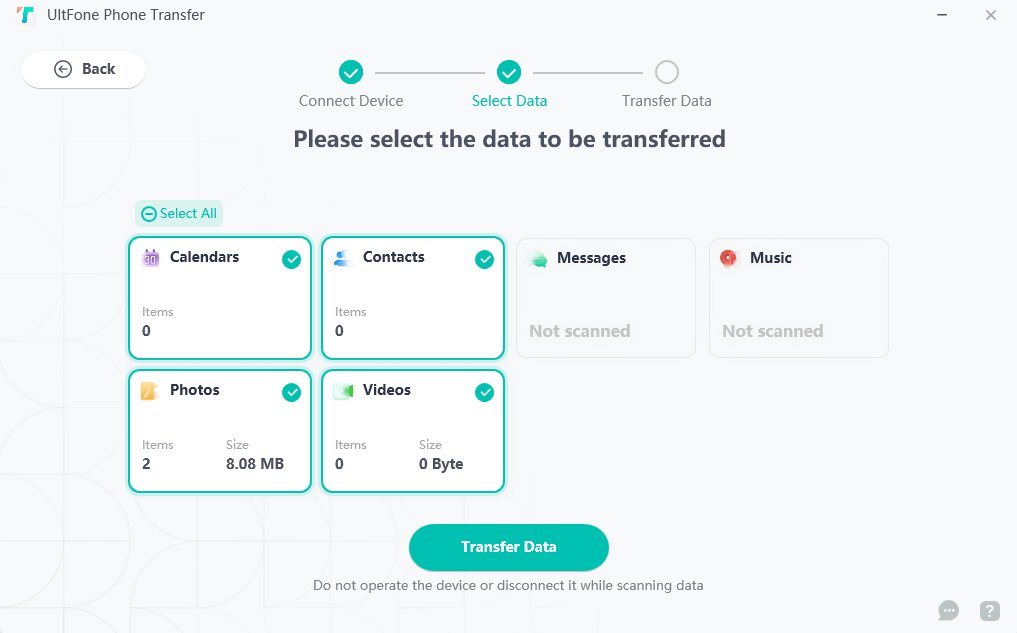
UltFone Phone Transfer is a reliable solution for individuals who are making the switch from Huawei to Apple. It streamlines the transition process, allowing you to enjoy your new iPhone without the headache of manually transferring data. Say goodbye to data loss worries and hello to your new iPhone experience.
Conclusion
In conclusion, the Huawei P60 Pro and iPhone 15 Pro Max each have their unique strengths, whether it's design, performance, or camera capabilities. when making the decision between the Huawei P60 Pro vs iPhone 15 Pro Max, it ultimately comes down to your individual preferences and priorities. Whether you choose the Huawei P60 Pro or the iPhone 15 Pro Max, ensure a smooth switch with UltFone Phone Transfer .

