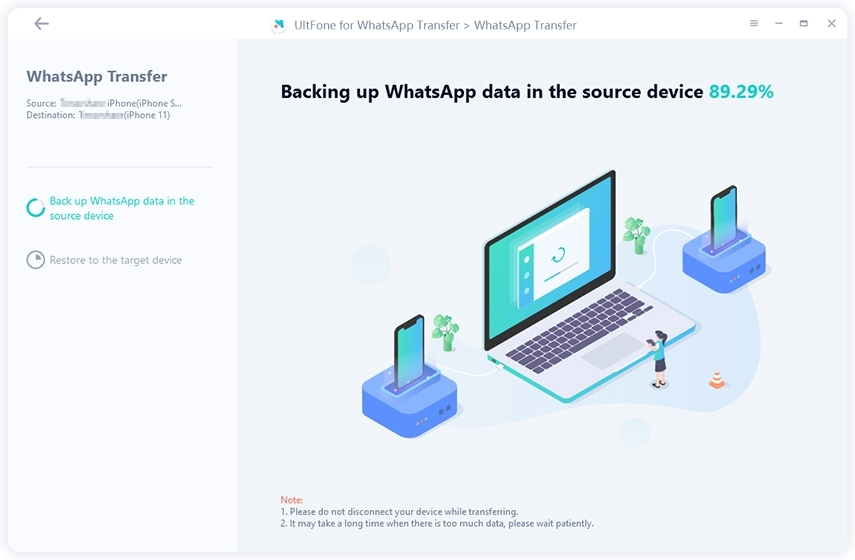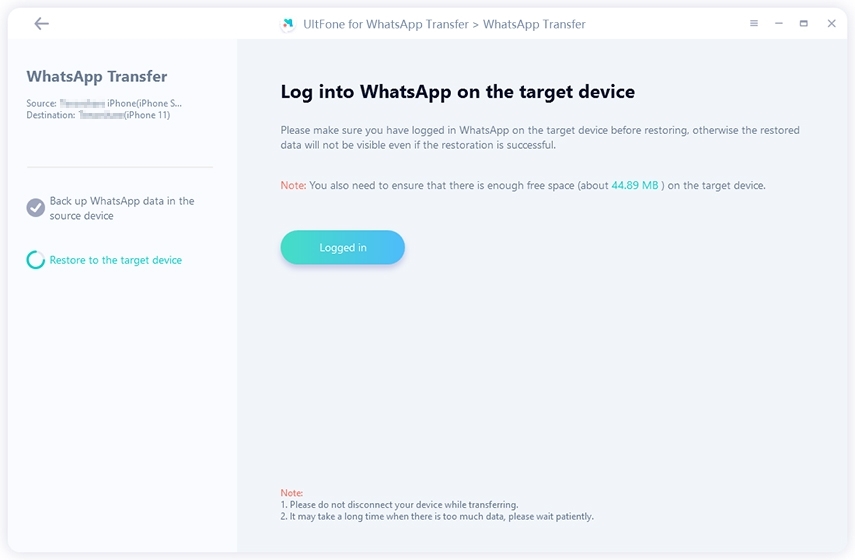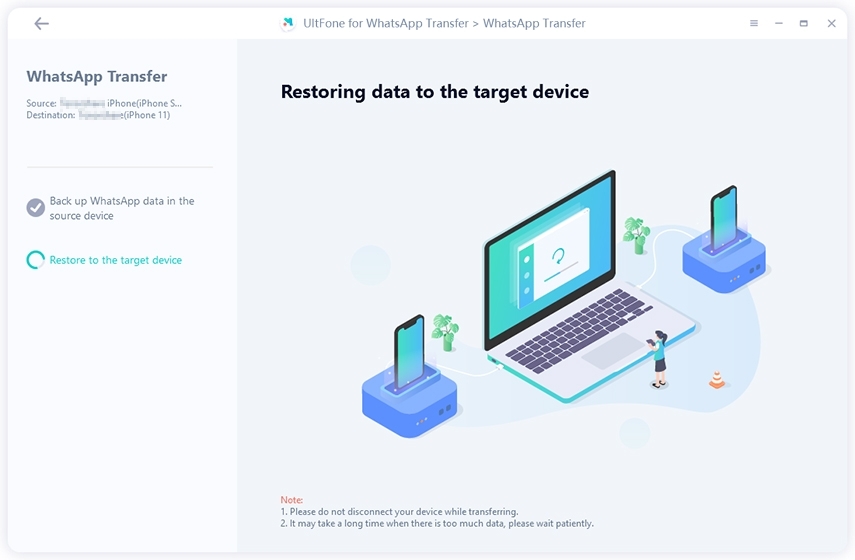iPhone 14 VS iPhone 13, Should I Upgrade?
 Jerry Cook
Jerry Cook- Updated on 2023-05-22 to iPhone 14
Should you buy the iPhone 14? Is it time to toss your one-year-old iPhone 13 to the wayside and throw the money at Apple for the latest iPhone 14? Is it worth the money, or should you just wait till the next release of the iPhone 15?
Apple's most popular phone lineup iPhone, will have another significant addition to the iPhone 14. For the past few years, Apple has been bringing massive changes to the iPhones and keeping its fans loyal to the brand. However, this year, the iPhone 14 leaks don’t seem to create any hype.
iPhone 14 might feel boring if you don’t know the secrets. Let us tell you why the iPhone 14 is worth it and why it's not worth it. We’ll do an in-depth iPhone 14 VS iPhone 13. Stick to the end to make your next iPhone purchase wise.
It's pretty hard to answer this question, whether you should buy the latest iPhone 14 or stay with the current flagship iPhone 13. It depends on your user type, and the preferences differ from person to person.
However, we can make it easier for you to decide by comparing the two flagships hand to hand. It's a great way to figure out what new features you will get with the iPhone 14 and what would be the deal breakers.
- Part 1: What Is the Release Date and Price of iPhone 14?
- Part 2: What New Features Are on the iPhone 14?
- Part 3: iPhone 14 VS iPhone 13: What's the Difference?
- Part 4: Is the iPhone 14 Waterproof?
- Part 5: Directly Transfer All Your WhatsApp Data to New iPhone 14 (Bonus Tip)

Part 1: What Is the Release Date and Price of iPhone 14?
When it comes to the iPhone 14 Release Date and Price, the rumors have been swirling around, and the launch date has finally been confirmed. Like always, Apple is going for a massive product reveal event in September.
Apple has sent invitations for the launch at Apple’s park campus, and it’s expected to take place on 7th September 2023. The launch would be in person, but it would be streamed online on the Apple events.
This year’s iPhone 14 price would be higher than the previous model. The credible leaks suggest it would be $100 more expensive than the iPhone 13. Considering the $100 increase, iPhone 14 would cost $799, but it will be justified with the increased storage. It’ll come with 256GB of onboard storage instead of 128GB.
With the price of $100 for each model of iPhone 14, $799 is the entry-level price for the iPhone 4 and will likely go as high as $1199.

Part 2: What New Features Are on the iPhone 14?
Here comes the real game that would make the comparison turn into an interesting one. Like, every year’s iPhone comes with significant hardware changes to beat the previous one. Similarly, this year’s iPhone 14 would come with massive upgrades and additions you’ve never seen in smartphones before.
Part 3: iPhone 14 VS iPhone 13: What's the Difference?
The iPhone 14 is expected to come up with massive hardware updates and software features. We’ll unfold the new hardware features and specifications of the iPhone 14 one by one and compare them with the iPhone 13 to make your purchase feasible and wise.
3.1: iPhone 14 VS iPhone 13: Design
- When it comes to the iPhone 14 design language, Apple has decided to keep it similar to the iPhone 13. The back of the iPhone 14 is super similar to the iPhone 13. In fact, when both the devices are placed side by side, with their upside down, it’s pretty hard to recognize which one is which.
- However, significant leaks related to the new in-display notch have been making the rounds on the internet. The latest notch design is only reserved for the bigger models of iPhone 14, and standard models of iPhone 14 will have the same iPhone 13 notch design.
- The bigger models of the iPhone 14 will likely come with the new design language on the front, with two display cutouts for the notch.

3.2: iPhone 14 VS iPhone 13: Chip and Performance
- The new iPhone means a new chip, but that’s not the case with this year's iPhone launch. There will be the new A16 chipset, but that’s only reserved for the Pros. The sources suggest that the iPhone 14 and iPhone 14 Max will stick to the previous A15 chipset of the iPhone 13.
- However, the bigger models of the iPhone 14 will likely come up with the new A16 chipset based on 5nm. Moreover, there would also be an increase in the RAM department of the iPhone 14. All the models will get 6GB of ram, LPDDR5 for the Pro models, and LPDDR4X for the standard models.
- Despite the previous RAM technology used in the iPhone 13, the iPhone 14 won’t lack anything in terms of performance compared to the iPhone 13. Apple is known for its optimized OS, enabling it to do more with less.

3.3: iPhone 14 VS iPhone 13: Cameras
- The latest rumor suggests there wouldn't be any significant changes to the camera department of the iPhone 14. However, we can expect Apple to play with the cameras from the software side and improve the computational photography game.
- However, the iPhone 14 pro models will likely get the most significant update in the camera section. Apple will probably change the iPhone Pro camera's resolution by replacing the 12MP sensor with the 48MP. The bigger sensor will gather more light, enhancing the low-lighting photos.
- Moreover, the ultrawide cameras of the iPhone 14 are likely to be updated, improving the photos' 40% resolution and quality. The selfie camera setup will also change; rumor points it’ll come with better autofocus and aperture.
- If we compare the cameras of iPhone 13 and 14, both devices come with the best-in-class hardware. However, since the iPhone 14 is getting some hardware updates, we can expect 8K video support, better ultra-wide shots, and selfies.

3.4: iPhone 14 VS iPhone 13: 5G
- The iPhone 14 will support 5g connectivity, as it’s rumored to come up with the Qualcomm Snapdragon X65 modem, the fastest yet used in smartphones. The strong rumors suggest that apart from the 5g connectivity, iPhone 14 will support satellite connectivity.
- According to another report, Apple has been in talks with Globalstar for satellite connectivity. Also, Apple will provide free 2-way messaging via satellite.
- In terms of connectivity, the iPhone 14 is definitely going to beat the iPhone 13, and if you need athletic connectivity on your cell phone, the iPhone 14 should be your choice.

3.5: iPhone 14 VS iPhone 13: Outlook & Display
The display of the iPhone 14 is likely to be the same as used in the iPhone 13. The pro models of the iPhone 14 will come up with the 120hz refresh rate, while the standard models will stick to the 60hz display.
A big update in the display is coming with the pros - Always on display. Though this feature isn’t new, finally, Apple has now considered it. So, there wouldn’t be any major changes in the display department of the iPhone14, except always on display.

3.6: iPhone 14 VS iPhone 13: Battery Life and Charging
- For the past few years, Apple has been increasing the battery sizes of the iPhone consecutively. However, this time too, the iPhone 14 is likely to get a slightly better battery size.
- The leaks suggest that the pro models of the iPhone 14 might get a slightly decreased battery size compared to last year's iPhone 13. But, we can expect Apple optimization champ to play on the software side to get the maximum output.
- Moreover, the standard models will support the 20W fasting charging, while pros will get an upgrade to 30W charging.
3.7: iPhone 14 VS iPhone 13: Specification
If you want to make your own comparisons of iPhone 14 VS iPhone 13, the spec sheet is a great way. Here are some of the major specifications of the iPhone 14 that you should know.

Part 4: Is the iPhone 14 Waterproof?
Yes, the iPhone 14 is waterproof with an IP68 rating, making it survive underwater at 6 meters depth for 30 minutes. It’s also safe from a small number of water drops and splashes of liquids.
Apple didn’t provide waterproof certification with any of the iPhone models, which makes it quite a big update coming to the iPhone 14 lineup. However, it can also be the best selling point of the iPhone 14.

Part 5: Directly Transfer All Your WhatsApp Data to New iPhone 14 (Bonus Tip)
Changing or buying a new phone is the next level experience until your data isn’t on the stack. And, when it comes to Whatsapp data, you can’t bear to lose all the important chats you had on the previous phone.
A professional tool is the best way to get all your WhatsApp data to your new iPhone 14. We did some research and found that Ultfone WhatsApp Transfer is reliable with more features and functionality. With this program, you can easily transfer all Whatsapp data from iPhone to iPhone and Android to Android without any data loss. Here are some of the outstanding features of UltFone Transfer that make it the best Among all other tools.
- Download/restore/transfer WhatsApp backup from Google Drive to iPhone & Android
- Directly transfer WhatsApp & WhatsApp Business between iOS and Android without factory reset
- Transfer GB WhatsApp to WhatsApp from Android to Android, or Android to iPhone for Mac
- View, backup and restore WhatsApp/WhatsApp Business (iOS and Android), Viber/Kik/WeChat (iOS only)
- Compatible with iOS/iPadOS 16 and Android OS 12
-
Step 1You don't need to backup whatsapp first because this WhatsApp Transfer tool supports to transfer WhatsApp to new phone directly. Launch UltFone for WhatsApp Transfer and connect both the source and target device to computer. You can see the device name to confirm you correctly select the source iPhone and target iPhone. Click Transfer button to continue.

-
Step 2Prior transfer, please make sure that all previous WhatsApp data in the target device will be replaced with new WhatsApp data after transfer. Click Yes to continue if you confirm this. Then this program will back up WhatsApp data on the source device.

-
Step 3Now please make sure that you've logged in to WhatsApp on the target iPhone. Otherwise, the transferred data is invisible even if the transfer is successful.If you already logged in to WhatsApp, just click Logged in to continue. (turn off Find My iPhone before tranferring if necessary)

-
Step 4Everything is done, the WhatsApp Transfer starts. It is a process to restore the previous backed up data to the target iPhone. The time it takes largely depends on the size of your WhatsApp data. After that, all your WhatsApp data are transferred successfully to the new iPhone.

Closing Thoughts
In this Blog, we discussed the latest features of iOS 16 on iPhone x and compared them with the iOS 15 features. In the iOS 16 vs iOS 15 comparison, we found many new update features and life improvements that’ll take your user experience to the next level.