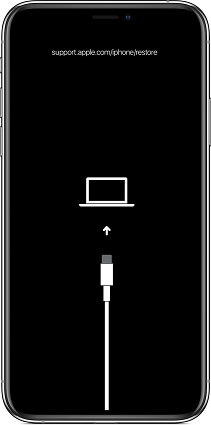All About iPad Recovery Mode
 Jerry Cook
Jerry Cook- Updated on 2021-08-09 to iPad
Many users experience that while updating their iPad with iTunes, iPad stuck in recovery mode and stop responding to any command, displaying classic iTunes logo and the usb pointing to it. Whether you are performing a simple reset or downgrading the iOS version, it can happen anytime to any user. Thus, you must know what iPad recovery mode (restore mode) is and how to put iPad in recovery mode and get out of recovery mode also.
So, in this article, we will learn the process of what iPad recovery mode is, how to put iPad in recovery mode and get out of iPad recovery mode. Moreover, we are introducing the users to a tool that can do it with just one tap and can even fix the iPad stuck in recovery mode. So let's begin with collecting some information regarding recovery mode.
The tips and knowledge we share in this article works for new iPad Pro 12.9-inch, and if your iPad stuck in recovery mode after iPadOS 13 update, you can also find a solution here.
- Part 1. What is iPad Recovery Mode
- Part 2. How to Enter iPad Recovery Mode
- Part 3. How to Get iPad Out Of Recovery Mode
- Part 4. 1-Click to Enter & Exit iPad Recovery Mode
- Part 5: iPad Stuck in Recovery Mode
Part 1. What is iPad Recovery Mode?
The iPad recovery mode, also called iPad restore mode, is the troubleshoot mode when you need to fix some issue or have to upgrade or downgrade your iOS system (iPadOS 13 for example). When you put your iPad in recovery mode, the device is sent into a mode where the iBSS file can be accepted by BootROM. This way an iOS device can be upgraded or downgraded easily. Mostly, these are the situation when people turn the recovery mode on. But there are some people out there who just fall prey to their curiousness and end up getting stuck in recovery mode.
To avoid scenarios like that, you must know how to put an iPad in recovery mode and how to get iPad out of recovery mode.

Part 2. How to Enter iPad Recovery Mode
To enter iPad recovery mode, you'll need iTunes and a lightning cable. Please make sure you are using the latest version of iTunes.
The process of learning to enter iPad Mini recovery mode is tougher than it sounds. Many people think that it is a very simple process to carry out but that's not true. You must pay attention to properly learn how to get iPad into recovery mode. Especially for iPad Pro 11 inch or iPad Pro 12.9 inch as there is no Home button avaialble on these models.
How to Enter Recovery Mode on iPad Pro 11-inch or 12.9-inch (2018 and Newer Models)
The steps to put iPad Pro in recovery mode are:
- 1. Connect iPad Pro to a cmoptuer with USB cable.
- 2. Open iTunes on your cmoputer.
- 3. Press and quikcly release the Volume Up button.
- 4. Press and quikcly release the Volume Down button.
- 5. Press and hold the Top button until you see the connect to iTunes screen. Your iPad Pro goes into recovery mode successfully.
How to Enter Recovery Mode on iPad Other Models
The steps to put iPad Air in recovery mode are:
- Step 1. Turn off your iPad. Press and hold down the On/Off button on the top for 3 seconds, and swipe the "slide to power off" to the right to turn off your iPad.
- Step 2. Press and hold down the Home button on your iPad.
- Step 3. Plug your iPad into your Mac or Windows PC and make sure iTunes is running.
- Step 4. Release the Home button when you see Connect to iTunes screen.
iTunes will also notify you that it has detected an iPad in recovery mode.

At this point, you have get iPad into recovery mode successfully.
Part 3. How to Get iPad Out of Recovery Mode
Once you have enabled the recovery mode, it is also essential that you know how to get iPad out of recovery mode. Luckily the process of exiting recovery mode is easier than entering it. To exit the recovery mode, you will need to hold and press the Home button and Power button together until you see the device rebooting.
For an iPad without a Home button, you need to press and quickly release the Volume Up button, and then press and quickly release the Volume Down button, and then press and hold the Top button until you see the Apple logo appears on the screen.
Part 4. 1-Click to Enter & Exit iPad Recovery Mode
If you don't want to try the complex method of putting your iPad in recovery mode or worse, your iPad is stuck in recovery mode somehow, then you will need a tool that can help you get your iPad back to normal state. iPad Recovery Mode tool is the best free recovery mode tool to get iPad out of recovery mode by one click.
There are many cases when people get stuck in recovery mode and have a hard time exiting the mode. This might happen because of the Home button or Lock button problem or some unknown issue. But this iOS system repair software can help you exit the recovery mode with just one click.
- Step 1. The first step, to begin with, is always downloading the software on your PC/Mac. Launch it and in the main interface, you will see three options. Connect your iPad with the computer and allow the software to detect the device.
-
Step 2. If your device is working properly and you want to know how to get iPad into recovery mode, then click on the Enter Recovery Mode option and wait for a few seconds.

-
Step 3. Once you have completed the task for which you put the device in recovery mode, click on the Exit recovery mode option and the iPad will reboot.

Part 5: iPad Stuck in Recovery Mode
If your iPad is tuck in recovery mode, then when you connect your iPad to this program, it will detect that the device is already in recovery mode and highlight the Exit Recovery Mode option to get iPad out of recovery mode easily.
If exiting recovery mode does not repair the problem still, you can use the advanced feature "Repair Operating System" to fix iOS to normal. This feature aims to fix 50+ types of iOS problems including black screen , iPhone/iPad endless restart , etc. without data loss. It even supports to factory reset iPad without password.

Prior to repair iOS, you need to download the matching iOS firmware package, or you can import the firmware to the program to reinstall iOS.

With the downloaded or imported firmware package, this program will fix iPhone/iPad problems without erasing data. The process takes a few minutes.

Bottom Line
Thus, now you know that you don't even need a button to enter or exit the iPad recovery mode. an iPad Recovery Mode tool makes it easy for users. The software also has additional features that can help the users to fix various kinds of working issues in the idevices. The best thing is that it will keep your data safe and secure while repairing your device. So, it is recommended that you try the software and see how useful it is for iOS user.