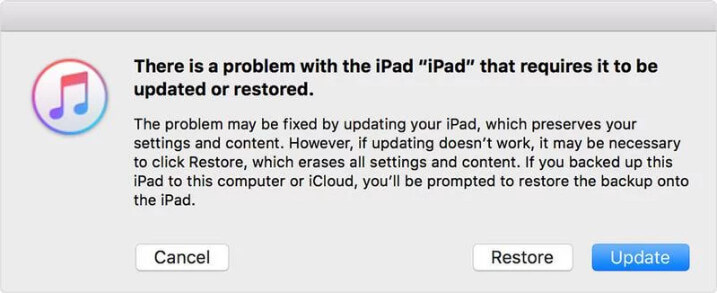[2025 Free Guide] How to Get iPad Out Of Recovery Mode
 Jerry Cook
Jerry Cook- Updated on 2025-04-10 to iPad
I tried to update my ipad and instead of updating it it is now stuck in recovery mode please help me to get out of this
Did you tried to update your iPad, and now it is stuck in recovery mode? It happens more often than you think that iOS devices get stuck in recovery mode during upgrading or downgrading the software. So, if you've run into the same problem, we can assist you in how to exit recovery mode ipad. We understand that not getting access to your iPad can be a frustrating situation. And chances are there that nothing is seriously wrong with your iPad, and it is just a transient problem.
So, here are the ways that you can follow to exit recovery mode ipad.
- Way 1. How to Get iPad Out of Recovery Mode without Computer
- Way 2. How to Get Out of Recovery Mode iPad without iTunes [Free, Fast, No Data Loss]
- Way 3. How to Get iPad Out Of Recovery Mode with iTunes
- Way 4. How to Get iPad Out Of Recovery Mode with DFU Mode?
- Bonus Tip:How to Get iPad Out Of Recovery Mode If Above Doesn't Work
- People Also Ask about How to Get iPad out of Recovery Mode
Way 1. How to Get iPad Out of Recovery Mode without Computer
When you get stuck in recovery mode and assured that there is no software or hardware related issues, it's possible to follow the regular method to exit recovery mode and know how to exit recovery mode ipad free. By using buttons, this is how to get iPad out of recovery mode without a computer. As there are different models available for the iPad, we will cover all models here.
iPad with Home button, press the Home button and Top button at the same time. Hold them and wait as the device turns off. Use the Top button to turn the iPad back on, and you will be able to exit the recovery mode right away.
For the iPad without the Home button, you need to press the Volume Up button first and release it quickly. Then repeat the same step using the "Volume Down" button. Finally, hold the Power button and wait until the device shuts down completely. Afterward, use the Top button to turn on the iPad, and it will start working normally.

Way 2. How to Get Out of Recovery Mode iPad without iTunes [Free, Fast, No Data Loss]
Another excellent solution to try when you are searching "how do I take iPad out of recovery mode without losing data" is using UltFone iOS System Repair. This software is designed with such technicality that it can get any iOS device out of recovery mode with just one click. The Exit Recovery Mode function is free for 5 times use, and in case there is a deeper issue behind it, then UltFone can also fix that issue.
Watch the video to learn how to exit recovery mode iPad free.
Get the software on your system and follow the steps here to use it to remove iPad from recovery mode.
- Step 1Download and launch the program on your computer, connect your iPhone using a USB cable.
- Step 2Click on the Exit button and wait for 10 seconds or so.
- Step 3Click the "Exit Recovery Mode" button to exit recovery mode ipad.
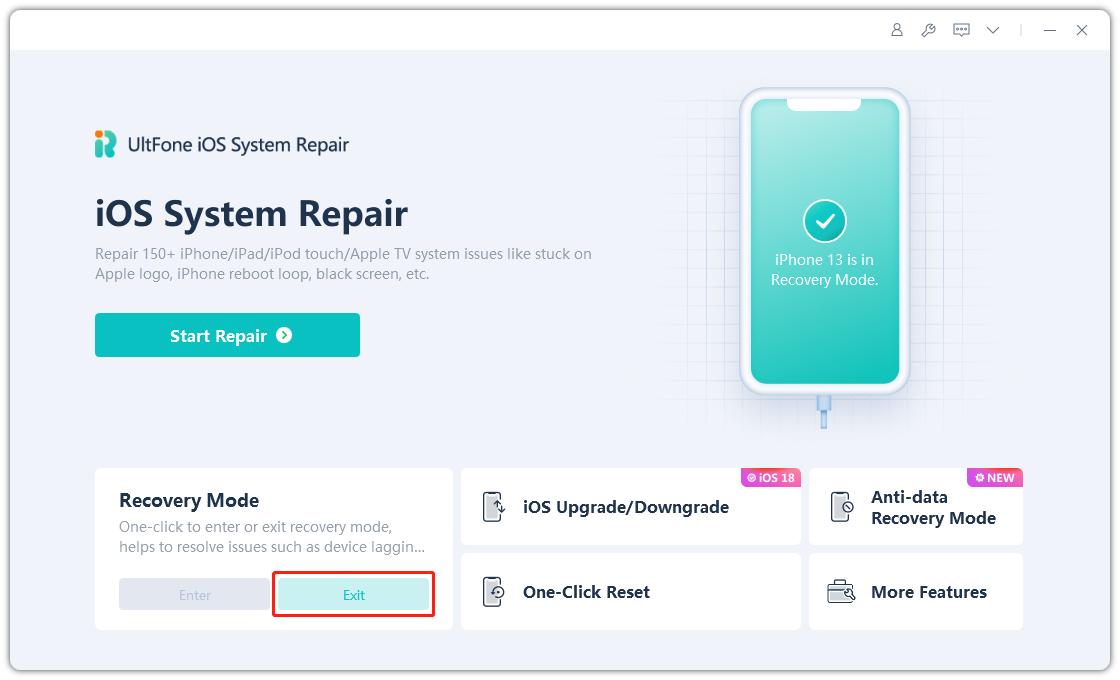
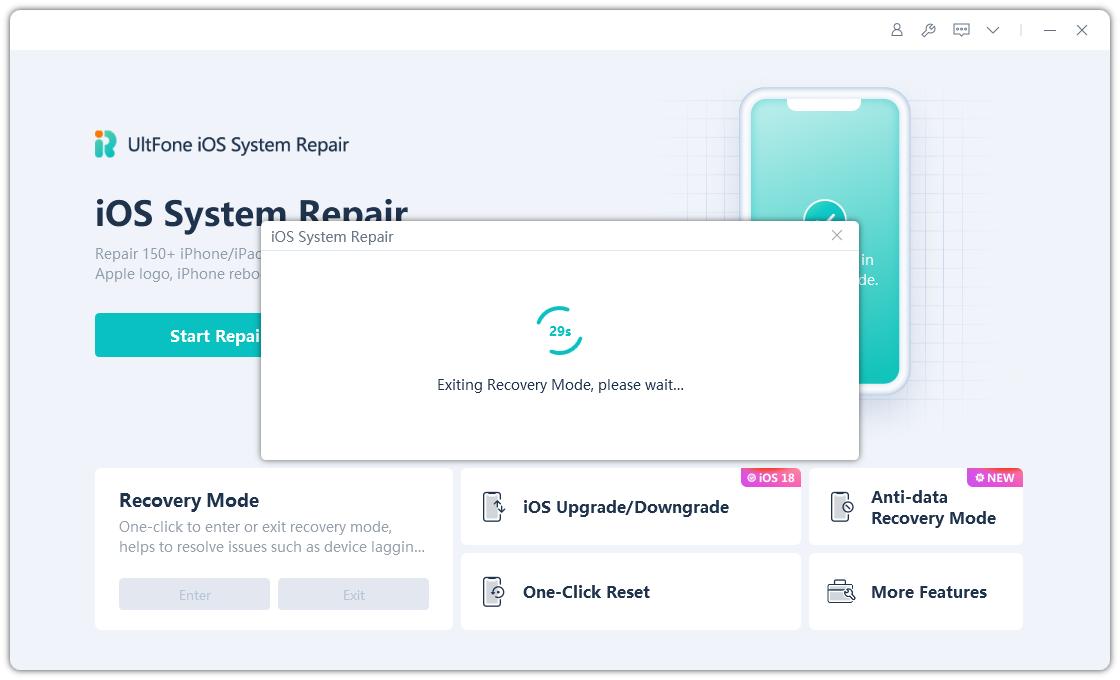
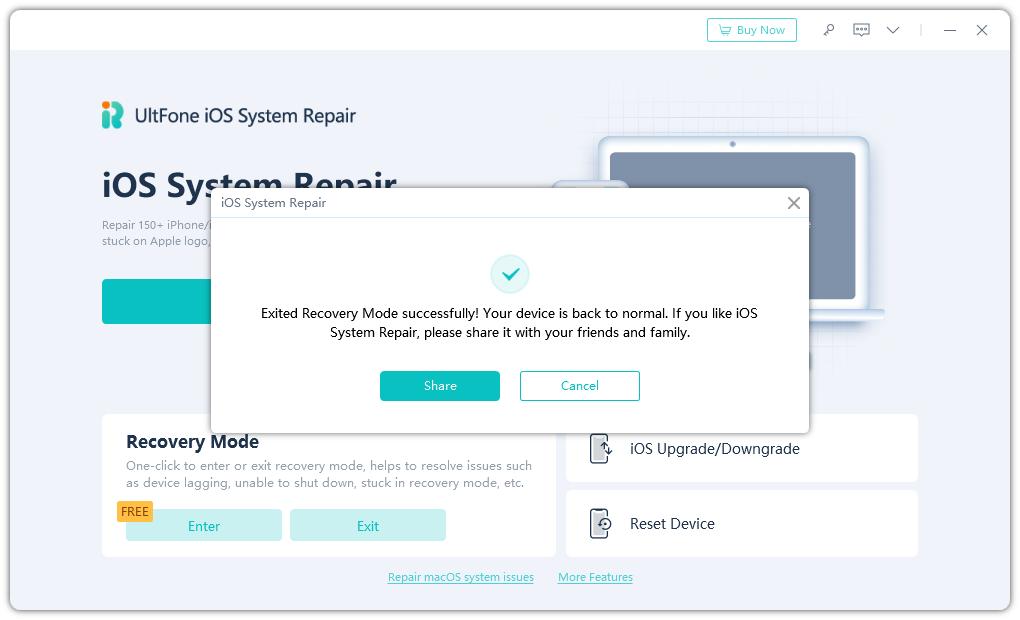
Way 3. How to Get iPad Out Of Recovery Mode with iTunes
At last, we can also consider using iTunes to learn how to get out of restore mode iPad. It will restore the device to factory settings and erase data as well. And this can be alarming for the users who doesn't have backup. Still, you must know this method.
- 1. Ensure that you have installed the latest version of iTunes and connect your iPad with it. The iTunes software will then notify you that an iPad in recovery mode is detected.
2. The software will prompt you to restore the iPad before you can access it. Hit the "Ok" button and wait for the process to finish.

Your iPad will be restored to factory settings, and you'll be able to use it again.
Way 4. How to Get iPad Out Of Recovery Mode with DFU Mode
DFU (Device Firmware Update) mode is an extremely powerful recovery method that can smoothly exit your iPad from recovery mode while effectively resolving issues where iTunes fails to recognize the device, making it the highest level of repair available for iPads.The following method will help you exit recovery mode via DNF mode
For iPad with Face ID
- 1.Locate the Buttons: Find the Volume Up button (the top volume button), the Volume Down button (the bottom volume button) on the right side of your iPad, and the Top (Power) button on the top edge of the device.
- 2.Press and Release Volume Up: Gently press the Volume Up button and release it immediately—don’t hold it for more than a split second (about 0.5 seconds).
- 3.Press and Release Volume Down: Next, quickly press the Volume Down button and release it just as fast, again taking no more than half a second.
- 4.Press and Hold the Top Button: Now, firmly press the Top (Power) button and keep holding it down. Continue holding even after the screen goes black—don’t let go yet.
- 5.Wait for the Apple Logo: Keep holding the Top button until you see the Apple logo appear in the center of the screen. This might take about 10-20 seconds, depending on your iPad model.
- 6.Release the Button: Once the Apple logo is fully visible, let go of the Top button. The iPad will proceed to restart.
- 7.Allow the Restart to Complete: Wait as your iPad finishes booting up. The screen may stay on the Apple logo for a few moments (up to a minute) before showing the lock screen or home screen.
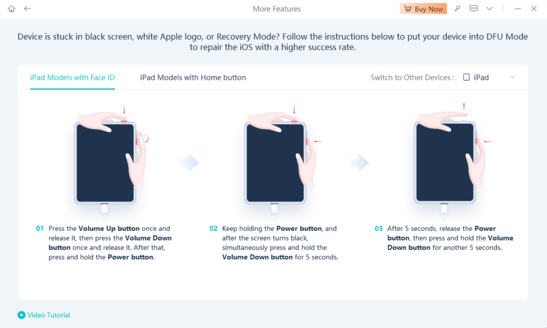
For iPad with Home button
- 1.Locate the Buttons: Identify the Home button (the circular button on the front of the iPad below the screen) and the Top (Power) button (located on the top edge of the device).
- 2.Press and Hold Both Buttons: Firmly press and hold the Home button and the Top (Power) button at the same time. Make sure your fingers are steady on both buttons.
- 3.Continue Holding Past the Black Screen: Keep holding both buttons even after the screen turns off and goes completely black. Don’t release them yet—this might take about 10-15 seconds.
- 4.Wait for the Apple Logo: Continue holding until the Apple logo appears in the center of the screen. This typically happens after 10-20 seconds of holding, depending on your iPad model.
- 5.Release Both Buttons: As soon as you see the Apple logo fully displayed, let go of both the Home button and the Top (Power) button simultaneously.
- 6.Let the iPad Restart: Allow the iPad to complete its restart process. The Apple logo may remain on the screen for up to a minute as the device boots up, after which it should display the lock screen or home screen.
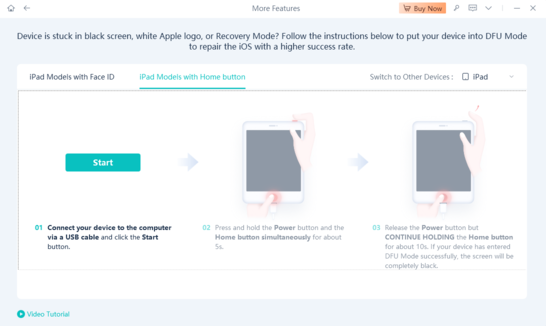
Before entering DFU mode, make sure to back up all your files and data because DFU mode will erase your iPad data and settings.
Bonus Tip:How to Get iPad Out Of Recovery Mode If Above Doesn't Work
If Stuck After Update/Restore
If the iPad remains in recovery mode:
- 1.Force restart again using the button sequence from Step 1.
- 2.Disconnect and reconnect it to the computer, then repeat the Update process.
Check Hardware Issues
If none of the above works:
- 1.Ensure your USB cable and port are functional (try a different cable or port).
- 2.The iPad might have a deeper issue (e.g., failed update or hardware fault). In this case, contact Apple Support or visit an Apple Store.
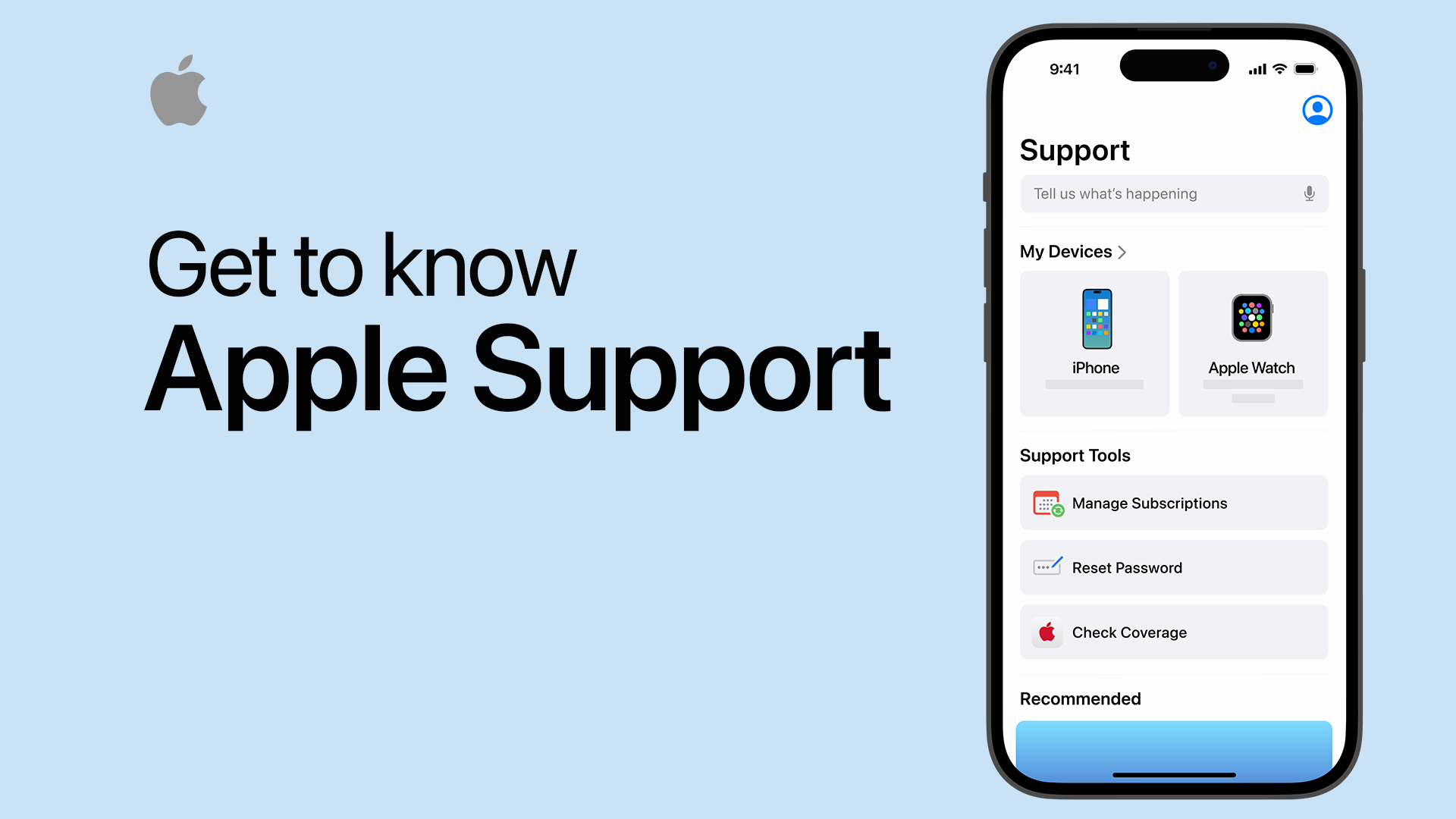
People Also Ask about How to Get iPad out of Recovery Mode
Q1. Why did my ipad go into recovery mode?
An iPad getting stuck in recovery mode is usually due to software update problems, ranging from power interruptions to corrupted update files. In response, your iPhone displays a blank screen with an icon, indicating the need to connect it to a computer.
Q2. How long will iPad stay in recovery mode?
Certainly, the iPad automatically exits recovery mode and initiates a restart after a 15-minute duration.
Q3. Why is Apple recovery taking so long?
Account recovery is a procedure created to regain access to your Apple ID account when you lack sufficient information to reset your password. To ensure security, the process may require several days or even longer before you can regain full access to your account.
Q4. How to fix iPad stuck in boot loop?
For iPad with Home button: Press the Power button and the Home button simultaneously for about 10 seconds. After that, release the Power button but continue to hold down the Home button for at least 5 seconds. For iPad with Face ID: Press the Volume Up > Volume Down > Power button until the screen goes black.
Wrap It Up
In conclusion, getting your iPad out of recovery mode is a manageable task that can save you from potential data loss and restore your device's functionality. It is highly recommended to use UltFone iOS System Repair to ensure a successful recovery. With the right knowledge and tools at your disposal, you can swiftly resolve the issue and get your iPad back to its optimal state.