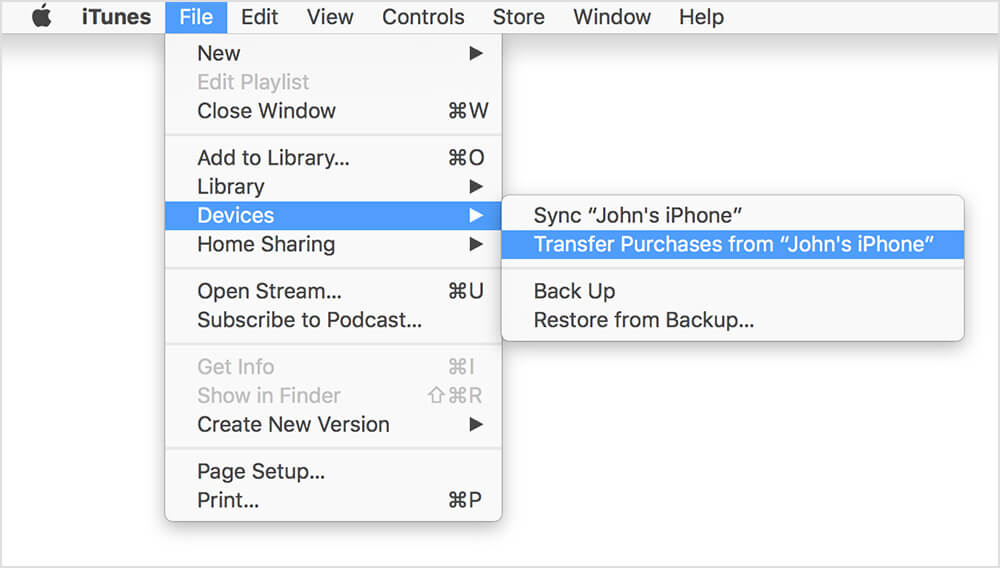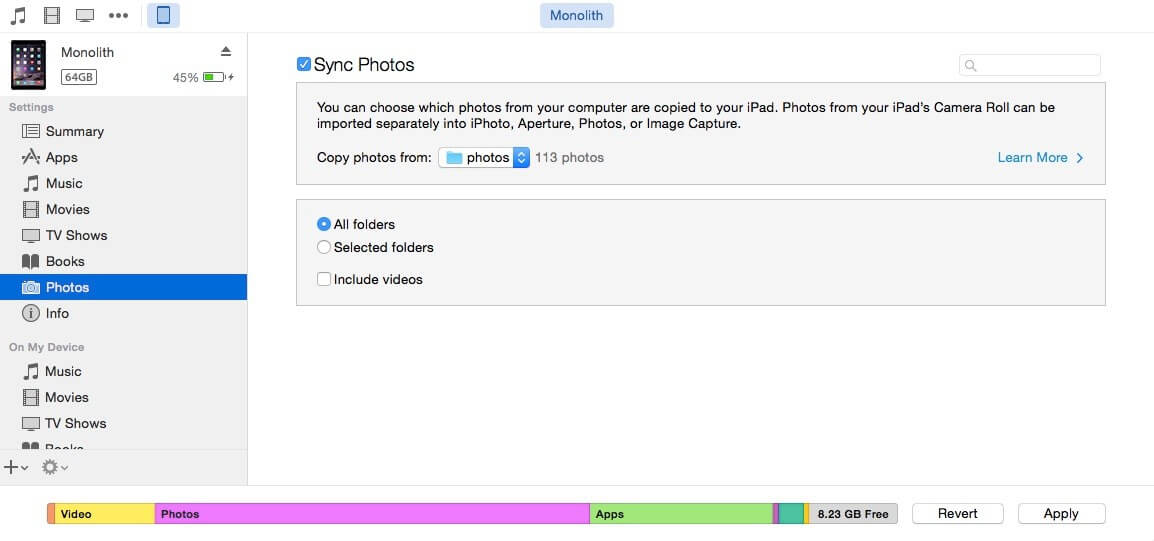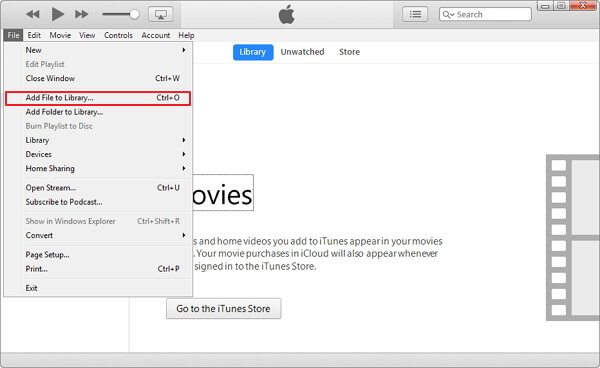How to Stop iPad from Downloading Old Emails
 Jerry Cook
Jerry Cook- Updated on 2021-09-14 to iPad
iPad has an excellent email app that lets you manage your personal as well as business email accounts efficiently on your device. Although the app works great most of the time, there are a few occasions where it could create problems.
Some of the users complain that their iPad keeps downloading old emails. While it's fine to download all the emails at least once, some say the iPad keeps re-downloading email which is not a very likeable action for many users. The following guide shows a few ways to fix the issue on your iPad.
2 Ways to Stop iPad from Downloading Old Emails
- Method 1: Make a Folder for Old Emails on Your Mail Server
- Method 2: Use IMAP Instead of POP3 to Stop Downloading Old Emails on iPad
- Extra Tips: Fix iOS Stuck and Crash Issues on iPad
Method 1: Make a Folder for Old Emails on Your Mail Server
One of the ways to that have been useful for users having the iPad email keeps loading old messages issue is to create a folder for all the old emails on your mail server and let the old emails remain in that folder. That way, only new emails that arrive in your inbox will be synced to your iPad.
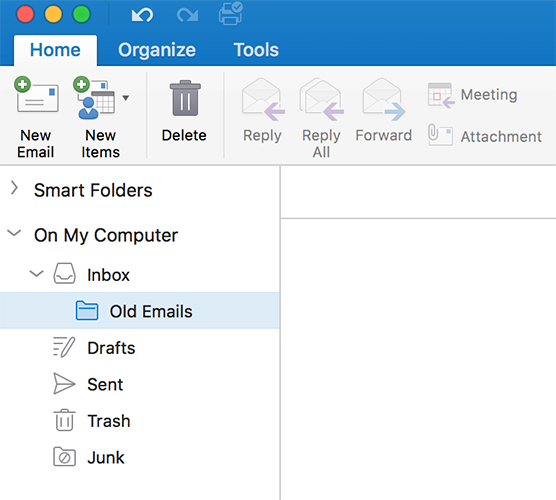
The steps for creating a separate folder for old emails vary with the email provider. However, all the providers will have easy steps for you to follow to make a folder that contains all your old emails. In case of any queries, you can reach out to your email provider and they will be able to help you out with your issue.
Once you have created a folder, you will find that your iPad now downloads only newer emails leaving all the older emails out.
Method 2: Use IMAP Instead of POP3 to Stop Downloading Old Emails on iPad
IMAP and POP3 are two email protocols that are used by various email clients to connect to your email provider to retrieve and send emails. How IMAP differs from POP3 is that it only retrieves the headers of the emails you receive and not the entire contents of those emails.
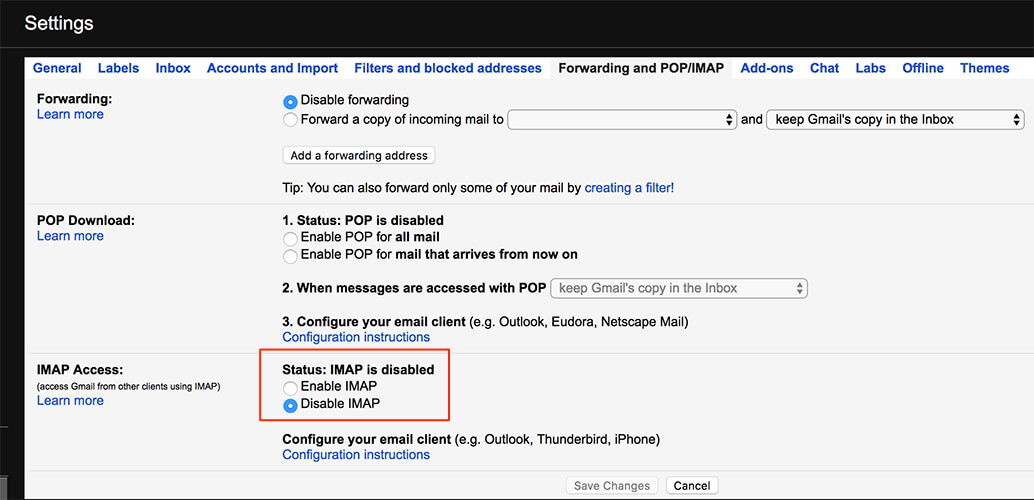
By enabling IMAP for your email account on your iPad, you can easily go through all of your emails without actually downloading them on your device. If you think an email is worth checking out, you can tap on it and it will open with all of its contents.
In a nutshell, use IMAP to stop iPad downloading old emails with their full content.
The above two ways should help you prevent your iPad from fetching old emails and so that your inbox remains uncluttered.
Extra Tips: Fix iOS Stuck and Crash Issues on iPad
Besides the email issue, if you're facing any other stuck or crash issues on your iPad, you should highly consider using an application to fix the issues to ensure your iPad runs smooth.
One of these apps is called UltFone iOS System Repair (ReiBoot) that helps users fix many kinds of stuck and crash issues on your devices. The following steps show a quick walkthrough of how you can use the app to resolve most common iOS issues on your iPad.
- Open the UltFone iOS System Repair website in a browser and download, install, and launch the app on your computer. Connect your iPad to your computer if it is not already.
Free Download For PC Secure Download Free Download For Mac Secure Download BUY NOW BUY NOW - When the app launches, click on the Start button and it will show you a list of issues you can fix with the app.

- On the following screen, you should be able to see a button that lets you fix issues on your device. Click on the Standard Repair button to begin fixing issues on your iPad.

Follow the on-screen instructions and your iPad should be free of any iOS issues.
We hope the above guide helps you fix the problem in your iPad where the mail app keeps downloading old messages. And also, with a piece of software like UltFone iOS System Repair, you can now fix a number of other issues on your iPad running iOS as well.